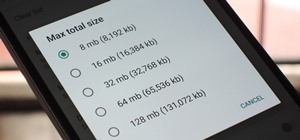MAKE and Kipkay brings the do-it-yourself mindset to all the technology in your life. Make Magazine celebrates your right to tweak, hack, and bend any technology to your own will. In this video tutorial episode of Weekend Projects with Kipkay, you'll learn how to tweak a old ...more
There was a dynamic mic in my junk box, but without any stand or connection cable. I needed a high-quality microphone to narrate my project videos, so I had to think of a way to build a stand for the mic. This is what I came up with. Video: . I used a 2GB sound recorder for wi ...more
At one point in the '90s, about fifty percent of the CDs produced worldwide had an AOL logo. About fifty percent of the CDs in my home still have that AOL promise of 500 free hours on them. Though they never got me to join their internet service, I did get a lifetime supply of ...more
If you want more space on your Xbox 360, one solution is to buy a new hard drive. But then you run the risk of losing all your saved content. Here's how you can transfer information and game data from your old hard drive to the new.
Systm is the Do It Yourself show designed for the common geek who wants to quickly and easily learn how to dive into the latest and hottest tech projects. We will help you avoid pitfalls and get your project up and running fast. Search Systm on WonderHowTo for more DIY episod ...more
Systm is the Do It Yourself show designed for the common geek who wants to quickly and easily learn how to dive into the latest and hottest tech projects. We will help you avoid pitfalls and get your project up and running fast. Search Systm on WonderHowTo for more DIY episode ...more
Led infinity mirror that I make with some materials like mirror from old hard drive,leds,plastic mirror sheet and battery holder. Video: . Make sure you subscribe for more awesome videos from the macobt projects! Subscribe to my YOUTUBE channel:http://www.youtube.com/subscrip ...more
Tim Carter demonstrates how to install a finish nail using a hammer and nail set. Tim also shows how to do it the fast way with a powered nail gun! Many household projects involve hammer and nails. If you are not careful in driving in the finishing nails in wood trim, you can ...more
Google's much anticipated eBook Store has finally opened. As of today, the digital bookselling enterprise is awaiting your needs, with over 3 million eBooks to read directly on the web or on other platforms, like Android, iPhone, iPad, Sony and Nook devices. And the best part ...more
For those needing to replace old controller hardware on cutting mills, those into native retro gaming, or for those who want to see what all the fuss was about in the 1980's, or for those who just want a play with old but great technology, this tutorial shows you step-by-step ...more
There's something about the world of steampunk that fascinates me. WonderHowTo has plenty of steampunk projects, like the hardware chess set, binocular goggles, and even a lesson on fashion. But nothing screams steampunk more than nevets_mcd's hard drive case. This case proj ...more
An electrophorus is a type of capacitor that generates electrostatic energy. Most of you probably know this force as static electricity, the domain of door handles and polyester shirts. It can be used for all sorts of other fun science experiments though, and this video will s ...more
If you are unfortunate enough to own one of the XBox 360's that shipped with a 20gb hard drive, then you've realized that that is way to little storage for everything that you want to have on your XBox. If you've decided to buy a larger drive from Microsoft, this video will sh ...more
The video starts by informing about the basic safety precautions, tools needed and backing up data prior to hard drive replacement. There are a series of screws which need to be removed in the following order.1. Removing the battery from the back and then remove three screws t ...more
To install a hard drive in a 13" (13 inch) Macbook Pro laptop computer released in 2009 you will make sure to first transfer all data off the drive then discharge any static electricity from your hands making sure your are in a static free work environment. Next you will remov ...more
First of all the tutor suggests that this tutorial is easy and you can complete it only fifteen minutes. However you need to use proper anti-static precautions when you are performing this upgrade. You have to ensure to discharge static electricity before beginning. You must a ...more
Hard drive dead? All is not lost. You can still make a refrigerator magnet out of it. Learn how to remove a rare-Earth magnet from your old or dead hard drive.
Looking to make use—if not necessarily good use—of your old hard drives? This how-to presents instructions for creating a hard drive speaker system to use in conjunction with an MP3 player. To follow along, you'll need an MP3 player (e.g., the Samsung YP-S3), at least one spar ...more
The good old Zip Drive introduced by Iomega in late 1994 served its purpose as a medium-capacity removable disk storage system until obsolescence kicked in as it was replaced by flash drives as well as rewritable CDs and DVDs. This video presents a number of fun, DIY art proje ...more
If you picked up a new Xbox 360 Slim, the first thing you're going to want to do is transfer all your old saved game data from your old Xbox 360 to the new internal hard drive in the Slim 360. To do this you'll need a transfer cable. You can pick one up online at Gamestop, or ...more
This is an intermediate guide on how to easily fix or retrieve data from a bad hard drive. What we're trying to do: 1. Fix a hard drive with a corruption problem (i.e., blue screen) or that is full of viruses to the point of being inoperable. 2. Retrieve data from a hard dr ...more
Sony made it simple to swap out your old Playstation 3 (PS3) drive for more storage; Rich DeMuro from CNET shows you how.
In this how to video, you will learn how to remove your hard drive from an iMac G5. First, open the cover of your iMac. There will be torx screws that have to be removed from the left hand side of the hard drive. Once this is done, you will have to unplug the two cables locate ...more
In this how-to video, you will learn how to replace a hard drive in a 2008 Macbook Pro. Make sure you use the proper anti-static precautions before replacing the device. You will need a T6 screwdriver and a Phillips screwdriver. Make sure you transfer your data from the old dr ...more
Samimy is at it again. And this time, his ingenuity has tackled a clever way to take something old and broken and restore it to something new and useful. What are we talking about? Modding a broken hard drive and some busted cell phones into a useful rechargeable USB / solar-p ...more
Learn how to reuse a crashed hard drive or two for a set of wind chimes with this great tutorial. Easy to make and sound great. You will need a #6 and a #8 tork screwdriver, an exacto knife, a pair of needle nose pliers, a phillips and a flat screwdriver, red fishing line and ...more
In this video tutorial, viewers learn how to upgrade the hard drive on a PlayStation 3. Begin by removing the plastic side panel on the PlayStation console and remove the blue screw on the tray. Then open the metal latch on the tray, move it to the right and remove the drive. ...more
The prank is one of the most cherished traditional forms of expression around the world, from Japan to the Middle East to the good ol' US of A. Without them, how would people settle their disputes with one another while having a good laugh at the same time? Every time a new ph ...more
Learn all about your Intel Solid State Drive. In this video you'll learn how to migrate your old data from your hard drive to your new Intel SSD. Watch the video and it'll walk you through each step of the way. Then you can go and enjoy your new Solid State Drive!
This how-to video will walk you, step by step, through the process of upgrading the hard drive on your MacBook. More specifically, this tutorial addresses saving your old data by creating a copy, or cloning, your MacBook hard drive with SuperDuper, removing it, and installing ...more
Has your hard drive been broken, overheated, or simply worn down from old age? Learn how to recover data from a crashed hard drive with a few simple tips and utilities. Resurrect a crashed hard drive. Click through to watch this video on pcworld.com
Interested in keeping your iMovie projects on an external USB or FireWire hard drive? It's easy! So easy, in fact, that this home-computing how-to can present a fairly talky overview of the process in over five minutes. For more information, including detailed, step-by-step in ...more
External hard drives are cheap and widely available. You don't want any of those models though do you? You want to make the drive yourself because you are a DIY FIEND! This video will teach you how to take an internal hard drive and a separately-bought hard drive case, put the ...more
This brilliantly simple tutorial explains how to make a 3D laser line scanner from old junk parts. Follow along and you will be loading objects into your hard drive in no time!
Add storage space to your computer by either adding an additional drive or swapping out your old one. Note: This is for Parallel ATA type drives only.
Hard drive space is cheap and abundant these days, and it's probably a great time to upgrade to a huge one. Now all you've gotta do is clone all of the data from your old drive to the new one. This video will show you how to use a program called Aconis Migrate Easy to do the w ...more
Watch this video to learn how to use Windows' built in cleanup software to reclaim memory space by removing old backups of windows. 1. Go to the start search bar and type in "disc cleanup". 2. Click on disk cleanup and wait for the program to gather information about your comp ...more
Don't jeopardize your memories. Learn how to preserve your old home movies by digitizing your VHS tapes. You Will Need * A capture card * A computer with movie-making software * A VCR * RCA cables * An external hard drive Step 1: Purchase an external or internal capture card ...more
In this hacker's how-to, you'll learn how to softmod your old Playstation 2 to enable you to run third party software and how to use CogSwapLoader and HDLoader to backup your PS2 games and play them either from a burned DVD or off your hard drive. This will let you hack the PS ...more
World of Warcraft has been on top of the world for seven years. No other MMO has come close to challenging its dominance of the genre, and it has generated billions of dollars for Blizzard. They have spent a lot of money adding more and more content, to the extent where the fu ...more
In this video you will learn how to change out the hard drive to get even more storage capacity from your Sony Playstation 3. The PS3 takes any 2.5 serial ATA hard drive, which is your basic laptop computer hard drive. To switch this out begin by looking at the base of your PS ...more
If your hard drive in your Microsoft Zune MP3 Player is acting up, maybe it's time you had it replaced. Don't waste money taking it to a repair shop though, learn how to do it yourself. This video tutorial will show you how to dismantle your Microsoft Zune digital music playe ...more
In this video tutorial, viewers learn how to completely format a hard drive. Begin by downloading the Knoppix Live Boot CD. Then burn the newly download ISO onto a CD as a bootable disc. Use your BIOS to tell your computer to boot from the CD-ROM instead of the hard drive. Wit ...more
Old Hard Drive + MP3 player = Music This equation just doesn't make sense. If you're an iPod addict, the HD element is redundant! Well, take a second look at what constitutes a speaker and what a hard drive is made of. They are more alike than you'd think. Rip apart a junked ...more
If you have a broken laptop computer, but the hard drive still works, this video will show you how to access and remove your old photos, pictures and files. Video: .
After my hard drive crashed recently, I lost everything. Old college essays, half-written stories, short films, and most importantly, all of the photos that I had saved from the past five years... all gone. Since I didn't back up my hard drive (stupid mistake #1), or upload p ...more
We depend on our hard drives for our data storage and if they stop working, our important data can be lost, this could cause many problems like losing school projects making us to do them again, losing jobs and other problems . So here is a tutorial, on how to make a dead hard ...more
Apple's latest update to Mac OS X, 10.11 El Capitan, is currently available in the Mac App Store for everyone to download and install at no cost. The new OS features Split View mode for better multitasking, a cleaner Mission Control, smarter Spotlight, a way to mute Safari tab ...more
It's easy to back up and restore your iOS devices using iCloud, but there are a few downsides to encrypted iCloud backups. For one, Apple holds the key to decrypt all the data. Plus, you're limited to only 5 GB of data for free before you have to upgrade your storage to 50 GB, ...more
Whether or not you like its minimalist, "puzzle" style, it's hard to argue that Shadow of the Colossus is a gorgeous game. It got rave reviews from critics and players alike, was the 11th highest rated game of 2005, and was so popular that it even has its own wiki. The game h ...more
This past Halloween, 26-year-old Gabrielle Wathen learned the hard way about Uber's ridiculously expensive surge prices. After a night out and an Uber ride home, she learned that the 20-minute drive cost her more than $360. If you're unfamiliar with Uber's surge pricing, it b ...more
The memories on your devices are precious, even if you don't often get a chance to revisit them. The worst thing in the world is when something happens to your computer or phone, and you end up losing some of those memories because your files weren't backed up or your microSD ...more
When most people think of "gaming computers," they're probably thinking of Windows-based PCs. They offer a huge variety of devices with better equipped software and hardware for a cheaper price, and there are more available games than there are for OS X-based systems. But tha ...more
Windows 10 is officially here, and frankly, there's a ton of new features in Microsoft's latest operating system. From the return of the Start menu to the new Edge browser, Windows 10 can take some getting used to. Luckily, we've done a lot of the leg work for you, and what f ...more
In this clip, you'll learn a trick for upcycling your old hard drives into a RAID server. It's an easy process and this video presents a complete guide. For more information, including a full demonstration and detailed, step-by-step instructions, watch this helpful home-comput ...more
While the PlayStation and Xbox models may rule the current world of gaming, there are still those who love to keep it old school. The grittiness, toughness and nostalgia that is laced throughout old gaming consoles appeals to many people. Every time I play Donkey Kong 64 (with ...more
If you're like me, you were always jealous of the kids with rich parents who got to ride around in their own Power Wheels cars. Now that I am tall enough to sell my body and time, I find myself attaining childhood dreams like buying my own Power Wheels car. I would not have ch ...more
It's just what the doctor ordered: the perfect hangover cure. A time-proven, age old trick, commonly referred to as the "Hair of the Dog", asserts that downing more alcohol the morning after is scientifically proven to ease a painful hangover—well, for the short term, at least ...more
Most of us have traded our desktop systems for laptops, tablets, and mobile devices, meaning there's a lot of outdated hardware sitting in attics. Want to give your old computer a new purpose? Matthew Chappee turned his iMac G4 into an HDTV using the guide by Dremel Junkie. On ...more
Kali Linux is probably the most well-known hacking distribution among penetration testers. However, there are alternative distros which offer versatility and advanced package management systems that are absolutely worth considering. One such distribution is Pentoo, a Gentoo-b ...more