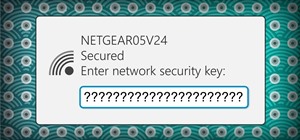This 3ds Max video tutorial will show you how to create procedural objects from your 2D shapes, extrusions, and bevels. This is a must for all you graphic digital animators/modelers. Autodesk's 3D Studio Max is a customizable and scalable 3D modeling and rendering solution fo ...more
This 3ds Max video tutorial will show you various ways to mirror your object and the pros and cons of each. Then, it will demonstrate various methods of subdividing your mesh in Autodesk's 3D Studio Max digital graphic modeling software.
This 3ds Max video tutorial will show you how to modify an object at the lowest level, giving complete control over your objects appearance with EditPoly. So, if you don't know what a vertex is you digital modelers/animators, then you're missing something. Autodesk's 3D Studi ...more
This 3ds Max video tutorial will show you how lighting, like omnilights, mental ray rendered lights, skylights, and many more, can make the difference between amateur and pro. Take some time to learn the standard lights as digital modelers/sculptors/animators. Autodesk's 3D S ...more
This 3ds Max video tutorial will go over several ways to refine and add detail to your 3D model, like using EditPoly. More specifically, you will be adding polygons for a nose, then refine them until we achieve our desired shape in Autodesk's 3D Studio Max digital 3D modeling ...more
In this 3ds Max software tutorial, you'll learn how to model a glass-type bottle from scratch. Specifically, this deals with creating a Coke bottle from scratch. It will not show you how to texture the bottle, just how to build it. Learn the basic techniques for modeling the C ...more
Watch this 3ds Max video tutorial to see how to get an object to follow a path with constraints to get procedurally control over your object with those constraints. Perfect for you digital animators/modelers. Autodesk's 3D Studio Max is a customizable and scalable 3D modeling ...more
Check out this Autodesk 3ds Max video tutorial on how to animate a basic biped. This 3D graphics application will have your digital character walking in no time. Creating multiple footsteps in 3D Studio Max is a cinch. So, if you're a beginning 3D modeler, than this would be ...more
All you 3D modelers and digital animators out there, watch this video to see how to take any photo image and wrap it onto the surface of an object in 3ds Max 8. Autodesk's 3D Studio Max is a customizable and scalable 3D modeling and rendering solution for games, film, and tel ...more
Check out this 3ds Max video tutorial on how to create complex shapes easily with lofts and sweeps. A great tool for all of you digital 3D modelers/sculptors/animators. Autodesk's 3D Studio Max is a customizable and scalable 3D modeling and rendering solution for games, film, ...more
Check out this 3ds Max video tutorial to see how to beautify your objects with materials, change their shininess, reflectivity, opacity, etc. A valuable tool for any digital 3D modeler/animator/sculptor. Autodesk's 3D Studio Max is a customizable and scalable 3D modeling and ...more
Check out this 3ds Max video tutorial on how to turn those objects into an image or movie you can share with others by rendering your modeled 3D scene. This is helpful to all digital animators/modelers/sculptors. Autodesk's 3D Studio Max is a customizable and scalable 3D mode ...more
Check out this 3ds Max video tutorial on how to modify a 3D object. If you plan on being a 3D modeler/animator, then why not take a gander at these educational software videos? Autodesk's 3D Studio Max is a customizable and scalable 3D modeling and rendering solution for game ...more
Look here at this 3ds Max video tutorial to see how to get the most control over your textures by unwrapping your UV's. Yes, you need help you digital 3D modelers/sculptors/animators. Doesn't everybody? Autodesk's 3D Studio Max is a customizable and scalable 3D modeling and r ...more
Breath some life into your animated scene by watching this 3ds Max video tutorial to see how to use keyframes for basic digital character animation modeling. Autodesk's 3D Studio Max is a customizable and scalable 3D modeling and rendering solution for games, film, and televi ...more
Attention: Digital 3D animators and modelers, watch this 3ds Max video tutorial to see how to add sound as reference to your scene for lip synch or animating to key events. Autodesk's 3D Studio Max is a customizable and scalable 3D modeling and rendering solution for games, f ...more
Every 3D animator or modeler should check out this 3ds Max video tutorial on how to animate and adjust sequences at a higher level with the dope sheet editor. Autodesk's 3D Studio Max is a customizable and scalable 3D modeling and rendering solution for games, film, and telev ...more
Take a look at this 3ds Max video tutorial on how to add shadows. Shadows show details in your scene and anchor objects in the scene. Learn what options you have as 3D modelers/animators/sculptors. Autodesk's 3D Studio Max is a customizable and scalable 3D modeling and render ...more
Hey all you 3D digital animators out there, check out this 3ds Max video tutorial on how to precisely align the texture/image on your object using projection UV coordinates. Autodesk's 3D Studio Max is a customizable and scalable 3D modeling and rendering solution for games, ...more
Just getting started using the program 3d Studio Max? Luckily, WonderHowTo is full of video tutorials on the program to help get you started. In this video, learn how to apply maps to an object in 3ds Max.
Working with the characters from World of Warcraft in 3DS Max has become as popular hobby for machinima enthusiasts. This video features an accomplished 3D artist going over some tips for working with the Lady Alexatraza character from Wow, focusing on how to modify the fabric ...more
Get the finest level of control over your animation with the curve editor. Just check out this 3ds Max video tutorial on how to do low level animating. Autodesk's 3D Studio Max is a customizable and scalable 3D modeling and rendering solution for games, film, and television.
If you're a digital 3D modeler or animator, you should check out this 3ds Max video tutorial to see how to use real world lighting calculations to get soft, beautiful lighting in your scene with radiosity. Autodesk's 3D Studio Max is a customizable and scalable 3D modeling an ...more
See how to influence an objects motion animation with controllers in this 3ds Max video tutorial. So if you're a digital 3D modeler/sculptor/animator, then this is the video for you. Autodesk's 3D Studio Max is a customizable and scalable 3D modeling and rendering solution fo ...more
Need some help wrapping your head around bump mapping in 3ds Max? This clip will show you how it's done. Whether you're new to Autodesk's popular modeling software or a seasoned 3D artist just looking to better acquaint yourself with the application, you're sure to be well ser ...more
In this video, we learn how to use exposure controls within 3ds Max 2011. Whether you're new to Autodesk's popular 3D modeling program or a seasoned graphic artist just interested in better acquainting yourself with the application, you're sure to be well served by this free v ...more
See how to create a simple character rig within 3D Studio Max 2010. Whether you're new to Autodesk's popular modeling software or a seasoned 3D artist just looking to better acquaint yourself with the application, you're sure to be well served by this video tutorial. For more ...more
In this clip, you'll learn how to use the Hairfarm plugin in your 3ds Max projects. Whether you're new to Autodesk's popular 3D modeling program or a seasoned graphic artist just interested in better acquainting yourself with the application, you're sure to be well served by t ...more
Become a director by creating cameras and moving them through your scene for that perfect shot with the help of this 3ds Max video tutorial. Especially helpful to digital animators and modelers who don't know how to create a scene. Autodesk's 3D Studio Max is a customizable a ...more
Transforms are a fundamental part of 3D graphics. It's important to know this well before moving on to making perfect 3D models with 3ds Max. So, check out this video tutorial to see how to move, rotate, and scale objects in Autodesk's 3D Studio Max, the graphic digital modeli ...more
In this video tutorial, we learn how to use the Quicksilver Hardware renderer in Autodesk 3ds Max 2011. Whether you're new to the Autodesk's popular 3D modeling program or a seasoned graphic artist just interested in better acquainting yourself with the application, you're sur ...more
In this video clip, we learn how to use Particle Flow to assemble and disassemble objects in 3ds MAx. Whether you're new to Autodesk's popular 3D modeling program or a seasoned graphic artist just interested in better acquainting yourself with the application, you're sure to b ...more
Create a clear blue sky background for your outdoor animations! This tutorial shows you how to create a sky effect in Autodesk 3DS Max. Start by setting up a new plane, then use the various tools in the program to put together a beautiful blue sky.
If you're creating a rope bridge, you'll want to make it as dynamic as possible. This tutorial shows you how to use a couple tools in Autodesk 3ds Max to make sure that your rope bridge is realistic when you use it in animation.
Whether you're new to Autodesk's popular 3D modeling program or a seasoned graphic artist just interested in better acquainting yourself with the application, you're sure to be well served by this free video tutorial. For more information, including detailed instructions, take ...more
In this tutorial we'll start talking about Final Gather and Global illumination usage and optimization. We'll start talking about how to achieve a better result using FG and GI together and how to reuse it for animation. Use the Final Gather and GI optimization tools in 3ds Ma ...more
Building a robot in real life is not an easy task, and not usually accomplishable unless you have a degree in electrical engineering. But building one virtually on your computer is something almost anyone can do, if you know what program to use. This Autodesk 3ds Max tutorial ...more
how to create an Ocean in 3DS Max Your tutor, Dave will show you how to build animated water with 3ds Max in the tutorial video. This method does not require expensive plug-in. First select a plane from your screen, then drag it to top view. Rotate the plane so the square edg ...more
This 3d Max video tutorial is aimed at new users. You will learn how to edit polygons, and convert mesh shapes to editable polygons. This video shows you how to select a vertex, an edge, a polygon, and an element. Make sure to hit "play tutorial" in the top left corner of the ...more
In this 3d Max video tutorial you will learn how to create and edit a box. This is known as polygonal or "box" modeling. Make sure to hit "play tutorial" in the top left corner of the video to start the video. There is no sound, so you'll need to watch the pop-up directions. C ...more
In this 3d Max video tutorial you will learn how to apply basic textures. You'll learn how to open material editor and material library, how to apply materials, and render objects with texture. Make sure to hit "play tutorial" in the top left corner of the video to start the v ...more
When you assign a material ID to certain polygons, you will tell 3D Studio Max to use that material only on those polygons that you want. In this 3d Max video tutorial you will learn how to assign material ID's and multiple textures to the same source. Make sure to hit "play t ...more
Visibility is controlled by an object's visibility track. In this 3d Max video tutorial you will learn how to add and use a visibility track. Make sure to hit "play tutorial" in the top left corner of the video to start the video. There is no sound, so you'll need to watch the ...more
In this clip, you'll see how to create custom shaped light sources using simple meshes and adding an Arch&Design shader to it to render the scene with Mental Ray. Whether you're new to Autodesk's popular modeling software or a seasoned 3D artist just looking to better acquaint ...more
The third dimension has finally arrived to internet browsing! Be sure to catch the wave of innovation with this series of tutorials. Initially, we'll be examining the importance of texturing basic 3D objects. Watch as the almost magical effects of texturing in 3ds Max transfor ...more
Nearly every object that you encounter in the real world is beveled. Because it is difficult and expensive to manufacture a perfectly sharp edge, most objects are created with chamfered, filleted or eased edges. In this video tutorial you will learn how to create 3d beveled te ...more
Learn how to create 2 different star fields in 3D Studio Max. This tutorial is especially helpful if you are having problems with the star field preset in Max.
This tutorial shows you how to link objects (parent) in 3D Studio Max.
This video shows you how to move an object in 3D Studio Max in all three axis at once.
This video explains how to use the status bar in 3D Studio Max.
This tutorial shows a way of baking your textures using 3D studio Max. A useful tutorial for Zbrush sculptors. You'll also need Photoshop.
Learn how to convert an object into an editable polygonal object in 3D Studio Max.
This tutorial shows you how to hold and fetch a scene in 3D Studio Max. This is very similar to a quickly saved file but without actually saving it.
This tutorial shows you how to turn on the auto backup feature in 3D Studio Max.
This tutorial shows you how to change the order of modifiers in the modifier stack in 3D Studio Max.
Learn how to pick your rotation or rotate an object around another object in 3D Studio Max.
This video will explain to you how to preform one of the more fundamental but confusing tasks in 3D Studio MAX: setting up textures as a template background for you models. Doing this will make sure that your models are displayed in front of the proper background and that said ...more
Why make a boring 2D laser in After Effects or Photoshop when you can make a real 3D one in 3D Studio Max? This tutorial shows you how to create these shooting lasers (also works for light sabers).
This is a simple tutorial aimed at beginners that shows you how to create a basic landscape in 3D Studio Max.
Dave shows you how to produce a glass three different ways in 3ds Max in the video tutorial. Put two panels away, then concentrating on sensor one press m on the keyboard to bring up the materials editor. On the material editor go to the first sphere, choosing a slight blue co ...more