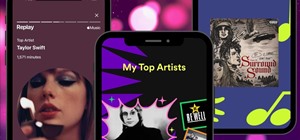In this tutorial, we learn how to use fill flash to get blue skies. If you take a picture of someone in front of a blue sky, they will most likely have shadows on their face, making the sky look good and them look bad. If you change your flash, the sky will look pure white and ...more
Though Sony has yet to officially announce the release of their rumored PlayStation cell phone, images of the device were leaked this morning on Chinese website IT68. Possibly called the Sony Ericsson Xperia, the mystery phone features slide-out PlayStation controls, 4-inch t ...more
Now that you've got your Nikon SB-900 professional-grade speedlight, make sure that you get the most out of it with this free photographer's guide, which will walk you through the flash unit's basic features and functionalities. The DX and FX feature in the SB-900 allows you ...more
There are a lot of things that a flash can do for you when you are taking pictures. It can be used to fill shadows, light up subjects, and much more. The video demonstrates the various tilt and pan settings that the flash can be used in for bouncing light in various circumstan ...more
Taking a group portrait can be a pain. Here’s how to make it go as smoothly as possible. Check out this Howcast video tutorial on how to take a group portrait. You Will Need * A camera * An external flash * A tripod * A group of people * And a large room or space * Wide-angl ...more
Maybe you don't have the best camera, or the best flash, but for whatever reason, you have photos with all your subjects suffering from red eye. Watch and learn how to use Photoshop Elements to get the red out without making people look weird.
A silhouette is an outline of a person or an object, usually dark or having little detail, against a brighter, more well-lit background. For this week's Phone Snap Challenge, we've asked you to capture your own silhouette photo with your cell phone for a chance to win a SuperH ...more
im just an amateur photographer using a nikon camera at night on my way home from the beach, i hope this is good enough....too much noise, i had little light that time and the flash would make it look ugly
Giveaway Tuesdays has officially ended! But don't sweat it, WonderHowTo has another World that's taken its place. Every Tuesday, Phone Snap! invites you to show off your cell phone photography skills. Submit your best shot to our weekly competition for a chance to win an awes ...more
The manual that's included with the Canon EOS 5D Mark II is a great starting point for learning the camera, but it's definitely not the only place you should be getting your information from if you intend to master your 5D Mark II. If you don't have the manual, you can downloa ...more
Camera manufacturers release new versions of the same cameras, mostly point-and-shoot models, as frequently as Detroit's auto industry upgrades minivans. They also add new lenses regularly, upgrading previous models with adjusted zoom ranges or the image stabilization feature. ...more
Make it look like your camera is shaking and add in a flashing, color-changing light (great for music videos!). You can create this effect (without losing any video quality) using the software program Premiere Pro using this easy technique and by altering some of the color fil ...more
Nick from Greyscale Gorilla explains how he did a certain timelapse technique in conjunction with certin in-camera effects for the "Every Photo Shot for the Conan O'Brien Title Sequence" video. The video is available here: http://greyscalegorilla.com/blog/2009/08/every-photo- ...more
Take a picture any time you want, as long as you've got that Blackberry Curve handy. The camera in the mobile phone is equipped with 2.0 megapixels, digital zoom, built-in flash, and a self-portrait mirror. Watch this video cell phone tutorial and learn how to capture photgrap ...more
Here are some photography tricks used to create visually effective portraits and techniques used to get more natural looking portraits. Turn off the flash, survey the scene, adjust your camera to pick up the darkest skin tone, and most importantly, be patient with your subject ...more
Learn how to use 2 flashes by watching this model shoot in a small space using two off-camera flashes with Gary Fong Whaletails attached.
This is it! The one you've been waiting for. The Sony PMWEX1 XDCAM EX. 1/2" CMOS chips, professional Fuji lens, and 140 minutes of HD video on flash cards. AWESOME!
How to get around camera manufacturers removing the PC sync connector for triggering flash units.
It's like National Cellphone Day. Here are the details for the new iPhone 4, coming out later this month: "There's also of course that front facing camera we were all anticipating, a rear camera with LED flash, and a new high resolution display that doubles the pixels in eac ...more
Follow this video to learn some basics on how to use a Samsung Galaxy I7500 mobile phone. Switch on the phone by pressing the power key in the bottom right corner. To navigate around the screen press with your finger on the touch screen and swipe to the left or right. If you w ...more
In this video tutorial, viewers learn how to use Auto-FP high speed flash on the Nikon SB camera. Begin by attaching the SB speed light onto the camera and turn on the speed light. This video will be setting up vie the camera menu. In he menu, set it at 1/250s and exit out the ...more
Giveaway Tuesdays has officially ended! But don't sweat it, WonderHowTo has another World that's taken its place. Every Tuesday, Phone Snap! invites you to show off your cell phone photography skills. Submit your best shot to our weekly competition for a chance to win an awes ...more
I came across your tutorial on external flash I could not get enough of it. I bought one and had no idea how to work it. Your tutorial did teach me a lot, you seem to explain it in detail. You made it sound a lot easier than it is.I am looking forward to more videos in the fut ...more
Artist Pery Burge uses water, paint and ink to create images that look like they might have been captured by the Hubble Telescope or under the super-zoom of a powerful microscope. "I use a Canon EOS 500D digital camera with EF100mm F2.8 macro lens and Speedlite 420EX flash, a ...more
Even if you're a pro at doing makeup for school and for special events, doing makeup for photos is a whole other ballpark. Whether you're taking photographs with flash or with soft studio lighting, how the camera lens sees your face is very different from how the naked eye see ...more
This video is basically a detailed round-up of the Samsung Omnia II i920 camera. All its features as well as the overall picture quality of the camera is shown in the video. This video begins by explaining the macro mode feature of the camera and how it helps in proper focusi ...more
In this video, we learn how to take better digital pics using color and white balance. Color is one of the most powerful elements in any photograph. This can be powerful enough to be the subject of any photograph. Consider the colors and see how you can make them be the main o ...more
In this tutorial, we learn how to shoot your baby's photos like a professional. If you want to take great photos of your baby but don't want to pay a professional, just use these quick tips. First, determine the type of flash you should be using on your camera. Use the manual ...more
In this tutorial, we learn how to take pictures right after sunset. To get the optimal setting for pictures after sunset, you will first want to place your camera on a tripod. You want to get a view of both the sky and the tops of buildings that have just turned their lights o ...more
Nitroglycerin, otherwise known as the explosive essence of dynamite, is so sensitive AND powerfully explosive that when hit with a hammer, it creates "a supersonic shockwave and a flash of light almost too fast to film, even with the latest specialist cameras". In the blink of ...more
In this tutorial, we learn how to use AV mode & High Speed Sync (flash). First, go to AV mode and change the settings to 2.8. When you do this, your shutter speed will blink at 250. To fix this, hit the lightning bolt with the "h" and change it to the high speed setting. Now, ...more
In this Electronics video tutorial you will learn how to take a picture with your LG GW620. First you got to press and hold the camera key on the side of your phone. This will open up the camera options. If you tap the screen you will see the options icons on the side. The var ...more
Spent the weekend with Sprint's new phone, the HTC Evo G4. Specification wise, it's better than Verizon's Incredible and T-Mobile's HD2. Apple will be announcing the new version of their phone this week. If it's comparable to leaked phone shown over at Gizmodo, then to say whi ...more
In this video tutorial, viewers learn how to take pictures with an iPod Touch. iPod Touch is a portable media player, personal digital assistant, and Wi-Fi mobile platform. The iPod Touch does not have a built-in camera, but it is able to take screenshots. Begin by going to an ...more
You can make your own 6 volt battery pack for the Vivitar 285HV camera. The Vivitar 285 is known as the "cockroach" flash because it is well put together and it is very hard to kill the flash. Manual mode settings and the color setting are explained briefly. Instead of using f ...more
It is a tutorial that explains the basic guidelines of Nikon D40 and D40x cameras. This enables everyone to take photographs successfully and prepare the camera for use. Attach the lens of the camera by rotating towards the right; make sure that no dust gets into the camera. T ...more
Need to shoot a product with a white background? Well, taking photos with a white backdrop can be tricky if your subject is white also. Watch this behind the scenes photography video to see how to photograph a white product with a white background. This style of shoot is quite ...more
So you just bought Photoshop, a DSLR camera and your first flash. Now what? If you have some experience with photography, but you're not completely fluent with the software and equipment, WonderHowTo's newly featured World Lights! Camera! Photoshop! is essential. Admin Michel ...more
WonderHowTo is made up of niche communities called Worlds. If you've yet to join one (or create your own), get a taste below of what's going on in the community. Check in every Wednesday for a roundup of new activities and projects. First off, thanks to all of our moderators ...more
If you're always taking blurry and underexposed pics with your mobile device, try using some of the tips below to turn your phone into a valuable photography asset. It doesn't matter if you have an iPhone, Android smartphone, or even a first-gen camera phone... you can still t ...more
Written by JD Coverly of WonderHowTo World, LoadSave:We've spent the last week with Sprint's new phone, the HTC Evo 4G. Specification wise, it's better than Verizon's Incredible and T-Mobile's HD2. Apple has unveiled the new version of their phone this week and thankfully it's ...more
Giveaway Tuesdays has officially ended! But don't sweat it, WonderHowTo has another World that's taken its place. Every Tuesday, Phone Snap! invites you to show off your cell phone photography skills. Submit your best shot to our weekly competition for a chance to win an awes ...more
No longer do you need to crowd around your tiny smartphone to watch a funny YouTube video with your friends. If you've got a display nearby with a web browser and internet access, you can take control of it with your mobile device for free with the new Clik app. It's simple. ...more
How To Stop The Weirdness Lag, Pauses Etc...In FaceBook/ Zynga Games Via Flash! How-To Topics » Facebook, games, facebook games, online games, zynga Written By zZz standp-how-to-vidzzz.wonderhowto.com TRUE CATEGORY: ONLINE/ FACEBOOK/ ZYNGA GAMES/ FLASHPLAYER HELP *ZY ...more
If you're the proud owner of a Canon EOS DSLR, then you'll be glad to know that you no longer have to use EOS Utility on your computer to enable remote live view shooting with your camera. Now, all you need is your Android equipped smartphone (sorry iPhone users) and a new mob ...more
UPDATE: Winner announced. See the winning photo here. This week's Giveaway Tuesday is all about macro photography. The prize is a combo lens for your camera phone that can shoot BOTH macro and wide angle—but as far as the entries go, we only want to see your extra close-up sh ...more
It seems the French have carefully observed the hacking achievements of one super clever Carnegie Mellon grad, turning his hack into a modern iPad application-to-be. A couple years back, we told you about the fantastic Johnnie Chung Lee who used headtracking to create a three ...more
It looks like Sony is adding some cool features to their upcoming portable game system called NGP (Next Generation Portable). It will have a front and rear camera & Six-axis motion sensing system (three-axis gyroscope, three-axis accelerometer), Three-axis electronic compass. ...more
Technology RealD 3D cinema technology uses circularly polarized light to produce stereoscopic image projection. Circular polarization technology has the advantage overlinear polarization methods in that viewers are able to tilt their head and look about the theater naturally ...more
the ultimate: prank all audiences and theater employees: the lights dim, "please put on your 3d glasses now" flashes across the screen. jackass 3d begins with a ridiculously expensive and inspired opening setpiece. the audience is immediately confused, because despite wearing ...more
These are the steps required to set your D80's pop-up flash. First, go to the "Custom Shooting Menu." Then you choose #22 on the screen: "Built in Flash." Choose the "Commander Mode" option. The modes that are available for the pop-up flash include TTL, AA (Auto Aperture) M (M ...more
This video demonstrates how to use a Nikon SD-80 Battery Pack with a Nikon SB-800 Speedlight. The first step is to identify the different power adaptors on the ends of the cable leading to the battery pack. This pack is powered with AA batteries. Remove the outlet plate on the ...more
So you want to party with celebrities. Whatever you do, don’t cry. You won’t just look silly—you’ll look unstable. Follow these steps to get you one step closer to hanging with the stars. You Will Need: • Self-restraint • Composure • Discriminating taste Step 1: Be cool B ...more
This is my homemade led light system. The main unit has a total of 228 LED's, the corners are using super wide angle LED's to maximize visibility. There are also 48 LED mini lightbar, 5x 16 LED mini modules. The main controller is controlling the light bar as well as the indiv ...more
UPDATE: New York Giants WON! Super Bowl XLVI has concluded. The New York Giants beat the New England Patriots 21 to 17. If you missed the big game, there doesn't seem to be a full replay of all the action, but you can visit NBC.com or NFL.com to get information and video high ...more
Lady Gaga and Polaroid's upcoming Grey Label Camera Glasses can record video and snap pictures, but who really wants to show the world what they're up too on those mini LCD screens? It's nothing more than a fancy gimmick between a pop star and a failing company. Isn't the inte ...more
Type: Digital, Theme Theme: Nature Categories: Nature Theme Deadline: March 31, 2011 Eligibility: U.S. citizen, 18+ years old, amateur and professional Entry eligibility: Digital color, no film or black and white, up to five original photos that have not previously won in ...more
Gil Adam, a student of Industrial Design in Bezalel Academy of Arts and Design in Jerusalem, Israel, has created a 3:1 scale model of his favorite plastic camera, the Holga. While the camera is just a model (non-operational), it's pretty fun to see the oversized object next to ...more
Giveaway Tuesdays has officially ended! But don't sweat it, WonderHowTo has another World that's taken its place. Every Tuesday, Phone Snap! invites you to show off your cell phone photography skills. Submit your best shot to our weekly competition for a chance to win an awes ...more
Even with Apple's forthcoming iOS 5 updates to its default camera application, those upcoming features can't match what already exists in Global Delight's Camera Plus Pro. For $1.99, Camera Plus Pro provides users with over 100 tools for every part of the picture taking proces ...more