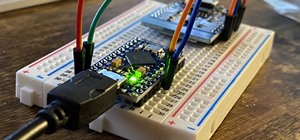Family photos, concert pics, and general events. All valid reasons for a wireless remote control for your Canon 5D Mark II. This tutorial details great, cheap options for use with your DSLR so you can mount your camera wherever you want and control it from wherever you want.
I came across your tutorial on external flash I could not get enough of it. I bought one and had no idea how to work it. Your tutorial did teach me a lot, you seem to explain it in detail. You made it sound a lot easier than it is.I am looking forward to more videos in the fut ...more
Via WonderHowTo World, Cinematography: Aerial photography company perspectiveAerials has captured incredible 360° footage of the Gulf of Mexico oil spill. The team launched their custom built Canon 5D Mark II aerial drone (see video two in the gallery below for a demonstratio ...more
Many people have complained about the lack of autofocus in video mode on the Canon 5D Mark II. Fortunately, this video demonstrates a solution by utilizing the live mode, thus enabling the still camera's autofocus features. Some people are not aware that the "Live Mode" style ...more
My first attempt at a helmet cam, yielded ok results, but I wanted something even better. The downside to all of this was cost, but it is very close to what I want now. Yes the camera is upside down, and yes there's a solid piece of fabric covering the view. Read on to find o ...more
In this video from macmostvideo we learn how to import unsupported video in iMovie. This happens sometimes when you buy a camera that is not compatible with iMovie. You can add certain video formats to your Mac to make your Mac understand these video formats that don't work wi ...more
Depth of field is the term for how much of an area your camera keeps in focus. Moving your camera allows you to keep your subject clear, and make the background blurry. Use this video to get better control of your film making. Of course, thanks to YouTube's video compression, ...more
Since its release three years ago, Canon's EOS 5D Mark II has been the most sought out digital SLR for photographers everywhere. But it's also becoming a favorite amongst cinematographers, thanks to its compact size and high-def video recording mode, seeing action in everythin ...more
Check out this mini-documentary I shot and directed for Scion about exotic fish and the people who love them. Shot on the Canon 5D. Enjoy. Director/DP: Sean Conaty B Camera Operator: Stephen Ringer Editor: Charles Newberry
This video discusses the lenses available for the Cannon 7D camera. The video starts by describing the difference between still and video lenses. The presenter then goes on to recommend his three favorite lenses. First, the Tokina 11-16 is the wide angle lens recommended in th ...more
The Google+ Venice Skate Park photo walk was a lot of fun. We got to hang out with +Brian Rose, +Dave Cohen, +Vincent Mo, and many other Googlers and photographers, taking pictures, learning all about Venice and its colorful history. I admit to feeling a little bit intimidate ...more
This spooky-themed tutorial presents a look at some of the techniques needed to create a jack-o-lantern from a pumpkin. Some of the techniques include using retopo, extrude and some manual modeling. The tutorial also provides a series of tips for easily managing your camera an ...more
This video shows us the procedure to use an iPhone with a microscope using iMicroscope. Open the application and focus the object correctly in the microscope. Bring the camera in the phone near the eye piece and click a photo once you get the object correctly focused. Hit 'Use ...more
Nintendo's Wii Remote came close, but never has a video game peripheral garnered such adoration from the hacker community than the Kinect. Since the release of Microsoft's controller-free gaming device last November, there has literally been thousands of fun and useful projec ...more
Did you know there is hidden data in your digital pictures? Well, there is, and that data might be a security risk to you. Think back at all of those pictures you're in and are connected with. I'm sure some of those you'd like to distance yourself from. And surely you wouldn't ...more
Giveaway Tuesdays has officially ended! But don't sweat it, WonderHowTo has another World that's taken its place. Every Tuesday, Phone Snap! invites you to show off your cell phone photography skills. Submit your best shot to our weekly competition for a chance to win an awes ...more
Most people don't use their cameras to make movies (really bad quality and a sort of user-generated content feel are probably the culprits) but cameras with a record function are great for those impromptu memory-making moments when your dog tries to do a handstand or your gran ...more
If shaky home videos are making your audience seasick, it's time to steady your hand. Watch this video to learn how to make a camcorder stabilizer. Step 1. Begin building bottom Attach two 45-degree elbow connectors to either end of a 6-inch PVC pipe. This will be the bottom ...more
Dave Williams from Lens Rentals demonstrates how to properly affix a Canon 5D Mark ii to a Glidecam's 4000 HD rig. Laying out all the included parts, he explains how to assemble and balance the rig with the camera attached. It's important to note that you'll need to rebalance ...more
Software needed: Voodoo motion tracker, virtual dub and blender Open virtual dub. File, open video file, select video. You want to motion track. File, export image sequence. Export as a series of picture files. Create a project folder to keep all files. Open voodoo. File, loa ...more
Apparently the Canon 7D can (with a little help from GigaPan, of course). Via WonderHowTo World, Canon EOS 7D: "Canon's 7D is yet again changing the game as part of a mind-boggling year in DSLR, filmmaking and photography history! GigaPan's Robotic Mount has created the Wor ...more
In this video, the Canon EOS 7D is explored and prepped to shoot extremely high quality video. This video goes over how to set-up the camera to attain the flattest image for later grading & editing. Capture professional looking digital video, with tips and tricks revealed here.
There's the simple, headache-inducing method, and then there's the slightly more complicated, pain-free method. All you'll need is a digital camera, Photoshop (or any image-editing software), 3D glasses, and the tutorial below. For step-by-step text instructions, click through ...more
You may be familiar with the graffiti art practice of light painting, or light writing (1, 2, 3, 4). Essentially, it is a practice that employs the manipulation of light, photography and stop motion animation. WonderHowTo's latest favorite light painting guru, freddiew, breat ...more
A common problem when shooting in low-light situations is that even if you open your lens to its lowest f-stop number, you're left with an image that's far too dark. One obvious remedy is to add more light. But what if you don't have more lights available to you? That's where ...more
In this video tutorial, viewers learn how to make a slow motion video on a camcorder in Sony Vegas. In a film camera, this is called "overcranking". On your camcorder, set your rec format to PH 720.60 P. Then open your clip in Sony Vegas and set up a time line. Then make a reg ...more
In this article, I'll show you how to build a coil gun. A coil gun is a device that fires magnetic projectiles at high velocities, using electricity. Coil guns require no explosive propellant, therefor can be fired an infinite amount of time, providing that there is ammunition ...more
Follow this video to learn some basics on how to use a Samsung Galaxy I7500 mobile phone. Switch on the phone by pressing the power key in the bottom right corner. To navigate around the screen press with your finger on the touch screen and swipe to the left or right. If you w ...more
I bought a canon 7D and used it for an entire weekend. I noticed it dropped frames much more than my Canon 5D. There were many more aliasing problems with fine detail in the background. The camera is just plain awful in low light situations. Anything above 400 ISO I was ge ...more
In this Computers & Programming video tutorial you will learn how to save an image from Safari on your iPhone. Tap on safari on your springboard. Go to Cool Iris/ page. You will find a lot of beautiful pictures on this page. Enlarge the pictures and choose a picture that you w ...more
In this video tutorial, viewers learn how to use a digital camera as a webcam on Skype. Users will need the AV cable and a USB capture device. Begin by connecting the AV cable to the USB capture device. Plug the cable to your computer and your digital camera. Users will need t ...more
Recuva is a freeware data recovery program. Recuva recovers files deleted from your Windows computer, Recycle Bin, digital camera card, or MP3 player. Begin by downloading and installing Recuva. Open up the program and select the type of file you wish to recover. Input the inf ...more
My JO was watching The Simpsons on FOX the other day, like she wholeheartedly does every evening, and I joined her, much like I always do— though I must admit, I'm not as obsessed with the cartoon family as much as she is. Just like she isn't as obsessed with SCRABBLE as I am. ...more
This is the cheapest device to gather interviews as a small, easy-to-carry recorder. I started to use it for preproduction and film documentation after I bought it in a Polish discount shop for about 100 Euro. The only problem was very poor sound quality. I decided to mod the ...more
Giveaway Tuesdays has officially ended! But don't sweat it, WonderHowTo has another World that's taken its place. Every Tuesday, Phone Snap! invites you to show off your cell phone photography skills. Submit your best shot to our weekly competition for a chance to win an awes ...more
Introduction to the Basics of Off-Camera Flash There are a lot of resources on the web for using your flash. For Nikon shooters, the Strobist and Joe McNally are the best resources. For Canon shooters, maybe Syl Arena is the best. It doesn’t matter because if you are a Canon ...more
This colorful image may look like a miniature set of model cars, foam buildings and painted grass, but it's nothing of the sort. It's a still photo from a time-lapse video that Stu Kennedy shot in his hometown of Lincoln, England. But it's not your ordinary time-lapse. Kennedy ...more
One of the greatest innovations in the DSLR revolution is not only being able to execute shots you never dreamed possible, but you'll find it's affordable, too. I can't think of a better example than this remote controlled DSLR helicopter rig, designed specifically for the Can ...more
"A Day in PARIS" is a dreamy short by filmmaker Benoît Millot, shot on the Canon 7D Mark I. The footage looks truly fantastic. Pretty old news by now, but I'm still amazed how pro you can go with a $1500 consumer camera. Enjoy.
In order to get the Canon 5D Mark II production ready, you're going to need to invest in a few accessories to get you up to speed. Fortunately, this video from Mauro Media gives a great breakdown of how you can get your slick camera up and ready to go for any handheld doc, nar ...more
Choosing a camera, perhaps one of the most difficult decisions there is when it comes to photography. But being a great photographer on a budget isn't as hard as you think. It gets a little intimidating when you're looking at all these DSLR Canon and Nikon cameras. (By the way ...more
This is incredible... part Call of Duty, part oil on canvas... sovietmontage.com UPDATE: Follow us on Twitter! twitter.com/?sovietmontage And here's our Facebook Page facebook.com/?sovietmontage UPDATE: The response has been amazing. Please LIKE the video to bookmark it--an ...more
Hak5 isn't your ordinary tech show. It's hacking in the old-school sense, covering everything from network security, open source and forensics, to DIY modding and the homebrew scene. Damn the warranties, it's time to Trust your Technolust. In this episode, see how to build a m ...more
Welcome to Canon 5D World. Alright, let's face it... there's not much in here right now, but hopefully one day this World will be the go-to destination for anyone with questions on their Canon 5D or 5D Mark II. Maybe the Canon 5D Mark III, if it ever comes to that. And me? ...more
Synopsis: Tell one guy that a girl that one of the other guys knows just had some sketchy demonic encounter/satanic experience at some Wicca gathering she went to last night while she was trying to get answers from the past. Then say she’s incredibly creeped out right now and ...more
via Wired World's Largest Panoramic Photo is Bigger than 1200 Billboards Below is 45 gigapixels of Dubai. Canon's 7D is yet again changing the game as part of a mind-boggling year in DSLR, filmmaking and photography history! GigaPan's Robotic Mount has created the Worlds L ...more
With so many wireless iOS networking apps for the iPhone, iPad, and iPod touch available, there’s very little reason to connect any of these devices to iTunes, except to update the software. Besides, importing and exporting photos using iTunes has never been one of the best fe ...more
Difficulty Level: Moderate Photoshop Skills Photoshop isn't just for zapping zits and adding freaky colors to sunset pictures! You can use it for fun, altered-reality pictures, too. If you have a tripod and some friends, you can combine many exposures as separate layers and u ...more
This tutorial will let you hack into a wide selection of web cams and online security cameras. The hack is actually quite easy, and is best done with a browser like Mozilla Firefox. Navigate to Google in your browser, and then type in "inurl:viewerframe?mode+refresh". This pie ...more
In this video, we learn how to use Camera Raw in Photoshop. This is a great program to use with your SLR digital camera that will make your photos come through more clear than ever before. After you have downloaded this application, you will load your photos to it and open up ...more
Having a boring Facebook profile is lame! Impress your friends and flaunt your social networking skills by sprucing up your Facebook profile. No one's impressed by a boring profile. Spice things up with links, pictures, and videos. Step 1: Add a link Want to add a link to a ...more
Now that the holiday weekend is over, there's only one more celebration this year, and that's saying goodbye to 2011 and welcoming 2012 with open arms! For this week's Phone Snap challenge, we'd like to ring in the new year with you and see your best cell phone photo from your ...more
There's a new way to shop, and it's called your phone! On an Android mobile device, there'a handy shopping application called Shop Savvy, found in the Google Marketplace. Okay, so you can't actually buy things with it, but you can scan barcodes of products to get more informat ...more
Looking to fix your iPhone home button? Do you have a broken HOME button on your iPhone? In this video, learn how to get around it with an application called "mquickdo", formerly known as iHome for jailbroken iPhones. This also works for iPhone 1G or 2G and iPod 1G or 2G. Mqui ...more
When the iPad 2 was released earlier this month, as to be expected there was a whole lotta buzz. And for good reason—while the the newest version shares the same price tag as the old, it boasts some significant new features. In case you missed it, here's a quick overview: Bet ...more
I'm in the middle of a project right now that uses POV for every shot. One of these shots involves a person swinging a golf club. A normal steadi-cam doesn't work very well for this, so I thought it might be easier to just build a helmet cam. Here's how I did it: Gather Suppl ...more
Welcome to Minecraft World! Check out our advanced tutorials and come play with us on our free server. Do you need an extra boost in your game of PVP? Do you feel unapologetic to creepers? If you enjoy feeling like a madman, then this build is for you. After all, the only thi ...more
Like Facebook, Google+ is a great platform for sharing and viewing photographs. Many talented photographers have already uploaded their portfolios, and in addition to easy album sharing, Google+ offers something Facebook does not—simple editing features for enhancing your phot ...more
Make sure you are always ready to take photos. Learn how to recharge battery for the Canon EOS 40D Digital SLR camera in this free Canon photography lesson. Recharge the Canon EOS 40D's battery - Part 1 of 10. Click through to watch this video on expertvillage.com Recharge the ...more
Here are a few tips and setting suggestions when getting started with your Canon PowerShot. This is a very portable and user friendly, point and shoot digital camera that has a few neat tricks up it’s sleeve so experiment and have fun. With the versatile Canon PowerShot SD940 ...more