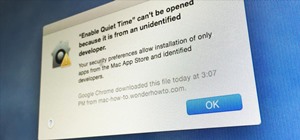Learn how to operate the latest Blackberry 8330 in simple steps. Follow the steps below to overview the Blackberry 8330: 1. First switch on your Blackberry by pressing the power button on its top. 2. Use the 'Trackball' to navigate around the menu options and press it to selec ...more
This is an instructional video on how to hit a golf ball out of thick rough. The major issue that most people have with hitting the ball out of the rough is that they end up smothering the ball when they swing. This is caused by the grass catching on the shaft and closing the ...more
The tutorial shows you how to make a professionally looking Google Chrome logo in Photoshop CS4. To start, download the Google Chrome logo, as well as an Earth picture, in a Zip file from Inteltuts. Next, open the logo file in Photoshop CS4, turn the white background layer int ...more
This video shows you how to do video lighting for product shots. In order to do this the presenter begins by putting the product on a plate. He has three lights that are placed around the product. 650 watt shooting onto the background. The second light is 1000 watts, with an o ...more
Now you can easily animate gradient image using Flash. For this you need to open flash, and then import an image which you want to work with. Create a new layer. Draw a rectangular. Go to color option and choose liner. You have to keep alpha in one side of gradient. Ad few key ...more
This video illustrates how to make a key lime pie martini and the ingredients needed. Ingredients: 2 oz vanilla vodka 1 oz Midori liqueur 2 oz pineapple juice 1 cup whipped cream, dash of almond extract, fresh lime wedge, crushed vanilla wafers procedure: Take a martini glass. ...more
In this video tutorial the instructor shows how to make backup copies of your UMD games. You can rip the ISO's of the UMD games and make copies of them. Open the PSP and go to games and launch the current custom neighborhood model. Go to settings, configuration and then go to ...more
This video is about how to root a Droid smart phone. Go to Shoals. Go to "installation," which is on the home page. Download. Open the Droid folder and save the file. Name it update.zip. Place it in the root section. Unplug the Droid from the computer. Bring up the unlock scr ...more
Photoshop is the perfect program to use when you want to make adjustments to photos you have taken. You can really make a sky pop in any of your pictures by using Photoshop to manipulate the color by following this tutorial. Step 1 Open both the image which needs a new sky a ...more
The step by step methods to isolate colors in Photoshop have been shown in the video. In a layer we have to place an image and first select the particular part to be isolated with the pen tool which has free form pen tool, add subtract, intersect and exclude overlapping path o ...more
The BlackBerry Storm did not come with a lock/unlock option. Here are some directions on how to download an application to make it possible. On your BlackBerry Storm go to the download icon. Once you have it open select App World. Search for the BlackBerry Slider application ...more
Want tour-like spin on your swing? There are several keys to imparting tour-like spin on your wedge shots, including proper set up, a correct angle of attack, and quality contact. Tim Mahoney, Director of Education for Troon Golf, explains these keys and how you can make them ...more
Today, learn the basics of lock bumping. Lock bumping is a lock picking technique for opening a pin tumbler lock using a specially-crafted bump key. One bump key will work for all locks of the same type. This video tutorial will show you how to hack into locks with lock bumpi ...more
It's time for some golf! Doug Hammer, PGA, from Talking Stick Golf Club in Scottsdale, Arizona says, "Making solid contact is the key to hitting the golf ball farther. But a proper impact position with an iron is significantly different than that of a driver." Learn how to do ...more
What exactly does load the right mean? Take a hint from 2003 long drive champ Clayton Burger, and learn his keys for absolutely smashing the golf ball. Tee that golf ball high and let it fly! In order to get more power out of your golf swing this video will teach you how to lo ...more
Working closely with SketchUp models is key to LayOut and the primary feature that makes LayOut so unique. Take a look at this instructional video and learn how to place a SketchUp model in LayOut. To place the model, go to file and simply click insert. Find your model and the ...more
In this two part lesson we'll discuss the differences between open chords and barre chords, then introduce the 4 main primary barre chords. I'll give a few tips on how you might position your hand to play the barre chords cleanly, and explain how each barre chord pattern relat ...more
It's time for some golf! All golfers want more power off the tee, but few know how to get the job done effectively. Rick Sessinghaus remedies this situation by explaining four relatively simple keys to maximizing your driving distance without changing your equipment. Just see ...more
Here is the final part in Null Byte's series on mastering the skills in The Elder Scrolls V: Skyrim. We have already covered the slick and brutal methods to raise our Spellcasting and Combative skills. Skyrim's intelligent new leveling system has trumped the former methods of ...more
If anybody knows how to pick a lock, it's Schuyler Towne. Towne is a competitive lockpicker, professional security researcher, founder of Non-Destructive Entry Magazine, and the genius behind Open Locksport. He's also a frequent presenter at DEFCON, talking in the past about ...more
Here's a nasty little Null Byte. An open redirect vulnerability was found in both Facebook and Google that could allow hackers to steal user credentials via phishing. This also potentially allows redirects to malicious sites that exploit other vulnerabilities in your OS or bro ...more
Welcome to Minecraft World! Check out our advanced tutorials and come play on our free server. Getting up and down in Minecraft can be extremely time consuming without the assistance of fly mods or speed hacks. If you're a pure player looking for a safe and effective way to t ...more
Gone are the days when you had to carry a clunky DynaTAC to make phone calls, pocket phone book for you contact list, Sony Discman for your tunes, and wallet for you cash and credit cards. Today, all you need is your smartphone. To be specific, Google's Nexus S 4G on Sprint. ...more
Student group hopes to keep bikes on campus By Conrad wilton · Daily Trojan Posted Today at 12:22 am (14 hours ago) in Featured, News Faced with the possibility of reduced bike access and storage on campus, student group SC for Alternative Transportation has dedicated its e ...more
Some of you might be using Tor to host hidden services, and some of you might not even know what hidden services are. If the latter's you, do not miss this article. Why? Because you can host your websites and services on the I2P darknet. It's safe and secure—it's anonymous. I ...more
This morning, I received a message from a friend who was reading a hack log, and she had some questions about the commands used. This got me thinking, as Linux has a ton of commands and some can be archaic, yet useful. We are going to go over everything you need to know to rea ...more
Pull up outside any construction site and you'll see tools scattered about—hammers, jigsaws, nail guns, hydraulic pipe benders—these are the tools of the trade. You would be hard-pressed to build a home or office building with just your hands! On that same page, security profe ...more
Brainwashing is something that happens to us every day, whether you believe it or not. It doesn't take fancy tools or space-age technology. Even if our country didn't intentionally brainwash people (believe me, they do), our country's media is brainwashing people nonstop. Just ...more
I want to write this article because in my childhood, I had experienced internet stalking which ultimately ended in physical stalking which then lead to several attempted abductions. I have now learned how to use the internet safely, who to communicate with and I've learned ho ...more
I have to say, the Xbox 360 controller is the best controller ever created. When I first held it back in 2005, I swore that the dudes working at Microsoft came over and took a molding of my hands because of how great it felt. The thing felt like it was born there. What's even ...more
Building a DIY Alarm System: The Concept So, you want to protect your property, or maybe a room, car, or even your backyard. The concept of an alarm system is to notify the "alarm administrator" that there is an intruder entering the previously designated boundaries. The trig ...more
Haven't you ever wanted to live in a futuristic home? I think that homes are headed towards an era where they will be controlled by our computers and smartphones. No longer will you have to find your keys to unlock your door, or wait until you get home to monitor your security ...more
As many of you may have noticed, nearly every Google product (i.e. Gmail, Google search, etc.) has gone through a bit of a makeover since the release of Google+. Big blocky buttons and enormous font sizes are apparently the thing of the future, and with a cool JavaScript hack, ...more
Encryped traffic and tunneling is a must when away from home to keep you and your information safe. SSH tunnels can be slow, and are heavily encrypted. VPNs are an all port solution, and proxies are just not what we need in most cases. Then, there is Tor. Tor runs your traffi ...more
OpenVPN is the open-source VPN (Virtual Private Network) client, used over the PPTP (Point to Point Tunneling Protocol). It allows you to connect to a remote network over a secure, encrypted connection and mask your IP addresses over all ports. Since there is only one "hop," t ...more
Mugshots aren't just for criminals anymore. In the world of competitive Scrabble, no one's safe from the lens of photojournalist Roger Cullman. For the last couple years, Cullman has been hitting up the Scrabble circuit with hopes of immortalizing some of the world's best Scra ...more
I've previously mentioned how saving browser passwords is a bad idea, but I never went into much detail as to why. Passwords that are saved in your browser can be carved out and stolen very easily. In fact, even passwords you save for instant messaging and Wi-Fi are vulnerable ...more
The dreaded moment you hope never happens—someone has stolen your laptop. You could have private information, pictures, or even private information belonging to the company you work for, all lost forever. It can cause you pain, money, or even a job. There are paid services th ...more
Now that Google+ is open to everyone, there are a lot of new people who aren't techies trying out the service. When you first sign on, it can be overwhelming. I've decided to round up a bunch of resources to help you get started, and recommend some people for you to follow, if ...more
Difficulty Level: Moderate Photoshop Skills Photoshop isn't just for zapping zits and adding freaky colors to sunset pictures! You can use it for fun, altered-reality pictures, too. If you have a tripod and some friends, you can combine many exposures as separate layers and u ...more
If you‘re new to Mac, you may not realize that the Dock is not the only place you can access applications and folders. The menu bar of your desktop can also hold a dozen or more applications and plug-ins for easy access to lots of content on your computer. In this article, I ...more
Electronic waste (or e-waste) is becoming a bigger and bigger problem thanks to the rapid growth of technology. In 2009, the United States produced 3.19 million tons of e-waste in the form of cell phones and computers. It's estimated that 2.59 million tons went into landfills ...more
I love my laptop. It goes wherever I go. Unfortunately, that means that it also gets pretty grubby after a while. The screen gets dusty. The frame gets smudgy. The spaces between the keys fill up with crumbs of questionable origins. And my desktop? That thing is a dust bunny m ...more
In many of my articles, I will refer to applications designed to empower Mac users to automate various tasks on their computer. One such application is called Hazel. Like smart folders, smart playlists, and smart albums found in Mac OS X and iPhoto, Hazel can automate the task ...more
For travelers on-the-go, or penny pinchers who like to surf the web for free in public places, there are necessary precautions one must take when accessing sensitive information over a public WiFi connection. For advice on doing this safely, check out Glenn Fleishmann'sguide t ...more
How did we get to the age of smartphones, ereaders, laptops, and crazy touchscreen displays? Gizmodo covers Steve Wozniak's recent presentation of nine key gadgets that have deeply influenced the tech God's work. A few highlights below; click through for the full survey. Stibi ...more
First you need to do is press the t button in your keyboard and add a new mono track. Choose mono in format and click OK. Now click on record enable icon located at the left side and then click on input 1 an choose eureka - s/pdif r. Now add tuner to the track by pressing the ...more
In this how to video, you will learn how to replace the glass digitizer on your iPhone 3G. First, remove the two screws at the bottom and the SIM card at the top. Once these are removed, use the safe pry tool and run it at the bottom between the bezel and back cover. Slowly re ...more
This how to video will show you how to remove blemishes and do other touch ups in Photoshop. First, open the image you want to touch up in the program. Now, choose the polygon tool and select the background of the image. Now, go to adjustments and change the brightness and con ...more
This video tutorial from easycomputercoach shows how to easily attach pictures to email addresses. In Windows XP you can send pictures resizing them in the process, in case you have large file sizes. First, locate and select pictures you want to send. You can do it by clicki ...more
In this how to video, you will learn how to layer videos in Final Cut Pro. First, open Final Cut Pro. Get your original clip and then put the clip that you want in the clip and drag it in over the top in the time line. Change it to image and wire frame. Grab the corner of the ...more
This video shows how to make a real 3d text in Photoshop. First open up Photoshop. Create a new document File > new. Then select width then OK. Fill the background with black. Then go to the text tool and write whatever we want. Choose a font with fat letters. Right click on t ...more
First create a new 800x600 document and fill it with black color. Then create a new Layer and add a white circle with the hard edge Brushtool Select the 'Eraser tool' and use the same brush (a bit smaller) to erase the inside of that circle. Rightclick an layer 1 and go to the ...more
With Windows Media Center, you will have the ability to watch videos, live TV, and listen to music on the XBOX 360 without having to use your computer. You’ll need to have the following things: A PC equipped with Windows Media Center, your XBOX 360, and a fully functional high ...more
Beauty Newbie suggests determining the shape of your eyes to create dramatic makeup looks using eye shadow. For close set eyes, you'll need to create more space between your eyes. Try applying a light shade on the inner third of your eye. Then, on the outer part of your eye ad ...more
This video tutorial from Britec09 presents how to backup and restore Window 7 registry.First, press Start button and enter regedit command into Start Search area.Registry editor window will open, click File-Export.This option works on all Windows operating systems.Type file na ...more
The wigwam was a shelter constructed by many Native American peoples in the eastern part of North America. With this video, you will learn how to construct a wigwam of your own using very basic materials. You Will Need • 25-30 green tree saplings • Knife • Cord or rope • B ...more
Did you know that you can zoom in on your Mac laptop just as easily as you can on the iPhone? All you need is your fingers, your mouse and to activate the zoom function on your computer. Check it out! You Will Need * Mac Step 1: Open System Preferences Go to System Preference ...more
First of all open an image which shows many different lights in a night background. Now make a new layer now set the color of background to black by first and the foreground color set to white. Click the background for the bottom of the left bar and then pressing 'd'’. Next se ...more
Video demonstrates how to make rounded corners in GIMP. First step is to open an image. The image needs to have transparency for this to work. An alpha channel is to be added to the image. This can be done by going to the layer option in that select transparency and add alpha ...more