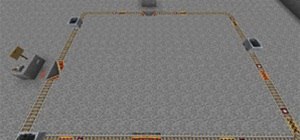Metro apps are pretty nice, but they absolutely suck on a Windows desktop with a mouse and keyboard. That's to be expected though, since Metro (also known as Modern UI or Microsoft design language) was created mainly with touch input in mind for Surface Pros and Windows Phones ...more
Now that all variants of the Galaxy S5 have finally been rooted, we can start exploring all of the tweaks and hacks that Superuser privileges open up to us. In the modern age of root customizations, there's no better tool to start with than the Xposed Framework. Created by Ro ...more
Samsung's TouchWiz interface comes with tons of small features that can increase your productivity and user experience. From Mulit-Window Mode to Stress Level Monitoring, there are so many functions that some even go unnoticed. One such under-the-radar feature is called Toolb ...more
Popcorn Time is an app that streams movies directly from torrents on to your computer, and it's seen its fair share of publicity, being lauded as a free Netflix alternative and chastised as an illegal file-sharing network. After a brief legal scuffle influenced the original d ...more
Privacy features have become quite the hot commodity, emerging from the aftermath of the NSA scandals that rocked the United States this past year. While the NSA has the means to gather information on all of us (regardless of any security software we implement), it doesn't mea ...more
Apple hates game emulators. Go ahead, look around in the iOS App Store, you won't find any. But who needs 'em anyway? Anyone with a jailbroken iPad or iPhone can install emulators for practically any classic gaming console they want. Hell, you can even do it without jailbreak ...more
If you are willing to teach online, you might have thought of making online courses. But if you found it too hard, you can start with micro-courses, that can be created in 10 to 30 minutes. Step 1: Define 5-7 Main Points That You Will Cover in Separate Lessons. Each has to be ...more
Due to its enormously awesome size, the Samsung Galaxy Note 2 usually takes two hands to maneuver through photos and texts, write emails, and get directions on the map. Even simple tasks like zooming in and out require a couple hands; one to hold the device and one to do the ...more
For being an inexpensive tablet, the Nexus 7 packs a 1,280 x 800 pixel resolution into a relatively small display, offering a very sharp-looking 216 pixels per inch. What does that mean? It's one of the best e-readers on the market. An often overlooked feature that's embedded ...more
The reason that Facebook is so popular is because it connects us to people that we could have never been connected to before. When people log on, they look for messages, comments, likes, and any other notifications that connect us to those people. These same notifications, tho ...more
With the release of Jelly Bean, Chrome became the default web browser on Android. The wildly successful desktop browser was now fully entrenched in the world's largest mobile operating system. There are many great features that Chrome brought to Android web browsing—a double- ...more
When our Nexus 7s upgraded to KitKat, one key piece of functionality was lost in the mix—Flash support. Of course, even before that we never had official support on the Nexus 7, but hacks seemed to do the job just fine. As it stands now, Google remains on the warpath against F ...more
Your iPhone has hidden apps that work behind the scenes to filter SMS messages, trust computers, deal with payments, test ads, and perform other actions. You won't find any of them in your App Library, but there are tricks you can employ to unlock and use some of these secret ...more
When Microsoft unveiled Mesh a couple of weeks ago, the move revealed a major part of Microsoft's next steps toward dominating the augmented reality space, particularly with regard to enterprise customers. But aside from the general details contained in the announcement, what ...more
Your phone's keyboard is one of the most commonly used apps. Whether you're typing out status updates, sending private messages, or just bombarding everyone in sight with as many emoji as you possibly can, you probably couldn't get by without a good keyboard app. Since Androi ...more
Instagram wants to bridge the gap between advertising and shopping for a more central buying experience. The app has long been a platform for advertisements, with both companies and creators using it as an outlet to link to products, so it's only natural for Instagram to allow ...more
School internet filters serve a valid purpose—they keep students from wandering off into the deep corners of the web while still allowing at least some internet access. But a lot of these restrictions are completely ridiculous, to the point where some school districts block ac ...more
When Google Play Music launched a few years ago, I ditched iTunes and began using the service as my one and only source for listening to my personal music library. While All Access is great, I still prefer the radio feature on Spotify, so I still use that to discover new music ...more
A temporary email can go a long way. Using your actual email to sign up for a mailing list to receive 10% off a purchase doesn't make sense if you don't use the website much. It means you'll have to deal with spam emails from then on, which is why an anonymous email is perfect ...more
Amazon Prime Video is undoubtedly one of the best services out there for streaming and downloading movies and TV shows to your iPhone. If you try to buy or rent a movie or show in any of Amazon's iOS apps, however, you'll notice that there's no apparent way to do so. No button ...more
Metadata contained in images and other files can give away a lot more information than the average user might think. By tricking a target into sending a photo containing GPS coordinates and additional information, a hacker can learn where a mark lives or works simply by extrac ...more
Welcome back, my aspiring hackers! In this series on Linux for aspiring hackers, I'm trying to provide you with the basic skills needed to be capable in Linux as a hacker. One area that's critical that we haven't covered yet is building and managing an Apache web server. Apac ...more
Google Play Music is one of the best streaming services out there. It allows users to upload as many as 20,000 of their own songs for free, then stream them all to any device without ever paying a dime. If you upgrade to their All Access subscription, you get these features in ...more
Adobe is best known for its photo and video editing software, but they also have a number of lesser-known apps that you may be interested in. Adobe Fill & Sign, available on iPhone and Android, is the best way to electronically fill out important documents on your smartphone w ...more
As more and more people use the video conferencing service Zoom, the chances of trolling behavior and attacks only increase. But it's not just "Zoombombers" you need to worry about. A heated discussion between family, friends, or colleagues could turn sideways real quick, and ...more
Web 2.0 technology has provided a convenient way to post videos online, keep up with old friends on social media, and even bank from the comfort of your web browser. But when applications are poorly designed or incorrectly configured, certain flaws can be exploited. One such f ...more
Apple revealed three new iPhone models on Wednesday, Sept. 12, at its "Gather Round" event in Cupertino, as well as announced the official release date of iOS 12, its newest mobile operating system. If you missed it and want to watch the full event, here's how to do it on your ...more
NANDroid backups are one of the best reasons to root your Android device and install a custom recovery. They're essentially a snapshot of your phone's entire operating system and all installed apps, so if you ever screw something up when installing a flashable ZIP or custom RO ...more
Before the release of the Galaxy S8, Samsung quietly uploaded one of their core TouchWiz apps to the Google Play Store as a beta. Samsung Internet, as it's called, has been a staple on all Galaxy devices for years now, but you can now try the browser on any Android phone. Aft ...more
All Android web browsers are not created equal. Some, like Chrome, have slick interfaces and quick rendering, but are not very robust. Others, like Firefox, boast tons of functionality and support add-ons, but are lacking in the interface department and could use a boost in pe ...more
Ever since the FBI took down the Silk Road and Dread Pirate Roberts last month, many questions have been raised about whether Tor still provides anonymity or not, and if it's now broken. I'll try to address that question here today succinctly from multiple angles, keeping it a ...more
The microphone in a Windows computer is accessible to most applications running on the device at all times and completely without security limitations. Information gathered from recorded audio conversations taking place in the surrounding area of a compromised computer can be ...more
Nearly a year to the day after the unveiling Magic Leap One, Magic Leap has dropped another update to the Lumin OS that runs the device. Lumin OS version 0.94 is available now as an over-the-air update or via download on the Creator Portal for Magic Leap One users. The bulk ...more
During its third-quarter earnings call, Apple CEO Tim Cook said that "AR is going to change everything." At Amazon, that change occurred in the form of a new tool that could truly democratize AR development. At Apple, that change looks to manifest itself in how future iPhones ...more
Amazon Web Services (AWS) opened its re:INVENT developers expo with a bang by launching Amazon Sumerian, a new tool that could become the dominant platform for building cross-platform augmented and virtual reality applications. Available now as a preview, Amazon Sumerian is a ...more
We all know Google's Image Search to be our trusty little companion when it comes to browsing through ideas on the web. Now, Google is adding on "style ideas" to its search feature to help you boost your "style IQ" every time Google catches you snooping through new handbags on ...more
As demonstrated by holographic experiences for the Microsoft HoloLens and the Magic Leap One, volumetric video capture is a key component of enabling the more realistic augmented reality experiences of the future. But the augmented reality industry is accelerating the technol ...more
When it comes to the athletic footwear retail game, it's just not enough to just sell shoes anymore. Count Puma as the latest brand to pump up the customer experience in its stores with augmented reality, as the brand recently celebrated the opening of its flagship New York C ...more
Consumers are chomping at the bit for augmented reality smartglasses from Cupertino's finest, but one market analyst is saying not so fast, Apple fans. Meanwhile, automotive AR is gaining speed, with the latest milestone coming courtesy of a major investment in waveguides by C ...more
While Instagram users can attach links to images, they can only do so in stories, and only if they meet the special requirements that most users cannot obtain. Snapchat, on the other hand, lets anyone add a link, and it can be done in regular snaps and in your story. This feat ...more
While it may not sound scary right off the bat, Blue Coat Systems now has an intermediate certificate authority. If you don't know what a certificate authority (CA) is, or who Blue Coat is, who cares, right? But you should... whether you use Mac or Windows. Blue Coat is notor ...more
Android Lollipop still doesn't have a simple way to add a custom lock screen wallpaper, so when I came across Corgi For Feedly from developer Stan Dmitriev, I had to check it out. What sets Corgi apart from other lock screen replacements is that it connects directly to your Fe ...more
I recently wrote about Twitter's super now app called Vine, which lets people create 6 second video clips that can be embedded in a tweet. Those videos have their own proprietary extension, but if you want to turn those 6 second videos into an animated GIF, you can now do so t ...more
On your iCloud Mail account, you can easily use subaddressing to create hundreds of new iCloud email addresses to give to companies and other parties, all of which go straight to your primary iCloud email address's inbox. The problem with these types of alternative email addre ...more
Android 12 comes with new features and upgrades that any mobile gamer can appreciate, including Instant Play, which lets you play games instantly without downloading them first. Even better, there's Game Dashboard, which adds shortcuts for screenshots, screen recordings, and m ...more
As of May 27, HBO Max is taking over your HBO Now or HBO Go account. If you have your devices set up to auto-install new app updates, you should pause it right now if your HBO app hasn't been updated yet. There's one thing you'll want to do before you make the leap. However, y ...more
MyFitnessPal adjusts your calorie goal for the day according to your activity level. The more active you tell the app you are, the more calories it tells you to consume — simple, right? Unfortunately, MFP doesn't tell you to consume fewer calories when you don't work out. Howe ...more
Any little bit of new light shed on Apple's rumored augmented reality plans is irresistible, and the latest comes from a fairly powerful source — a former Apple engineer who worked on the iPhone. Working as a human interface designer, Ken Kocienda joined Apple way back in 200 ...more
We've spent years waiting to see what all the secretive fuss was about, and now that the device is in our hands, we can finally begin showing you images of what the Magic Leap One experience looks like. This is especially important given the fact that the vast majority of the ...more
Thanks to recent reports, we now know third-party apps have a lot more access to our Gmail than we may have initially thought. In fact, these third-party apps have the ability to read our emails, not because these companies are necessarily shady, but because we agreed to it. L ...more
If you cover a particular area in tech long enough, you develop certain pet peeves, and one of mine happens to be devices that attempt to keep us wed to the Google Glass style of augmented reality. And while I remain mostly uninterested in such devices, one of these products r ...more
If you want to play a game in the Play Store before committing to actually downloading and installing it, you can do that with Google's Android Instant Apps technology. However, if you don't see a "Try Now" button on the app's Play Store page, you'll need to check your Android ...more
Every dollar that comes your way is a blessing, especially when it comes to trading in the volatile world of bitcoins. Thankfully, Coinbase rewards you for sending much valued customers their way, giving you more money to feed your cryptocurrency trading needs. Coinbase has a ...more
If you don't have any home Wi-Fi, like to watch videos on public transportation, or just always find yourself streaming Netflix when there are no hotspots available, your cellular data is probably gobbled up fairly fast. For limited data plans, watching the next episode of you ...more
In this first part of our tutorial series on making physical objects come to life on HoloLens, we are going to set up Vuforia in Unity. I would plan to keep a Vuforia tab open in your web browser throughout most of this tutorial, and when developing in general, since Vuforia ...more
Copying files from a computer to your Android device has always been pretty straightforward—just connect the two devices with a USB cable, open your desktop file explorer, then move the files over. But what if you didn't need any wires at all? A new app from developer AppCube ...more
Switching between mobile operating systems is fairly easy, but there are a few bumps along the way that you're bound to encounter. One of the first issues you'll run into is that the contacts on your old iPhone don't easily sync with your new Android device. So if you've rece ...more
When you're browsing the internet on a computer, you just need to hit Ctrl F (or Command F) and type something out to find all instances of that word in the webpage. It's a handy feature baked into most browsers (nearly all mobile browsers have a "find" feature, too), but unfo ...more
Google has added some fun Easter eggs to Hangouts that'll give you a few more ways to procrastinate throughout your day. All of them (except for one) work on the web browser version, the Chrome app, and the mobile apps for Android and iOS, and are activated by sending a specif ...more
Out of nowhere, Google released a preview build of the upcoming Android N release back in March—a full two months early. As if that weren't enough excitement for one day, they topped themselves by following up that announcement with the debut of a new "Android Beta" program th ...more