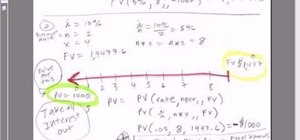How to Use Your Mac as a Server: Turn your Mac Mini into a server! Yes, that's right, with a little know-how and a little spunk, you can turn an inexpensive Mac Mini computer into a server to provide services over you network. You won't even need the Mac OS X Server, just the ...more
Before, eReaders were only used to read eBooks. Not anymore. As tablet computers become more and more advanced, eReaders like Amazon's Kindle, Sony's Reader and Barnes & Noble's Nook are forced to expand their capabilities beyond the basic bibliophilic needs. And the first to ...more
Top-Windows-Tutorials is a great site dedicated to Windows tutorials for almost all things Windows. Whether you are a computer novice or an expert in Windows operating systems, you'll find useful information in these guides catering to your level of expertise. These user frien ...more
Top-Windows-Tutorials is a great site dedicated to Windows tutorials for almost all things Windows. Whether you are a computer novice or an expert in Windows operating systems, you'll find useful information in these guides catering to your level of expertise. These user frien ...more
Top-Windows-Tutorials is a great site dedicated to Windows tutorials for almost all things Windows. Whether you are a computer novice or an expert in Windows operating systems, you'll find useful information in these guides catering to your level of expertise. These user frien ...more
Top-Windows-Tutorials is a great site dedicated to Windows tutorials for almost all things Windows. Whether you are a computer novice or an expert in Windows operating systems, you'll find useful information in these guides catering to your level of expertise. These user frien ...more
Top-Windows-Tutorials is a great site dedicated to Windows tutorials for almost all things Windows. Whether you are a computer novice or an expert in Windows operating systems, you'll find useful information in these guides catering to your level of expertise. These user frien ...more
Top-Windows-Tutorials is a great site dedicated to Windows tutorials for almost all things Windows. Whether you are a computer novice or an expert in Windows operating systems, you'll find useful information in these guides catering to your level of expertise. These user frien ...more
Check out this informative video tutorial from Apple on how to do more with the Sidebar in the Mac OS X Finder. Learn about the Sidebar devices, the Sidebar shared, the Sidebar places, and the Sidebar search for. Mac OS X. It's what makes a Mac a Mac. Mac OS X is the world’s ...more
Check out this informative video tutorial from Apple on how to use the basics of the Mac OS X Finder. Learn about the Finder basics, the Sidebar, view buttons, and Quick Look. Mac OS X. It's what makes a Mac a Mac. Mac OS X is the world’s most advanced operating system. Built ...more
This step-by-step video tutorial shows you how to install CHDK onto your Canon digital camera. CHDK is a firmware enhancement that operates on a number of Canon cameras. CHDK gets loaded into your camera's memory upon bootup (either manually or automatically). It provides add ...more
WikiLeaks. In recent weeks, it's been the hottest topic on the web. It's been attacked on a multinational level by political influence peddling. First, U.S. Senator Joe Lieberman swayed Amazon's decision to stop hosting WikiLeaks. Then, Tableau Software removed graphs from th ...more
This is an intermediate guide on how to easily fix or retrieve data from a bad hard drive. What we're trying to do: 1. Fix a hard drive with a corruption problem (i.e., blue screen) or that is full of viruses to the point of being inoperable. 2. Retrieve data from a hard dr ...more
My girlfriend was going away for a few weeks, but where she was going, there was no easily accessible Internet. She works mostly on the web, so it was imperative that she have a decent Internet connection during her travels. So, tethering her phone was the only real possibilit ...more
STANDP'S WINDOWS 7 "ASTON-2" CUSTOMIZED DESKTOP IT ROCKS COMPLETELY!. DEC 07 Computer Backup If you have taken good care of your computer then you know what you have to do to keep it running smoothly. It has to be cleaned regularly so there isn't any dirt and dust on it. It ...more
Connecting your new smartphone gadget to your desktop isn't just connecting these products with a USB cord. It is important to sync them to allow the transfer of data from your smartphone to your computer and vice-versa. This is desired if you wish to transfer information incl ...more
In this video tutorial, viewers learn how to find the hardware and operating system specifications in Windows 7. Begin by clicking on the Start menu. Then right-click on Computer and select Properties. There, users will be able to see all of their computer's specifications suc ...more
Initially you computer performs at its maximum speed when you install a new operating system. But as time progresses and you install more and more applications the computer slows down due to the various changes in configuration and other settings. So you have to tune up your P ...more
Microsoft has released its latest rendition of the Windows operating system, Windows 7. Windows 7 succeeds Windows Vista and comes with many improvements and useful updates. To install the update one a personal computer running Windows, a backup of the user's personal files an ...more
In this how-to video, you will learn how to check your personal computer's RAM, processor speed, and operating system information on Windows XP. First, go to start and select my computer. From here, click view system information to open a new window. A screen will show you the ...more
This video tutorial from pctechbytes presents how to quickly set up Homegroups in Microsoft Windows 7.This feature allows to easily share files between computers with Windows 7 operating system.Press Start button, select My Computer option. In the newly opened window select Ho ...more
This video tutorial from pirateskool presents how to enable screen share function in iChat application in Leopard operating system.Firstly, you need to ensure Screen Sharing function is enabled. From menu dock on your desktop, choose System Preferences option.In the opened win ...more
In this how-to video, you will learn how to speed up your computer for free. You need a computer running a Windows operating system and access to the Microsoft Configuration Utility. First, open the start menu and click on run. Once this is doing, type in "msconfig" and click ...more
Permanent access to the internet might not always be possible for you and your Linux system, and this computer operating system could be a bit tricky for beginners, but fret not, help is here. Check out this video tutorial on how to offline package install and update on Ubuntu ...more
New to Ubuntu Linux? This computer operating system could be a bit tricky for beginners, but fret not, help is here. Check out this video tutorial on how to hide and display desktop icons, such as mounted drives, computer, and trash icons, on Ubuntu Linux. If you know what yo ...more
New to Ubuntu Linux? This computer operating system could be a bit tricky for beginners, but fret not, help is here. Check out this video tutorial on how to install UbuntuOne on Ubuntu Linux. Ubuntu One helps you store, sync and share files. Sync your files, share your work w ...more
STANDP'S CUSTOM DESKTOP "ASK NOT WHAT YOUR DESKTOP CAN DO FOR YOU...". http://standp-how-to-vidzzz.wonderhowto.com/corkboard/new-post/text/ Showing newest posts with label tips-n-trick. Show older posts DEC 07 Computer Backup If you have taken good care of your computer th ...more
In this how-to video, you will learn how to create a dual-booting system with Ubuntu and Windows. First, go to the Ubuntu website and download the latest Desktop Edition of Ubuntu. Once it is finished, burn the download to a CD. Once this is completed, place the CD in the driv ...more
Using your iPhone is cool, but why not take it to a whole new level and use your iPhone on the computer? This video shows you how to install an application called ScreenSplitr to allow you the ability to operate your iPhone from your computer. This is especially great if your ...more
Welcome to Compute & Conquer! This article may seem a little basic. We all have an idea of what a computer is but the fundamentals are necessary. Without knowing how something works, how can we determine a problem and find a solution when something goes awry? Way too often, I ...more
Let's face it, CDs and DVDs are a thing of the past. We no longer use them as a storage medium because they are slow, prone to failure in burning, and non-reusable. The future is flash memory. Flash memory is cheap, fast, and efficient. Eventually, flash drives might even repl ...more
Back in 1982, the Commodore 64 home computer was released by Commodore International for $595 (which would now be close to $1,300). It featured an 8-bit microprocessor, 16-color video microchip, awesome sound chip, parallel and serial capabilities, and a whopping 64 kilobytes ...more
This video tutorial from SoldierKnowsBest presents how to install Snow Leopard operating system on your Mac computer. First, you need to backup any useful data you have on your computer because it may be lost during the installation. 29 $ upgrade version allows you to upgrad ...more
New to Windows? This computer operating system could be a bit tricky for beginners, but fret not, help is here. Check out this video tutorial on how to protect Windows from viruses without an antivirus software. There are many different ways to classify viruses, and each of t ...more
Recently, Avid announced the upcoming release of Pro Tools HD Native, and caused a lot of stir in the audio community. There’s plenty of information about this new gear out there, so I won’t drop a spec sheet on you, just yet. I do, however, want to talk about what exactly “N ...more
INTRODUCTION In this Digital world now almost every one knows the a, b , c of computer. From a child of 5th grade to an old man, everyone knows how to operate computer and do simple work on it. Thats why you need to have something which makes you different from others. How q ...more
This video illustrates the easiest method to Dual Boot Vista and MacOS on a single PC. This process is comprised of the following steps-Step 1. First install Windows Vista to your PC.Step 2. Run the software "Bootmaster" in windows.Step 3. When asked for the number of operatin ...more
This video shows how to do a remote desktop connection from a new Windows 7 to a older Windows XP or Vista. With Remote Desktop Connection, you can access a computer running Windows from another computer running Windows that is connected to the same network or to the Internet. ...more
Twitter has consumed the world, so make sure you're up to date on your Tweets. One way to do that is with Gwibber 2.0 on Ubuntu Linux, the computer operating system that could be a bit tricky for beginners, but fret not, help is here. Check out this video tutorial on how to re ...more
New to Ubuntu Linux? This computer operating system could be a bit tricky for beginners, but fret not, help is here. Check out this video tutorial on how to back up and restore data easily on Ubuntu Linux. Back In Time is a simple backup tool for Linux inspired from flyback p ...more
New to Ubuntu Linux? This computer operating system could be a bit tricky for beginners, but fret not, help is here. Check out this video tutorial on how to download files from FTP with Terminal on Ubuntu Linux. Download several files in one simple command using Terminal. Tr ...more
New to Ubuntu Linux? This computer operating system could be a bit tricky for beginners, but fret not, help is here. Check out this video tutorial on how to create fake HD from low quality vids in Avidemux on Ubuntu. Note: Upscaling is never a good idea. The lower the resolut ...more
New to Windows? This computer operating system could be a bit tricky for beginners, but fret not, help is here. Check out this video tutorial on how to reconnect media files to Windows Media Player. After installing a new Media Player, you may find that your favorite media pl ...more
New to Windows? This computer operating system could be a bit tricky for beginners, but fret not, help is here. Check out this video tutorial on how to create HD 1080p/720p videos with Windows Movie Maker. Create and export your videos to 1080p (full HD) and 720p HD on your W ...more
New to Ubuntu Linux? This computer operating system could be a bit tricky for beginners, but fret not, help is here. Check out this video tutorial on how to update Nokia firmware via VirtualBox on Ubuntu Linux. GNOME Do allows you to quickly search for many items present on y ...more
New to Ubuntu Linux? This computer operating system could be a bit tricky for beginners, but fret not, help is here. Check out this video tutorial on how to update Nokia firmware via VirtualBox on Ubuntu Linux. 1. Install the Nokia PCSuite and Nokia Update Software on Windows ...more
New to Ubuntu Linux? This computer operating system could be a bit tricky for beginners, but fret not, help is here. Check out this video tutorial on how to split video files with MKVToolnix on Ubuntu Linux. For those people who are into uploading lengthy videos to YouTube by ...more
New to Ubuntu Linux? This computer operating system could be a bit tricky for beginners, but fret not, help is here. Check out this video tutorial on how to install PhotoFilmStrip on Ubuntu Linux and Windows. PhotoFilmStrip creates movies out of your pictures in just 3 steps. ...more
New to Ubuntu Linux? This computer operating system could be a bit tricky for beginners, but fret not, help is here. Check out this video tutorial on how to enable font anti-aliasing on Wine Ubuntu Linux. Type this in the terminal window Step 1. wget http://files.polosatus.r ...more
New to Ubuntu Linux? This computer operating system could be a bit tricky for beginners, but fret not, help is here. Check out this video tutorial on how to install Gweled on Ubuntu Linux. Tested on Ubuntu 9.04 Beta (soon to be RC). Gweled is a Gnome version of a popular Pal ...more
New to Ubuntu Linux? This computer operating system could be a bit tricky for beginners, but fret not, help is here. Check out this video tutorial on how to install Frozen Bubble 2 on Ubuntu Linux. Tested on Ubuntu 9.04 Beta (soon to be RC). Colorful 3D rendered penguin anim ...more
New to Ubuntu Linux? This computer operating system could be a bit tricky for beginners, but fret not, help is here. Check out this video tutorial on how to install mp3splt on Ubuntu Linux. Install the mp3/ogg cutter "mp3splt" with a GUI on Ubuntu Jaunty Jackalope 9.04 (curre ...more
Gaming consoles are capable of a lot more than power ups these days. Even a small console like a PSP can operate like a small computer, enabling you to browse the internet through WiFi connections. This video will give step-by-step instructions on how to get internet on your PSP.
Trying to focus on studying for your Stats final in the library but getting a serious ADD spell? Then make use of your time - while having a little fun with whoever else is in the library - by hacking into your computer's command prompt. The command prompt is the most basic o ...more
In this tutorial, we learn key commands that will allow you to sleep, restart or shutdown an Apple computer running the Mac OS X operating system. They're easy to use and remember and this video presents a complete guide. For more information, including a full demonstration an ...more
In this tutorial, we learn how to find and resolve sleep-related issues on an Apple computer running the Mac OS X operating system. It's an easy process and this video presents a complete guide. For more information, including a full demonstration and detailed, step-by-step in ...more
In this tutorial, we learn how to set a screensaver as a desktop background on an Apple computer running the Mac OS X operating system. It's an easy process and this video presents a complete guide. For more information, including a full demonstration and detailed, step-by-ste ...more
In this tutorial, we learn how to stop a stuck or otherwise unresponsive application on an Apple computer running the Mac OS X operating system. It's an easy process and this video presents a complete guide. For more information, including a full demonstration and detailed, st ...more
In this tutorial, we learn how to customize a an Apple computer running the Mac OS X operating system. It's an easy process and this video presents a complete guide. For more information, including a full demonstration and detailed, step-by-step instructions, watch this helpfu ...more
In this tutorial, we learn how to increase the speed at which applications launch on an Apple computer running the Mac OS X operating system. It's an easy process and this video presents a complete guide. For more information, including a full demonstration and detailed, step- ...more