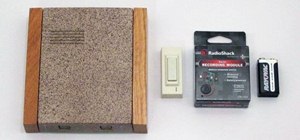In this tutorial, we learn how to customize a an Apple computer running the Mac OS X operating system. It's an easy process and this video presents a complete guide. For more information, including a full demonstration and detailed, step-by-step instructions, watch this helpfu ...more
In this tutorial, we learn how to set up and use custom key commands on an Apple computer running the Mac OS X operating sytem. It's an easy process and this video presents a complete guide. For more information, including a full demonstration and detailed, step-by-step instru ...more
In this clip, you'll learn how to create a Cydia repo of an iOS app with Xcode. Whether you're new to the Objective-C operating language and Xcode IDE or are a seasoned developer merely looking to pick up a few new tips and tricks, you're certain to be well served by this tuto ...more
In this clip, you'll learn how to install, use and uninstall dashboard widgets on an Apple computer running the Mac OS X operating system. For more information, including a complete demonstration of the process and detailed, step-by-step instructions, watch this home-computing ...more
This tutorial shows you how to jailbreak your Apple touch device using blackra1n downloaded onto your computer. Make sure your iPhone or iPod touch is using version 3.1.2 of the operating software, then sync the device with your computer and run the blackra1n program. Now you ...more
Sometimes the hardest step to operating a new mobile phone is just turning it on. This video guide to the LG C200 shows the basic getting started type functions, from turning it on and off, to charging, taking photos, and making phone calls. Watch this video cell phone tutoria ...more
If you're new to the Mac OS X operating system, one of the first things you might like to do is set up an email client. In this how-to, Gary Rosenzweig looks at how to set up the Apple Mail application to receive and send email from a standard ISP email account.
Molly from MacMost.com shows how to configure Apple's Mighty Mouse as a two button mouse. This will allow you to bring up contextual menus by right-clicking à la other popular operating systems. Learn how to configure your own Apple Mighty Mouse with this tutorial.
What do you get when you combine eBay, foursquare, and Craigslist want ads into a single mobile application? A really gnarly mobile bazaar called Zaarly that lets you post wanted products or services based on local proximity and timeliness. It's not a new idea, but it's the fi ...more
Wired posts a gallery of the original models of now iconic devices, with some fun tech-fetish facts. Did you know the first cell phone weighed a whopping 4.4 pounds? Or that the world's first super soaker was invented completely by accident? Examples below; click through for W ...more
You don't have to browse your entire contacts to find the one you're looking for anymore. There's a shorter way to find the contact of your choice on the iPhone. It's a nice little shortcut you can use when you know exactly who you're calling. So how? With the Search function. ...more
There's a ton of great applications you can buy and download for your iPhone, even your iPod Touch, and they're all at the tip of your finger (literally), right there in the Apple App Store. So how do you actually get one of those apps on your iPhone? Best Buy has answers. The ...more
Today's Tech shows you how to fix a cell phone or computer that has gotten wet or jammed. With a wet cell phone, you must act quickly or it may be permanently damaged. The first thing you should do after pulling it out of the water is to take the battery and SIM card out. Dry ...more
Learn how to use organizational folders on an Apple iPad running iOS 4.2.1 or 4.2! The 4.2 release of Apple's iOS 4 mobile operating system for the iPhone, iPad and iPod Touch brings with it a host of new features. While that's certainly a cause for celebration, there's also, ...more
In this clip, you'll learn how to turn off dock reflections on an Apple computer running the Leopard operating system. With a little know-how, it's easy. So easy, in fact, that this video guide can offer a complete overview of the process in a matter of a few minutes. For more ...more
In this tutorial, we learn how to wipe a BlackBerry using BBsak. First, download and install this program to your computer. Next, connect your phone to your computer. Open up the BBSAK program, then enter your information in. Now, make sure your device is backed up. After this ...more
The metalx1000 shows how to install Linux the on a phone. He talks about the Openmoko operating system. The first thing he shows is where to download it from and which one to download. The next thing he talks about is a tool that he will be using called "dfu-util" which he sta ...more
WirelessZone shows you how to use the Droid multimedia station. The dock station comes with the cord and the plug. When you load your phone into the dock it goes into multimedia mode. On the multimedia home screen you have the time, the date, the temp, and the ability to play ...more
This video tutorial is about Android, and no it's not a robotic creature, it's a software platform and operating system form mobile phones and PDAs. The Android system is based on Linux and was developed by Google and the Open Handset Alliance. Code is managed in the Java lang ...more
If you're having a little trouble operating your newly purchased Samsung Instinct cell phone, let Sprint help you out. This Sprint video mobile phone tutorial takes you through every step necessary to fully familiarize yourself with the Instinct cell phone by Samsung. This ins ...more
If you're having a little trouble operating your newly purchased Samsung Instinct cell phone, let Sprint help you out. This Sprint video mobile phone tutorial takes you through every step necessary to fully familiarize yourself with the Instinct cell phone by Samsung. This ins ...more
This video tutorial is about Android, and no it's not a robotic creature, it's a software platform and operating system form mobile phones and PDAs. The Android system is based on Linux and was developed by Google and the Open Handset Alliance. Code is managed in the Java lang ...more
There’s a race on to see who'll be the Instagram of moving pictures. This makes sense, since many of our phones are clogged with video that, so far, no one is going to see. Wouldn’t it be great if there were a simple app that could take our video content, edit it for us, and t ...more
In this Android user's guide, we learn how to use the Internet calling feature new to the OS 2.3 (Gingerbread) release of the Google Android mobile operating system. For step-by-step instructions, and to get started using this feature for yourself, take a look!
In this tutorial, we learn how to receive Exchange emails on an Apple computer running the Mac OS X operating system. It's an easy process and this video presents a complete guide. For more information, including a full demonstration and detailed, step-by-step instructions, wa ...more
In this tutorial, we learn key commands that will allow you to sleep, restart or shutdown an Apple computer running the Mac OS X operating system. They're easy to use and remember and this video presents a complete guide. For more information, including a full demonstration an ...more
In this tutorial, we learn how to use a number of useful tips & tricks for the Dashboard on an Apple computer running the Mac OS X operating system. It's an easy process and this video presents a complete guide. For more information, including a full demonstration and detailed ...more
In this tutorial, we learn how to set a screensaver as a desktop background on an Apple computer running the Mac OS X operating system. It's an easy process and this video presents a complete guide. For more information, including a full demonstration and detailed, step-by-ste ...more
In this tutorial, we learn how to stop a stuck or otherwise unresponsive application on an Apple computer running the Mac OS X operating system. It's an easy process and this video presents a complete guide. For more information, including a full demonstration and detailed, st ...more
In this tutorial, we learn how to increase the speed at which applications launch on an Apple computer running the Mac OS X operating system. It's an easy process and this video presents a complete guide. For more information, including a full demonstration and detailed, step- ...more
In this clip, you'll learn how to minimize app windows into the dock on an Apple computer running the Mac OS X operating system. For more information, including a complete demonstration of the process and detailed, step-by-step instructions, watch this home-computing how-to.
In this clip, you'll learn how to share web pages by email on an Apple computer running the Mac OS X operating system. For more information, including a complete demonstration of the process and detailed, step-by-step instructions, watch this home-computing how-to.
A great tool for any system administrators, the iPhone (or other Apple wifi device) app Ping a Majig allows you to enter in the IP addresses of websites. Then you can keep checking on them to make sure they are running smoothly and operating correctly. You can click on the web ...more
By partitioning the hard drive on your Intel-based Mac computer, you can run and install Windows 7 on your Apple machine. This video demonstrates how to use the Bootcamp utility on a Mac and the Leopard or Snow Leopard driver to successfully install the Windows operating system!
This clip will introduce you to an app that will allow you to send free SMS and MMS messages to your friends' cell phones. Whether you're the proud owner of an Apple iPhone 4G or perhaps just considering picking one up second hand, you're sure to benefit from this free video t ...more
Your iPhone may be great, but like any other mobile device, it might be wasting more battery power than it needs to. If you want to learn how to conserve your battery life, there's plenty of precautions you can perform. So what all can you do? Best Buy has answers. The Best Bu ...more
Learn how to set-up Basilisk II, a 68k Apple Macintosh emulator that will allow your to run a Mac OS 7 operating system simultaneously on Windows XP. It includes System 7.5.5 and various applications/games. To download this emulator, go here.
This is a really simple video guide on how to install Hackintosh OSx86 (Mac OS X) on a PC. OSx86 is a portmanteau of OS X and x86, a so-called collaborative hacking project to run Mac OS X computer operating system on a non-Apple brand personal computer, with x86 architecture ...more
GetConnected host Mike Agerbo talks to Jamie Brigden about installing the Mac OS X operating system on a Windows-based Dell Mini 9 Netbook. The Dell Inspiron Mini 9 Laptop Netbook is a hot item these days with its portability, so why do Apple users have to be left out to dry?
Get a Mac Tip for your Mac computer! There's a million things you can do with your Apple computer, and this is just one of them. Watch this video tutorial to learn how to customize your icons on your Mac computer. This technique allows a Mac user to change the folder icons, th ...more
This is a great tutorial on cracking the iphone to record more than 30 seconds on the iPhone 3G's video camera. This is a hack of the previously still camera that comes stock with all of Apple's phones. Enable your iPhone to shoot video instantly and free! Download the iPhone ...more
Have you recently switched to an Apple computer? This video how-to demonstrates three helpful techniques to make your transition from PC to Mac as smooth as possible. Specifically, this tutorial addresses workflow management and keyboard shortcuts. For more information, as wel ...more
Safari makes it easy to browse multiple web sites in the same browser window using tabs. In the latest version of Safari in Leopard, you'll find even greater flexibility in the way you deal with tabs. For a survey of the new features available to users of Apple Safarin in the ...more
The HP Touchpad 64 GB is out in action with a robust processor and additional applications in the market. Using the best technology on earth, it is looking forward to give a tough fight to the Apple’s iPad 2. The 64 GB HP TouchPad sound more promising to its predecessors. The ...more
In a recent announcement, Hewlett-Packard announced that they're considering spinning off their PC hardware business, but even more recent was the decision to completely off webOS devices. Though they aren't eradicating the once popular Palm platform altogether, they are liqui ...more
Giveaway Tuesdays has officially ended! But don't sweat it, WonderHowTo has another World that's taken its place. Every Tuesday, Phone Snap! invites you to show off your cell phone photography skills. Submit your best shot to our weekly competition for a chance to win an awes ...more
Fujitsu Limited has developed what they call the world's smallest Windows 7 PC, which will become available shortly on NTT DoCoMo, Japan's predominant mobile phone operator. The dual-boot device acts as both a smartphone and a portable personal computer that runs the Windows 7 ...more
Want to show a friend something on your iPhone but don't want them messing up your Angry Birds game or peeking at your private emails? Enter Locktopus, the perfect solution to locking your iOS apps from prying eyes. The only catch—you need to jailbreak your iPhone. Locktopus ...more
The future of technology promises more and more seamless daily interactions. Pee on your phone, test for STDS. Or perhaps more widely appealing, ditch your wallet for all-in-one easy mobility. The New York Times reports: "The newest version of Android, Google’s mobile phone ...more
We've seen wearable electronics before, but we've yet to see a dress that dually operates as a cell phone. The idea is interesting, though not especially pragmatic (yet). "The M-Dress is an elegant silk jersey dress that is also a functional soft electronics mobile phone. Th ...more
Oh no! You've just accidentally deleted an important computer file! Have no fear. When you delete a file on your computer, it is not necessarily destroyed. This video will show you how to search for and restore your file before it is lost forever. You Will Need * A PC or Mac c ...more
Unlock and jailbreak your iPhone! You can either reinstall the entire operating system, wiping all the data from your phone, or you can wait for Black Snow to come out. In the method shown in the video, you can unlock right away. To restore, hold option (on a Mac) or shift (on ...more
Did you know you can use your iPhone as a portable modem for your other devices? The first thing you need to do is set up Internet tethering on your phone. This is not difficult and requires only a jailbroken iPhone and a computer to do. Some hackers charge over $20 to tether ...more
Want to know how t o find that file you've been searching for on your Mac? Apple computers are renowned for being simple to use, as this exercise in searching for a lost file demonstrates. You Will Need: • An Apple computer • A Mac OS X operating system Step 1: Click the m ...more
With the right app and software, a wireless printer will allow you to print directly from your Apple iPhone or Apple iPod Touch. Print & Share is an iPhone and iTouch app that enables you to print files, emails, webpages, contacts, images from your iPhone photo album, and came ...more
In December 2009, Angry Birds was released to the public. The iPhone and iPod touch were the first to take on the demand, then a devoted HD version for the iPad. Since then, it's transcended iOS devices to appear on Android, Nokia, Palm phones, and many others. Next, it broke ...more
No time for elaborate practical jokes this April Fool's? Not a problem, it's 2011—meaning, apps can do just about anything these days. Measure beauty, check for STDs, even fix late night drunken social media stupidity. So why not pranks? Below, 10 digital solutions for your Ap ...more
In this tutorial, we learn how to operate the LG GW620. In your main screen you will see your applications and a power bar at the top. To navigate, use your finger on the touch screen to swipe left or right. To open an item, use your finger to tap the icon. Other features on y ...more
Some people like their screens to be dim while others like theirs to be bright. Some like brightness to automatically adjust, while others like a constant level. One of the salient advantages of a Google Android smartphone over, say, an Apple iPhone, is the inherent extendibil ...more
With some mobile devices you can't be certain exactly what's running and it can be difficult to stop programs. Not true on your Android device. You can easily look at running services and stop them if desired. One of the salient advantages of a Google Android smartphone over, ...more