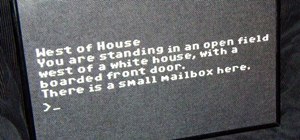Mumford and Sons have exploded in popularity since their Grammy performance, and as such lesser-known tracks like "White Blank Page" are entering the public consciousness finally. This video will teach you how to play "White Blank Page" on acoustic guitar, which is a great ide ...more
Using the My Page Order plugin, you can simply and easily change the order of the pages on your WordPress navigation bar (or nav bar for short). See how it's done with this free video blogger's guide. Every version of WordPress brings with it new features, new functions and ne ...more
There are times when people want to keep certain things a secret from others. That includes rumors, relationships with other people, etc. So what happens if you want to try and view hidden comments and friends on Myspace? Well, you go online and search for a tutorial about how ...more
Facebook Places is a new location-based sharing tool that Facebook unveiled not too long ago. It works like Foursquare, in that you can check yourself into locations. Not only that, you can check other people in, and other people on your Friends list can also check you into ot ...more
Interested in swapping out the Google Chrome New Tab page with something else? This guide will teach you everything you'll need to know. It's easy! So easy, in fact, that this guide can present a thorough overview of the process in just over two minutes. For more information, ...more
You can't be a proper Scene chick without a MySpace - they're the perfect place for Emo style. Who needs boring Facebook with its white and blue dullness? MySpace lets you design your own world of sweet Scene style. Check out this tutorial and get advice on how to rock MySpace ...more
In this web design tutorial Learn how to create a multi-page document, duplicate and create new pages and edit page file names. This Web Design Tutorial for Xara Web Designer is really important because it also covers why you should never change the "index.htm" file name for y ...more
You can use Aperture's web pages feature to create websites using images from any project, album, or folder.
In this video tutorial, viewers learn how to sync Twitter with a Facebook fan page. Begin by going to the website: Hoot Suite and sign up for an account. Once logged into an account, click on Settings and click on the Social Networks tab. Click on Add Social Network and click ...more
Bettie Page was the ultimate pin up girl. Naturally curvaceous and blessed with batty eyes and full lips, Page was adored by men all over and had women copying her every hairstyle and makeup look. It's no wonder, then, that we still see so many interpretations of her signature ...more
This video shows you how to add a SWF file to a web page using Dreamweaver CS3. You learn how to test your Flash content in Dreamweaver, and modify your site layout around the SWF file. Check out this video created by Lynn Grillo now! Add Flash content to a web page using Drea ...more
In this video tutorial, viewers learn how to use the full screen view in Apple's Pages. To enter the full screen view, click on the the Full Screen button on the toolbar or click on View and select Enter Full Screen. Users will only be able to see the document on the screen wi ...more
This training video will show you easy techniques to monetize fan pages and groups on the social networking site Facebook! To earn money, you must first crate an account on YouTube, then you need to upload a video. Also you have to sign up for Google Adsense, which will allow ...more
Microsoft ASP.NET is a free technology that allows programmers to create dynamic web applications. ASP.NET can be used to create anything from small, personal websites through to large, enterprise-class web applications. All you need to get started with ASP.NET is the free .NE ...more
Microsoft ASP.NET is a free technology that allows programmers to create dynamic web applications. ASP.NET can be used to create anything from small, personal websites through to large, enterprise-class web applications. All you need to get started with ASP.NET is the free .NE ...more
Of course your website will be continually undergoing edits, adjustments and revisions. You can use PHP scripts to edit your already existing pages using the Dreamweaver software. This tutorial also covers a few extra tricks you can use when editing your pages.
Learn how to add content to a website in Dreamweaver CS5. Whether you're new to Adobe's popular WISYWIG HTML editor or a seasoned web development professional just looking to better acquaint yourself with the CS5 workflow, you're sure to be well served by this video tutorial. ...more
Start from a minimal master page when using Microsoft SharePoint Designer 2007. Whether you're new to Microsoft's popular content management system (CMS) or a seasoned MS Office professional just looking to better acquaint yourself with the SharePoint 2007 workflow, you're sur ...more
Visit a webpage on your iPhone, iPad, or Mac, and there's a good chance you'll be bombarded with distractions such as ads, fullscreen pop-ups, cookie consents, log-in requests, notifications, email signups, sticky videos, and calls to action. If you're using Safari and content ...more
First log into your Facebook account and sign in. Then when you sign in click under your "profile". You will be redirected to another page. This will be your main page, with all of your information that you have put in and what not. Next click on 'Photos'. It will take you to ...more
As well as being a picture editor, Photoshop can also act in place of a desktop publishing program to help you lay your page elements out accurately and professionally. This is ideal for single page publications such as posters, flyers, folded cards, and CD or DVD covers. In t ...more
This tutorial shows how to turn a scrapbook page into a beautiful wall hanging. Make your favorite scrapbook page something that you can view all the time hanging in a place of honor on your wall. Turn a scrapbook page into a wall hanging. Click through to watch this video on ...more
With the hype surrounding the iPhone 8, Apple's announcement that it's developing driverless software, and the new iOS 11 beta out, it seems like the tech giant is constantly in the news. Today, Apple's continuing this streak with updates for its iWork app suite on iOS and mac ...more
This tutorial goes over how to create a table of contents for your document in Pages '08. The table is created automatically based on the headings used in your document but you can also go in further and customize the final outcome.
This clip from CNET TV presents an introduction to using the Pages on app on an Apple iPad. Whether you're the proud owner of an Apple iPad or perhaps just considering picking one up, you're sure to benefit from this free video tutorial. For more information, including a detai ...more
After you've published your site, you might decide you want to add additional pages over time. To add an additional page to my site, all I have to do is click the "Add Page" button in iWeb.
This image editing software tutorial shows you how to create an artsy, textured sign in page for flush mount style albums in Photoshop CS3. Learn how to use the multiply blend mode to darken the image and bring out the texture of the texture layer in Photoshop.
A video tutorial on how to set up and enable a cool feature called page rank. This is only for the Google tool bar on Internet Explorer.
In this tutorial, learn how to gain new Facebook "fans" wherever you may be on the web. If you have a personal or business website that you would like to link to your viewer's Facebook accounts, check this out. By adding a badge elsewhere online you are bound to increase traff ...more
In this software tutorial you will learn about a new feature in Dreamweaver CS4 and a new service available in Adobe Systems called InContext Editing. InContext Editing allows you to add and manage content directly in a web browser after the page has been made in Dreamweaver C ...more
In this Adobe Acrobat video tutorial you will learn how to add an url link inside a PDF page. Many Internet businesses use this feature to promote their websites by distributing free ebooks. Make sure to hit "play tutorial" in the top left corner of the video to start the vide ...more
An easy way to view your CSS code of your website is through the Firefox plugin called Firebug. It's really helpful, especially if debugging your code. Just remember, you cannot save anything with Firebug, it's only for viewing code and adding codes for previewing webpages. S ...more
Whether you're interested in learning Microsoft Excel from the bottom up or just looking to pick up a few tips and tricks, you're in the right place. In this tutorial from everyone's favorite digital spreadsheet guru, ExcelIsFun, the 5th installment in his "Highline Excel Clas ...more
Okay guys and gals, this will be a quick tutorial on using the incredibly helpful man pages. What Are Man Pages? Man pages are manuals for tools and functions which are provided for the *nix operating systems. These pages detail the syntax, usage and options for the queried ...more
In this video Special Guest Lynn Grillo from Adobe will show us how to create and use GoLive page templates. Templates in GoLive allow you to define the page design and placement of your objects. By using Templates if you ever decide to update/change the design of your site, a ...more
This video is from AskNarek] and in the video he describes how to create a custom HTML Facebook Fan Page Tab. To start the process, Narek gives a web address to create the page. From your home page, you will click on Edit Page and then select the "Stat ...more
Need some inspiration for making pages for your art journal? Milliande shows steps to becoming crafty.
How to write Page Titles for your Title Tags from Search Marketing Vancouver. Learn how effective Title Tags can improve your SEO Results on Google and increase traffic to your website.
Need some help coming up with keywords to drive traffic to your website or blog? With the Google Keyword tool, it's easy! So easy, in fact, that this home computing how-to from the folks at Easily can present a complete (and somewhat talky) overview of the process in just unde ...more
Google is the biggest and best search engine on Earth, and if you are a webmaster and want your website to be a big success it would really behoove you to know as much about how it works as possible. The Google Webmasters series of videos and website were created to teach webm ...more
This tutorial goes over the tools in Pages '08 that you can use to format a document properly. It goes over customizing margins, headers, footers and page orientation.
Everybody knows about Facebook, the social platform that is being use by at least 450 million people on the globe. You can connect with your friends and find new ones on this web site. But sometimes that's not enough. Sometimes you need to create your own group, your own grou ...more
Create a cool splash page using brushes and blend modes in Photoshop.
In this QuarkXPress video tutorial you will learn how to re-order pages in document view. Learn how to drag and move pages around in the document. QuarkXPress will auto-renumber the pages. Make sure to hit "play tutorial" in the top left corner of the video to start the video. ...more
This video will demonstrate the process to implement page numbers in your Microsoft Word 2007 documents. The video starts out by showing the Insert Tab on the Microsoft Word 2007 Ribbon. On the Insert Ribbon, you will see an icon titled Page Number. All of the Page Number opti ...more
In this clip, learn all about the importance of a URL for your Facebook fan page and how to choose the best, most memorable one. Facebook has offered the option of a unique web address that you can create so it is easier for your fans and customers to find your site. Follow al ...more
If you're working in the page layout mode of Pages '08 then you are probably going to want to work with the text layout and control the text flow. This tutorial shows you the basics of how to do it.
Need some help figuring out how to add a new page to your Google Sites website? This brief video tutorial from the folks at Butterscotch will teach you everything you need to know. For more information, including detailed, step-by-step instructions, and to get started adding n ...more
Is there another option for reading a webpage later than bookmarking? Nobody wants to bookmark something they're going to look at once and that's it. It creates clutter and confusion. But there is a way to stop that. This video tutorial will show you how to save pages in one c ...more
In this video tutorial, viewers learn how to use the Outline View in Pages '09 from a Mac computer. Begin by opening a new document and then click on Outline from the toolbar. The first level will automatically be set as a heading when you type your text. Each time your press ...more
In this software tutorial you will learn how to create printer-friendly web pages using Dreamweaver and External Style Sheets. Geoff Blake shows you how to set up your external style sheets to print pages effectively with your web style sheets within Dreamweaver CS3. Create Pr ...more
To create custom HTML elements to your facebook fan page or business page, first create a new fan page, and then click on the "boxes" tab. Now, right on the top of the page there's a grey bar, click on the button that says "fbml". Search for the application called "static fbml ...more
Interested in editing your Google Site webpage? It's easy. And this brief video tutorial from the folks at Butterscotch will teach you everything you need to know. For more information, including detailed, step-by-step instructions, and to get started managing your own web pag ...more
This tutorial is in response to mail to Facebook. Scott Wilde leads you through the process. You can start by creating a brand new profile page. In this case, Mr. Wilde created a profile page for his dog Java Wilde so he could have a fresh new page without having to alter his ...more
This video shows you how to make a custom Facebook Fan Page for your favorite Celebrity, Club, activity or anything you choose! First thing you must do is activate a Facebook account. Its really simple, just go to www.facebook.com and create a profile. After that type in FBML ...more
In this how to video, you will learn how to add a re-tweet button on to your Twitter page. Normally to re-tweet, you will have to copy and paste the tweet and type in RT before the message. If you download the Firefox plug-in for re-tweeting, you just have to press a re-tweet ...more
This video shows you how to synchronize master pages, styles, and swatches in InDesign. This will help you maintain a consistent look and feel across different documents. Check out this cool video created by David Blatner now! Synchronize master pages in InDesign CS3. Click th ...more
This 'how-to' video explains how to customize your Google homepage. To do this, simply go to http://www.google.com and click on i Google in the top right corner of the page. That will display the different content options that you can apply to your Google homepage. The video s ...more
Using templates in Adobe Dreamweaver provides an easy way to build new pages, make sitewide changes or even hand off updates to your clients. Whether you're new to Adobe's popular WISYWIG HTML editor or a seasoned web development professional just looking to better acquaint yo ...more
This tutorial shows you how to add a picture to your HTML page.