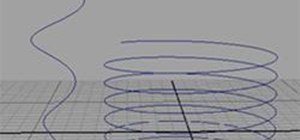This video demonstration shows the process of putting together a scrapbook layout page. Demonstrator Debbie's theme is "Being Grateful." While replicating this exact page might be difficult, watch this video scrapbooking tutorial to pick up some ideas for painting, inking, san ...more
If you're using Social Media to promote your business, don't forget to promote yourself as well. Put a face to your Facebook page by watching this video and learning how to display the Page Owner feature on your business' Facebook page.
Google Homepage’s Theme is available from Google for customizing your Google Homepage. So, here’s what to do: 1. If you don't have any customized Google homepage yet, then visit this page. 2. Click the linked phrase “Make It Your Own” and then check those items you want to be ...more
In this demonstration I show you how I have created a really pretty scrapbooking page using papers from the Madison Collection from Anna Griffin and a great photo of me from my Hen Night. This page is easy to make and gives you some good ideas of how you can cut into papers t ...more
In this screencast, we look at how changing the page style of each sheet in your spreadsheet can enable you to apply different formatting settings for each one. In OpenOffice Calc, let's pretend that the data in the first sheet is pretty wide so you'd like a landscape layout, ...more
Choose a scrapbook page theme. Select some patterned and solid paper that go well with your photos and with your scrapbook theme. For each page, you will want to highlight one photograph as the focal point. You can use a couple of other photos on the same page, but they should ...more
Watch this software tutorial video to learn how to make Firefox stop waiting that lengthy 250 milliseconds before displaying a page. This how-to video shows an easy way for anyone to speed up Firefox page display.
Liked out? It is possible to "Like" too much. If you've gone too far expressing your enthusiasm for Facebook fan pages, watch this video to learn how to delete, or unlike, Facebook pages. Manage your Facebook profile like a pro.
This video shows you how to convert a web page made in Dreamweaver in to a template in Contribute CS3. You learn how to specify which regions of a page remain editable in Contribute, and which do not. The final step is to make the template available for a Contribute website. C ...more
In this clip, you'll learn how to use Google Website Optimizer to discover a losing page. Whether you're new to Google's Website Optimizer tool or are merely looking to pick up a few new tips and tricks, you're sure to be well served by this video tutorial. For the specifics, ...more
Sure, you can remove apps from your iPhone's Home Screen without deleting them. But there's something satisfying about seeing them laid out and well-organized on the Home Screen, just a tap away, especially if you use user-selectable or custom icons for all your apps. Still, t ...more
Use the Filezilla FTP client to publish files to your web server.
We've been following the rumors surrounding the OnePlus 5 for a while, and we are more than excited to get our hands on it. That excitement has only increased today, as we learn OnePlus has included a feature in its newest device that resembles the iPhone 7 Plus — real dual ca ...more
So to do this in IE 8, open any webpage and go to file and choose save as, the default file type is web archive. Now choose the location where you want to save it and click on save. Now if you want to open that save file, double click on that, it will open the webpage right fr ...more
Is your webpage dull and uninteresting? How about adding a Flash movie to your page? In this video Terry White will teach you how to use Dreamweaver to do just that.
This instructional video Nehal Kazim from Site shows you how to make a complete Facebook fan page. Before creating a fan page evaluate the reasons of making a fan page. A fan page lets you connect with your future clients and fans and keeps them updated and gives them a platfo ...more
In this webmaster's guide, you'll learn how to use the Google PageRank tool to track a page's rank in the Google Search index. Whether you're new to the world of search engine optimization (SEO) or are merely looking to pick up a few new tips and tricks, you're unlikely to fin ...more
Microsoft ASP.NET is a free technology that allows programmers to create dynamic web applications. ASP.NET can be used to create anything from small, personal websites through to large, enterprise-class web applications. All you need to get started with ASP.NET is the free .NE ...more
This video describes that how to use the file transfer protocol prgram. First we have to download filezilla to our computer. Go to google and download it first into the computer. There is a username and password to use the FTP. Open the filezilla and come to Host. There we hav ...more
This video will help you how to set browser home page. Video: . Here Internet Explorer is taken for an example. Watch the video and follow the steps to set home page in your browser.
A quick tutorial on setting up custom error pages using cPanel,This video is provided to you by Scandicsoft.
This is a fun little Facebook hack you can use to make floating circles appear on your profile page. Make sure that you don't do this in a text box - just click anywhere on the page and then enter the secret code!
If you visit the same pages over and over, you may want to consider setting multiple start pages. While you may not have even known such a thing was possible, the set-up procedure is simple in both Mozilla Firefox and Windows Internet Explorer 7. Learn how to use browser tabs ...more
In this video, we learn how to navigate an HP TouchSmart computer homepage (Windows 7). First, double tap the HP TouchSmart house icon. You will now see several different applications. On the top are applications that are running, on the bottom are applications that are not ru ...more
Learn how to create the Google front page in Photoshop.
This tutorial assumes you've already set up your Facebook account, and are looking for tips and ideas on how to create a profile. Create a page for yourself, your business, your favorite group or any other organization you want to spotlight.
Facebook is one of the most popular Social Networking Sites around. Watch as this video shows you how to make your very own Facebook page so you will be included in one of the biggest things around! First, you want to sign up for an account. "Its free and anyone can join" is t ...more
Google is the biggest and best search engine on Earth, and if you are a webmaster and want your website to be a big success it would really behoove you to know as much about how it works as possible. The Google Webmasters series of videos and website were created to teach webm ...more
This clip presents a general tutorial on how to work with and embed HTML code into your WordPress posts and pages. Every version of WordPress brings with it new features, new functions and new ways of doing things. Fortunately, the very same technology that allows an open-sour ...more
Hello fellow Null-Byters! In this "tutorial" we will be going basics of HTML. In the next tutorial, we will be going over CSS and then apply JavaScript. What Is HTML? HTML stands for Hyper Text Markup Language. It is used to structure and is horrible with styling. HTML was c ...more
Interested in making and using community pages on Facebook? This clip will show you how it's done. Whether you're completely new to the Facebook's popular social networking site or simply require a small amount of clarification on how to perform a particular task on Facebook, ...more
This video demonstrates how to make a day at the circus scrapbook page. Using circus die cut, alphabet, and embelishments. You'll have a beautiful page that will remind you of your trip to the circus for many years to come. Make a circus scrapbook page. Click through to watch ...more
It's important to assist your readers as they browse through your PDF document, especially it has a lot of pages. In this Adobe Acrobat video tutorial you will learn how to create basic buttons for navigation between pages. You'll see how to create a default view state, and sa ...more
Get more out of Google Maps with their improved places pages! Most people don't know how much information Google Maps provides users with. This episode of Tekzilla will educate you on how to access this comprehensive page and make the most of your Google Map experience. From ...more
In this video we learn how to create a Facebook fan page or business page. First, log into your Facebook account and go to the bottom of the screen where you see the Ads manager. Then, click on the pages selection underneath this and find the link that says "create page". Once ...more
SEO specialist Aaron Wall demonstrates some on the page search engine optimization techniques that will help your site rank better in Google's search results. The key is to improve your site's SEO while keeping it user friendly.
Are your QuarkXPress pages in the wrong order? Want to know a fast and easy way to fix it? In this QuarkXPress video tutorial you will learn how to move multiple pages in document view. Make sure to hit "play tutorial" in the top left corner of the video to start the video. Th ...more
This video tutorial shows you how to create links to other webpages from your website. A great use of HTML to create more traffic on your website.
Looking for a guide on how to create pages within Flash Catalyst CS5? Whether you're new to Adobe Flash or merely unfamiliar with Creative Suite 5, you're sure to benefit from this free video software tutorial from Lynda, which presents a thorough, step-by-step overview on how ...more
Check out this informative video tutorial from Apple on how to work with Word users in Pages '09. iWork '09, the office productivity suite from Apple, is the easiest way to create documents, spreadsheets, and presentations. Writing and page layouts are easy in Pages. Numbers ...more
In this tutorial, we learn how to create and promote a fan page on Facebook. First, you will need to go to the Facebook website and create a fan page. Once you have the page created, you will need to add on your picture, along with many other pictures to the page. Go to the bo ...more
Facebook is a great tool for businesses. Watch these videos to learn how to maximize the effectiveness of your business' Facebook page. Reach out to your customers with social media and networking with the methods demonstrated in these how to videos. Part 1 of 2 - How to Manag ...more
First, you must log on to your personal face book page or create one if you do not already have, but don't log in yet. Then at the bottom of the face book home page click the click here sign within the words to create a page for a celebrity, band, or business click here. Now t ...more
Want to create a custom WordPress page template to give your blog a more professional look? It's easier than you might think. And this free video tutorial presents an easy-to-follow, step-by-step guide of the entire process. For detailed instructions, and to get started making ...more
Check out this informative video tutorial from Apple on how to get started using Pages '09. iWork '09, the office productivity suite from Apple, is the easiest way to create documents, spreadsheets, and presentations. Writing and page layouts are easy in Pages. Numbers gives ...more
Layout is an important step in setting up your comic, to make sure each frame has the maximum impact. This tutorial goes over how you can start with a sketch in Photoshop and work on your layout for each comic page you're making.
Interested in using jQuery to toggle the visibility of an element on a webpage? Let this video be your guide. It's a simple process and this hacker's how-to will teach you everything you'll need to know. For specifics, including detailed, step-by-step instructions, and to get ...more
Adobe Dreamweaver CS4 gives you several tools that you can use to manage your website without having to know the PHP or MySQL programming languages. This is a great way to keep track of and manage your website without having to learn how to code!
When you load Firefox, you're automatically taken to whatever homepage you've set up, or the automatic homepage. But what if you wanted to make a couple home pages? How about three or four? Well, you can, and this video will outline the process of setting up multiple home page ...more
In this QuarkXPress video tutorial you will learn how to create a new page, and add a header and some body copy. Learn how to use the text tool to create and edit a block of text and how to hide the guides using keyboard key. Make sure to hit "play tutorial" in the top left co ...more
Take a look at this instructional video and learn how to create space in your note containers and move pages in Microsoft Office OneNote 2007. See how much control you have over how your notebook is set up, from a few words on a page to entire pages to whole sections. You'll a ...more
A Facebook page formatted specifically for non-profits can be created in a matter of minutes with this video tutorial from John Haydon. The first step you need to take is to search for any page. In this tutorial, Haydon searches for the page "Facebook Pages/Public Profiles" to ...more
You could change your firefox and Google chrome home page through this video guidelines. Video: .
To insert a picture on your wiki page you first need to find the picure you want. Hit the edit button and click the image of the tree. Browse your computer to find the picture you want, click open, and then scroll down and click "upload" If your file does not upload, it may be ...more
In this tutorial, we learn how to make a 12" by 24" two-page scrapbook layout. First, you will need to gather all of your papers and stickers that you want on your pages. Also, grab your pictures you want to use. Next, figure out where you want to place your photo, then glue i ...more
Starting up a website can be daunting if you know nothing about web design or setup, but there are some tips to get the right people finding, looking, and returning to your site. A good landing page gives visitors exactly what they are looking for, and converts them from brows ...more
Google is the biggest and best search engine on Earth, and if you are a webmaster and want your website to be a big success it would really behoove you to know as much about how it works as possible. The Google Webmasters series of videos and website were created to teach webm ...more
Looking for instructions on how to create a new Facebook Page? This brief video tutorial from the folks at Butterscotch will teach you everything you need to know. For more information, including detailed, step-by-step instructions, and to get started creating pages for your o ...more
Want to create a Facebook event page? This clip will show you how it's done. Whether you're completely new to the Facebook's popular social networking site or simply require a small amount of clarification on how to perform a particular task on Facebook, you're sure to benefit ...more
In this clip, you'll learn how to share web pages by email on an Apple computer running the Mac OS X operating system. For more information, including a complete demonstration of the process and detailed, step-by-step instructions, watch this home-computing how-to.