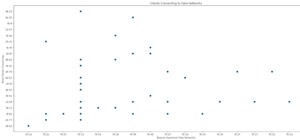"Ahoy-hoy." If telephone titan Alexander Graham Bell had his way, we'd all be answering phones like Mr. Burns. Thankfully, frienemy Thomas Edison had enough sense to realize we weren't always on the briny. He preferred "hello" as our standard telephone greeting, which he is c ...more
What do you do when you've been wanting to take some awesome photos with your cell phone but can't seem to find a captivating subject? Well, whether or not you realize it, no matter where you go, you will always have a reliable subject to photograph—you! For this week's Phone ...more
What's the first thing you would do once you realized you were lost in, say, a desert? If you're like me, you would immediately pull out your cell phone and start dialing every number. But what if you have no service? What if your battery is dead? If you make this survival so ...more
Hate those cheap multi-adapter power supplies that only provide up to 500ma of power? Here's how to use one high-output power supply (up to 3.5A in this case) to run all of your power hungry gadgets, like laptops, LCD monitors, etc ...more
Your power supply on the bottom of your Mac may need to be replaced. If you're not sure how to remove it, no problem. See how to remove the power supply from the Power Mac desktop computer. PowerBook Medic is the ultimate resource for Mac computers and electronics repair. The ...more
Lasers are one of the coolest things that you can build yourself from a pure sci-fi fantasy standpoint. They're not easy though, but this video will help you somewhat by describing different types of laser diodes and how to connect them to a power supply. Part 1 of 2 - How to ...more
Removing the power supply from the iMac G5 is a two step process. First, see where the power supply is located. Then begin the process of removing it. You can do using a very easy way described in this video. First unscrew the 4 torx screws that are located around the edges of ...more
First of all, please DO NOT attempt to open any power supply and tweak what's inside unless you know what you're doing and/or are a professional. With that said, this circuitry video will teach you how to crack open a wall transformer power supply without destroying the transf ...more
Electroluminescent devices need electricity to light up, clearly, so if you're working on an EL project building a proper power supply is crucial. In this video you'll learn how to make a DIY power supply for your EL projects that is safe, effective, and cheap.
Most PC tower cases have the power supply mounted near the top of the case in the back. However, if you want your PSU to run a little cooler, watch this video to learn how you can mount your PSU on the bottom of a tower case, allowing it to draw cooler air from the bottom of t ...more
Do you have an old uninterruptable power supply you're not using or that's broken? Most people have scads of them these days, and they contain all sorts of useful electronics parts, including all of the stuff to make a little batter charger, which you'll learn how to do by wat ...more
Looking for a primer on how to remove the superdrive and power supply from your Mac Pro? This brief how-to will guide you through the process, the first necessary step of any upgrade or repair to either of the aforementioned parts. This tutorial will also be of use to those wh ...more
While breadboarding may seem like some odd combination of snowboarding and consuming the fluffy pastry at the same time, it's actually just the technical term for using a construction base to build a prototype electric circuit. Breadboards are solderless so they're great for c ...more
This handy electronics tutorial will teach you all about one of the most important electronic components: the linear voltage regulator. You'll learn how they work, how to wire them, where to find them, and how to make an awesome 5V USB charger to use your newfound skills.
Is your computer's power supply on the fritz? Learn how to install a power supply in a desktop PC with these easy steps.Before we begin, you should know that many brand name PCs use specially designed power supplies. So, make sure you contact them directly before installing a ...more
This film shows you how to replace your computer's internal power supply component. Install or change a PC power supply. Click through to watch this video on videojug.com
This video is a step by step guide on changing or installing a power supply in your PC. This is a great video and a money saver, replacing the power supply yourself can save a lot.
Upgrading your power supply can solve all sorts of problems that may arise after upgrading your PC's hardware. THe Lab Rats, Andy Walker and Sean Carruthers, will let you know how to tell if you need to upgrade your power supply and if you do they will help you figure out what ...more
Steve of Element Tattoo Supply demonstrates how to set up a tattooing power supply, specifically the Silver Bullet model. It has a voltage switch on the back. If in the US, set the power supply to the 115-volt setting. Outside the US, switch to the 220 volt setting. There are ...more
This Video demonstrates how to install multi channel (4,8,16) power supply for security camera and CCTV installation.
A CNC router machine is probably the most useful tool a hobbyist can own, but the price for a CNC machine on the market is way more than the average hobbyist is willing to spend. You can build your own CNC with very basic tools, little knowledge of machinery, mechanics, or ele ...more
This may be different on NTSC-J & NTSC-U Dreamcasts. This video shows you how to change the Power Supply Unit (PSU) fuse in the Sega Dreamcast. Remember, it only uses a 2amp fuse.
This instructable will show you how to turn the dead UPS Power Backup into a discreet external hard drive for under $20.00!
This is another modern day sequence, while you play as Desmond. Use abilities you have learned from your ancestor, and discover the puzzle of the mysterious numbers. You will also have to help your cohort run power into the new Animus set up.
This video offers a quick way to set up your Voltz effect pedal board in one minute.
This video offers a basic overview of how to use this particular pedal board.
YouTuber xCrAnKsHoTx teaches you how to take a apart an Xbox 360 power supply, aka power brick, in order to clean it. This could help prevent any red light issues, or overheating in the long run, so it's good to do as maintenance every year or two to remove all the dust in the ...more
The Snapdragon 820 and 821 were met with praise last year, receiving almost no complaints compared to their overheating predecessor, the Snapdragon 810. But now, all eyes are on Qualcomm to see what goodies they have in store for us this year, as their new SoC, the Snapdragon ...more
Did you know there are several functions accessible by shortcuts using the power button on the Nokia N900 smartphone? This tech support video from Nokia details how to bring up a menu allowing you to turn on silent mode, lock the screen and keyboard, and more.
For the uninitiated, it can be difficult to buy that special hacker in your life a perfect holiday gift. That's why we've taken out the guesswork and curated a list of the top 20 most popular items our readers are buying. Whether you're buying a gift for a friend or have been ...more
For years, Samsung has been behind the curve when it comes to fast charging. Up to the Galaxy S10, most of their phones used the very slow Adaptive Fast Charging system. Whether it was the Galaxy Note 7 fiasco or some other reason, Samsung has been reluctant to push the chargi ...more
From Systm learn how to build a USB battery supply that can charge your cell phone. In today's episode, we're going to help you build three USB battery power supplies so you never run out of power for your favorite gadgets!
After learning that you'll need to spend at least $74 on a special charger and a USB Type-C Lightning cable to enable fast charging on the new iPhone X and iPhone 8 models, you may be wondering why you can't just use the standard Lightning cable. While we can't answer why Appl ...more
Congratulations to Bryan Rowland for his entry, "Childhood", which has been chosen as the winner for this week's Phone Snap Silhouette Challenge! Thanks to all who submitted their impressive silhouette shots. Our next Phone Snap challenge is ready to go and we're always psych ...more
The Raspberry Pi is a credit card-sized computer that can crack Wi-Fi, clone key cards, break into laptops, and even clone an existing Wi-Fi network to trick users into connecting to the Pi instead. It can jam Wi-Fi for blocks, track cell phones, listen in on police scanners, ...more
Self portraits are a wonderful way to give viewers a sense of a photographer's taste and personality. And contrary to popular belief, they do not have to be as cliché as using the reflection of your bathroom mirror. There are plenty of different creative approaches one can tak ...more
With Virtual Network Computing, you don't need to carry a spare keyboard, mouse, or monitor to use your headless computer's full graphical user interface (GUI). Instead, you can connect remotely to it through any available computer or smartphone. Virtual Network Computing, be ...more
In the case of Apple Watch v. Fitbit, the winner comes down to the judge at hand. Apple currently offers two smartwatches — the Series 5 and the Series 3 — while Fitbit offers three models — the Fitbit Versa 2, Fitbit Ionic, and Fitbit Versa Lite. Whatever your assumptions abo ...more
I am writing this quick post in response to the recent earthquakes and tsunamis that are affecting Japan. As soon as the news broke, and we began to hear of tsunami warning for our area, I immediately realized how under prepared I was for a natural disaster. The thing that dro ...more
Fireworks are the best part about the Fourth of July and other celebrations, but they can easily cause accidental injuries. It's both safer and more fun to set them off remotely, so we'll hack some standard fireworks with nichrome wire, a relay, and an Arduino to ignite remote ...more
In the recent hit movie Furious 7, the storyline revolves around the acquisition of a hacking system known as "God's Eye" that is capable of finding and tracking anyone in real time. Both the U.S. spy agencies and an adversarial spy agency (it's not clear who the adversary is, ...more
Besides the Apple vs. Samsung competition, few battles are as vocal as the battle between the best Pixel and best iPhone. This year, it's the Pixel 3 XL and iPhone XS Max, two phones that are equipped with minor hardware updates from their predecessors, though both showcase si ...more
Samsung trademarked the name Gear 360 a few weeks ago, and today it has been confirmed that the Gear 360 is a spherical virtual reality camera that will accompany the much-anticipated Galaxy S7. Video: . Samsung's Gear 360 will probably look similar to Project Beyond, but with ...more
Aircraft equipped with ADS-B are constantly shouting their location into the radio void, along with other useful unauthenticated and unencrypted data. In this guide, we will make an ADS-B receiver using a Raspberry Pi with a software-defined radio (SDR) dongle, which we can us ...more
Whether you're performing a factory reset to get your device ready for sale or trade-in, or you're wiping your device in the hopes of fixing software issues, there's a right way and a wrong way to go about it. Sure, it seems like a simple task on the surface, but if you're not ...more
When you don't have a steady cellular signal or immediate Wi-Fi access but need to communicate with others around you, you can set up an off-the-grid voice communications network using a Raspberry Pi and an Android app. There are apps such as Bridgefy that will create a mesh ...more
With their first attempt at the mobile market, Razer introduced a device that looks at the smartphone differently. Instead of focusing on minimal bezels or an amazing camera, Razer decided to make a phone for gamers. So how could Razer target the growing mobile gaming market, ...more
The last quarter of 2017 brought us some downright excellent smartphones. Between the iPhone X, Pixel 2, and Note 8, consumers have more fantastic options than ever when choosing a new device. It's now the perfect opportunity for Samsung to set the tone for 2018 smartphones wi ...more
Smartphones are now indispensable when traveling. Domestic and overseas travel alike require food, navigation, translation, and so much more to make work or vacation successful. Gone are the days of lugging multiple tourist books around with you everywhere you go — you need to ...more
Ready or not, the USB-C cable is about to take over your electronics. The new industry standard is fully reversible and packed with enough power to serve as a laptop charger or an HDMI cable, so it actually has the potential to replace every cord, wire, and connector in your ...more
If you want to follow Null Byte tutorials and try out Kali Linux, the Raspberry Pi is a perfect way to start. In 2018, the Raspberry Pi 3 Model B+ was released featuring a better CPU, Wi-Fi, Bluetooth, and Ethernet built in. Our recommended Kali Pi kit for beginners learning e ...more
I don't know how many of you had this experience in your youth, but when I was a kid, I used to actively think about what would happen if I suddenly woke up in a fantasy land, or were to pass through a portal into another space and time. I knew it wouldn't really happen, but w ...more
WonderHowTo is made up of niche communities called Worlds. If you've yet to join one (or create your own), get a taste below of what's going on in the community. Check in every Wednesday for a roundup of new activities and projects. This week has been an exciting one. The com ...more
Hackers and makers are often grouped under the same label. While hackers draw on computer science skills to write programs and find bugs, makers use electrical engineering to create hardware prototypes from microprocessor boards like the Arduino. We'll exercise both sets of sk ...more
Update February 25: The Nokia 9 PureView was announced at Mobile World Congress! Read all of the official specs and details at our full rundown of Nokia's latest flagship. It wouldn't be an exaggeration to say the Nokia 9 PureView is the flagship device most Nokia fans have b ...more
For many of us, our work phone and our personal phone are one and the same. Just any old phone isn't going to cut it when you need to meet a deadline — a phone with built-in features that make it easier to get things done is almost a must. For this article, we defined product ...more
When the Chromecast first came out about a year ago, developers were quick to find a way to root the streaming device. Google was almost as fast, however, in updating the Chromecast's firmware to close the loophole that this method used. Recently, the developers at Team Eurek ...more
In 2019, the Raspberry Pi 4 was released with specs including either 1 GB, 2 GB, or 4 GB of memory, a Broadcom BCM2711B0 quad-core A72 SoC, a USB Type-C power supply, and dual Micro-HDMI outputs. Performance and hardware changes aside, the Pi 4 Model B runs Kali Linux just as ...more
Surveying a target's Wi-Fi infrastructure is the first step to understanding the wireless attack surface you have to work with. Wardriving has been around since the '90s and combines GPS data and Wi-Fi signal data to create accurate, in-depth maps of any nearby Wi-Fi networks ...more
It's that time a year when winter storms begin causing havoc across the United States, and when "rotating outages" are common to help sustain the electrical grid during intense cold periods. That means pretty much anybody with snow and ice in their backyard can succumb to powe ...more