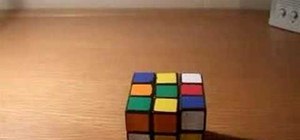Giveaway Tuesdays has officially ended! But don't sweat it, WonderHowTo has another World that's taken its place. Every Tuesday, Phone Snap! invites you to show off your cell phone photography skills. Submit your best shot to our weekly competition for a chance to win an awes ...more
There are seemingly endless photography apps for the iPhone—it is perhaps one of the most popular arenas for application developers. We've covered a few in Giveaway Tuesdays, but nothing comprehensive. We would be remiss to omit the two most popular frontrunners—Hipstamatic ( ...more
Watch to learn how to turn an ordinary photo into an interesting photo using special effects either created by you or provided by Photoshop.
Find Hipstamatic too nostalgic? Instead of trying to emulate film from fuzzy bygone days, iPhone app Decim8 goes in a different direction—futuristic digital destruction. The $0.99 app creates digital artifacts, putting your photos through a glitchy blender and spewing out surp ...more
In this tutorial, we learn how to create a Warhol effect in GIMP. First, you will need to take your image and open it up in GIMP. After this, you will need to resize this so that four of these fit into one square next to each other. From here, create a new layer and then layer ...more
In this video, we learn how to use Camera Raw in Photoshop. This is a great program to use with your SLR digital camera that will make your photos come through more clear than ever before. After you have downloaded this application, you will load your photos to it and open up ...more
Giveaway Tuesdays has officially ended! But don't sweat it, WonderHowTo has another World that's taken its place. Every Tuesday, Phone Snap! invites you to show off your cell phone photography skills. Submit your best shot to our weekly competition for a chance to win an awes ...more
EUCAINE n pl. -S an anesthetic 59 points (9 points without the bingo) The first effective local anesthetic ever was cocaine, obtained from the leaves of the coca plant, and it's still legal for medical use. But cocaine tends to cause intense vasoconstrictor activity and some ...more
Why waste money on color contacts when you can change your eye color on a software program called Photofiltre? Photofiltre is free and you can manipulate your eye color to whatever shade you'd like in a few easy steps. Watch this video to learn how to make your peepers green, ...more
If you're not much of a drawer, you can still get the look of a detailed drawing simply by taking a picture and using Photoshop's tools and filters to transform it into something that looks drawn by hand. Video: . There are actually many ways to do this, but in this how-to, we ...more
This week, in addition to the double exposure weekly challenge, we have a promotion specifically for iPhone users. The International iPhoneography Exhibition has asked for Phone Snap's best iPhone shots to enter for a chance to win a spot in the exhibition which will be taking ...more
In photography, creating a double or multiple exposure photo involves combining two different images to make one single image. This technique has been used in film photography by exposing a piece of film twice to two different images. The second image becomes superimposed onto ...more
MIMESIS n pl. -MESISES or -MESES mimicry MIMETIC adj 61 points (11 points without the bingo) MIMESIS is just another term for MIMICRY in the world of zoology, but it's not just limited to the science of animals, it's used elsewhere as well. But no matter where you use the wo ...more
What's cuter than a puppy? Not much, especially when you omit all the peeing, barking and furniture chewing, as Remedie Studio did with this sweet time-lapse homage to their beloved pup. Below, watch Dunder the German Shepherd grow from 8 weeks old to 1 year in 40 seconds. Ins ...more
Spice up your digital photos with filters and effects. See how with this quick, official guide from HTC. Whether you're entirely new to the HTC Desire Z Google Android cell phone, interested in picking one up, or just out to learn a few new tips and tricks, you're certain to ...more
Spice up your digital photos with filters and effects. See how with this quick, official guide from HTC. Whether you're entirely new to the HTC Desire HD Google Android cell phone, interested in picking one up, or just out to learn a few new tips and tricks, you're certain to ...more
Bring out all the colors in your photo! Make them extra saturated so your image has exceptionally vivid colors. This tutorial shows you how to use the luminosity and other light effects in Adobe Photoshop to make the colors really pop for your project.
Despite being amazing cameras, the Canon 7D and 5D Mark II can only shoot HD video at 60 fps. However, with an After Effects plug-in called Twixtor, you can slow it all the way down to 1000 fps, as demonstrated with these BMXers: Previously, HowTo: Build Your Own DIY SuperMacr ...more
Learn to use stock photos and blending modes to create a grungy, industrial texture in Adobe Photoshop CS4. Whether you're new to Adobe's popular image editing program or a seasoned graphic design professional just looking to your bag of tricks, you're sure to be well served b ...more
See how to create molten images by adjust layer settings in Adobe Photoshop CS4. Whether you're new to Adobe's popular image editing program or a seasoned graphic design professional just looking to your bag of tricks, you're sure to be well served by this video tutorial. For ...more
Pleasantville is a town where everything is preserved in a frothy '50s white bread film, forever stuck in time, orthodox, and unchanging. So when certain objects begin acquiring a technicolor sheen, the townspeople went bonkers. Watch this tutorial to see how to create a Plea ...more
Nick from Greyscale Gorilla explains how he did a certain timelapse technique in conjunction with certin in-camera effects for the "Every Photo Shot for the Conan O'Brien Title Sequence" video. The video is available here: http://greyscalegorilla.com/blog/2009/08/every-photo- ...more
This tutorial teaches you how to create a mosaic photo made up of many smaller photos in Photoshop. It explains the use of the crop tool, image resizing, use of sharpen filters and of fading command. It also handles creation of custom patterns with the use of the define patter ...more
In this video tutorial, learn how to make any piece of clothing on a man or woman invisible. No perverts: This does not undress a woman to reveal what's underneath. Instead, it merely makes a piece of clothing transparent. A slight xray effect, great for switching out clothin ...more
Check out this "Juicy Tutorial" to learn how to create an angelic effect in Paint Shop Pro 8. Paint Shop Pro (PSP) is a raster graphics editor and, later in the series, a vector graphics editor for computers running the Microsoft Windows operating system. Paint Shop Pro 8 was ...more
This image editing software tutorial shows you how to create a painterly looking photo montage in Photoshop CS3. See how to create a textured, painterly type photo montage and set it up to be gallery wrapped. This tutorial assumes you know how to use the basics of Photoshop an ...more
This software tutorial shows you how to use the pop color effect in Photoshop Express. This tool is a great way to instantly turn your photos into eye-popping images with Photoshop Express, a web application using Flex or Flash technology.
For years, photographers have been creating cross processed effects with photos. It’s really easy to create this retro-looking effect in Lightroom 2. Join Colin Smith as he walks you through the process (excuse the pun) of creating cross processed film effects in Lightroom 2. ...more
In this lesson, learn what white balance is and how to effectively use this function on your digital camera. Also learn how to use the photo filter function in Photoshop to eliminate and correct color casts created by various light sources. Watch this video photography tutoria ...more
This Adobe Photoshop tutorial shows you how to create a simple moody grunge background. Using multiple layers and effects in Photoshop, you can turn any photo or image into a grungy moody background. Create a stunning grunge background. Click through to watch this video on des ...more
Jordan shows how to use Vanishing Point - a useful tool is Photoshop! The vanishing point tool is Photoshop's way of allowing you to create images that look 3-dimensional and allows you to add components and lighting to an image while maintaining the proper perspective. So che ...more
Jordan shows us how to take a normal color image and convert it to black and white or grayscale in Photoshop CS3. This is a simple effect that can be done in many different ways with different Photoshop tools. Check out the method for creating black and white photos in this tu ...more
Watch and learn how to create a drost effect on images in GIMP. The end result will be a color cycled animated GIF. The theory behind this can be applied to make any other adjustments. Whatever layers you have can be cycled through continuously. Josh Sommers' Drost tutorial ca ...more
Time exposure photos are easy with a Nikon digital SLR, creating great special effects, night scenes, and cityscapes. Watch this photography tutorial video to learn how to use creative time exposures on your Nikon D80 camera to make your pictures more interesting.
Learn how to make it look like the subjects of your photos are spinning by changing the shutter speed and making the background streak.
Learn how to create fantasy poster effects on a regular photo by adding atmosphere and artificial lights in Photoshop. Part 1 of 2 - How to Create fantasy poster effects in Photoshop. Create fantasy poster effects in Photoshop - Part 2 of 2. Click through to watch this video o ...more
This tutorial takes the bleach bypass effect one step further by adding contrast back. Watch this video and learn to modify your photos this way in Photoshop. Add contrast to a bleached out effect in Photoshop. Click through to watch this video on flickr.com
There are many techniques for giving photos a high-contrast look (pseudo HDR look). Follow along with this workflow to create the effect using Lightroom. Give photos a high contrast look in Lightroom. Click through to watch this video on layersmagazine.com
Learn how to add sunlight-like lighting effects to an image with Photoshop. Add sunlight to a photo with Photoshop. Click through to watch this video on tricklife.com
Cool tutorial on how to add a ghostly effect to your photos with Photoshop Create ghost images in Photoshop. Click through to watch this video on tricklife.com
This is the effect you sometimes see on black and white posters of children with that slight touch of color. Learn how to create this effect in Adobe Photoshop
Want to create unusual effects on your photos? In this video tutorial you will learn to create a stylized portrait using a two-tone rendering. Learn to mask by color range and to blend with control. This video will give you a good grasp of the manipulation tools available so m ...more
If you are not a professional photographer, very often you will find your photos have bad lighting. In this Photoshop tutorial you will learn to adjust and improve the lighting in your portrait photographs. Learn also to use the history brush to undo effects that you don't want.
Jeff Schell shows you some of the options and configurations available when working with images that do not match the dimensions of your program monitor in Premiere Pro CS3. In addition, Jeff will introduce you to the 'Automate to Timeline" feature that helps you quickly creat ...more
It's been called the "Sin City" effect, and a myriad of other names, but really all you're doing is adding selected color to black and white photos or comic-type images. See how Bert suggests achieving this effect in his tutorial.
Transform your static photos and images into an entertaining show with the slideshow feature in Microsoft's Windows Movie Maker.There are many transitions and effects you could use for your photo slideshow to make it more interesting and fun.
Illustrator CS2 has a great tracing feature called Live Trace. However, sometimes you may want to trace something and have a more artistic effect. With Illustrator's Pen Tool and the Gradient Mesh feature you'll be able to create the exact look and feel that you want.
In this video tutorial you will learn some basics of retouching your portrait images in Photoshop. In this example, we'll see how to use the liquify tool to make the eyes and nose smaller. Learn to use the layer mask to create some lighting effect onto the portrait. Retouch ph ...more
Want to turn any photo into a stencil for graffiti? This video will show you how to apply effects in Adobe Photoshop and print and cut out the correct pieces so that you have a perfect stencil for making great graffiti art. Stencil graffiti art in Photoshop. Click through to w ...more
Windowed photos added to the pages create a fun telescoping effect you have to see to believe. This is a fun project and makes a great gift. Make a windowed folio complete with carrying case. Click through to watch this video on crafttvweekly.com
Bokeh (which translates to "blur" in Japanese) is a photography technique referring to the blurred areas of a photograph. Basic bokeh photographs often have one point of focus, while the background falls away into a dreamy, blurred haze. The technique can be taken even furthe ...more
Giveaway Tuesdays has officially ended! But don't sweat it, WonderHowTo has another World that's taken its place. Every Tuesday, Phone Snap! invites you to show off your cell phone photography skills. Submit your best shot to our weekly competition for a chance to win an awes ...more
Hello, nubile young Photoshop explorers! As we all know, besides design, Photoshop is best used for revenge, as will be demonstrated below. This is my ex-girlfriend, Cassandra. She dumped me because I had "poor bone structure." I'll bone her structure! Well, not anymore, I gue ...more
Snapseed, the photo-editing app that many have deemed "App of the Year" is now available for free in the App Store for New Year's. Normally priced at $4.99, this is the best deal you can possibly get. So if you don't already have it, hurry on up and snag it at no cost while yo ...more
WonderHowTo is made up niche communities called Worlds. If you've yet to join one (or create your own), get a taste below of what's going on in the community. Check in every Wednesday for a roundup of new activities and projects. This week: A double exposure cell phone photog ...more
Taken with a compact with a tiny sensor. All that is the photo was present at that magic instant. Nothing was added at a later stage. Every year there is a cloud magic day in Costa Caparica. If Asterix and fellow village inhabitants had seen what Lisbon local saw above them th ...more
In a gesture to bring the social qualities of Google+ into the real world, photographer +Trey Ratcliff invited his Google+ followers to join him on a photowalk this past Thursday, held on the Stanford University campus. Over 150 people showed up to take pictures with fellow Go ...more
Not only does this solar-powered cinema have all the trimmings of a great movie theater — ticket booth, brick façade, Ionic columns, popcorn machine, fancy art deco signage —, it is itself remarkably trim: The Sol Cinema was commissioned by media arts charity Undercurrents an ...more
INTRODUCTION In this world of Internet era, almost everyone wants to create theirs own web presence by either hosting their own blog, articles, photos, videos, reviews, etc etc . But some people choose their own way and decide to have something bigger! What is it? Its a websi ...more
In this tutorial, we learn how to put makeup on photos with Sumo Paint. First, load your photo to this website and then open up the editing options. You will see a display of different colors on the right hand side that you can use to color the photo. On the left hand side are ...more