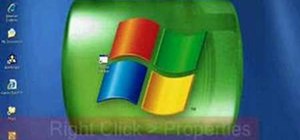Photo Booth is a fun application bundled with Mac computers that makes it easy to take photos with the built-in camera on the laptop. This tutorial shows how to take still pictures and video with Photo Booth, and add effects to the picture or video.
If you've got a MacBook, I'm sure you've spent some time messing around with the Photo Booth app. Who would have thought that adding simple effects like Comic Book or Stretch could make a selfie look so hilarious. Photo Booth is available for all Mac OS X computers running 10. ...more
We love the photo booth. Inevitably the best pictures from any wedding come from, not the professional photographer, but the photo booth stationed in the far corner where tipsy guests act very very silly. Brett Ratner, director of Rush Hour and X-men, has a photo booth install ...more
If the Cutest Grandmas in the World can do something this amazing with Photo Booth, you can, too. Scroll down (past the Best Grandmas Ever) for a tutorial on Photo Booth effects. Tips Get 56 free effects for iChat and PhotoBooth at Apple.
Don't waste $5 at those touristy photo booths, wait til you get home and make your own in Photoshop! This tutorial starts with a template you can buy online, but we're sure you could just as easily make your own.
Currently, the COVID-19 pandemic is showing signs of winding down, nevertheless, Google will still hold its annual I/O developer conference as a virtual affair, with keynotes and sessions available as live streams and on-demand videos starting Tuesday, May 18 and concluding on ...more
In this tutorial, you'll learn how to use a Mac, a printer and heat transfer paper to create custom t-shirts from your digital photographs. It's an easy process and this video presents a complete guide. For more information, including a full demonstration and detailed, step-by ...more
There are two types of bad USBs out there. One lets you trick the computer into thinking it's a keyboard or other USB device, and the other goes straight over malicious into computer killing territory. Last year, Russian security researcher Dark Purple designed a USB stick th ...more
While MacOS computers have been spared from some of the most famous malware attacks, there is no shortage of malicious programs written for them. To keep your computer safe from some of the most common types of malware, we'll check out two free tools. These tools can automatic ...more
It was a chilly but otherwise beautiful night at YouTube Spaces LA—food trucks, ping pong, a photo booth, and the chance to view film school projects created completely with Glass. About a year ago, the Glass Creative Partnership was formed to explore how Glass could be used i ...more
Giveaway Tuesdays has officially ended! But don't sweat it, WonderHowTo has another World that's taken its place. Every Tuesday, Phone Snap! invites you to show off your cell phone photography skills. Submit your best shot to our weekly competition for a chance to win an awes ...more
Since bringing augmented reality features to Search and Maps, Google has made them arguably the most useful augmented reality products in its portfolio. On Tuesday, at Google I/O, Google unveiled some of its new AR capabilities for the pair of mobile apps. Don't Miss: Google ...more
Now that the iPhone 4 is on Verizon, there's an increasing number of ex-Android users wanting to know how to take a screenshot on their new iOS device. We all know what a nightmare it was to take a screenshot on your Android device. You had to download the Android SDK, enable ...more
In order to take the perfect picture of your handmade wooden project, it's helpful to have a lightbox that's similar to what professionals use but definitely cheaper to make yourself. I was thinking about what project I was going to work on today. I decided to flip through so ...more
Remember the old days when we used to use film negatives? You'd use them to create slides or even prints from the local photo lab. CNET shows you how to updates all your old photo prints, slides and negatives into digital copies on your computer using a multifunction printer, ...more
Laura Roeder demonstrates how to add photos to your Facebook fan page. First, sign into Facebook and go to your fan page. Then, click on the photos tab which is an application on your page. Click the plus sign if you do not see the photos tab to access the photos function by a ...more
Watch this video from This Old House to learn how to choose exterior paint schemes. Steps: 1. For small, simple Queen Anne home, choose a three-color scheme; large, elaborate Victorians can support up to seven different colors 2. Choose paint colors for three main areas: the ...more
The iPad is the reigning king of the tablet PC's (although it isn't one, strictly speaking) and allows users to do things that they never thought possible with a computer. One of it's coolest and most applicable Apps is the Photo app, which allow you to view high-fidelity phot ...more
In this tutorial we'll take a look on how we can proceed to create a photo realistic sea environment. Whether you're new to Luxology's popular 3D computer graphics application or are a seasoned digital artist merely on the lookout for new tips and tricks, you're sure to be wel ...more
Use your computer screen as a monitor with the new tethered shooting tool within Adobe Photoshop Lightroom 3. Whether you're new to Adobe's popular photo application or a digital photography professional just looking to better acquaint yourself with Photoshop Lightroom 3, you' ...more
Did you forget to apply makeup before you had your photo taken? No worries, this tutorial will teach you how to add eyeshadow and blush to a photograph using computer software rather than a makeup brush. This tutorial will teach you how to create layers, change brushes and cho ...more
So you just upgraded your Mac to OS X Lion and it greeted you, not with a friendly welcome video as Snow Leopard did, but instead with a tiny clip informing you that the Apple powers that be, have decided to reverse the 2-finger scroll direction, without even asking if you'd l ...more
In this video tutorial, viewers learn how to use Flickr photos in their screen-saver. This task can only be done on the Windows computer. Users will need to download the program from the website provided in the video. Once downloaded and installed, there is an option in the Sc ...more
This illuminating video tutorial presents instructions on how to create a studio-style lighting setup within modo 401. Whether you're new to Luxology's popular 3D computer graphics application or are a seasoned digital artist merely on the lookout for new tips and tricks, you' ...more
Most of us have probably seen excellently mastered or remastered photos and pictures and you can't help but wonder how someone can make a picture look so good! A computer software called Photoshop allows you to make vivid, realistic and creative images through a vast array of ...more
This video teaches about adding any of your photos to a billboard. Now copy into the computer memory back into the original billboard image to create another layer this is the layer place in our image. We can do this correctly, respective into this filter which is called vanis ...more
This tutorial video will show you how to use a purikura booth like a pro. A purikura is essentially a photo booth on steroids. Very cute steroids.
Another NewDarkRoom.com Video tutorial. This tutorial will show you how to get more room out of your photo booth by hiding all the unwanted parts past your seamless paper. As usual you will be able to find a more detailed larger video at our website.
Love taking pictures with your phone on the go? Many people do, especially because it's difficult carrying around a bulky camera everywhere they go. But how do you transfer these images to your computer, where you can store them for future use or for Facebook photo albums? Ta ...more
If, for whatever reason, you need to show someone else a photo of your computer screen, you will need to take a screen shot. In this tutorial, learn how to copy your screen on a Windows based PC. This is a much easier process than you would think it would be, and in a few shor ...more
This is a tutorial showing how to make a Kaleidoscope ornament. Using the computer to change any photo, along with a little cutting, glitter and assembling you have a beautiful ornament. Make a kaleidoscope ornament. Click through to watch this video on crafttvweekly.com
Giveaway Tuesdays has officially ended! But don't sweat it, WonderHowTo has another World that's taken its place. Every Tuesday, Phone Snap! invites you to show off your cell phone photography skills. Submit your best shot to our weekly competition for a chance to win an awes ...more
Buying a digital camera doesn't mean your old prints, slides, or negatives are obsolete. You can easily convert them with a scanner to bring them into the 21st century. Watch this video to learn how to convert photos to digital. You Will Need * Photos, slides, or negatives * ...more
How to use Roundpic.com to put rounded corners on any digital photo or image on your computer.
When Sony released the new versions of the PSP Slim and 3000 in 2009, it thought that it had solved the PSP's rampant hacking problem. They hadn't. This video will show you how to load the popular exploit / CFW installer ChickHEN R2 onto a slim or 3000 PSP, leaving it ready an ...more
Got a digital camera, but no idea how to share pictures with friends and family? Try the photo-sharing site Flickr. You Will Need * Computer with internet access * Flickr or Yahoo! account * Digital photos Step 1 Go to Flickr.com. If you have a Yahoo! ID, hit “Sign In” to ent ...more
In this clip, you'll learn how to use the Windows Photo Gallery app on a desktop or laptop computer running the MS Windows Vista operating system. For more information, including a complete demonstration of the process and detailed, step-by-step instructions, watch this home-c ...more
Did you know that you can use the photo-editing software Photoshop to turn your photographs into drawings? Follow along with Bert Monroy of Pixel Perfect as he shows us exactly how you can do just that. You will have to upload a photo of your choice to your computer and then o ...more
If you‘re new to Mac, you may not realize that the Dock is not the only place you can access applications and folders. The menu bar of your desktop can also hold a dozen or more applications and plug-ins for easy access to lots of content on your computer. In this article, I ...more
1. Open the web browser and type www.facebook.com and press enter. 2. In order to be a member you will have to first sign up as a facebook member. a) Fill in the necessary detail such as the required username, password, date of birth, email id etc. 3. After signing up you w ...more
Looking for a free, effective means of creating digital photo collages on your Windows desktop or laptop computer? This clip will teach you everything you'll need to know. With Shape Collage, it's easy! So easy, in fact, that this home-computing how-to from the folks at Britec ...more
You can take high dynamic range photos with a regular point and shoot digital camera. You may need to take up to three versions of the same photograph and make a high definition composite photograph. Even a small digital camera can take three photographs at the same time using ...more
You've finally got an invite into Google+. Now what? At first glance, things can be a bit overwhelming. We've got some great tips to help you get started. 1. Fill your Circles The circles feature is the core of how Google+ lets you manage your online relationships with your ...more
Want to commemorate your recent trip to Spain with a professional slide show for family and friends? Then meet Flash CS4, your new BFF. Hit up this tutorial to learn how to craft a four-photo slide show in the Flash program for a beauteous piece of computer art that'll save y ...more
Having a boring Facebook profile is lame! Impress your friends and flaunt your social networking skills by sprucing up your Facebook profile. No one's impressed by a boring profile. Spice things up with links, pictures, and videos. Step 1: Add a link Want to add a link to a ...more
Installing the Software Download the PC/Mac client from Dropbox for your computer. When installing the software you will also be prompted to create an account. Please do so at this point. This account gives you free access to 2 gigabytes (gb) of cloud storage that can be acce ...more
Open up the GIMP on your computer, and then proceed to open up the photo you wish to modify. Now, select the scissors tool from your Tool palette or by clicking "Tools" on the menu bar, then click "Selection Tools," and also click "Intelligent Scissors." Use this tool to outl ...more
Have some last minute edits to make to your photos before you publish them online? Don't have time to download and install software to your computer? This video guide has five free online photo editing services to share. For detailed instructions, and to get started editing yo ...more
Every time you download a game, movie, etc to your computer, you make changes to the computer. Sometimes, these downloads can make your computer unstable. By default, Windows Vista creates restore points in the background. What this means is every time you make these changes t ...more
Ever hear of SmillaEnlarger? It's a small graphical tool (based on QT) to resize, especially magnify bitmaps in high quality. Check out this video tutorial on how to back up and restore data easily on Ubuntu Linux. Hundreds of different solutions exist to reduce the resolutio ...more
I may be a bit weird, but I enjoy listening to music at night as I fall asleep. Sure, you could create a playlist of songs so that it stopped after all the songs finished playing, but I have a rather extensive database of music and I enjoy listening to them randomly. Also, I l ...more
Turn your possessions into cash and become an online selling machine. You will need: Something to sell, a computer with internet access, an eBay account, a digital camera, shipping supplies, something to sell,a computer with internet access, an eBay account, a digital camera, ...more
This image editing software tutorial covers resampling an image down to an optimal print size in Photoshop CS3 so you can bring it to a lab for printing. It's nice to take pictures as large as possible, but it's not always so easy to get that data out of your computer and into ...more
In this tutorial, we learn how to make a family photo album from digital photos. iPhoto from Apple has a ton of different options for you to make a great photo album. You can first start out with loading these on your computer and then creating them into a book. After this, yo ...more
Filter effects aren't a new thing. But when Instagram hit the market, everybody began using them because it was simple. Take a picture, add an effect. It wasn't only easy, it was fun. It started a craze among smartphone users everywhere, prompting a slew of retro photo filter ...more
This video teaches the secrets of cheating on any test with a soda bottle. You will need: a beverage bottle, glue, scissors. First remove the brand label from the beverage bottle. Now scan the label to your computer or take a picture of it and use it. With any photo editing so ...more
Don't waste time at the store looking for the perfect photo album to put your vacation photos in. If you have iPhoto, you can do everything right from your computer. This Apple iLife tutorial shows you how to choose, organize and edit your photos, add them to a collection and ...more
The purpose of this article is to discuss how you can change your Windows 7 logon screen. This post will explain how to require a user to enter a username and password by default like the classic version of Windows. I recommend advanced computer users carry out this task. It ...more
Technology: The Less You Know the Better? I'm sure everyone is now aware of GPS technologies and tracking techniques these days, with the release of numerous documents (even lawsuits) on big name companies like Apple, Microsoft, and Google. Yes, 2011 was a good year for eye-o ...more
With so many wireless iOS networking apps for the iPhone, iPad, and iPod touch available, there’s very little reason to connect any of these devices to iTunes, except to update the software. Besides, importing and exporting photos using iTunes has never been one of the best fe ...more