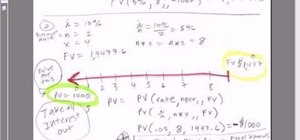Check out this "Juicy Tutorial" to learn how to create a multicolor text effect in Paint Shop Pro 8. Paint Shop Pro (PSP) is a raster graphics editor and, later in the series, a vector graphics editor for computers running the Microsoft Windows operating system. Paint Shop Pr ...more
Drawing flames in Photoshop CS couldn't be cooler, and lucky for you it also couldn't be easier! In this tutorial, learn exactly how to create very cool looking fire in Photoshop in less than 5 minutes! These flames are artistic and unique and will definitely spice up any grap ...more
Easter eggs are nearly as old as video game design, and you know an old-schooler like Peter Molyneux and his company Lionhead would put some in Fable 3. Watch this video to learn where to find a hidden homage to Fable 2 and another to Lionhead itself near the town of Driftwood ...more
This video demonstrates how to use Photoshop to make text follow a path. First use the pen tool and draw the path you want your text to follow. They demonstrate by drawing a curved line above a circular logo. Select the type tool and start from the beginning of your path, then ...more
When the much buzzed Facebook profile page redesign was released back in December, French artist and co-director of ad agency La Bande Originale Alexandre Oudin came up with an innovative way to maximize the visual possibilities of the page. His clever "hack" created a ripple ...more
Anybody who spends most of their day on the internet should know all about lulz. Lulz are most often jokes made at the expense of web users, as popularized on 4Chan. Today, a consortium of hackers called LulzSec is attempting (and in some cases succeeding) in efforts to shut d ...more
If you already have your basic keyboard shortcuts under control—we're talking classics here, Control-C (copy for PC) or Command-C (copy for Mac)—it's time to load up your memory bank. There are endless shortcuts available (truly endless—since you can customize them yourself), ...more
We've seen all the Magic Leap One glamour shots, and we've even shown you a bit of what it looks like to view augmented reality on the device. But there's something else us super geeks appreciate more than anyone else: the grand unboxing! I met Magic Leap's Enjoy representati ...more
For over 37 years, Apple has been using the same "bitten" apple as their company logo. Sure, it's looked slightly different over the last couple of decades, from rainbow stripes to monochromatic colors, but its shape has change very little. Since I'm constantly applying new t ...more
We've already told you how the Japanese pioneered growing specially shaped watermelons (including square, heart, and Godzilla egg). Now it turns out an organic farmer just north of Los Angeles is doing them one better. Tony Dighera has figured out a way to grow "Pumpkinsteins ...more
A series on how to build a Mack F series cabover conversion model truck at 1/25 scale. Part 1 Here I'm showing how I rework truck cabs to convert to a different truck make and model. Using just your very basic tools. Video: . Part 2 Just doing more work on this Mack F serie ...more
Earlier this year, Nokia released the Nokia 8 Sirrocco overseas. The new device served as an upgrade to the 2017 model with a minor specs bump and a more modern design. However, HMD isn't done with the 8 series. A rumored Pro version is coming later this year that brings innov ...more
TikTok has grown to be one of the most popular social media platforms in the world. The video-sharing app is a driving force for viral content, spurring various popular movements in dance, pranks, comedy, and more. And as one might assume, videos on TikTok don't stay on TikTok ...more
Many people find Steampunk problematic for a whole host of reasons, not least of which is the glorification of an era of Western history that featured institutionalized slavery, racism, sexism, elitism, and many more -isms. Today, Steampunks frequently get accused of subtly o ...more
The international hit Xperia Z2 may be headed to Verizon if a posted, and quickly erased, image is any indication. Take this information with a grain of salt—I certainly am—but this could be Sony's entrance into the non-GSM realm. The image above was posted to Sony's Xperia Go ...more
A group of researchers from Stanford University and Princeton University has put together the largest RGB-D video dataset to date with over 1,500 scans of over 700 different locations across the world, for a total of 2.5 million views. This dataset, called ScanNet, has been s ...more
The long guarded veil of mystery surrounding Magic Leap for years was finally lifted last year when the company revealed its Magic Leap One device. But even now, as the company releases new apps and high profile partnerships, the company itself remains something of a cipher. ...more
Whenever a new Apple event invite arrives, the entire tech industry begins tearing the invite's graphics apart in a bid to decipher what the company may be planning on releasing in the coming weeks. Therefore, it only makes sense to give the company's latest art-as-marketing ...more
It was a long time coming, but we finally have a meaningful conclusion to the legal case against augmented reality startup Meta Company. On Tuesday, the United States District Court for the District of Delaware granted a permanent injunction against Meta Company and its found ...more
Have you ever wanted to be famous? Of course you have! Now you can make your Twitter profile look like it's verified, just like professional skater Lil' Wayne. With Twitter's new header, you can now upload a cover photo onto your profile to be seen online and on mobile devices ...more
As augmented reality continues its collision course with mainstream adoption, the technology will now have a role in one of the most anticipated boxing matches of the year. On Saturday, the much-hyped rematch between challenger Tyson Fury and champion Deontay Wilder (the figh ...more
The once blurry and mysterious vision of Magic Leap's future is slowly coming into focus in the present, despite the company's obsessive attempts to keep any and all information under wraps until the next reveal is absolutely necessary. A new tidbit of information hints at an ...more
Changing the carrier name from an unlocked iPhone's status bar has been possible to do ever since Cydia released Zeppelin earlier this year. The application comes with preset logos you can use such as Pac-Man, Space Invaders, the Assassin insignia of the Assassin Order from As ...more
On Thursday, Magic Leap decided to step up its efforts to foster its developer community by launching the Independent Creator Program. The program is designed to encourage developers and producers to create apps for the Magic Leap One, with the payoff being $20,000 to $500,00 ...more
Although the Magic Leap One: Creators Edition is currently officially available in only six US cities, those living outside of Magic Leap's designed US cities now have a roundabout way to order the device. Residents in over 110 countries can now place an order for a Magic Lea ...more
While augmented reality industry continues to grow, analog board games are also making a comeback. So, why not join the two together? That's the gist behind Tilt Five, an augmented reality headset that projects 3D content onto a game board. Players interact with the games via ...more
The landscape of the augmented reality space is broad, diverse, and constantly shifting, perhaps more so than any other vertical in technology. At the same time, major players are attempting to standardize various hardware designs and delivery methods, while still others are r ...more
When I first found out about Nreal, back in the spring of 2018, the most interesting thing about the company's story was the founder's background. Chi Xu, the CEO and founder of Nreal, previously worked at Magic Leap as a software engineer. Earlier this year, when I met Xu a ...more
If you're spending hours on your phone playing games like Angry Birds and Candy Crush Saga, or posting online to Google+ and Pinterest, you're probably being spied on. The latest releases from NSA whistle blower Edward Snowden reveal that the National Security Agency, and its ...more
This week, Snapchat parent Snap came closer to fulfilling its smartglasses destiny by adding new 3D content capabilities to its third-generation Spectacles. At the same time, the now defunct Meta Company continued its fall from grace, as a judge ruled in favor of the plaintiff ...more
In the midst of fending off legal challenges from Magic Leap and Epic Games, startup Nreal isn't retreating. Instead, the company is digging in its heels and pushing forward with its launch plan for its Nreal Light smartglasses. On Wednesday, the Beijing-based smartglasses re ...more
A little-known company in India is making waves after announcing that it will sell an Android 5.1 Lollipop smartphone for less than $4 (or, more precisely, 251 rupees). The Freedom 251, from Ringing Bells, sounds almost too good to be true. Is that because it is? A presale fo ...more
If you thought the price of Photoshop was outrageous, you'll be thrilled to know that Adobe has found yet another way to grab your hard-earned dollars—but this time, it isn't software. Ready to take your drawings to the next level, the company has created the Adobe Ink and Sli ...more
Among the many partnerships mentioned early on in the life of the Magic Leap One, by far one of the most talked about has been the comic book app from Madefire. On Monday, the two companies finally released the app to the public, and we got a sneak peek at how it works just b ...more
There was a time when building a website required coding knowledge. Eventually, software came along that made the process easier, and then services like Squarespace made it dead simple for even a technical novice to design a website. Now, with the content creation platform fr ...more
Adobe Photoshop Creative Suite 3, or CS3, is the industry-standard application for digital photo manipulation. It is ideal for professional photographers, serious amateur photographers, and graphic designers. Having the software, however, isn't enough; you'll need to know how ...more
I have an absolutely wonderful time making projects and writing articles for all of you mad scientists! Today, I will bring you behind the scenes for a look at the workbench, tools, and software that make the Mad Science World possible. Above is my beautiful workbench! My who ...more
Last week Amazon set their sights on the mobile app market, launching their Appstore for Android. This week they're attacking Android devices once again, but that's not all—they're getting into the online storage biz. On Monday, they launched Amazon Cloud Drive and Amazon Clo ...more
It's somewhat funny that the HTC ThunderBolt smartphone would be released around the same time as Apple's new Thunderbolt technology. Mainly because HTC's smartphone isn't exactly something I would compare to a flash of lightning, which averages around 60,000 miles per second. ...more
Even people who are new to using Photoshop will be able to understand this simple tutorial. Take a piece of text (a single word, a heading or even a whole line) and then apply a series of effects to the text to give a perspective look. Then apply the drop shadow effect for a l ...more
In this clip, you'll learn how to create text along a specified path when creating logos or headers within Adobe Photoshop CS5. Whether you're new to Adobe's popular raster graphics editor or a seasoned designer looking to better acquaint yourself with the new features and fun ...more
Looking for instructions on how to create a simple glossy text effect in Adobe Photoshop? Look no further. Whether you're new to Adobe's popular image editing software or simply looking to pick up a few new tips and tricks, you're sure to benefit from this free video tutorial, ...more
Want to create neon-tube style text in Photoshop? It's easier than you might think. Watch this graphic designer's guide, which presents a full, step-by-step guide to accomplishing just that. For more information on how to create your own custom neon-style logos and headers, wa ...more
Whether you're new to Adobe Photoshop or a seasoned graphic design professional after a general overview of CS5's most vital new features, you're sure to be well served by this official video tutorial from the folks at Adobe TV. In it, you'll learn how to take advantage of new ...more
Whether you're new to Adobe Photoshop or a seasoned graphic arts professional after a general overview of CS5's most vital new features, you're sure to be well served by this official video tutorial from the folks at Adobe TV. In it, you'll learn how to take advantage of new A ...more
Whether you're new to Adobe Photoshop or a seasoned graphic arts professional after a general overview of CS5's most vital new features, you're sure to be well served by this official video tutorial from the folks at Adobe TV. In it, you'll learn how to create 3D logos and art ...more
Whether you're new to Adobe Photoshop or a seasoned graphic design professional after a general overview of CS5's most vital new features, you're sure to be well served by this (17-minute) official video tutorial from the folks at Adobe TV. In it, you'll learn how to do each o ...more
This is all about vector, swirling rainbows. Have you ever seen those looping, swooshing, swirling rainbow graphics used in all kinds of graphics ranging from logos, and sketches, to grungy and retro illustrations? Well, you are going to create one of them in Illustrator. Watc ...more
Need to spice up your images? Use Image Warp to wrap logos and other objects around your artwork/photos. In this video you'll see how to do it quickly and easily.
Maya and Photoshop CS4 may be made by different companies, but that doesn't mean they can't work together. This video will teach you how to take a 3D model from Maya, import it into Photoshop, and then use Photoshop CS4's new 3D editing tools to overpaint the rough texture sea ...more
This is a two part video tutorial. Be sure to click on Chapters 2 as well to get the full tutorial. Taking a look at the popular technique of designing lower thirds and the process it takes to design these using Photoshop. Photoshop is the perfect solution for this task with ...more
In this episode of Red Giant TV, Aharon Rabinowitz shows you how to create the effect of text (or a logo) dissolving to sand and blowing away. You'll also learn how to reverse the transition, so that sand forms into text. Creative Cow is a support community for digital video, ...more
Need to make an newsletter for your company or business? It's really not that hard to do, if you know a little bit about HTML coding. Ryan Quintal and the Email Dance House sits you down and shows you how easy it is to make a custom HTML email from design to Constant Contact. ...more
Forget CNN. Forget New York Times. Forget BBC. You can even forget the Washington Post. And yes, the Wall Street Journal, too. You no longer need these well-established and reputable news organizations to get your daily fix on what's happening in the world today. At least, th ...more
Photoshop does have a few vector tools which can allow you to scale your images up and down - useful if you want to create things like logos in Adobe Photoshop. Here are a few techniques you can use to create a scalable image.
In this tutorial, from graphic designer Ali Edwards, you will learn how to use cool, hand drawn lettering on your photos in Photoshop. You can buy packages of hand drawn letters and words from various sources (or make your own) and this clip will show you exactly how to add th ...more
Looking for an easy way to create 3D text logos? With Adobe Photoshop, the process is simple. Whether you're new to Adobe's popular image editing software or simply looking to pick up a few new tips and tricks, you're sure to benefit from this free video tutorial from the folk ...more
Make a soccer ball in Adobe Photoshop! Whether you're new to Adobe's popular image editing software or simply looking to pick up a few new tips and tricks, you're sure to benefit from this free video tutorial from the folks at IT Stuff TV. For more information, including step- ...more
Want to design vector (i.e., infinitely scalable) animal characters? With Adobe Photoshop, the process is a breeze. Whether you're new to Adobe's popular image editing software or simply looking to pick up a few new tips and tricks, you're sure to benefit from this free video ...more
In this tutorial, learn how to make a very cool wet writing effect that you can use for graphics and logos. You will be creating this effect in Photoshop CS4. In this video, you will learn how to take tons of different layer styles and transform a basic text layer into a majes ...more