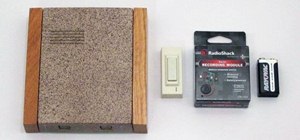This video shows you the main elements of Fireworks, including layers, layouts, rich symbols, and the new color panel. You will learn how to modify Photoshop layers in Fireworks and the different effects available. Check out this video created by Tom Green now! Use layers and ...more
Bokeh (which translates to "blur" in Japanese) is a photography technique referring to the blurred areas of a photograph. Basic bokeh photographs often have one point of focus, while the background falls away into a dreamy, blurred haze. The technique can be taken even furthe ...more
In this tutorial, we learn how to draw a galaxy in Photoshop. First, open up a new project and color the background black. Next, create different lines and circles inside of the black, and then blur out the image. Now, it will look like a galaxy in black space. Next, color a n ...more
This tutorial will show you how to hide files on your computer using an image file. The first step is to get an image file and edit it with Microsoft Paint or Adobe Photoshop. The next step is to save the image file as a jpeg file. Now create a WinRaR archive file and copy the ...more
The shape stamp tool in Photoshop is similar to using old fashioned clip art. Shapes are extremely easy to access and you will get the hang of them quickly. These shapes can be used to enhance your existing photos or to create graphics like banners and icons. In this tutorial, ...more
This video by Architectus777 teaches us how to ink comic book pages. Inking is simply another term for outlining or black lining. This first step is to find an image in black in white. Following this, you may edit the image to be as light or dark as you wish. Afterwards, the s ...more
In this Photoshop CS2 video tutorial you will learn how to use the Burn, Dodge and Sponge tools. Learn how to create a certain look with these great tools. The main idea is to experiment! Make sure to hit "play tutorial" in the top left corner of the video to start the video. ...more
This video describes how to put eyeshadow on someone in Photoshop CS3 and CS4. 1.First open the Photoshop CS3 or CS4 and open your image in which you want to put eyeshadow. 2.Create a new layer either through the Layer menu ->>select New or click on the layer Icon. Then Zoom t ...more
Tom Green shows how to make your life easier using these Fireworks productivity tips. This tutorial includes things like sharing layers between pages and creating dummy text. For more Adobe software tutorials from Layers Magazine, search Layers Magazine on WonderHowTo. Wonder ...more
In this video tutorial, viewers learn how to change the color of lips in Adobe Photoshop. Begin by importing the image into the program. Select the quick mask tool and then select the brush tool. Now color the part that you want to retouch. This will allow the mask to create a ...more
This clip covers an easy method for creating semi-realistic fog inside of After Effects with nothing but a Photoshop document! Whether you're new to Adobe's popular motion graphics and compositing software or a seasoned video professional just looking to better acquaint yourse ...more
Chad Perkins shows how to use the Bezier pen tool in Photoshop, Flash, and After Effects. Perkins attempts to shed light on how the tool can be used and dispels certain misconceptions about the pen tool. The pen tool allows users to create various types of paths, either open o ...more
This video demonstrates how to draw eyelashes using Adobe Photoshop and a graphics tablet. You need three tools to draw eyelashes: Soft Round Brush, Smudge Tool, and Eraser. Create a new layer. On the upper eyelid, draw each eyelash with Soft Round Brush (color: black, width 1 ...more
Learn 3D text in Adobe Illustrator! Then use it in Premiere Pro or Photoshop and give it a "wiggle" inside of After Affects. All in one tutorial! For detailed, step-by-step instructions on using the Affect Effects Wiggler, watch this helpful video guide. Create and wiggle 3D t ...more
This 3 part tutorial will help you organize your Photoshop actions. In part 1, you will learn how to move and save action sets and organize the action palette. Don't forget to back them up! Part 2 shows you how to create your own mini-actions set and how to organize the action ...more
In this Software video tutorial you will learn how to make your own Adobe CS4 logo in Photoshop. Open Photoshop and click ctrl+O to open a new document. Set the height and width to 500 pixels, select ‘transparent’ under background contents and click OK. Create a new layer ...more
Turning over your soil mixes the nutrients and makes the ground more suitable for planting. Watch this video to learn how to turn over soil. You Will Need * Gardening or work gloves * A garden tarp * A flat-edge shovel * A garden fork Step 1. Lay out the tarpaulin Put on y ...more
Want a cool text effect? It's easy in GIMP. Watch this video tutorial to learn how to create a simple neon glowing text in GIMP. GIMP runs both on Linux and Windows. Google it if you want to try it. It's a Photoshop alternative. Tru3m0sl3m has all kinds of tutorials, from Wi ...more
Learn 3D text in Illustrator! Then use it in Premiere Pro or Photoshop and give it a "wiggle" inside of After Effects. Whether you're new to Adobe's popular vector editor or a seasoned graphic arts professional just looking to better acquaint yourself with the program and its ...more
This quick, beginner tutorial will show you how to use the cloning tool in Photoshop version CS4. This is really simple to do and is pretty fun to play around with. You can add more eyes to a person's face, create another dog that looks exactly like your own, and make dozen ba ...more
Ever wanted to wow your friends with your MySpace photos? In this video tutorial you will learn to apply textures to a model's face to create a dark, Gothic look. This technique is often seen on Deviant Art forums.
Photoshop's Warp command transforms layers into a predefined shape. Bert Monroy used it on the glasses in Lunch in Tiberon, here he types the word "Digg" and demonstrates many of the effects you can create with it.
This is a three-part 3ds max video tutorial that takes a look at using reference photos for creating a head texture. If you have photographs that can work, there really isn't any reason not to use them since they can often provide plenty of subtle details that would be very ti ...more
In photography, creating a double or multiple exposure photo involves combining two different images to make one single image. This technique has been used in film photography by exposing a piece of film twice to two different images. The second image becomes superimposed onto ...more
If you are a seasoned veteran or a newcomer to digital painting in Adobe Photoshop CS3, making lips look great can be tough. In this great three-part video series, Neil Fontaine goes into great detail in each video, showing the amount of detail required to create great looking ...more
In this how-to video, you will learn how to make a .gif animation from video footage. First, open Photoshop, click file and select import video frames to layers. Next, select the video you want to use and open it. Once this is done, you will see the amount of frames in the vid ...more
In this video tutorial, viewers learn how to use the vanishing point filter in Adobe Photoshop. Begin by selecting the image you want with rectangular marking tool. Then hold Control and C to copy it. Now go to your 3D shape. Press on Filter and select Vanishing Point. Click o ...more
Digital Painting and Drawing: Learn to draw woman face profile or side view, a knight in armor, facial figure, head and figure slightly step by step with costume step by step. This drawing, painting using Photoshop video tutorial shows you from basic rough sketching to finish ...more
Learn how to produce Roy Lichenstein style Pop Art from your photographs using GIMP image editing software. This is based on several Photoshop tutorials, but is 'translated' for the Gimp, which doesn't have the 'new adjustment layers' or 'filters-sketch-halftone' options that ...more
Brad Askelon demonstrates how to design a chair using Photoshop. First, you sketch the chair out on a piece of paper. You make certain areas dark and others light for emphasis. Next you create a 3D sketch, then and layers and human dimensions, add shadows and finally give it t ...more
This video demonstrates how to change the color of hair, dress, car or any thing of your choice using photoshop. This is really simple. Select the photo in which you need to change the color. Create a new transparent layer. Click on the brush tool and select a brush type with ...more
In order to make a brushed metal effects in Photoshop you should first go to your gradient tool and select a dark grey or a black and click okay. Shift and drag your mouse to create the gradient. Next, go to filter, Noise, and then add noise and change the percent to 40% and c ...more
Advance Photoshop shows viewers how to make the Photoshop CS3 icon in Photoshop. First in Photoshop go to File and then click New. Make a new blank at 500 x 500 pixels. Go to your layer button and create a new layer. Next, go to your rectangular marquee tool, hold down shift, ...more
Giveaway Tuesdays has officially ended! But don't sweat it, WonderHowTo has another World that's taken its place. Every Tuesday, Phone Snap! invites you to show off your cell phone photography skills. Submit your best shot to our weekly competition for a chance to win an awes ...more
This 3D software modeling tutorial series shows you step by step how to create a suitable model for Google Earth within SketchUp. The series will start by showing you how to export data from Google Earth to use for reference, how to build and optimize the modle, texture it in ...more
I have an absolutely wonderful time making projects and writing articles for all of you mad scientists! Today, I will bring you behind the scenes for a look at the workbench, tools, and software that make the Mad Science World possible. Above is my beautiful workbench! My who ...more
This two-part video tutorial will show you how to create animated .gif files in Adobe Photoshop CS2. You can still use these directions in versions of Adobe Photoshop, with slight variations. Follow along with these easy steps, and you'll be making animated .gif files in no ti ...more
Need Superman in you life, but you can only find Clark Kent? Find out how to use Adobe Photoshop to create a realistic drawing of Superman. Draw Superman using Photoshop. Click through to watch this video on tricklife.com
This video shows you how to create a blazing font in Photoshop.
This video instructs the watcher on how to create a passport-sized photo in Photoshop. First, open Photoshop and choose the image that you want using the "Browse" option. Then go to "image", from there "select image size" and select the image size you want (e.g. 35 mm by 43 mm ...more
In this video series, watch as computer expert Gary Zier teaches how to design a graphical business card in Photoshop. Learn how to apply effects and text, how to create masks, and how to resize images in Photoshop. Get tips on how to save a business card as a signature in you ...more
For graphic artists all sorts of projects come into play at some point or another in the time that you're working, and if you're in need of a marble texture but not sure how to create it, check out this quick video. You will learn how to set up and then break down a picture in ...more
A good prank requires decent effort, creativity, and impeccable timing. If you're in the office, there are plenty of hilarious pranks to play on coworkers, and for your family and friends, there's everything from toothpaste-filled Oreos, to solid milk, to impossible-to-solve ...more
You can take some absolutely gorgeous photos using the natural reflection that appears in people's and animals' eyes. With the right angle and lighting, you can even see a detailed picture of what the subject was looking at when the photo was taken. Photo by Martin Cathrae Th ...more
You finally did it! You've combined all your knowledge about photography and angle to take the perfect selfie. It looks stunning, and you cannot wait to post that bad boy to Instagram. But wait, what's this? Your skin looks so uneven and — is that a zit!? I guess the selfie go ...more
Zoom burst photography is an effect that makes it look like you're moving towards the subject. Traditionally, it's done with a zoom lens and an open shutter, but like most other effects, it can also be done in Photoshop. To create this effect, you will need to use a few layer ...more
Zombies. That's the first thing that comes to mind when I see footage of a once heavily populated area turned completely desolate. Either that or you stumbled across a Ke$ha concert...BURN. Popular television shows like "The Walking Dead" and big-budget movies like 28 Days La ...more
Adobe has navigated competition for decades. Since the company's founding in a Silicon Valley garage in 1982, Adobe has led the way in design software. Pivoting to Adobe Creative Cloud in 2011, they've remained ahead of the game with an incredible suite of products. Adobe rem ...more
Using the ARKit 2.0 announcement as its springboard, software maker Adobe is looking leap up to the level of Unity Technologies and Epic Games, the companies making the go-to tools for creating augmented reality experiences. Between with Photoshop, Illustrator, Creative Cloud ...more
The iPhone X is one of the most beautiful phones ever made, but the aesthetics stop just short of perfect due to one thing: That notch. It was a necessary evil since Apple had to incorporate a front-facing camera somewhere, plus it houses all the sensors for Face ID, but that ...more
In photography, stereographic projection is a geometric technique that projects a sphere onto a plane, which is mostly used in the mapping of spherical panoramas. The most popular type of stereographic panorama is the "tiny planet," where the center view of a panoramic image ...more
Apple added the option to install custom fonts and use them in different apps on iOS 13. The rollout has been a bit confusing, with Apple announcing partnerships with vendors such as Adobe, but also limiting the feature to work with only certain apps. Nonetheless, you can now ...more
Keyboard shortcuts are super useful for multitasking and saving time on the computer. But if you're like me, you might only know a few of the million of keyboard shortcuts that are out there. I pretty much know the most basic of basic shortcuts: copy, cut, paste, save, select ...more
Snapchat's Geofilters add a little flair to Snapchat, giving you the option to dress up your Snaps based on where you took them. They're so popular, in fact, that we even showed you how to pull Geofilters from locations outside of where you are. Now, Snapchat is letting busin ...more
So i'm a 14 year old photography and art student and one of our topics was to create a final piece that reflected the covers of popular magazines. We had to link our magazine cover with our chosen topic and mine was fashion and the environment. Research Before designing our ...more
In photography, bokeh refers to the blurry or out-of-focus parts of a shot. Bokeh can be good or bad—it all depends on how you use it. There are tons of ways to create a bokeh effect, whether you go the traditional route with lens filters, digital with Photoshop, or even from ...more
You can create a lot of impressive effects by stacking or layering photos, whether you do it in a darkroom or with Photoshop. The Harris shutter effect makes your photos super colorful, and double exposing or stacking negatives makes for some crazy looking portraits. But, if ...more
I'm not any good with Photoshop myself, but this article on Designer Daily has links to fifteen different steampunk-based Photoshop tutorials. Judging by the images of the finished products, they look really amazing! If you're into steampunk and aren't intimidated by Photosho ...more
Already a powerhouse for its graphic design tools, Adobe is making a run at the 3D content creation realm dominated by Unity and Epic Games by acquiring software maker Allegorithmic. The move, announced on Wednesday, will allow Adobe to add Allegorthmic's Substance tools for ...more
If we were to assign a theme for the 2019 edition of the Next Reality 30 (NR30), it might be something along the lines of, "What have you done for me lately?" Many of the top names in the industry from the 2018 edition remain the same, but their positions have shuffled. The p ...more