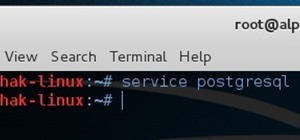This video focuses on dramatic portraits in Adobe Photoshop. Create a dramatic-looking portrait taking a picture that you already have, maybe something that's in an interesting pose, in Photoshop using lighting effects to manipulate the way it looks, making it unworldly and st ...more
Pixel Perfect is the "perfect" show to help you with your Photoshop skills. Be amazed and learn as master digital artist Bert Monroy takes a stylus and a digital pad and treats it as Monet and Picasso do with oil and canvas. Learn the tips and tricks you need to whip those dig ...more
TEXT HOW-TO: User Interface design is a new field that is growing as the Internet grows. When working on GUI design, shapes are a great way to achieve a realistic look to your design. As the shapes are vector based, you enjoy the ability to resize them with minimal detail loss ...more
This video tutorial from TutVid shows how to create a simple movie poster text effect in Adobe Photoshop CS4. * First create a new file by clicking File-New. Set Width to 650 , Height to 960 and Background Contents to White. Click OK. * Press the 'G' button to grab the gradie ...more
Learn how to create a warm, grungy background in Photoshop. - Open up a brand new document at 1280 x 720. - Fill the document with a muddy brown color. - Using the elliptical tool, creates a shape in the center. - Go to Layer -> Adjustment layers -> Levels and click okay. - G ...more
Pixel Perfect is the "perfect" show to help you with your Photoshop skills. Be amazed and learn as master digital artist Bert Monroy takes a stylus and a digital pad and treats it as Monet and Picasso do with oil and canvas. Learn the tips and tricks you need to whip those dig ...more
In this video tutorial, learn how to create a really beautiful, eye popping, neon light "magic effect". Brighten up your asthetic presentation with this cool Photoshop trick, originally found on this blog. This tutorial is constructed using Adobe Photoshop CS3, but please note ...more
In this clip, Darrell Heath of Layers Magazine opens up Adobe Photoshop and talks about creating table styles. For more information, including detailed, step-by-step instructions, and to get started creating your own custom table styles in Adobe Photoshop, watch this free vide ...more
In this Photoshop tutorial the instructor shows how to create a Polaroid photo. First open the regular photo and make it into square shape as Polaroid images are in square shape. So use the selection tool and crop it into square shape. Now unlock the layer from background mode ...more
Matt Kloskowski has a tutorial for web designers and graphic designers who work with web banner ads. He shows how to use the banner ad template in Illustrator and bring it into Photoshop. For more Adobe software tutorials from Layers Magazine, search Layers Magazine on Wonder ...more
Interested in using Adobe Photoshop Elements to enhance your digital photos? This clip will teach you what you need to know. Whether you're new to Adobe's popular raster graphics editing software or a seasoned professional just looking to better acquaint yourself with the prog ...more
Learn how to make beautiful, wavy, realistic hair in Adobe Photoshop using custom brushes. Whether you're new to computer graphics, new to Adobe Photoshop CS4 or a seasoned design professional just looking to pick up a few new tips and tricks, you're certain to like this free ...more
Make truly distinctive and exciting text in your Adobe Photoshop images with this Ice Effect.
Looking for instructions on how to achieve a chrome-style text effect in Adobe Photoshop? Look no further. Whether you're new to Adobe's popular image editing software or simply looking to pick up a few new tips and tricks, you're sure to benefit from this free video tutorial ...more
Learn to create an erupting volcano with spewing and falling lava, smoke and highlights! This clip from PixelPerfect will show you how it's done. Whether you're new to computer graphics, new to Adobe Photoshop CS4 or a seasoned design professional just looking to pick up a few ...more
Need to convert a large number of images to rich, contrasty black & white using Photoshop? Whether you're new to Adobe's popular image editing software or simply looking to pick up a few new tips and tricks, you're sure to benefit from this free video tutorial from TutVids. Fo ...more
Looking to add to your digital bag of tricks? In this installment from his series of free Adobe Photoshop tutorials, Justin Seeley shows you how to to take any photo and transform it into a dreamy illuminated scene using Camera Raw, Smart Objects, and a little creative brushin ...more
If you would like to set the mood of your photo with a little romantic moonlight, check out this tutorial. In this clip, you will see how to effectively turn a daytime image into a nighttime one and create a mystical, foggy moonlit effect. This tool can be used for artwork, ph ...more
Now this is cool: Turn those custom frame and border shapes into reflective ribbons, frames and bows! You have to watch this one to believe it. This video is roughly 22 megabytes in size; it may take a few minutes to load.
This video demonstrates the split tone effect in Photoshop. A split tone effect makes a picture look more rustic by changing the tones. First, add an adjustment layer to the picture by opening the channel mixer window. Select Monochrome and adjust the RGB values to create a bl ...more
Want to convert a color or black-and-white image to sepia? With Photoshop CS5, it's easy. And this clip will teach you what you need to know. Whether you're new to Adobe's popular raster graphics editing software or a seasoned professional just looking to better acquaint yours ...more
Ever wondered about those digital effects in advertisements having some parts in pixels? Let's try it. Open Photoshop and take a picture. Duplicate its layer and on the new layer,select it and go to filters->pixelate->mosaic. Then you can mask the new layer with having some pa ...more
The universal solvent is back. It looms, floating in a condensed visible mass, then bursts from its vaporous state, streaking to the earth at teminal velocity. Those blurred droplets called rain are a pretty simple thing to create, it's just a couple of filters and you've got ...more
This four part tutorial explains the process of leveraging image Synth to create a seamless, tiling image of bricks in Photoshop. The tips and techniques learned in this series will prove useful for any number of texturing challenges. Learn how to create seamless textures usin ...more
This video tutorial is in the Software category which will show you how to create a website in Dreamweaver and Photoshop. Open Dreamweaver and make sure you have the view on table mode. In the table mode, draw layout table and draw layout cells tools are alive. To define a new ...more
This Photoshop CS3 tutorial shows you how to create a wedding photography advertisement for a magazine. Using album design techniques in Photoshop, we create a collage-style ad for a bridal magazine. This tutorial is geared towards people who already use Photoshop and have a b ...more
If you've ever wanted to quickly create a simple starfield (with a constellation) in Photoshop, here's how. This is part one, creating the source material for the After Effects project that follows in Part 2 ("Fish Star"). Part 1 of 2 - How to Create an animated star field wit ...more
In this video tutorial you will learn to create an aqua sphere effect using Photoshop. You will use a lot of Layer Style setting to achieve the effect. Do follow the screen closely as there is no accompanying narration. Part 1 of 2 - How to Create an aqua sphere effect using P ...more
You don't need a wide lens anymore to create your own panoramic landscape shots. This tutorial uses a few beautiful shots of the Aegean Sea and shows you a few techniques available in Adobe Photoshop to create your own panoramic images. Part 1 of 2 - How to Create a composite ...more
Create an original background image by experimenting and combining filters in the filter gallery, then tweaking it using the channels palette, blending modes, and adjustment layers. Create an original background image in Photoshop - Part 1 of 2. Click through to watch this vid ...more
A demonstration of how to utilize a Photoshop Action Mama created to optimize the natural highlights in the lips to produce a very glossy lip effect. NOTE: You will need to buy the Action from Photoshop Mama to follow this tutorial. Part 1 of 3 - How to Create a glossy lip eff ...more
Learn how to create a cool fade in animation using Photoshop and ImageReady. Create a fade in animation with Photoshop & ImageReady. Click through to watch this video on vtutorial.com
For all you artists who can't get enough fire in your layout designs, this tutorial will teach you how to create a burning bevel effect in Adobe Photoshop. Create a burning bevel effect in Photoshop. Click through to watch this video on artcone.com
This is a really simple tutorial on how to make a really cool electric text effect In Photoshop. All you need is some text and the wind filter in Photoshop to create your own version of electric text. Learn how to do this simple Photoshop text effect in this video.
Vignette effect is an effect where the edges of the image shade off gradually. In this video tutorial you will learn to create simple vignette effect in Photoshop. Learn to use the marquee tool and adjust the feather radius tool to create the effect change the background color ...more
This video will show you how to create a simple and quick web photo gallery in Adobe Photoshop. Create a web photo gallery using Photoshop CS3. Click through to watch this video on vtutorial.com
Learn how to create full 3D text within Photoshop CS5 Extended! Whether you're new to Adobe's popular image editing software or simply looking to pick up a few new tips and tricks, you're sure to benefit from this free video tutorial, which presents a complete step-by-step gui ...more
Bert goes back to Kindergarten this week to show us how to create a childlike paper illustration using Adobe Photoshop. Compete with your kids for space on the fridge after learning how to create childlike paper illustrations in Photoshop!
"The answer is out there, Neo, and it's looking for you, and it will find you if you want it to." If you're a huge fan of the Matrix, why not make your own Matrix? Well, yes, it's probably a bit complicated but you can start with learning how to create a Matrix-inspired text i ...more
Expand your catalog of fonts and text effects with help from this tutorial on how to create a beam-like text effect in Photoshop! Enhance your school project or work presentation with unique looking text and take your work to the next level! Create a beam text effect in Photos ...more
Explore the new animation features in Photoshop CS3 Extended version with this spooky Halloween sequence. In Part 1 of this tutorial, we learn some of the basics of using the animation timeline. Part two finishes up this Halloween project by learning how to animate opacity and ...more
Have you ever wondered how to create meandering text or text that doesn't go horizontally from left to right? You will need a path to do the trick. In this video tutorial you will learn the basics of putting text on a path in Adobe Photoshop. Create text on a path in Photoshop ...more
This software tutorial shows you how to create a cool gritty effect with regular photographs using Photoshop CS3 and a little know-how. Colin Smith will walk you step by step through creating one of the most popular photo techniques of today: a gritty, film grain look on image ...more
It can get annoying to always have to create new borders to fit around different sized images when working in Photoshop CS3 or Illustrator CS3. But, if you were to create border effects with smart objects, you wouldn't have that problem. Dave likes to keep things flexible as h ...more
This Adobe Photoshop tutorial teaches you how to perform a multicolor text effect for use of logos and graphics. In this example, the graphic artist types each number in 2012 on separate layers. Then he turns down the opacity and overlaps the numbers. He takes the first number ...more
Looking for a quick guide on how to create video borders in Photoshop CS5? This clip will teach you what you need to know. Whether you're new to Adobe's popular raster graphics editing software or a seasoned professional just looking to better acquaint yourself with the progra ...more
This image editing software tutorial shows you how to create a painterly looking photo montage in Photoshop CS3. See how to create a textured, painterly type photo montage and set it up to be gallery wrapped. This tutorial assumes you know how to use the basics of Photoshop an ...more
This task tutorial explains how to use Photoshop to create a YouTube subscribe button. First, select the rectangle tool and draw a bar. Select color options and deselect the color overlay. Then, go to gradient. Using the dropper tool, select the first and second color. Open la ...more
Some of you may be too young to remember television that didn't come in perfectly, but this tutorial will help recreate the effect. Watch and see how to add a tv scanline effect to an image using Adobe Photoshop. Create a TV scanline effect using Photoshop. Click through to wa ...more
In this tutorial, we learn how to create a warm grunge background in Photoshop. First, create a large circle on a burnt orange background in Photoshop. Now, go to layer, adjustment layer, then levels. Hit "ok" then the level's adjustment layer will be masked. Now, go grab the ...more
In this Photoshop tutorial the instructor shows how to create a dollar sign button in Photoshop. Open Photoshop and select the ellipse tool and make a around shape. Now open the layer select the layer tool. Now open the gradient editor and make a gradient as shown in the video ...more
This image editing software tutorial shows you how to create a simple business card using an abstract background in Photoshop CS3. Using preset Adobe custom shapes, a background image and a clipping mask, you will learn how to create an interesting background for a business ca ...more
You can create some great image effects when you combine Google SketchUp with other graphics software such as Photoshop or Gimp. Take a look at this instructional video and learn how to use the fog setting in SketchUp to create a depth map that you can use in Adobe Photoshop f ...more
Why would you want to have an action just for creating a 500px size image? Well, that's the perfect size for posting images on a forum, and if you create an action in Photoshop to do this, you'll never have to manually resize an image for the web again! Learn how to create, an ...more
In this tutorial CreativeIceDesigns shows you how to make really cool electricity text effect by using Photoshop. To do this you need to open Photoshop and create new document. Layer will be black. Go to Type tool and type the word which you want to give effect. Now duplicate ...more
You can learn how to create a cover girl look in Photoshop. An average looking girl can be made to look like a cover girl through the Photoshop program.
This Adobe Photoshop video tutorial teaches you how to create an alternate texture in Adobe Photoshop. This video is from the "Tiling Textures" course. See how to create an alternate texture. Sessions Online Tutorial Videos is the video channel of Sessions Online Schools of ...more
Do you just love that blue and pinky purple starry background that Apple uses for everything? Well, now you can create your own using Photoshop and this video tutorial!
Learn how to create a blood splatter look in Photoshop.
In this video tutorial, viewers learn how to create fog using Adobe Photoshop. Begin by importing the image into the program and duplicate the image. Now go to Filter, select Blur and select Radial Blur. Set the amount to 100, Blur Method to Zoom and Quality to Best. Now selec ...more