How To : Stencil with Photoshop
This simple video tutorial shows how to make a single layer stencil on Photoshop. Learn how to take any image and digitally modify it to make a stencil for silkscreening, tagging, or even craft projects.

This simple video tutorial shows how to make a single layer stencil on Photoshop. Learn how to take any image and digitally modify it to make a stencil for silkscreening, tagging, or even craft projects.
This tutorial shows you how to create a reflection of text or any object on a layer mask in Photoshop so that you do not destroy the original image or text.
Learn how to create a world in microcosm with this C4D user's guide. While the end result is not particularly pretty the tutorial does show you how do deal with lighting the Hair Render through another layer, creating a cloud layer and the texture for a bubble.
This tutorial covers the very basic functions of using layers in GIMP photo editing software. A good tutorial for GIMP beginners, but if you know Photoshop or other layer based programs, you should skip this one.
3D is very new to Photoshop only really coming into existence when CS3 was released. In CS3 however the 3D capabilities were pretty limited, but with the release of CS4 3D exploded into Photoshop and now has it's own set of tools and even it's own panel. You are now able to ev ...more
See how to create molten images by adjust layer settings in Adobe Photoshop CS4. Whether you're new to Adobe's popular image editing program or a seasoned graphic design professional just looking to your bag of tricks, you're sure to be well served by this video tutorial. For ...more
This software tutorial shows you how to design a really graphical splash page in Photoshop. You will learn how to use the gradient tool, outer glow tool, paintbrush tool, and layer blend modes within Photoshop to create this graphical splash page.
In this Photoshop tutorial the instructor shows how to mask a photo to itself and produce a glowing effect. First open the image in the Photoshop tool and duplicate a layer and add another layer in between filling it with white. Now select and copy the whole layer. Add layer m ...more
In this software tutorial, Matt uses an artistic brush to make a pattern in Illustrator and then takes that pattern into Photoshop to use as a weathered layer effect. If you have a lot of custom Illustrator brushes you want to use in Photoshop, don't recreate them in Photoshop ...more
Outer glow? It's all about manipulating Photoshop layers independently from the layer they are attached to. Bert revisits the creation of "Lunch in Tiburon" and shows you how to use an often ignored feature in layer styles.
This tutorial shows you how to create a glowing ribbon in Photoshop using blend modes and layer styles. These methods can be applied to any object you want - not just a ribbon.
Learn how to edit a picture to alter the color of the sky using Photoshop's selective color adjustment layer. This tool allows you to change a color in a photo. A good example of what this tool can do is to change a sunset to a sunrise in a photo. To begin with, you will need ...more
This is a tutorial in Adobe Photoshop CS2 demonstrating primarily the use of the quickmask tool to make precise selections of organic shapes. Other topics covered include adjustment layers and layer masks. So watch and learn how to enhance photos using quickmasks, layer masks ...more
In this how-to video, you will learn how to reduce freckles in Photoshop. This is useful for editing people who have a lot of freckles. First, open the file in Photoshop and copy the background layer. Apply a Gaussian blur to the layer. Adjust it so that the freckles are no lo ...more
If you're up to speed with the basics of Genuine Fractals 5, you'll want to watch this video to learn how to use the new controls available in Genuine Fractals 5 plug-in for Photoshop. Learn to use the texture control pane, sharpening pane, and film grain pane when editing Pho ...more
The video shows us how to create a dreamy effect in Photoshop. Firstly load the image in the Photoshop and then unlock the layer by double clicking on the layer, press unlock and OK. Now make sure your background and the foreground are black and white respectively and if it’s ...more
A useful tutorial for those who like using the software program 3-D coat. If you have a Ptex file and want to keep your texture format, or use an existing UV map so you can work with your figure in Photoshop, this tutorial will demonstrate how you can 'bake' your texture.
Watch this instructional video with ceramics expert Simon Leach to learn how to trim and glaze Hakeme tea bowls. Leach uses a groggy, toothy clay which contains high iron content. He then adds a white clay slip with Hakeme grass brushes, which provides a thin layer of natural ...more
If you're not much of a drawer, you can still get the look of a detailed drawing simply by taking a picture and using Photoshop's tools and filters to transform it into something that looks drawn by hand. Video: . There are actually many ways to do this, but in this how-to, we ...more
This tutorial explains how to create a multi colored eye effect. First open the image in Photoshop and unlock the layer. Make a selection of the eye with either the lasso, magnetic lasso or pen tool. If you are using the pen tool, like in the tutorial, right click and choose m ...more
Make the texture of a flower petal, porcelain vase or blade of grass really pop in your image! This tutorial goes over the various texture effects you can apply to your Photoshop projects, and a few tips on the best instances to employ them.
Using a Vector Smart Object made in Illustrator allows you to keep your type layer fully editable and updating automatically from Photoshop. Use vector smart objects in Illustrator. Click through to watch this video on layersmagazine.com
Tagging real walls can get you in a lot of trouble. So why not let out your creative urges in Photoshop? This Photoshop CS3 tutorial shows you how to make digital graffiti on a digitally made brick wall. Watch and learn how to use layer effects and lighting to create graffiti ...more
Using Photoshop CS2, we demonstrate how to take facial features from one photograph and drop them into another. Learn how to use layer masks to do some creative face swapping in Photoshop CS2.
Short and sweet Photoshop "how to" for utilizing the Invert Adjustment Layer as a means to achieve a color infra red effect. Tutorial also shows you how to make an action of this process so you can simply click a "play" button to achieve it on any color image.
The tutorial shows you how to make a professionally looking Google Chrome logo in Photoshop CS4. To start, download the Google Chrome logo, as well as an Earth picture, in a Zip file from Inteltuts. Next, open the logo file in Photoshop CS4, turn the white background layer int ...more
In this Photoshop tutorial, learn how to convert regular photos into works of art that create a painted on effect. By using the right brush tool, a regular picture can be made to look as though it was painted onto a canvas with real brush strokes. This tutorial shows us how to ...more
This 3D software modeling tutorial series shows you step by step how to create a suitable model for Google Earth within SketchUp. The series will start by showing you how to export data from Google Earth to use for reference, how to build and optimize the modle, texture it in ...more
Have you ever worked with Photoshop and Fireworks at the same time? This video shows you how to import files from Photoshop into Fireworks. It also goes over maintaining layer hierarchy, XMP data, layer styles, and blending modes. Check out this cool video created by Tom Green ...more
Multilayer stencils require a little bit more planning than a single layer, but are still easy to make, especially with the the help of Photoshop. Watch this video tutorial and learn how to digitally modify an image to create a multilayer stencil.
Forget to put on lipstick before a photo? Or perhaps you want to spice up an old photo of someone you love. Well their is a way, as 4YouTutorial demonstrates step by step using Photoshop CS4. First upload a photo or image into Photoshop. Next access your Photoshop layers and d ...more
Removing/adjusting any odd shape in Photoshop is a pain in the ass. But it probably doesn't get more complicated than cutting out hair. Whether you need to trim a bit off that fro or just want to fix your hairstyle, check out this Photoshop tutorial to learn how to cut your ha ...more
For video post-production, Photoshop CS3 Extended now includes video-format and layer support to edit video files frame by frame. The resulting video can then be exported to a variety of formats including Flash. In this Photoshop CS3 video tutorial you will learn how to create ...more
Pioneered by Rufus Butler Seder in his popular children's picture book Gallop!, and ably demonstrated by WonderHowTo favorite brusspup in the video below, "scanimation" refers to a novel (but distinctly old-timey) technique for cramming multi-frame animations onto a single she ...more
Do you ever wonder if the files you're trashing on your Mac are actually trash? Let's say there are 80 million computer owners running Mac OS. If each user trashes at least 10 files each day, that's 800 million deleted files that cease to exist every 24 hours. If that doesn't ...more
It is a tutorial that how to make an ice text effect on Photoshop. First create a new layer select paint bucket tool switch black color and paint the layer now create an other layer, choose type tool then switch the white color and create a text "ice text" after go to layer pa ...more
Open the Adobe Photoshop program. Choose a picture with a head shot. This maybe something that is already in your pictures folder on your computer, downloaded from the internet or transferred from your flash drives, and those photos you may have scanned and saved in your comp ...more
Surprisingly, in single layer mode the Eraser Tool doesn't really erase. Part one of this Photoshop podcast covers Eraser Modes and Background Colors. Part two covers the other Eraser Tools include the Magic Eraser and Background Eraser. And these eraser tools really do erase. ...more
See how to create a multi-layered image in Photoshop Elements with your subject in the foreground so you can see your results in real-time. This tutorial shows you how easy it is to work with multi-layer images in the Cut it Out feature of the Essentials 2 plug-in for Photosho ...more
This video shows you how to form an eye-catching border around any photograph by placing a photo within (or on top of) itself using Photoshop. The process includes duplicating the image, adding a layer mask, adding an inside layer stroke and drop shadow, changing hue or satura ...more
This video describes how to create an easy glossy button in Photoshop. This is done by "simpleretouch.com" website. First select the "Ellipse Tool" from the Photoshop tool bar and then drag it on the layer; it will give the ellipse shape in the layer. Select the "Blending opti ...more
For anyone looking to dress up a card, learn how to make a paper pumpkin using punches in this video tutorial. Take a white piece of paper and distress it with Memory Mist (with the pale ale color). Use a box to distress the paper, while avoiding getting the mist all over your ...more
INSTRUCTIONS: 1. Melt candy coating or melt and temper real chocolate. 2. Spread a thin layer of melted chocolate over the transfer sheet, with texture side up. 3. Allow to "just" set and cut with cookie cutters or geometrical shapes using a pizza cutter. 4. When hardened, bre ...more
This Photoshop tutorial explaine the simple use of Match Color Adjustment in any version of Photoshop. Before starting this tutorial please create a .PSD file and add at least a dozen or more high res, high quality, vivid color photos and place each photo into it's own layer i ...more
In this video tutorial you will learn to create an aqua sphere effect using Photoshop. You will use a lot of Layer Style setting to achieve the effect. Do follow the screen closely as there is no accompanying narration. Part 1 of 2 - How to Create an aqua sphere effect using P ...more
Advance Photoshop shows viewers how to make the Photoshop CS3 icon in Photoshop. First in Photoshop go to File and then click New. Make a new blank at 500 x 500 pixels. Go to your layer button and create a new layer. Next, go to your rectangular marquee tool, hold down shift, ...more
Howard demonstrates how to control sharpening on your image in Photoshop. First, you want to copy your layer by dragging to down to the new layer icon at the bottom of the box. Next, go up to the menu bar at the top of the screen and click Filter, select Sharpen, and go to Uns ...more
Think locally, not globally. Learn how to selectively blur the background of an image while keeping the subject in focus by using a layer mask. Selectively blur parts of an image in Photoshop. Click through to watch this video on layersmagazine.com
In this how to video, you will learn how to get rid of shine using Photoshop. This is useful if you took a picture using too much flash, causing shine to appear on the faces of those in the photo. First, open the image in Photoshop. Duplicate the background layer. Select the c ...more
To create great looking 3D text in Bryce 5 all you need is a paint program and Bryce. In this Bryce 5 video tutorial you will learn how to create 3D text by making the text in Photoshop, importing it into Bryce as terrain, using a boolean, and adding texture. Make sure to hit ...more
In this tutorial CreativeIceDesigns shows you how to make really cool electricity text effect by using Photoshop. To do this you need to open Photoshop and create new document. Layer will be black. Go to Type tool and type the word which you want to give effect. Now duplicate ...more
River City Graphix Tutorials demonstrates how to make a reflection in Photoshop. First, fill the background layer with black. Then, select the text tool and a color of your choosing. Type the words that you would like to reflect. Next, duplicate the layer to make a copy of the ...more
This video creates glossy/glassy plastic looking shapes in Photoshop CS2. See how Al Ward experiments with the layer style to get different effects. Learn also how to create custom styles for use later in the future.
Have you ever tried to erase the background on an image so you can use the object image to layer with another document? You can do it in Adobe Photoshop, but if you don't know what you're doing, it could take hours… days to extract that image you want. But with Photoshop Eleme ...more
In this video, we learn how to create tiny planets in Photoshop. First, unlock your background layer and create a line in the middle of the image. Now, select the bottom that is underneath the line and drag it down to the bottom of the canvas. After this, make your image into ...more
In this video tutorial, viewers learn how to enhance an image in Adobe Photoshop. Begin by duplicating the layer by press the Control and J buttons. Then change the blending mode to Soft Light. Now press the Control and M keys to open Curves, and drag the curves up to brighten ...more
In this Photoshop tutorial the instructor shows how to create a dollar sign button in Photoshop. Open Photoshop and select the ellipse tool and make a around shape. Now open the layer select the layer tool. Now open the gradient editor and make a gradient as shown in the video ...more
In this how to video, you will learn how to create an animation with pictures using Photoshop. First, open an image in Photoshop. Double click the layer to unlock it. Next, open another picture in the program. Select and copy the first image, then paste it into the second imag ...more
Nicole Young demonstrates how to use non-destructive dodging and burning using layers in Photoshop. Your first move is to create a new layer and then hit shift + delete to select the level of opacity. You want the layer to be fifty percent grey. Now select overlay from the men ...more
CreativeIceDesigns shows you how to make a "Polaroid"-style image on Photoshop CS3. Open a new 400 x 500 pixel image, and create a new layer, and drag underneath the original background layer. On the original "Layer 0" (the top-most layer), take the marquee tool and cut out (d ...more
 How To:
Get Follow-Up Reminders in Apple's Mail App to Get Answers to Important Questions You Forgot You Sent
How To:
Get Follow-Up Reminders in Apple's Mail App to Get Answers to Important Questions You Forgot You Sent
 How To:
You're Using Lidar on Your iPhone and iPad — And You Don't Even Know It
How To:
You're Using Lidar on Your iPhone and iPad — And You Don't Even Know It
 How To:
Transform Your iPhone Portraits with This Must-Know Refocusing Tool in Photos
How To:
Transform Your iPhone Portraits with This Must-Know Refocusing Tool in Photos
 How To:
17 New Accessibility Features Coming to iPhone and iPad with iOS 18 and iPadOS 18
How To:
17 New Accessibility Features Coming to iPhone and iPad with iOS 18 and iPadOS 18
 How To:
Apple News Gives You More Options for Automatic Downloads on iOS 17.5
How To:
Apple News Gives You More Options for Automatic Downloads on iOS 17.5
 How To:
Apple Has a Killer New Word Game Puzzle Called Quartiles on iOS 17.5
How To:
Apple Has a Killer New Word Game Puzzle Called Quartiles on iOS 17.5
 How To:
Apple Integrates Game Center Leaderboards into News+ Puzzles with iOS 17.5
How To:
Apple Integrates Game Center Leaderboards into News+ Puzzles with iOS 17.5
 How To:
11 Big New Features for Apple News on Your iPhone with iOS 17.5
How To:
11 Big New Features for Apple News on Your iPhone with iOS 17.5
 How To:
Apple's iOS 17.5 Gives Your iPhone 32 New Features and Changes — Here's Everything You Need to Know About
How To:
Apple's iOS 17.5 Gives Your iPhone 32 New Features and Changes — Here's Everything You Need to Know About
 How To:
Apple's Repair Mode for iOS Makes Prepping Your iPhone to Be Fixed Easier and More Secure
How To:
Apple's Repair Mode for iOS Makes Prepping Your iPhone to Be Fixed Easier and More Secure
 How To:
15 iPhone Tips for Busy Users to Maximize Your Productivity
How To:
15 iPhone Tips for Busy Users to Maximize Your Productivity
 Home Screen Customization:
How to Hide and Show Specific Home Screen Pages on Your iPhone
Home Screen Customization:
How to Hide and Show Specific Home Screen Pages on Your iPhone
 How To:
Make Your iPhone Do All Your Talking for You on Calls and in Person
How To:
Make Your iPhone Do All Your Talking for You on Calls and in Person
 How To:
Add Website Shortcuts to Your iPhone's Home Screen for Fast Access to Web Apps and Bookmarks
How To:
Add Website Shortcuts to Your iPhone's Home Screen for Fast Access to Web Apps and Bookmarks
 News:
Apple Pencil 3 Is Almost Here — And It Comes with Squeeze Gestures and These Other Features
News:
Apple Pencil 3 Is Almost Here — And It Comes with Squeeze Gestures and These Other Features
 How To:
The Messaging Trick You Never Knew You Needed
How To:
The Messaging Trick You Never Knew You Needed
 How To:
Customize and Use Control Center on Your iPhone for Quick Access to Your Most-Used Apps, Features, and Settings
How To:
Customize and Use Control Center on Your iPhone for Quick Access to Your Most-Used Apps, Features, and Settings
 How To:
Identify Any Song Playing on Instagram, TikTok, and Other Apps on Your iPhone Using Shazam
How To:
Identify Any Song Playing on Instagram, TikTok, and Other Apps on Your iPhone Using Shazam
 How To:
Download and Install iOS 17.5 Beta on Your iPhone — And Try New Features Before Everyone Else
How To:
Download and Install iOS 17.5 Beta on Your iPhone — And Try New Features Before Everyone Else
 How To:
Download and Install iPadOS 17.5 Beta on Your iPhone to Explore New Features Before Everyone Else
How To:
Download and Install iPadOS 17.5 Beta on Your iPhone to Explore New Features Before Everyone Else
 How To:
Apple's iOS 17.5 Gives Your iPhone 32 New Features and Changes — Here's Everything You Need to Know About
How To:
Apple's iOS 17.5 Gives Your iPhone 32 New Features and Changes — Here's Everything You Need to Know About
 How To:
17 New Accessibility Features Coming to iPhone and iPad with iOS 18 and iPadOS 18
How To:
17 New Accessibility Features Coming to iPhone and iPad with iOS 18 and iPadOS 18
 How To:
See Passwords for Wi-Fi Networks You've Connected Your Android Device To
How To:
See Passwords for Wi-Fi Networks You've Connected Your Android Device To
 How To:
Create an Admin User Account Using CMD Prompt (Windows)
How To:
Create an Admin User Account Using CMD Prompt (Windows)
 How To:
You're Using Lidar on Your iPhone and iPad — And You Don't Even Know It
How To:
You're Using Lidar on Your iPhone and iPad — And You Don't Even Know It
 How To:
Use FaceTime's Secret Hand Gestures and Reaction Buttons to Add Animated On-Screen Effects to Your Video Feed
How To:
Use FaceTime's Secret Hand Gestures and Reaction Buttons to Add Animated On-Screen Effects to Your Video Feed
 How To:
Transform Your iPhone Portraits with This Must-Know Refocusing Tool in Photos
How To:
Transform Your iPhone Portraits with This Must-Know Refocusing Tool in Photos
 How To:
Dox Anyone
How To:
Dox Anyone
 How To:
Crack SSH Private Key Passwords with John the Ripper
How To:
Crack SSH Private Key Passwords with John the Ripper
 How To:
Check if Your Wireless Network Adapter Supports Monitor Mode & Packet Injection
How To:
Check if Your Wireless Network Adapter Supports Monitor Mode & Packet Injection
 How To:
Apple Has a Killer New Word Game Puzzle Called Quartiles on iOS 17.5
How To:
Apple Has a Killer New Word Game Puzzle Called Quartiles on iOS 17.5
 How To:
Apple's Repair Mode for iOS Makes Prepping Your iPhone to Be Fixed Easier and More Secure
How To:
Apple's Repair Mode for iOS Makes Prepping Your iPhone to Be Fixed Easier and More Secure
 How To:
Crack Password-Protected Microsoft Office Files, Including Word Docs & Excel Spreadsheets
How To:
Crack Password-Protected Microsoft Office Files, Including Word Docs & Excel Spreadsheets
 BT Recon:
How to Snoop on Bluetooth Devices Using Kali Linux
BT Recon:
How to Snoop on Bluetooth Devices Using Kali Linux
 Hack Like a Pro:
How to Find Directories in Websites Using DirBuster
Hack Like a Pro:
How to Find Directories in Websites Using DirBuster
 News:
50 FREE Papercraft Robot Downloads
News:
50 FREE Papercraft Robot Downloads
 How To:
Make Spoofed Calls Using Any Phone Number You Want Right from Your Smartphone
How To:
Make Spoofed Calls Using Any Phone Number You Want Right from Your Smartphone
 How To:
CC in a Physical Business Letter
How To:
CC in a Physical Business Letter
 How To:
Clone Any Android App on Your Samsung Galaxy Phone Without Using Any Third-Party Tools
How To:
Clone Any Android App on Your Samsung Galaxy Phone Without Using Any Third-Party Tools
 How To:
Scan for Vulnerabilities on Any Website Using Nikto
How To:
Scan for Vulnerabilities on Any Website Using Nikto
 How To:
Target Bluetooth Devices with Bettercap
How To:
Target Bluetooth Devices with Bettercap
 How To:
Use MDK3 for Advanced Wi-Fi Jamming
How To:
Use MDK3 for Advanced Wi-Fi Jamming
 How To:
Keep Your Night Vision Sharp with the iPhone's Hidden Red Screen
How To:
Keep Your Night Vision Sharp with the iPhone's Hidden Red Screen
 How To:
Dial These Secret Codes to See if Someone Is Hijacking Calls & Texts on Your iPhone
How To:
Dial These Secret Codes to See if Someone Is Hijacking Calls & Texts on Your iPhone
 How To:
Use Burp & FoxyProxy to Easily Switch Between Proxy Settings
How To:
Use Burp & FoxyProxy to Easily Switch Between Proxy Settings
 How To:
Add Unsupported Cards and Passes to Apple Wallet for Quick, Easy Access on Your iPhone
How To:
Add Unsupported Cards and Passes to Apple Wallet for Quick, Easy Access on Your iPhone
 How To:
Make the USB Connection on Your Android Phone Default to File Transfer Mode
How To:
Make the USB Connection on Your Android Phone Default to File Transfer Mode
 How To:
Hack Android Using Kali (Remotely)
How To:
Hack Android Using Kali (Remotely)
 How To:
Import Apple Calendar Events into Google Calendar on iPhone or Android
How To:
Import Apple Calendar Events into Google Calendar on iPhone or Android
 How To:
Fix the Worn Out Heel Linings in Your Ragged Shoes & Sneakers—MacGyver Style!
How To:
Fix the Worn Out Heel Linings in Your Ragged Shoes & Sneakers—MacGyver Style!
 How To:
Extract Bitcoin Wallet Addresses & Balances from Websites with SpiderFoot CLI
How To:
Extract Bitcoin Wallet Addresses & Balances from Websites with SpiderFoot CLI
 Hacking macOS:
How to Hack a Mac Password Without Changing It
Hacking macOS:
How to Hack a Mac Password Without Changing It
 How To:
The Best Way to Send High-Quality Videos from Android to iPhone
How To:
The Best Way to Send High-Quality Videos from Android to iPhone
 How To:
Hunt Down Social Media Accounts by Usernames with Sherlock
How To:
Hunt Down Social Media Accounts by Usernames with Sherlock
 How To:
Use Google Voice as a 'Burner' Number
How To:
Use Google Voice as a 'Burner' Number
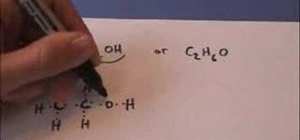 How To:
Draw the Lewis dot structures for 2 types of alcohol
How To:
Draw the Lewis dot structures for 2 types of alcohol
 Warning:
Sensitive Info You Black Out in Images Can Be Revealed with a Few Quick Edits on Your iPhone
Warning:
Sensitive Info You Black Out in Images Can Be Revealed with a Few Quick Edits on Your iPhone
 How To:
7 Hidden iPhone Apps You Didn't Know Existed
How To:
7 Hidden iPhone Apps You Didn't Know Existed
 How To:
Make Siri Say Whatever You Want Every Time You Connect Your iPhone to a Charger
How To:
Make Siri Say Whatever You Want Every Time You Connect Your iPhone to a Charger
 How To:
Enumerate SMB with Enum4linux & Smbclient
How To:
Enumerate SMB with Enum4linux & Smbclient