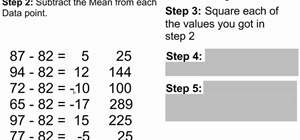This video shows you how to use the new measurement features in Photoshop CS3 Extended. You learn how to set a measurement scale, save it as a preset, measure items, manage the measurement log, and export measurement data to a spreadsheet program. Check out this video created ...more
This video walks you through the steps of solving scale and indirect measurement problem. This excellent video shows you a clean blackboard, with the instructors voice showing exactly what to do. Don't fret, any question you may have, will be answered. Watching this video will ...more
This tutorial shows you how to scale your images quickly in Photoshop. This is a great tutorial for beginners or people doing simple work with their digital photos.
Donnie Hoyle sizes himself up against some old memories. Size yourself up too by learning how to not suck at Photoshop and use the measurement log. The measurement log in Photoshop allows you to click and drag from point to point and take the measurements of things. In this ex ...more
Photoshop does have a few vector tools which can allow you to scale your images up and down - useful if you want to create things like logos in Adobe Photoshop. Here are a few techniques you can use to create a scalable image.
Pixel Perfect is the "perfect" show to help you with your Photoshop skills. Be amazed and learn as master digital artist Bert Monroy takes a stylus and a digital pad and treats it as Monet and Picasso do with oil and canvas. Learn the tips and tricks you need to whip those dig ...more
In this episode of Photoshop for Video, Richard Harrington takes a look at a new feature in Adobe Photoshop CS4 called content aware scaling. This feature allows a user to define a region or a graphic to scale or not to scale when the image is resized, giving tremendous flexib ...more
Turn something BIG, small! miniaturize it! Using photoshop, make a photo seem as though it is a miniature scale model.
So, you're addicted to that award-winning, science-fiction, first-person shooter, computer game Crysis, are ya? Well, then you probably know a bit about the Sandbox 2 level editor then, don't ya? Well, if you need to figure out how to make 1:1 scaled maps in Sandbox to go int ...more
A vernier caliper is a great tool to use if you're interested in measuring things externally, internally, and in some cases the depth. It gives you a precise measurement and includes both metric and inch measurements on the upper and lower part of the scale. It's an easy tool ...more
The Image Size command lets you scale an image on screen or in print. Whether you're new to Adobe's popular raster graphics editing software or a seasoned professional just looking to better acquaint yourself with the program and its various features and filters, you're sure t ...more
Learn how to set-up, hide, show and adjust these non-printable items (grids, guides and rulers) in Photoshop. We also revisit "how to override the default unit of measurement"
Riley Lewis demonstrates how to make photos like sketches using Photoshop CS2. You can make a half sketched and half gray scale image. You should desaturate your photo if it is in black and white.
Are your high resolution photos taking too much space on your hard drive? Tired of getting file too large error when emailing photos? Don't worry Photoshop Samurai will help you batch resize your photos as fast as a ninja! You will need: Photoshop (Not Elements version), photo ...more
NASA just released this beautiful image of what's leftover from a supernova explosion. The red cloud is expanding cosmic debris, the blue is a blast wave of electrons, and the stripes at the edge tell of a high energy burst of x-rays that may be bound for earth. This image was ...more
Many transformations can be applied to a layer in Photoshop. This three part tutorial covers them starting with scale. Part two works with a few of the other transformation menu items. Select a layer - Choose Edit > Transform > and select a sub menu item. Part three covers the ...more
This software tutorial shows you just how easy it is to design a great looking logo in Adobe Illustrator. As with any other software package, it's all about getting to know the interface; and then from there it's all about developing your design skills. As with most others, I ...more
This tutorial is on GIMP Basics. GIMP is a free Photoshop substitute available for all platforms and pre-loaded in Linux operating systems. The tutorial covers the scale, crop, cut with transparency, flip, and rotate commands of GIMP. Part 2 covers saving and file size reducti ...more
There's something special about the classic look of black and white photos. Learn how to convert your color pictures into black and white using Adobe Photoshop. It takes a little practice to get good results in black and white using my method, but once you get your feet wet, y ...more
In this quick Blender 2.5 video tip, you'll see show how you can change the unit of measurement within Blender away from the default Blender Units to either Metric or Imperial units. Doing this makes it much easier to accurately create objects to scale. Whether you're new to t ...more
For those who may not know what the device in this tutorial is, it's a vernier caliper. It's basically a scale that measure certain thins, but this one is more precise than others. They can measure internal, external and sometimes depth. This devise is used to obtain a precisi ...more
The video opens up with an introduction from the video sponsor, "Godly Tutorials. It then goes to a screen displaying the basic Photoshop screen. Once there, he opens up an image that is completely black. After that he opens up an image editing window that displays the color s ...more
Baking soda is a powdery miracle. Not only is it the secret ingredient to making mashed potatoes fluffy, it can help you make authentic-tasting soft pretzels at home and caramelize onions in half the time. It's actually got lots of surprising uses you might not know about, and ...more
If cameras are a priority, one of the first specs to check on a new phone is the image stabilization. You've probably been told optical image stabilization (OIS) reigns supreme, but this isn't the case if you're taking a lot of videos. Instead, we would argue, electronic image ...more
While some companies like IKEA and Lowe's zig towards ARKit to entice shoppers, Target has opted to zag to broader appeal with an augmented reality see-before-you-buy tool for its mobile website. With Target's new See In Your Space Tool, shoppers can visualize more than 200 f ...more
If you want to find out the linear distance between your hotel and a landmark or restaurant you want to visit, Google Maps has a great feature that lets you quickly measure the distance between two or more points. It's perfect for getting an idea of how far places are in relat ...more
Adobe Photoshop's got some great tools to make your photos look excellent. This video tutorial will show you how to use the content-aware scaling feature in Photoshop. This feature helps you resize content without changing the most important visual content. Once you see the be ...more
Adobe Photoshop Creative Suite 3, or CS3, is the industry-standard application for digital photo manipulation. It is ideal for professional photographers, serious amateur photographers, and graphic designers. Having the software, however, isn't enough; you'll need to know how ...more
Learn about this new seam carving technology, Content Aware Scaling, in Adobe Photoshop CS4, and you'll be tempted to never use the standard Transform tools again. Dr. Brown says, “Content Aware Scaling is down right amazing!”. Check it out in this Photoshop CS4 tutorial!
Learn how to use Smart Objects in Adobe Photoshop and how they protect your pixels when scaling images. Whether you're new to computer graphics, new to Adobe Photoshop CS4 or a seasoned design professional just looking to pick up a few new tips and tricks, you're certain to li ...more
If you use Microsoft Excel on a regular basis, odds are you work with numbers. Put those numbers to work. Statistical analysis allows you to find patterns, trends and probabilities within your data. In this MS Excel tutorial from everyone's favorite Excel guru, YouTube's Excel ...more
In order to properly measure flour with a scale, you will need the following: flour, a scoop, and a scale. Scales are the most accurate way of measuring flour for baking. Kitchen scales have a "Tare" button. This allows you to zero out the scale, when you put a container on i ...more
This is an excellent kids tutorial to draw a koi fish easy and simply using a Adobe Photoshop. The artist shows you how to hand draw the body, add the fins and other features of the fish. Then you create guidelines to make a perfect pattern of scales on the fish. Next he start ...more
Pixel Perfect is the "perfect" show to help you with your Photoshop skills. Be amazed and learn as master digital artist Bert Monroy takes a stylus and a digital pad and treats it as Monet and Picasso do with oil and canvas. Learn the tips and tricks you need to whip those dig ...more
This sculpter's guide presents a look at how to create reptilian scales with alpha maps as a custom brush. The tutorial makes use of both Blender 2.5 and Photoshop. Whether you're new to the Blender Foundation's popular open-source 3D computer graphics application or are a sea ...more
Rick Vanman reveals the secrets to professional video effects using your own computer software. Position your model houses into a setup of your liking. Take a picture of the houses with a digital camera using the macro setting. Edit your picture in Photoshop. Disguise any unwa ...more
It's very easy to get a slightly blurry photograph due to a moving subject, camera shake, or just an incorrect auto-focus, but you don’t have to let that ruin an otherwise terrific picture. All it takes is a little finesse in Photoshop or another photo editing software. This g ...more
This video from photoshopuniverse shows us how to make your picture look like it's a puzzle by using Photoshop! First you want to open up the layers palette and duplicate the layer. Now add a new layer and bring it down to the middle and fill it in with black. Now to get the p ...more
Check out this video tutorial on how to make cheap dragon wings, controlled by body posture. You can do this project for $18 if you use plastic garbage bags and Scotch tape for the membranes. You'll see how to make very light and strong costume wings. How strong? That strong. ...more
In order to create 3D lettered signs in lights, you will need to first create an object. Open Illustrator. Type your letters on the page. Adjust the font to the style you would like. Click on "effect". Then, click on "3D". This will allow you to rotate the image for the angle ...more
Open the picture you wish to place a rainbow within. A good scene has clouds that are receding into the distance and the light angle coming in from the front of the scene. A rainbow effect appears when by the sun is shining from behind you into the mist-filled air where it is ...more
We have no control on the weather yet it is a part of our lives which influence what we do, what we eat, what we wear and many times where we live. How did people predict the weather before there was the Internet, television, radio or the weatherperson with all of their gadget ...more
Want to start drawing fantasy art? This tutorial shows you how to start in Adobe Photoshop and draw an imposing fantasy style dragon. Make sure you get all the scales, wings, claws and other features correct for your digital drawing!
One of the perils of making photos larger or smaller (especially in only one direction) is losing content or ending up with a distorted image. This tutorial shows you how to use the content-aware scaling feature in Adobe Photoshop CS5 to resize your images and retain all your ...more
This is a quick and easy tutorial for Photoshop on how to create a simple but effective reflection of an object. This tutorial uses vector masking, scaling, hot keys, vertical flip, gradient tool, and opacity adjustment. After watching this video you will be able to make a ref ...more
In this how to video, you will learn how to create a rainbow effect in your photos with Photoshop. First, open the image you want to edit in Photoshop. Next, edit the hue and saturation. Make sure to desaturate the drawing. Next, create a new layer. Select a brush and choose a ...more
pbj746 is here to teach you on how to create a glossy rainbow effect using Adobe Photoshop CS4. This can be easily done in a matter of minutes and you can try experimenting with other colors and effects to get variant number of sassy backgrounds. -Firstly, create a new documen ...more
Gil Adam, a student of Industrial Design in Bezalel Academy of Arts and Design in Jerusalem, Israel, has created a 3:1 scale model of his favorite plastic camera, the Holga. While the camera is just a model (non-operational), it's pretty fun to see the oversized object next to ...more
In 1969, the Apollo 11 crew were the first to walk on the Moon, the New York Jets defeated the Baltimore Colts in the third Super Bowl ever, Led Zeppelin released their first studio album, and one of the most pivotal moments in music history happened—Woodstock. But that's not ...more
2012 has arrived! Time to get rid of that generic 2011 calendar that was gifted to you two Christmases ago and replace it with a new and updated calendar, personalized with your own photos. Thanks to the wonderful girls at Shutter Sisters, creating your own 2012 photo calendar ...more
This is a video tutorial showing its audience how to draw an anime mermaid. The first step in drawing an anime mermaid is to gather your supplies. For this drawing you will need a photoshop type of program. Next you can open up the program. First you will need to open a new wi ...more
Make your own custom characters for Icy Tower! It's as easy as drawing stick figures, believe it or not. Only stickman don't look as cool, unless of course it's a stickman that you want to use as your Icy Tower character. This wintery video tutorial teaches you how to make cu ...more
There's a time in everyone's life when they need to become immortalized and reprographed in a full-blown comic spread, complete with halftone dots and speech bubbles—or squares, if you're a square. With our favorite program Photoshop, you can quickly turn any hyperbolic celebr ...more
In the wake of the recent tragedy in Japan, Southern Californians have been hyper alert to any news regarding dangerous levels of nuclear radiation drifting over from Fukushima. At this time, official statements from the California Department of Public Health and the EPA are a ...more
Creating any object you want is as simple as point and click if you have a 3D printer at home. If you don't have one handy, there are a few companies that offer printing services online. But to help services realize your design in extruded plastic, you have to make a 3D comput ...more
The best chemistry experiments are those you can perform with items already laying around your house. With only some sugar, salt substitute and an instant cold pack, you can make your very own gunpowder! Being able to make homemade gunpowder without a trip to the store can be ...more
Minecraft is not just a game. It is a creative tool. Over the past year and a half countless epic builds, servers, and community projects have been undertaken. I'm sure some of you have seen the one-to-one scale recreation of the Starship Enterprise from Star Trek or the epic ...more
The Process & Form Of Brian Craig- Wankiiri By Adam Reeder The best way to learn the trade of art is to do as artists have always done, learn from the best. I think it is without question that Brian Craig- Wankiiri is one of the greatest living sculptors on the planet. I fi ...more
Need help getting started on this week's WTFoto Challenge? Look no further! In this tutorial, I will teach you how to create simple chalk symbols and writing in Photoshop. So read through this post and try it out yourself—or I'll tell your cousin what you said when you were dr ...more
Moving up from a point and shoot to a digital single lens reflex camera is a big step. And actually, a DSLR can be a better buy than a new point and shoot, many of which rival the prices of entry level or used DSLRs. Keep in mind when you buy a new body, the lenses are the mos ...more