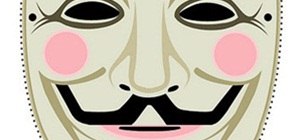This software tutorial takes a look at some of the editing capabilities inside of the freeware image viewing application IrfanView. Learn how to use IrfanView to crop, resize and retouch images. If you can't get your hands on Photoshop or a professional image editing software, ...more
One thing you'll find a lot of in the Windows Store for HoloLens is demos and mockups, but very few projects are as fully realized and fully-functioning as Muralize. Created by Magnopus, an all-female development team, Muralize first appeared in the Windows Store in late-Novem ...more
In this short tutorial i will show you how you can turn a flat 2D image of a room or hallway into a 3D Room using Vanishing points in Photoshop and After Effects. Video: .
In this tutorial, learn about applying and removing security options in Acrobat 9. For more Adobe software tutorials from Layers Magazine, search Layers Magazine on WonderHowTo. WonderHowTo indexes all Layers Magazine tutorials for Illustrator, InDesign, Photoshop, Acrobat, A ...more
Household Hacker brings you fun hack how to projects in a variety of areas: electronic hacks, computer hacks, pranks, etc. Search Household Hacker on WonderHowTo for more videos by this creator. In this video, learn how to make YouTube paper. Template: http://www.householdhac ...more
Light boxing is a pervasive technique in advertising, used to draw attention to the featured product. You can replicate this effect in Adobe Photoshop. Starting from a blank document, this tutorial walks you through the process of creating your own light box effect.
Taken with a compact with a tiny sensor. All that is the photo was present at that magic instant. Nothing was added at a later stage. Every year there is a cloud magic day in Costa Caparica. If Asterix and fellow village inhabitants had seen what Lisbon local saw above them th ...more
Retro is in, but then again… when was retro ever out? Watch this Illustrator video tutorial to learn about making retro looking sparkles for whatever reason you may need (or want) them. The bulk of the video will cover the many advantages to using symbols, when and where you c ...more
Whether you're new to Adobe Photoshop or a seasoned graphic arts professional after a general overview of CS5's most vital new features, you're sure to be well served by this official video tutorial from the folks at Adobe TV. In it, you'll learn how to draw shapes and scenes ...more
In this clip, you'll see how to utilize Adobe Lightroom to brighten someone's smile. Whether you're new to Adobe's popular photo application or a digital photography professional just looking to better acquaint yourself with Photoshop Lightroom 3, you're sure to be well served ...more
This will show you how to take negative afterimages to another level. By introducing a negative color photo and then immediately incorporating a black and white version of the same photo, you will perceive the black and white photo in full color (the way the color photo was me ...more
Aside from the most basic functions, most of us are pretty useless when it comes to Photoshop. Yes, we can all add filters, but who wants to see everything in black-and-white or sepia? Why not change a sunflower blue, your hair pink, or your lips purple—without having to spend ...more
Learn how to produce Roy Lichenstein style Pop Art from your photographs using GIMP image editing software. This is based on several Photoshop tutorials, but is 'translated' for the Gimp, which doesn't have the 'new adjustment layers' or 'filters-sketch-halftone' options that ...more
ZAppLink 3 is a ZBrush plugin that allows you to seamlessly integrate your favorite image editing software into your ZBrush 3.1 workflow. In this tutorial you will learn how to open Photoshop while in ZBrush, use it to modify the active ZBrush document or tool, and then go str ...more
At its annual MAX event kicking off on Monday in Los Angeles, Adobe gave the audience a new preview of its forthcoming Project Aero augmented reality authoring tool during the keynote presentation. As part of the preview, Adobe showcased a collaboration with Adidas that place ...more
The newest version of Snapseed features three awesome new tools for you photo-editing enthusiasts. The 2.17 update for the editing app was rolled out on Tuesday, March 21, and its new additions are something to behold. For those unfamiliar few, Snapseed is an award-winning pr ...more
Whether you're new to Photoshop or a seasoned graphic arts professional after a general overview of CS5's most vital new features, you're sure to be well served by this official video tutorial from the folks at Adobe TV. In it, you'll learn how to work faster with everyday too ...more
Video Introduction to Edit on a Dime. Hey there, Interwebs and welcome to Edit on a Dime, your community for reviews, tutorials and news in the world of free and low cost creative tools. The purpose of this World is to make your video, audio and images look professional withou ...more
When people fire weapons in movies, there is often a shot of the shell-casings leaving the gun and flying through the air. Sometimes we get to follow them all the way to the ground, leaving us with a sense of loss at the firing of the weapon. This video will show you how to mo ...more
Why make a boring 2D laser in After Effects or Photoshop when you can make a real 3D one in 3D Studio Max? This tutorial shows you how to create these shooting lasers (also works for light sabers).
Need to make an newsletter for your company or business? It's really not that hard to do, if you know a little bit about HTML coding. Ryan Quintal and the Email Dance House sits you down and shows you how easy it is to make a custom HTML email from design to Constant Contact. ...more
We're continuing to deliver editing app tips, tricks and reviews-a-plenty here at Edit on a Dime. Let's look at what we talked about this week: Edit on a Dime: The Week Ahead Magisto: Turn Rambling Video Footage Into a Polished Edit in Only a Few Clicks Snapseed: Can a $5 App ...more
Whether you're a web developer or a blogger trying to get your name out there in the vast world of fashion design, creating an aesthetically pleasing website is indispensible these days - sort of like making your virtual resume. While fabricating a nice site may seem time-cons ...more
In this tutorial, Creative Cow Leader Aharon Rabinowitz shows you how to create simple and complex multicolored gradient ramps in After Effects. No need to open Photoshop just to do your ramps ever again! Create multi-color gradient ramps in After Effects. Click through to wat ...more
Metal is sleek, metal is stylish, so why not incorporate that metal look into your designs? Watch this Illustrator video tutorial to create those nice little metal buttons, which can also be used as icons for your phone or desktop. Everything in this video is 100% vector, so i ...more
While not as advanced as some of the dedicated graphics packages such as Adobe Photoshop, Open Office Draw still allows you to create nice looking images. In this tutorial, Steve shows you how to quickly convert a 2D shape into a 3D object, and edit the settings to get the loo ...more
When the iPad 2 was released earlier this month, as to be expected there was a whole lotta buzz. And for good reason—while the the newest version shares the same price tag as the old, it boasts some significant new features. In case you missed it, here's a quick overview: Bet ...more
There's the simple, headache-inducing method, and then there's the slightly more complicated, pain-free method. All you'll need is a digital camera, Photoshop (or any image-editing software), 3D glasses, and the tutorial below. For step-by-step text instructions, click through ...more
Linux is a fully functioning free operating system that you can download online. Just because you are using Linux Ubuntu doesn't mean your projects have to suffer or look less professional that those made on traditional operating systems like Windows or Mac OS X. In this tutor ...more
If you're using Photoscape you already know what a cool and free alternative it is to more costly photo editing programs such as Photoshop. You also likely know that the program only comes with so many fonts, but this how to video will show you what to do to install more fonts ...more
Using the ARKit 2.0 announcement as its springboard, software maker Adobe is looking leap up to the level of Unity Technologies and Epic Games, the companies making the go-to tools for creating augmented reality experiences. Between with Photoshop, Illustrator, Creative Cloud ...more
In this video, Ask the Techies explain: •How to insert video into a PowerPoint presentation on both Macs and PCs and how to avoid cross-platform snags. Using Photoshop’s extraction tool to extract a face out of one document and insert into another. •Gettings songs onto an iPod ...more
This tutorial shows a way of baking your textures using 3D studio Max. A useful tutorial for Zbrush sculptors. You'll also need Photoshop.
This tutorial is on GIMP Basics. GIMP is a free Photoshop substitute available for all platforms and pre-loaded in Linux operating systems. The tutorial covers the scale, crop, cut with transparency, flip, and rotate commands of GIMP. Part 2 covers saving and file size reducti ...more
In this Software video tutorial you will learn how to make animated GIFs with Adobe Fireworks CS4/CS3. It is easier than Photoshop and Flash. You can create a picture or you can drag and drop a picture. To drag and drop a picture, find out the dimensions of the picture. In the ...more
In this two part video tutorial, Eran Stern reveals the first text trick in his series and shows how to design an audio waves animation with the After Effects Text Tool. In part 2, Eran Stern explains how to design a Counting Circle Animation with the After Effects Text Tool. ...more
Dreaded are the days when you're working on a masterpiece, then all of a sudden, your Windows computer crashes, loses power, or an app just gets up and quits. Well, now there's an app for that. According to MakeUseOf, with an app called AutoSaver, you can automatically save t ...more
Mac keyboards are great when listening to music or watching a movie, since you can control what's playing without going back into iTunes or QuickTime Player. However, when you're using an app like Photoshop that uses the F7, F8, and F9 as shortcuts, it gets pretty annoying to ...more
Create some cool comic vectored effects! Watch this Illustrator video tutorial to learn how to make some comic styled text. You will learn how to break text down and add gradients. You will also learn how to create a fake 3D effect as well as some stroke options. All of these ...more
Instead of using Photoshop, why not give Apple's Aperture a try? Aperture is designed more for post-production work for professional photographers, letting you cull through shoots, enhance images, manage massive libraries, and deliver stunning photos. Watch this video tutoria ...more
IMVU is a 3D avatar chat, instant messenger, and dress up game. Get help with all of your IMVU avatar needs with these IMVU tips and tricks! Watch this video tutorial to learn how to make a catalogue picture for IMVU. This will show you all about making your catalogue picture ...more
Whether you're new to Adobe Photoshop or a seasoned graphic arts professional after a general overview of CS5's most vital new features, you're sure to be well served by this official video tutorial from the folks at Adobe TV. In it, you'll learn how to create, edit, and fill ...more
Learn how to sketch and color a cute cartoon rabbit. This drawing tutorial is done in Photoshop.
Keyboard shortcuts can make using your Mac faster and easier, and leave your mouse feeling archaic. With just a few taps, you can save files, open new tabs, or play a movie—all without using your mouse even once. Don't Miss: 30+ Keyboard Shortcuts You Should Be Using on YouTu ...more
Drawing the human body making dynamic poses is a massive challenge for most artists. This video demonstrates how to sketch some different poses in the Photoshop with a tablet pen. They obviously need to be elaborated to be called final art works, but these sketches teach you h ...more
n this video tutorial, Creative Cow Contributing Editor Eran Stern shows you a how to build a 3D scene using Photoshop CS3 Vanishing Point and re-light it inside After Effects. Part two will show you how to project text on the floor using light transmission feature in After Ef ...more
In this tutorial, Broadcast Designer Jason Brown will show you how to knock out a vector logo from Adobe Illustrator into a 3D logo in Maxons Cinema 4D. The tutorial also touches on basic texturing, lighting and animation. Creative Cow is a support community for digital video ...more
Video capture... how does it work? Apparently, I have no idea. What I thought would be a simple undertaking turned out to be a slow and annoying pain. I just wanted to capture video in high definition and to lessen the time it takes to setup, record, and upload the video. Or ...more
Pretty convincing, but no flesh or blood necessary here. Hongkiat posts 21 stellar examples of animated 3D models, all created with programs like ZBrush, XSI, 3DMax, Maya and Photoshop. Get your 3D CG fix below. Warhammer Rider by Joe Deng Demonic Prince by Rami Ali Backst ...more
In this two-part tutorial, J. Schuh demonstrates how to animate a flying bird using Illustrator and Flash. In Part 1, he goes over the process of creating the vector assets in Illustrator. In Part 2, he brings the illustrator assets into Flash to animate the movement of the wi ...more
Scrabble isn't just for playing Scrabble anymore— there's a whole world of uses for the game and its pieces. One particular use is in jewelry— those Scrabble letter tiles are the perfect size for creating DIY pendants! In this video, you'll get a step-by-step guide on how you ...more
Using After Effects 3D layers and light sweep effect to create this text that moves in 3D space. For more Adobe software tutorials from Layers Magazine, search Layers Magazine on WonderHowTo. WonderHowTo indexes all Layers Magazine tutorials for Illustrator, InDesign, Photosh ...more
This video demonstrates how to transfer photos from digital camera to computer. From the people who brought you the Dummies instructional book series, brings you the same non-intimidating guides in video form. Watch this video tutorial to learn how to transfer photos from digi ...more
See how to use GIMP to generate a HTML image map in minutes. This mimics the slice function from Photoshop. Whether you're new to the GNU Image Manipulation Program, GNU's popular free graphics editor, or a seasoned designer just looking to pick up a few new tips and tricks, y ...more
This Adobe CS4 tutorial shows you how to create menus in Encore CS4. Learn how to use predesigned menus or the assets that come with the Library to create menus in Encore CS4. You will also learn how to import menus from Photoshop. Make menus in Encore CS4. Click through to wa ...more
This software tutorial shows new users how to get started with Adobe Bridge CS3. See how to use the Bridge as an in-between application to organize and manage the images and photos you use in your other CS3 applications. If you own Photoshop, you have Bridge, but you may not h ...more
Like Facebook, Google+ is a great platform for sharing and viewing photographs. Many talented photographers have already uploaded their portfolios, and in addition to easy album sharing, Google+ offers something Facebook does not—simple editing features for enhancing your phot ...more
In this video tutorial, Creative Cow leader Michael Park shows you how to create a realistic 3d earth, complete with clouds and atmosphere, using only After Effects' built in effects. Special attention will be given to combining multiple instances of the CC Sphere effect to cr ...more
Multiplicity photography is a type of photography where you take multiple images of the same subject in different parts of the same frame, then combine them digitally to create a photo with multiple different images of the same person, animal, or object in the same setting. Th ...more
Crayon, a free 3D drawing application by the mysteriously named arkalian, showed up in the Windows Store recently, so I gave it a try like I do all new apps for Windows Holographic. Truthfully, I loaded it up not expecting much, but wow, was I wrong. It's a simple idea, but it ...more