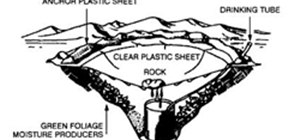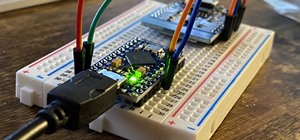This After Effects CS4 tutorial shows you how to animate 3D effects. After opening and then saving a 3ds file in Photoshop Extended, bring it into After Effects CS4 for some 3D animation. The new CS4 version of After Effects includes some new controls for animation, as well as ...more
In this clip, learn how to use the Path tool in GIMP and edit your photos quicker and easier. This video will demonstrate exactly how to use this effective tool. GIMP is available for free online for both Mac's and PC's and is basically a freeware version of Photoshop. Enjoy!
Layers Tip of the Day writer, Jeff Witchel shows off a headline effect created using InDesign. For more Adobe software tutorials from Layers Magazine, search Layers Magazine on WonderHowTo. WonderHowTo indexes all Layers Magazine tutorials for Illustrator, InDesign, Photoshop ...more
Ever wanted to create your own Google-style logo? In this video tutorial you will learn how to create the Google logo using Macromedia Fireworks then change the text to your own name and have fun! You can also use Photoshop instead of Fireworks if you wish. Create a Google-sty ...more
In this Final Cut Pro tutorial, Richard Harrington takes a look at the gradient wipe transition. The gradient wipe transition is a highly customizable transition using greyscale patterns to create your own custom wipes. Creative Cow is a support community for digital video, v ...more
In order to make Custom titles in IMovie '09, you will need the following: Seashore or any other compatible program. First, you'll need to figure out the size of the movie. Click on File and "project properties". It will show you the size. When you go into "Export Movie", you ...more
Instead of using Photoshop, why not give Apple's Aperture a try? Aperture is designed more for post-production work for professional photographers, letting you cull through shoots, enhance images, manage massive libraries, and deliver stunning photos. Watch this video tutoria ...more
This tutorial covers a couple of different ways to create and adjust transitions in Premiere Pro. For more Adobe software tutorials from Layers Magazine, search Layers Magazine on WonderHowTo. WonderHowTo indexes all Layers Magazine tutorials for Illustrator, InDesign, Photos ...more
In this Final Cut tutorial, Richard Harrington discusses what to do to correct your film when you shoot footage with the wrong white balance setting. This is a common problem if you step outside after shooting inside and you forget to rewhite balance. Richard uses the three wa ...more
You can take high dynamic range photos with a regular point and shoot digital camera. You may need to take up to three versions of the same photograph and make a high definition composite photograph. Even a small digital camera can take three photographs at the same time using ...more
A useful tutorial for those who like using the software program 3-D coat. If you have a Ptex file and want to keep your texture format, or use an existing UV map so you can work with your figure in Photoshop, this tutorial will demonstrate how you can 'bake' your texture.
Here’s a video on how to process your panos in Lightroom. Learn how to take those raw files and process them with a panorama in mind (it’s really a lot like processing a regular photo with just a small change at the end). We’ll process them in Lightroom and then take it throug ...more
In this tutorial, you'll learn how to digitally enhance makeup within Adobe Lightroom 3. Whether you're new to Adobe's popular photo application or a digital photography professional just looking to better acquaint yourself with Photoshop Lightroom 3, you're sure to be well se ...more
This two part Photoshop CS3 tutorial shows you how to design a flush mount two page spread. Great for anyone wanting to create a photo album, or design project. Also great for professional photographs or graphic designers that need to create two page layouts for catalogs etc. ...more
J Schuh creates a snow globe using Adobe After Effects. For more Adobe software tutorials from Layers Magazine, search Layers Magazine on WonderHowTo. WonderHowTo indexes all Layers Magazine tutorials for Illustrator, InDesign, Photoshop, Acrobat, After Effects, Premiere Pro, ...more
Tom Green takes a layered Photoshop document and adds motion to it in Flash using the Bones tool. For more Adobe software tutorials from Layers Magazine, search Layers Magazine on WonderHowTo. WonderHowTo indexes all Layers Magazine tutorials for Illustrator, InDesign, Photos ...more
There are a lot of things out there in the design world that people have seen and liked, but didn't know how to make. LIke vector lights. Watch this Illustrator video tutorial to take a look at those cool glowing, color changing, fading, bright, neon-like, fanning spread of gl ...more
Sick of viewing .mov files or other videos in itunes? If you have Photoshop, you can use Adobe Bridge to load and play these videos instead. This works best when loading videos off of a dvd or cd.
At the WinHEC Shenzen 2016 Keynote, Microsoft showed off a system running Windows 10 smoothly on an ARM processor. This could be great news for developers of mixed reality software. Now, if you do not quite understand why this is good for Windows Holographic and mixed reality ...more
Aharon Rabinowitz shows you how to use Photoshop CS3's Vanishing Point tool to convert a flat 2D image into a 3D object in After Effects CS3. This may sound pretty basic, but After Effects doesn't always import the Photoshop coordinates correctly and this tutorial shows you ho ...more
Instead of using Photoshop, why not give Apple's Aperture a try? Aperture is designed more for post-production work for professional photographers, letting you cull through shoots, enhance images, manage massive libraries, and deliver stunning photos. Watch this video tutoria ...more
In this 2 part video tutorial, Eran Stern shows you the first step to create a retro design title animation for a fictional sci-fi movie. In Part 2, CreativeCOW leader, Eran Stern takes the next step in the science fiction classic and finalizes the promo by projecting graphic ...more
GIMP is an amazing, free image editing program that allows you to edit your photos just like in photoshop! And if you've been looking for how to create a more vintage look to your pictures take a look at this video! You'll see the different changes he makes to the color, opaci ...more
In this brief tutorial, Aharon Rabinowitz shows you a simple way to create masks and motion paths in After Effects using Illustrator and Photoshop path shapes. Import a motion path into After Effects. Click through to watch this video on creativecow.net
Seanshows us how to use the cloning feature in Adobe After Effects. The first step consists of moving two versions of his footage (video clip) into the time-line area. He then takes a single frame from his footage and saves it as a Photoshop layer and puts it into the time-lin ...more
In this tutorial, learn how to photograph a real, moving water splash without using Photoshop. This video will show you exactly what to set your camera on, what supplies and lighting you will need and how to arrange your shot. This method creates a beautiful shot without expe ...more
Use Adobe Acrobat to edit your PDF files. With handy software like this you will be able create the perfect version of whatever project you are working on. Text, photos and images can all be changed with this handy advice. Although a PDF file is intended to be the final versi ...more
In this how-to video, you will learn how to dry a simple version of Shy Guy from Mario Brothers. You can use a pen or pencil on paper, or even software such as Illustrator or Photoshop. First, start off by making a circle. This will be the face of the character. Draw in the tw ...more
Human beings are one of the hardest things to draw. If you are having trouble drawing the female figure, have a look at this tutorial. This tutorial will show you how to split the human body up into 8 different parts, making it easier to focus on a specific area and draw it. T ...more
This video is an extremely quick yet advanced tutorial of how to create Japanimation eyes in the Adobe Flash program. Otherwise known as "Manga", this style was created in the late 19th century Japan and is still commonly used in comics, books, media and cartoons. This is not ...more
WonderHowTo is a how-to website made up of niche communities called Worlds, with topics ranging from Minecraft to science experiments to Scrabble and everything in-between. Check in every Wednesday evening for a roundup of user-run activities and how-to projects from the commu ...more
In the first part of this two-part project tutorial, J. Schuh demonstrates how he creates a bright sun and then blocks it out in part 2. For more Adobe software tutorials from Layers Magazine, search Layers Magazine on WonderHowTo. WonderHowTo indexes all Layers Magazine tuto ...more
This sculpter's guide presents a look at how to create reptilian scales with alpha maps as a custom brush. The tutorial makes use of both Blender 2.5 and Photoshop. Whether you're new to the Blender Foundation's popular open-source 3D computer graphics application or are a sea ...more
Many Photoshop users have no idea ImageReady is there or let alone what it's used for. In this video we will take a look at how to create web rollovers from a Photoshop file. ImageReady is a web optimization tool as well as a good tool for creating animations from your layered ...more
In this how-to video, you will learn how to draw Yoshi from the Mario Brothers universe using MSPaint. First, have a reference photo ready. Open the program and use the line, curved line, and freehand tools to draw the outline. Start off with the face. Outline the body, and th ...more
Editing your pictures can be just as fun as capturing the moments! Personally it's my favorite part.. not only do you have time to reflect on the picture, but you get to be creative and make it your own. Now a days, you don't even need to purchase photoshops that are costly, ...more
With this free video software tutorial, you'll learn how to create and stack multiple layers à la Photoshop in the GIMP image editor. This particular clip uses the effect in service of making a Blender logo with a Zelda sword through it but, obviously, it has quite a lot of ot ...more
Most of the 3D modeling tutorial videos out there work within one program or at most two, often Photoshop in conjunction with a 3D modeling program like Maya. This video will walk you through a complete project using four program: 3DS MAX for modeling, Boujou for 3D tracking, ...more
Known for its easily recognizable filters—and coining the hashtag #nofilter—Instagram has long been an app that focused more on photo posting rather than photo editing. Yet today, Instagram released an upgrade for both Android and iOS users that edges the app towards becoming ...more
Most people don't think of After Effects as a program that can be used to create 3D images. That's Cinema 4D and 3DS MAX territory. No more! This video will show you how to use Photoshop and After Effects in conjunction with a free plugin called 3D Invigorator to create 3D tit ...more
Use Photoshop CS5 to create dramatic black-and-white landscapes with this free video tutorial from Lynda. Whether you're new to Adobe's popular image editing software or a seasoned graphic design professional just looking to better acquaint yourself with the unique features of ...more
In the first part of this video tutorial on creating a 3D watch animation, Creative Cow member Eran Stern shows you how to use Photoshop CS3 Extended to create different images of a 3D watch. In part two you learn how to use After Effects CS3 to create animated hands for the 3 ...more
In this video tutorial, CreativeCOW leader, Eran Stern demonstrates using paint strokes brushes to automatically morph between path shapes. Creative Cow is a support community for digital video, video editing, and media production professionals in broadcasting, motion graphic ...more
Despite a lack of native kerning tools for typesetting in Cinema 4D, it is possible with a little bit of effort. Letters and characters can be spaced individually using Mograph and the plane effector. Another solution is to first kern the entire block of text externally using ...more
Last week, we rolled out a major site-wide update on WonderHowTo, making it even easier to follow the subjects you're passionate about—and easier to share your creations with people who'll give you the kudos you deserve! Like any major update, there will be some bugs and ques ...more
Whether you're new to Adobe Photoshop or a seasoned graphic arts professional after a general overview of CS5's most vital new features, you're sure to be well served by this official video tutorial from the folks at Adobe TV. In it, you'll learn how to symmetrically align das ...more
In this video tutorial, Creative COW contributing editor Carl Larsen shows you how to create a whip pan (swish pan) effect using Adobe After Effects built in tools. Creative Cow is a support community for digital video, video editing, and media production professionals in bro ...more
First off—Happy Independence Day! Since it's the 4th of July, let's make this week's roundup short and sweet, so you can all get back to your holiday festivities. Things to Do on WonderHowTo WonderHowTo is a how-to website made up of niche communities called Worlds, with top ...more
Is it possible to adjust a photo within InDesign without having to go to Photoshop? In this video tutorial Adam Hay will show us how to adjust Adobe Photoshop files from InDesign and QuarkXPress. Check out the powerful Layer Comps function! Perform remote image adjustment in I ...more
The process of changing your iPod touch, iPad, or iPhone unlock slider is a little lengthy, but is easy if you watch this step-by-step guide. Once your iOS device has been jailbroken, you'll need to install the 'Winterboard' app and have access to photo editing software such a ...more
Photoshop Mama is here to make all your software tutorials you want to post on YouTube so much better! She shares info on the products and where to get them and also covers how shes produce vids and specifically her post production procedure for saving vids for upload to YouTu ...more
Star Trek Communicator badges rule. If you're a Trekkie, you know they are iconic to the TV series. The Next Generation, Voyager, and Deep Space Nine all had these awesome communicator badges. Video: . Step 1: Draw Your Communicator Badges I designed mine in a product called ...more
See how to use FocalPoint 1.0, a plug-in for Photoshop, to simulate a tilt-shift lens effect for table-top food, products or other macro photography. Add depth and dimension to your still life photography by simulating a tilted or shifted lens effect easily in the FocalPoint p ...more
In this in depth, four part series learn how to draw a cartoon dog. The adorable puppy you will be learning to draw is top notch and would fit in nicely in any children's book or comic strip. Cartoon dog drawing is really easy, and this tutorial will show you just how to do it ...more
I don't have a cool cell phone to use apps to filter my pictures. I think that the pictures taken with apps can look really cool though. I think someone should make an app that does what I did in Photoshop to the following photos. My wife calls it blueprint style. Transameric ...more
Many people are bored of the typical square-ish icons arranged in a uniform grid on their Android homescreen. I dislike looking at grids of buttons and sometimes I would like to have some really HUGE buttons for the applications that matter the most at any given time. I final ...more
With the introduction of programs like Photoshop and Illustrator, now more than ever, people have the ability to be as creative as they want when it comes to almost anything. From manipulating pictures to creating professional looking images from scratch, these programs can be ...more
The live trace effect has become increasingly popular for use in designing backgrounds. By using the live trace effect, you can take any stock image and transform it into an outline that can be placed behind your main subject. The technique works in Illustrator and can be used ...more
You will need Photoshop to be able to create this, but the version doesn't matter since this is quite a simple procedure. Create your own simple animated emoticons (like a flashing LOL sign) that you can then add to your MSN e-mail.
This tutorial is part of Dave’s magazine article, “Warped Perspective” from the November/December 08 issue. In this video, Dave explains how he created the calendar featured in the article. For more Adobe software tutorials from Layers Magazine, search Layers Magazine on Wond ...more