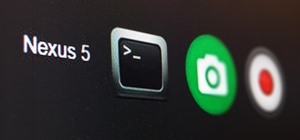You're caught up on "Squid Games," and you've rewatched "Seinfeld" for the umpteenth time. You're looking forward to the next season of "Stranger Things," but it isn't out yet. Why not play Stranger Things on Netflix instead? In addition to watching movies and binging TV seri ...more
There are a number of options and hidden menus within Android that provide users more control over their device. With this control, you can better manage how your phone operates. We came up with a list of tips and shortcuts that, when used, will slowly put you on a path to bec ...more
Apps sure do run great on Android tablets! If you caught that little whiff of sarcasm, you probably already figured out I was lying. There is a definite lack of good, high-quality apps specifically made for Android tablets. If you've ever tried Facebook or Twitter on a tablet ...more
Let's say you're flush with Google Opinion Rewards credits, or you just got a Google Play gift card for your birthday. This is a perfect opportunity to remove ads and unlock new features by upgrading some of your free apps to their paid counterparts, or to finally purchase tha ...more
Getting cool new features before everyone else is just plain fun. To be on the bleeding edge can require a lot of effort at times, since the fastest way to get an update is to find it as soon as it leaks, then get to work on sideloading the new version. Luckily, there's an eas ...more
Out of all the questions that we receive from our readers and viewers here at Gadget Hacks, the most frequently asked one is "What wallpaper is that?" On occasion, our wallpapers may be personal or images from the web, but for the most part, they come from dedicated wallpaper ...more
Smartphones have been a hot button issue around school campuses for several years now—some schools allow them, others confiscate them on sight. But the fact of the matter is, when used correctly, a smartphone can be just as much of a learning tool as a textbook or school-issue ...more
Texting has become the king of communication—gone are the days where everyone called each other. These days, it's down-right weird when someone calls first. Whether it be on a phone or on a computer, SMS and MMS messages are the most common way people keep in contact, so why n ...more
I am an English major physically allergic to all algebraic formulas, so you're unlikely to get any help from me when it comes to solving any expressions. But in the glorious technological age we live in, there are plenty of apps that actually make math and problem solving fun, ...more
The PlayStation 4 has been around since 2013 and has brought with it countless game releases since then. One thing that hasn't changed, though, is the strict device restrictions on the PS4 Remote Play feature for streaming your games. The capability has always been there, but ...more
Smartphone games are getting pretty good these days, but they still can't beat the retro appeal of a good emulator. I mean, who wouldn't want to have their all-time favorite console and arcade games tucked neatly in their front pocket? Classics ranging from Super Mario Bros. t ...more
It seems like everyone is getting in shape these days (or at least trying to improve their fitness), and as a result, there's an endless supply of fitness trackers and smartwatches hitting the market. This is all very wonderful, unless of course, you're broke and can barely af ...more
Smartphones have become such a big part of our lives these days that they're now closely associated with our personal identities. No longer is it Ford versus Chevy, rock versus rap, or PC versus Mac—now, you're either an Android person or an iOS person. Don't Miss: 10 Things ...more
Not too long ago, Sony was looking to create a method for theming the interface of their Xperia smartphones and came up with a framework called Runtime Resource Overlay (RRO). They then contributed this framework to Android's main code base, and Google has since taken over the ...more
Instead of wasting time asking where your friends and family are at a given moment, then having them waste time by describing their location, there are several Android apps you can use that will automate this whole process. To top it off, it doesn't have to be about invading p ...more
I'm often reluctant to use a home screen launcher other than the stock one on my Android. Once you're well acclimated with something, complacency sets in, welcoming change with much resistance. Well, my friends, I have seen the error of my ways... After using various differen ...more
Before the release of the Galaxy S8, Samsung quietly uploaded one of their core TouchWiz apps to the Google Play Store as a beta. Samsung Internet, as it's called, has been a staple on all Galaxy devices for years now, but you can now try the browser on any Android phone. Aft ...more
While TouchWiz as an Android skin isn't a favorite among many, Samsung Internet is a fantastic web browser that S9 owners should be happy to have preinstalled out of the box. But you don't need to buy Samsung's latest flagship to try their browser — Samsung Internet is availab ...more
Now is the time to act if you've been in the market for some must-have Android apps but felt like the price was a little out of your range. The Google Play Store is running a sale so you can pick up some high-quality paid apps—including the popular Nova Launcher Prime and Powe ...more
Android smartphones have all sorts of connectivity chips built in, including Bluetooth, Wi-Fi, GPS, NFC, and mobile data. But what about AM or FM radio, two of the most common methods of wireless communication? The truth is, it really depends on your device. Some phones come ...more
The Play Store hasn't been the most secure place for apps lately. A quick Google search for "Play Store malware" will give you a taste of some of the malicious apps that snuck their way onto Android's official app store. Google is aware of the problem and they're tying to fix ...more
There have been concerns with how much personal information Google tracks and all the things they know about us. Of course, that's what makes Google services so useful, they can use that information to cater to each of us individually. So yes, it serves a purpose, but it's not ...more
By default, the Play Store app on Android is set to automatically update your apps in the background. This definitely makes it easy to ensure that you're always running the latest versions, but it does come with some downsides. For instance, apps will occasionally have update ...more
One of the best things about Android is the ability to customize your phone to your liking. From changing the layout of icons to finding the perfect wallpaper to reflect your current mood, there's a wide range of tools to make your phone yours. One of the easiest ways is to t ...more
Not trying to gatekeep here, but if you're not customizing things on your Android phone, you're doing it wrong. Still, I won't shame you for not knowing what to do if you take this time to learn how to make one of the biggest changes you can make. Believe it or not, you can g ...more
This extended period at home due to COVID-19 is the perfect time to try out new apps in the Play Store. But instead of buying premium versions, Google Play Pass will give you unlimited access to paid apps and games for about five bucks. And there's an even better deal now to h ...more
Sitting at home alone on Friday night, I'm often in the mood to watch something more recent than the offerings on Netflix, Hulu, or Amazon Prime Video. And since the demise of video rental stores, that leaves me with browsing through the Redbox catalogue, then strolling down t ...more
Tricking out your phone is nice, but there's nothing better than saving money in the process. Google Play is full of apps that offer great functionality, but some of them are not always cheap, and that's why AppSales was made. AppSales is an app browser that lists apps that ar ...more
If you missed out on Black Friday this year, you've got a second chance at saving some big bucks on apps, mobile devices, HDTVs, and other tech. See below for all of the hot Cyber Monday deals from Amazon, Apple, Google, Microsoft, and other online retailers. This list will be ...more
It just keeps getting harder to enjoy all of the benefits of root without sacrificing features. Thanks to SafetyNet, we've lost the ability to use Android Pay, Pokémon GO, and even Snapchat to an extent. But the most recent news on this front is perhaps worst of all: Netflix h ...more
Near Field Communication, or NFC for short, is a feature that allows our smartphones to wirelessly communicate with other devices over a short distance while using almost no power at all. Think of it like a slimmed-down version of Wi-Fi or Bluetooth that can send a small burst ...more
If you've got big plans to lose weight and get healthier in 2017, know up front that it will be an ongoing challenge. It's not easy to break bad habits, and it's even harder to form new and better ones. But it's not all doom and gloom, because with a decent amount of sticktoi ...more
Your average Android phone or tablet comes with quite a few apps already installed—even before you turn the device on for the first time. These pre-installed apps are certainly helpful when it comes to getting your feet wet with Android, but in many cases, they're not always t ...more
Without an available browser, it is challenging to enjoy media on your Nvidia Shield outside of the apps on the Play Store. It is because of this limitation that file transferring is vital, as only then can you enjoy your movies and music. Initially, we set out to showcase al ...more
Every mainstream Android home screen app looks and behaves almost exactly like Google's Pixel Launcher. It's the trendsetter, like the Nexus Launcher before it. But when all your options are modeled after the same thing, that really takes the "custom" out of "custom launcher." ...more
When it comes to customization, you just can't beat Android. Not only can you replace your home screen, switch your default apps, and apply icon packs, but you can even replace your entire lock screen by installing a simple app. Considering that the lock screen is the first in ...more
In a way, Twitter is the town square of our era, where people can share and discuss ideas on a wide variety of topics. While the tech giant has its own app for Android, it's pretty bare-bones when it comes to features. This has paved the way for third-party clients that are ri ...more
The increased sophistication of smartphones and apps have allowed us the luxury to never leave our homes. Everything from coffee to food to dry cleaning can be delivered straight to your door without ever leaving your couch, which can can be a godsend during the winter months ...more
Bitmoji are personalized emoji that look like you and can be used to make funny memes or snappy replies. Normally, you have to find one of these reaction emojis in the Bitmoji app, then use Android's share menu to send it to the app where you ultimately want to post it, but th ...more
Bloatware remains one of the biggest problems with Android, especially when tied to a carrier. Removing bloatware usually requires you to take extreme measures like rooting. Unfortunately, the Galaxy S10 falls under this annoying umbrella, but there's an easy workaround. Pack ...more
Yep, Google just put in place a new thing called the dun dun duuuun .... "Device Catalog!" No, not like the Macy's catalog of your smartphone dreams. This is quite the opposite. After all those very exciting updates announced at I/O 2017, Google grandly let you all know that ...more
Whether you use Google Calendar, Exchange, iCloud, or any other service, you need a good Android calendar app to keep you organized on the go. For many folks, the obvious answer was always Sunrise Calendar, but Microsoft purchased the company behind this awesome app in a class ...more
If you ever need to spice up a party, drinking games can really get things started quickly. The objectives are generally to complete tasks or challenges, but it's really all a thinly-veiled excuse for increasing everyone's alcohol intake in a hurry while testing levels of ineb ...more
WhatsApp is a very popular messaging app on the Play Store, but unfortunately, tablet users have been left out of all the fun because WhatsApp only works on smartphones—until now. Tech wiz James Nakata wrote up a short guide over in our forum for porting WhatsApp onto a Nexus ...more
The LG V30 is an amazing device that will contend for best smartphone of 2017. It has all the major features you'd expect from a high-end flagship, and it even includes what's become a rare commodity these days — a headphone jack. However, for the purists out there, the LG UX ...more
Pot, weed, bud, herb – whatever you want to call it, the green earthy treat makes everything way more fun. Now that marijuana is legal to some extent in more than half of all US states, we thought it was high time to showcase some apps that enhance your experience with the con ...more
If you're a Harry Potter fan who has ever wanted to have your own Hogwarts adventure, you're in luck — Jam City is close to releasing "Harry Potter: Hogwarts Mystery," a mobile game that allows you to attend the magical school yourself. In fact, it's so close you can pre-regis ...more
Many people think antivirus apps are useless — why pay a subscription fee when most malware can be avoided with common sense? But the thing is, there were an estimated 3.5 million malicious Android apps discovered last year, with many of them making their way onto the Play Sto ...more
Since early March, iOS users have been able to enjoy the most popular video game sweeping the rounds. Android users have been left envious as they wait for a "few months," the only vague release date given by Epic Games. In the meantime, there are a few ways we can still satis ...more
Saying that I was obsessed with Pokémon as a child would be a serious understatement, and even though I'm not the Pokémon fanatic I once was doesn't mean I don't love playing still. However, I do often find myself dumbfounded by all of the new features and characters in each g ...more
You can't beat Samsung's hardware, but their software still isn't for everyone. That's the thing, though — software can be replaced. So if you're more a fan of Google's vision for Android, but you can't get enough of Samsung's beautiful screens and build quality, you're just 1 ...more
Smartphone manufacturers do their best to keep you tied down to their ecosystem, but the reality is that there's not much keeping you from switching. Transfer some files, install a few apps here and there, and all of a sudden, you're knee-deep in a new operating system. Don't ...more
As Android owners, we ultimately have to look at our device and ask the difficult question: "Where the hell did all these applications come from?" We're all guilty of installing the latest and greatest app or game, but at some point we come to the realization that we're digit ...more
Depending on your child's age, their first smartphone may be a little too open for them, or you, to handle. With essentially a world of information—both good and bad—available at their fingertips, it can seem like a huge hurdle to instill parental controls on their device. Th ...more
One of the most useful features of the Pixel Launcher is access to the Google Discover page. Initially, this feature was exclusive to Google's launchers, forcing users to give up the customization of apps like Action Launcher if they wanted the quick access to relevant news an ...more
Android enthusiasts have their own opinion as to whether you need antivirus software on an Android device. This debate will never end, provided that Android malware is in existence. This guide is not here to say, "Yes, you need antivirus," or "No, you don't." It's to give you ...more
Starting Nov. 1, 2018, Google got a lot tougher with Android app developers. New apps being uploaded to the Play Store already had to target Android 8.0 Oreo or higher as of August, but now, every update to existing apps has to do the same. It may seem like a simple rule, but ...more
Since the release of the T-Mobile G1, the Play Store has been flooded with apps that claim to improve performance by clearing cache and storage. These apps are typically useless, rarely providing more than a temporary fix which Android undoes immediately. As Android has contin ...more
Using a technology we like to call "Hive Computing," several Android apps allow you to contribute idle processing power to help further scientific research. This basically means that when you're not using your phone or tablet, it can join forces with other idle devices to form ...more
Fewer and fewer Android phones are being released with SD card slots, so it's always a struggle to make sure you have enough free storage space for your photos, videos, and music. Things like app data and cache slowly build up as you use your device, which means your available ...more