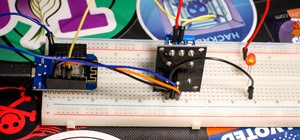There are a number of reasons you'd want to delete your Skype account. You may have decided to move away from the app in favor of another service like WhatsApp or FaceTime, or perhaps you want to erase your account due to an online hack. Regardless of why you might want to del ...more
If you're anything like me, you rely heavily on your calendar to keep on track throughout the week, month, and year. While Android's built-in Google Calendar provides an excellent cloud-based solution for keeping our schedules properly maintained, it's not perfect. If you wan ...more
Your phone is loaded with contacts you've collected over the years. They're an asset, and you should use your library of connections outside the confines of your mobile device. Luckily, your Pixel uses a standardized medium to store contacts that can be used by the likes of Li ...more
This video will describe you how to take your Gmail backup on your PC or MS Outlook express. By connecting Gmail with MS outlook a copy of each email from Gmail account will be received in MS outlook on your PC. So from now you could access your Gmail offline. Watch the video ...more
Most packages sent to you via delivery services include a tracking number that allows you to track it from the creation of the shipping label all the way to your doorstep. The U.S. Postal Service includes tracking information with many of its mailing services, but not for firs ...more
Cases and stickers are always great, but they aren't the only way to customize an iPhone. The software on your device is full of customization options, from a better-looking home screen and cooler lock screen wallpapers to app icon changes and a system-wide dark mode. There's ...more
3D Touch is a new feature on the iPhone 6S and 6S Plus that's reinventing the way we interact with our smartphones. With just a little bit of added pressure when tapping on the display, you can perform Quick Actions from an app's home screen icon, "Peek" at emails, stories, an ...more
Once you jailbreak, there are hundreds of options available for you to fully customize your boring stock iPhone into something more efficient and fun. We've already shown you a bunch, like how to beautify app icons and change battery icons, but now it's time for a badge alert ...more
When it comes to text documents and spreadsheets, Microsoft Office is the be-all and end-all office suite—but it's not cheap. Paying anywhere from $140 to $400 puts a big dent in your bank account, especially if you're a broke college student eating ramen for breakfast, lunch, ...more
The iPhone XR offers a discounted experience compared to the expensive iPhone XS and XS Max. However, that lower price tag comes with some caveats, such as "Haptic Touch" in lieu of 3D Touch. If you think these two "touch" features are the same, think again. Before you get an ...more
Apple lets you save webpages as PDF files in iOS 10, but the only obvious way to do this is by using iBooks. The thing is, most people would probably rather save their PDFs to a service like Google Drive or Dropbox to make sharing a bit easier. Plus, iBooks isn't officially av ...more
During class or while at work, it can take an immense amount of self-control to resist navigating over to Reddit. The link-aggregator and meme-warehouse makes it too easy to kill time... most of which you should be spending on various other tasks. This may not be permissible ...more
Burst mode on iOS was introduced together with iPhone 5s. It is great, but there was something missing. Do you always swipe thru burst photos to animate them? Did you want to send them to your friends all together? That's where Burstio comes in. With this app you can preview ...more
URL tracking codes: you'll see them on almost every link you copy online to share with friends and followers. It could be tens or hundreds of extra characters appended to the end of a URL, which websites and marketers use to tell how you got to the link in the first place. The ...more
Apple's iOS 11 is finally here, and while they showed off several of the new features it brings to your iPhone, iPad, and iPod touch back at WWDC 2017, they've only just touched the surface of what iOS 11 has to offer. There are a lot of cool new (and sometimes secret) feature ...more
Apple's Shortcuts app lets you make and use custom icons for any app on your iPhone, but it won't actually replace any icons. If your goal is to change the official icon for the app itself without any redirects, there's a growing list of third-party apps that'll let you do jus ...more
Think back to when you last wanted to transfer some music or videos to your friend's smartphone and how difficult and slow it was. As powerful as our phones are, the default file sharing options are limited. There are, fortunately, some better options which make moving files e ...more
Using the Mail app to log in and sync to email services such as Gmail and Outlook is incredibly easy to accomplish on the iPhone thanks to the intuitive nature of its operating system. This is still evident with iOS 11, and though the process differs slightly from its predeces ...more
Just about a year ago, Google launched an update to the Gmail app for Android that let you link accounts from other email services to Gmail, allowing you to read and respond to everything in one place. Now, Google is adding the ability to "Gmailify" those accounts, giving you ...more
In the wake of the NSA scandal and celebrity-photo hacks, lots of people scrambled to find more-secure ways to send text messages, share emails, and surf the internet. Known for their incredibly secure data networks, Germany's email services saw a remarkable increase in new us ...more
The convenience of storing things on the cloud can definitely make life easier, but if you're storing sensitive files, it could be a total disaster if anyone hacked your account. Some encryption services can be expensive, but if you just need it for personal use, there are som ...more
When iOS 14 was released, the "Favorites" widget, which provided quick access to your most-used contacts, was nowhere to be seen. There's a workaround that brings it back via the Shortcuts app, but the original Favorites widget was better all around. For those of you looking f ...more
The third developer beta for iOS 13 has been out since July 3, and while devs have had fun exploring all the new features, those of us on the public beta have sat on the sidelines running the public version of dev beta 2. But we don't need to wait any longer, as Apple just rel ...more
With the release of iOS 11, Apple promised to give us person-to-person transactions by way of iMessages. In the iOS 11.2 update, the new Apple Pay Cash system is now ready for you to send money to family and friends right from your iPhone — and there are multiple ways to get i ...more
With Apple Pay Cash, sending and receiving money with fellow Apple users has never been easier. One big plus about Apple's new Apple Pay Cash card is that all of your transactions are available just a few taps away, so you can see all your person-to-person payments, balance ad ...more
If you have an iPhone with 3D Touch or Haptic Touch, some lock screen notifications will let you respond to a message without even unlocking the screen. This is definitely a handy feature, and it should save a lot of time in some cases, but there are some obvious security conc ...more
In the past, marking up an email attachment, like a PDF or photo, required either using a third-party app or leaving it to edit later on a computer. Now, thanks to a feature in iOS 9, email attachments can quickly be annotated on the go from within the actual email on your iPa ...more
One thing Apple users universally complain about is battery life, whether it's on an iPad, iPhone, or Apple Watch. Apple did include a Battery Usage feature in iOS 8 to help us monitor which apps suck up the most energy, but it's too big a pain to deal with. Now, in iOS 9, the ...more
Now that Apple's latest Worldwide Developer's Conference (WWDC) is over, you can sign up for the public beta version of iOS 9 for your iPad or iPhone. For the first time in their history, Apple made a beta version of their mobile OS available to the general public just a few m ...more
Apple just released iOS 14.0.1 for iPhone today, Thursday, Sept. 24. The update features bug fixes for the News widget, default browser and mail apps, and more. In iOS 14, default apps suffer from a bug where iOS reverts back to Safari or Apple Mail when rebooting your iPhone, ...more
When you need to share a screenshot on your iPhone right away, you would normally just tap its thumbnail after the shot, then share the picture from there. But that's one too many steps if you don't need to add any markup, crop it, or make other edits. There is a much faster w ...more
When you take a screenshot on your iPhone in iOS 11, a thumbnail preview appears in the corner for a few seconds. Tapping on it will give you immediate editing and sharing tools, but not everyone digs the convenience. What can be convenient for you can be obtrusive for others ...more
Microsoft released a robust version of the HoloLens when shipping the developer kits, but there's still lots of room left to grow. Today, they've released the first update to Windows Holographic, the operating system of the HoloLens, with a whole bunch of cool new features lik ...more
Amazon is currently offering over $80 in free Android apps in the Amazon Appstore, but only for Friday and Saturday, so make sure to grab them quick before they all go back to normal price. Highlights include the Fleksy Keyboard (normally $3.99), Oxford Dictionary of English w ...more
John Frusciante, of Red Hot Chili Peppers fame, has just launched a new album, literally. His latest work, Enclosure, was loaded up on Sat-JF14 satellite inside the payload bay of the Interorbital Neptune Rocket on March 29th and launched into orbit. Video: . Beginning today, ...more
In an effort to help posters see the various ways that people discover their posts, Q&A site, Quora has decided to make who views each post, public, along with information on how each viewer came to see the question (ex: through an email, a followed tag, or other public stream ...more
Android's settings menu is actually pretty daunting. There are options for nearly everything, so in the sea of various menus and submenus, it's easy to overlook important privacy and security settings. On Google's Pixel phones in particular, there are 20 such settings that you ...more
Widgets exist to offer quick access to certain features in the apps we use most. On the Samsung Galaxy Note 4, home screen widgets let me do pretty much anything, from checking the forecast to browsing my emails. While these are certainly useful, I wish there was even more th ...more
Now that you've updated your iPad, iPhone, or iPod touch to iOS 8, there's a lot of cool new things to explore. If you felt a little overwhelmed from all of the detailed information available in our Coolest Hidden Features of iOS 8 post, then I've got a simple breakdown of all ...more
Apple's iOS 15.4 and iPadOS 15.4 updates have a pleasant surprise for iCloud Mail users and everybody that use the Mail app as their primary email client for AOL, Gmail, Outlook, Yahoo, and other third-party email services. When you're in the primary Mailboxes view in the App ...more
One thing that makes Apple great is the connectivity between its products. Many tasks you do on an iPhone can be switched over to a Mac or iPad quickly and easily. The Notes app is no exception to this advantage, but you need to make sure you're set up so that your notes sync ...more
I'm all about saving time. If there's a quicker way to do something, I'm going to find it. For this reason, whenever I need to search through old emails or compose new ones in Gmail, I do it directly from Chrome's address bar, or as Google likes to call it, the omnibox—and you ...more
I rarely receive spam mail, but every now and then I’ll get an email from Cat Fancy Magazine. I’ve never read an issue of Cat Fancy Magazine or been to their website. Actually, I’m allergic to cats. So how did they manage to get my information? Well, anytime you register for ...more
There are many things your iPhone or iPad can do, and Apple does an excellent job of documenting everything on its website. But there are some features that won't show up in any Apple manuals or help pages. We've rounded up some of the best secret features hiding in iOS 15 an ...more
Whenever you need to digitally share large bodies of real-world text, you'd likely show a photo of it or manually type everything into the document or chat. But iOS 15 has a much better way for your iPhone. Apple introduced its new system-wide OCR (optical character recogniti ...more
The smartphone market is stagnating. Without hordes of new users rolling in every year, the best way to boost profits nowadays is to poach customers from the competition. That's exactly what Apple appears to be doing with iOS 14. As a longtime Android user, I'm genuinely intr ...more
On July 3, Apple pushed out iOS 13 developer beta 3 for iPhone, and there's a lot found hidden within. A new FaceTime setting, more Arcade details, full-page scrolling screenshots everywhere, a noise cancellation option in the Control Center, and a new markup tool — and that's ...more
There's no doubt iOS 13 has dominated the talk around the Apple community this month. Since the announcement and release of the first developer beta, we iPhone users have had a treasure trove of new features and changes to explore and discuss. Now the fun continues with iOS 13 ...more
If you need to share something online but don't want your personal information attached to the file, use an anonymous file hosting site. By uploading files anonymously, you keep your IP address safe and won't need to create any kind of account that could provide further loggin ...more
Since its release back in 1988, Microsoft Office has been the top client and server software suite for businesses around the world. Office's domination is thanks to both Microsoft's extraordinary foresight and their continual updates and innovations to ensure that companies al ...more
The company that supplied some of the technology behind the Star Wars Jedi Challenges AR playset now has its own headset to offer. Augmented reality hardware maker Ximmerse recently published a video introducing its Rhino X headset, teasing a variety of experiences ranging fr ...more
The Messages app on iOS features contact photos for every one of your conversations — including group chats. Even if you don't have a picture for a specific contact, their initials will appear instead. For non-contacts, a generic profile avatar appears. These give threads a bi ...more
One of the best things about Android is the ability to customize every aspect of your device to make it your own. However, unless you have prior knowledge or experience with every single setting available to you, you might have missed a few critical features without even knowi ...more
Overall, iOS is more impressive than ever with its stability enhancements, security tools, suite of apps and services, and intuitive user interface. With each passing update, things just get better and better for iPhone users. But don't think for a second that this is all beca ...more
With the release of Android 9.0 Pie, Google's focusing on digital health. Digital Wellbeing is a new set of features designed to help you curb your own smartphone addiction. Starting now, the beta version is available, and Google's looking for testers. Although Android 9.0 Pi ...more
After hosting millions of free 3D models online, Sketchfab is betting that augmented reality and virtual reality developers and creators will be willing to pay for premium 3D content. Launching as a beta on Wednesday, the Sketchfab Store offers up to 4,000 models for purchase ...more
If you've read our list of the best email clients for iOS, you'll know Apple's Mail app doesn't cut it when it comes to third-party integration. If you want to use some of your favorite apps directly in your mail client's calendar, go with Outlook. Outlook will let you connec ...more
If you're not familiar with Bixby, I don't blame you. The Samsung assistant was released two months ago with the Galaxy S8 and S8 Plus. While users were excited about this Google Assistant-like feature, they were ultimately disappointed by the limited rollout of only some of B ...more
With over 10,000 possible combinations, a four-digit passcode may seem secure, but it's fairly easy for someone to crack your code—no matter how clever you think it is. Luckily, there are many other options for securing your iPhone's lock screen—especially if your running iOS ...more
Eventually, your voicemail inbox on your iPhone will get full, and you'll have to delete some messages in order to make way for new ones. If all the voicemails you currently have are super important, you're not going to want to delete them before saving them first, of course. ...more