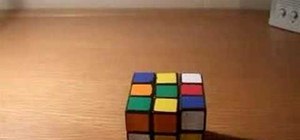Remember the old days when we used to use film negatives? You'd use them to create slides or even prints from the local photo lab. CNET shows you how to updates all your old photo prints, slides and negatives into digital copies on your computer using a multifunction printer, ...more
Sometimes an "analog" result is highly satisfying when the means for producing it is just the opposite. Enter Niklas Roy's "Electronic Instant Camera" project. The endeavor combines an analog black and white videocamera with a thermal receipt printer. The outcome is something ...more
Potato printing is a fun and easy way to make prints and stamps. You will need a potato, a knife, paints, paper, a pen, a paint brush, and an old plate. Watch this video printmaking tutorial and learn how to make a potato stamp. Start decorating!
See how to make a PCB from a schematic in this ten minute video.
With some vinyl, matte, and a printer you can make customizable stickers to post anywhere. This is a really quick and easy method and this video shows you exactly how to make durable, custom stickers. This is a real quick and easy way to make stickers. Not "Professional" qual ...more
In this tutorial, we learn how to use ninhydrin to reveal latent prints on paper. This will work out because you will be spraying a special liquid onto the porous area. After this, you will turn on a black light and then be able to see the fingerprints appear in purple! Be car ...more
Printers are getting pretty high tech these days. Print a building, print some organs... and now, print your own cement sculptures. Internationally renown artist Anish Kapoor teamed up with Factum Arte to develop an apparatus that "prints" cement. In 2009, he began making scu ...more
In this soldering tip video brought to you by BEST, Inc. Bob Wettermann demonstrates the repair of plated through-hole printed circuit boards.
Dactyloscopy isn’t going anywhere. Forensic science has much relied on fingerprinting as a means of identification, largely because of the massive amount of fingerprints stored in the FBI’s biometric database (IAFIS), which houses over 150,000 million prints. And thanks to the ...more
A tutorial on screen exposure (transferring your image to the screen) for screen printing.
Christmas is nearly here and you've run out of your holiday-themed gift tags. What do you do? Got old travel coasters or paint chips lying around the house? Punch a hole through them and thread a string or ribbon through the hole. If you have time to get a little crafty, the ...more
Do you like the analog look of old handheld video games like Mr. Game and Watch or clock with 7 segment displays? It's pretty easy to simulate them nowadays by making an electroluminescent display on printed circuitboards with EL ink. You'll learn how to do just that in this v ...more
Want a fun alternative for the boring old pink and white French manicure? This tutorial teaches you how to apply this fun leopard print French manicure. You will need pink, white and black nail polish, a base coat, and a clear top coat. This is a gorgeous look for long natural ...more
Make monotypes on a plate made of food grade gelatin. This how-to video shows how to pull an original print and a ghost print. It is fun easy and experimental. Watch this video printmaking tutorial and learn how to make a gelatin plate monotype prints using food-grade gelatin.
Learn how to create a preset for printing panoramas in Lightroom. Along the way you’ll pick up some tips about good features to use for this in the Print module as well as tweaking the Page Setup options to get the right sized print.
The latest installment in the Alien movie franchise, Alien: Covenant, came out many months ago, and the fan day dedicated to the franchise, Alien Day, April 26, is long past. But for many Alien fans, Alien Day is every day. For those loyal members of the xenomorph-worshipping ...more
Have need for a giant stencil (and use Microsoft's popular MS Paint software)? Then you've need for this free video tutorial, which explains how to change the page setup settings in Microsoft Paint to print multiple-page stencils. For more information, including a step-by-step ...more
If you have an iPhone, you've probably taken tons of photos with the built-in camera. Sharing photos online is really great, but you can do so much more! ePrint is an app that lets you print photos directly from your iPhone or iTouch using a Wi-Fi enabled printer and no comput ...more
Aperture's full-featured printing system lets you create high-quality prints or contact sheets.
Watch this four part series to learn how to make a gelatin plate and print with it. Great printmaking lesson for beginners! Part 1 of 4 - How to Do gelatin plate printing with natural dyes. Part 2 of 4 - How to Do gelatin plate printing with natural dyes. Part 3 of 4 - How t ...more
Systm is the Do-It-Yourself show designed for the common geek who wants to quickly and easily learn how to dive into the latest and hottest tech projects. They will help you avoid pitfalls and get your project up and running fast. In this DIY episode, see how to etch a printed ...more
Want to know how to save a Word for Mac 2011 document as a PDF file? This video will show you how it's done. Whether you're new to Microsoft's popular word processing application, new to MS Word 2011 or even an expert merely looking to brush up on the fundamentals, you're sure ...more
Apple Card has generated quite the buzz since its March 2019 announcement. The iPhone maker's new credit card pairs with Apple Wallet on your device, is simple to sign up for, includes enhanced security over other cards, has zero fees, and provides daily rewards right to your ...more
This nail look is definitely not for the tame. Not only does this video show you how to do cheetah print nails, but neon-colored, '80s inspired cheetah print nails. The effulgent look is most likely not going to be a hit at work, but great if you're bar hopping with your poss ...more
How to prepare a thermocouple for attachment to a printed circuit board (PCB) for profiling a reflow or wave soldering system. This is advanced PCB circuitry and you need to watch all videos in the series to understand all the steps of wiring a printed circuit board entails. P ...more
Check out this video to get a lesson in contact paper screen printing.
Watch this one minute printmaking demonstration to make a wood block for woodcut printing. First, transfer a laser inkjet print to a wood block. Then carve a relief image into the wood block. Next, ink and print on a Mini Halfwood Press using a chase device. With the right set ...more
When turning your 3D model into a 3D print, Maya requires some extra editing before you end up with a printable piece: the wall thickness needs to be checked, the model needs to be watertight, and your final printing size needs to be defined. To make your life easier, Autodesk ...more
In this soldering tip video brought to you by BEST, Inc. Bob Wettermann demonstrates how to repair damages that have occurred to the based printed circuit board laminate materials as well as to PCB corners.
In this tutorial, we learn how to remove gelatin from the pan. First, grab a butter knife and run along the edges of the pan slowly and accurately. Once you've done this, you will now be able to remove it from the pan. Place the gelatin softly under your hands and gently move ...more
Screen printing only takes a few simple tools: a squeegee, the screen frame, ink, and the t-shirt. Make a silkscreen out of anything you like. Watch this video screenprinting tutorial and learn how to silkscreen a t-shirt at home.
Print registration in relief printmaking ensures that multiple prints are lined up in the exact same way. Learn how to register your prints and wood blocks with this free instructional printmaking video series. Part 1 of 9 - How to Register a relief printmaking print. Register ...more
This great tutorial by BubzBeauty takes us through the step by step process of screen printing your own t-shirts. Materials you will need include Mod Podge glue to make a stencil of your tee design, fabric paint, thin permeable fabric (preferably Organza), a 12 inch embroidery ...more
Watch this video to learn how to print text with C++. Other topics covered in this video include semicolon usage, whitespace, and case sensitivity.
Ever wonder how screen printed t-shirts are made professionally? This awesome tutorial takes you through the process, starting with the design on the transparency screen, to printing, to the press bed, then to dry. Make sure to listen for advice on how to keep your ink on your ...more
Learn the important steps necessary for the best printing experience when printing to the Epson 3800. This tutorial is specifically designed to address some of the issues with the Epson 3800 and the MAC OS X Leopard operating system. Here is a detailed explanation of the chang ...more
Even if you don't have Microsoft Office Word 2007, you can open Word documents with Word Viewer. In this instructional video, a Microsoft employee shows how you and your coworkers can download Word Viewer and the Office Compatibility Pack for Word, Excel, and PowerPoint 2007 F ...more
If you have ever screen printed, you most likely have been asked to print CDs. Here is a simple way to create a CD platen for under $15. This type of printing generally requires a vacuum frame, but not if you use the DIY CD Platen. It holds the CD in place extremely well and c ...more
3D printing is getting closer and closer to becoming an everyday reality—which means revolutionary things are going to start happening for the home cook. Already there's a 3D printer that can produce edible tailored fruit and the Foodini, which can print full meals, including ...more
I've had a few short chances to see 3d printing in action, namely at the World Maker Faire in New York this year, and I have to say, the technology is very interesting. This article talks about these different printing and cutting methods and how they'll make their way into a ...more
If you want to print web pages but don't want all sorts of aimless clutter then check out this video and learn how to edit those pages before you send them to the printer. With a little Firefox extension called Print Edit!, you can remove unwanted elements from the page and th ...more
How to assemble and adjust a six color, two station table top screen printing press.
Check out this DIY video tutorial from Curbly, the best place to share pictures of your home, find design ideas, and get expert home-improvement advice. This easy no-sew, no-knit, hand-printed scarf project makes a perfect and perfectly easy gift for everyone on your list. An ...more
Cyanotype, often referred to as sun prints, uses chemicals and UV light to make blue prints. Learn more about cyanotype in this free photography video about how to make cyanotype prints. Part 1 of 10 - How to Make cyanotype prints. Make cyanotype prints - Part 2 of 10. Click t ...more
In this video tutorial, viewers learn how to print the gridlines with a Microsoft Excel spreadsheet. This task is very fast, easy and simple to do. By default, Microsoft Excel will not print a spreadsheet with the gridlines. Begin by clicking on the Page Layout tab. In the She ...more
Check out this informative video tutorial from Apple on how to print spreadsheets in Numbers '09. iWork '09, the office productivity suite from Apple, is the easiest way to create documents, spreadsheets, and presentations. Writing and page layouts are easy in Pages. Numbers ...more
Watch this instructional screen printing video to do an emulsion, burn an image, and screen print. These tips are helpful for beginners who want to screen print from a photographic image. If you are taking a screen printing class, this video will remind you of a few key steps ...more
The folks at Spudnik Press show how to make a simple piece of art with a printing press. First, you paint your picture on a hard plastic surface, keeping in mind that in the print everything will be backwards. Second, you take a wet piece of paper and place it on top of your p ...more
Feed the fashion designer in you and learn how to screen print your own t-shirts at home with these free fashion design videos. Part 1 of 11 - How to Do t-shirt screen printing. Do t-shirt screen printing - Part 2 of 11. Click through to watch this video on expertvillage.com D ...more
Instead of using Photoshop, why not give Apple's Aperture a try? Aperture is designed more for post-production work for professional photographers, letting you cull through shoots, enhance images, manage massive libraries, and deliver stunning photos. Watch this video tutoria ...more
Julie teaches the secrets of creating tiger print nails inspired by Rihanna. You will need: a base coat, top coat, nail polish of gold, black and copper colors. First apply a base coat of your choice to the nails and let it dry. Now apply a gold color nail polish on the base c ...more
Replacement ink or toner cartridges can cost a pretty penny. See how to make your supplies last longer with this guide to saving money on printing.
Learn how to screen print/ silkscreen a tshirt using the method of stenciling. Have you ever wanted to paint your own shirt? Now you can know how! Just a couple things: before you post-wash the shirt, iron the front and back of the design, with a piece of scrap fabric between ...more
In this video, Make Magazine shows you how to make your own printed circuit board (PCB) using a laserjet printer.
Watch this video to learn how to make gum tragacanth. This is the binder that is used to thicken natural dyes for painting, printing, stamping and much, much more.
With all the hype around Magic Leap's recent launch, it's easy to forget that augmented reality hardware is still very much in its infancy. While we marvel at what is available now, researchers are still finding ways to design and produce more sophisticated components for next ...more
How to set up and adjust a 4 color table top press for screen printing.
With the right app and software, a wireless printer will allow you to print directly from your Apple iPhone or Apple iPod Touch. Print & Share is an iPhone and iTouch app that enables you to print files, emails, webpages, contacts, images from your iPhone photo album, and came ...more
When you press the Print Screen button on your keyboard in any version of Windows, be it 95, 2000, ME, XP or Vista, Windows will take a picture of your display output and put it into your clipboard. Once in your clipboard, it can be pasted into most any image editing program ( ...more
Creating a unique zebra print eye makeup design. Using a few different products such as a white base, liquid black liner, and hot pink eyeshadow you can create this effect. Video is complete with step by step pictures as well as finished photos. The color of the eyeshadow can ...more