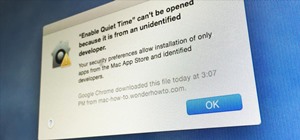In this instruction videos for operating your home theater, learn how to program and use a universal remote control. A universal remote is a device that allows you to control several different home electronics appliances at once: the stereo, DVD player, VCD, TV, satellite dish ...more
If you want to program an RCA universal remote control, you can follow this professional's advice. Make sure the batteries are in place, and turn on the device you want to control. On the top row of the remote control, there are buttons labeled with the names of different devi ...more
One of the coolest features that Samsung built into the Galaxy S4 is the infrared (IR) blaster and WatchON software to control your television. I've been using my GS4 for the past few weeks to control my DirecTV setup and it works great. Smartphones are truly becoming all-in-o ...more
In this automotive guide from Rich Pin, we learn how to program a remote to work with a Nissan Altima car. For all of the gritty details, including step-by-step instructions, and to get started reproramming your own remote, watch this video tutorial.
Koadic allows hackers to monitor and control exploited Windows systems remotely. The tool facilitates remote access to Windows devices via the Windows Script Host, working with practically every version of Windows. Koadic is capable of sitting entirely in memory to evade detec ...more
Every new Apple computer ships with an Apple remote, which can activate the Front Row program and let you play music, view photos or watch videos when you are away from your computer. However, Apple remotes will connect to all nearby devices, so people with multiple Macs or iP ...more
In this home entertainment video series, learn how to use a universal remote control. A universal remote is just what it sounds like: it’s a device that allows you to control several different home electronics appliances at once—like the stereo, DVD player, VCD, TV, satellite ...more
Have you ever seen those super-expensive universal remote controls like the Logitech Harmony and thought to yourself, "Man, I really want one of those, but that's just too much money"? You're not alone. Luckily, if you're an owner of an Android device with an infrared (IR) bl ...more
When the HTC One was announced, the fact that its IR transmitter was a side note more than a main feature made me dismiss it. When Samsung included one in the GS4, it became even less impressive. However, now that I actually have a One, I find that the "TV" app is way more tha ...more
It seems like gesture controls are all the craze these days. From camera-opening gestures to "Air Gestures", it's getting to the point where we hardly need to touch the screens on our phones to control them. With music players seemingly being left out in this recent trend, de ...more
This is a Tinkernut video cast. This video shows you how to control your computer (mainly games and miscellaneous programs such as Google Earth) using your webcam. Use a wii remote to send IR commands to your computer. You will need the software found here: http://www.camspa ...more
Wartex8 demonstrates how to use remote desktop in Windows XP. Remote Desktop is a useful utility that you can use to control another computer and its applications.The necessary steps that are adopted to activate remote desktop are:1) Right click on my computer icon (either the ...more
If you've just recently switched to Comcast cable, or have lost your instruction booklet, check out this video and learn exactly how to program your remote control to work with all of your electronics. In this tutorial, learn step by step how to set up and work your remote con ...more
What does it mean when there is no picture on the television? Check out this video tutorial on how program the Panasonic remote DMR-ES15 (ES25) for other TV's. This Panasonic DMR-ES15 (ES25) DVD Recorder is easy to operate and great to record with. Check and confirm the foll ...more
What does it mean when there is no picture on the television? Check out this video tutorial on how program the Panasonic remote DMR-ES45V (ES35V) for other TV's. This Panasonic DMR-ES45V (ES35V) DVD Recorder is easy to operate and great to record with. Check and confirm the ...more
What does it mean when there is no picture on the television? Check out this video tutorial on how program the Panasonic remote DMR-EH55 for other TV's. This Panasonic DMR-EH55 DVD Recorder is easy to operate and great to record with. Check and confirm the following items li ...more
What does it mean when there is no picture on the television? Check out this video tutorial on how program the Panasonic remote DMR-EH75V for other TV's. This Panasonic DMR-EH75V DVD Recorder is easy to operate and great to record with. Check and confirm the following items ...more
Programming a remote can be confusing, especially if the manual is not clear. In this tutorial, save an hour of frustration and learn how to program a Comcast remote in less than 3 minutes. By programming your remote control you will be able to sit back and relax while clickin ...more
If you're fond of remote-controlled vehicles, you might appreciate this video tutorial on how to program a Traxxas electronic speed control. The Traxxas R/C ESC models you will learn to program are the XL-5, XL-10, EVX-2 and VXL-3S. They all have a single push button to turn o ...more
If you call yourself a hobbyist or a kid at heart, you know that remote-controlled vehicles are more than just fun. If you're a serious R/C man, you'll know all about doing everything to your model truck or car, like fixing wheels, vamping the pinion gears, waterproofing, trou ...more
To program your DirecTV remote for your XBox you will need to find your programming codes. Press menu on your remote and scroll down to parental fav's and setups, then system setup, select remote control, and program remote. You can use either AV1 or AV2 both should work. Then ...more
If you call yourself a hobbyist or a kid at heart, you know that remote-controlled vehicles are more than just fun. If you're a serious R/C man, you'll know all about doing everything to your model truck or car, like fixing wheels, vamping the pinion gears, waterproofing, trou ...more
In this clip, you'll learn how to install and use the Apple Remote application. It's an easy process and this video presents a complete guide. For more information, including a full demonstration and detailed, step-by-step instructions, watch this helpful iPhone owner's guide ...more
If you're tired of replacing the batteries on your remote control and you would rather have the TV remote charge by itself, grab a few solar cells, rechargable batteries, and a few extra odds and ends. With this mod to your remote, you can let light charge your remote and neve ...more
A remote control for a camera? Why not! You won't have to worry about racing the timer function any more! Build a remote control for your digital camera that will take the picture whenever you want. The range is as far as two miles!
The iPod has become a common household item. With each new release, the iPod comes with more features, a steady progression from music to videos, and now as a phone. But did you know that there's a way to turn your iPod into a remote control? Take a look at this instructional ...more
Watch this instructional hobby video to properly set up and fly a remote control helicopter. Transmitter switches and servo wires should all be set up this way. Charge the flight pack and you are ready. If you are a beginner, leaving the flybar weights at the outer position wi ...more
Picture this: the infrared sensor on your TV is not working and you are blaming it on your remote control batteries. Well, to make sure exactly what is going on, try testing TV remote to be sure. To the naked eye, you might not be able to see the infrared light, so you could t ...more
So you want to waterproof an RC vehicle, eh? I like the way you think. In this four-part video, you'll learn everything you'll need to know to transform your remote-control car into a submarine car. The first video in the series demonstrates how to waterproof a servo, the next ...more
This instructional video demonstrates how to wind a motor for an electric radio remote control. The visual guidelines include written instructions for building a small motor. Part 1 of 2 - How to Wind a motor on a radio remote control. Part 2 of 2 - How to Wind a motor on a r ...more
Watch this instructional hobbies video to setup and modify the Honeybee CP2 and CCPM remote control helicopter. Also, pay attention to some helpful remote control helicopter flying tips. Never fly away until you can hover, because you will never get back without being able to ...more
Hack your remote control so you only need one battery to run it! All you need is one paper clip to let you complete the circuit between the battery and the hardware on your remote control. It'll run at a lower voltage, so you'll have to be closer to the TV, but it will still w ...more
RC Car Action Magazine Editor Paul Onorato shows you how to anchor an antenna tube to keep it from falling out. A piece of fuel tubing will solidly affix the antenna to the chassis of the remote control car. Watch this video tutorial and learn how to secure an antenna tube to ...more
Kipkay shows you how to increase the range of your remote control for your television. You use electrical tape to make sure that the leads do not come into contact with the reflector.
Family photos, concert pics, and general events. All valid reasons for a wireless remote control for your Canon 5D Mark II. This tutorial details great, cheap options for use with your DSLR so you can mount your camera wherever you want and control it from wherever you want.
Need help figuring out how to align the steering servo on your remote-control car? It's easy once you know how. So easy, in fact, that this hobbyest's how-to can present a thorough, step-by-step overview of the process in just over three minutes' time. For specifics, and to ge ...more
In this video tutorial, we learn a trick for speeding up a standard Logitech Harmony smart remote control. For more information, including a complete overview and detailed, step-by-step instructions, watch this home-theatre how-to guide from the folks at CNET.
RC Car Action Magazine Editor Kevin Hetmanski shows us how to add decals to your RC vehicle. Decals add a little personalization and decoration to a remote control car. Watch this video tutorial and learn how to affix stickers onto the plastic body of an RC car.
RC Car Action Magazine Editor Peter Vieira shows us how to easily thread an antenna with some WD-40. The threading can be tricky, but a little bit of lubrication cane make it go smoother. Watch this video tutorial and learn how to thread an antenna on a remote control car.
Matt Boyd shows you how simple it is to drain a gas engine on an RC car. Fuel belongs in a fuel cannister, not in the vehicle while it's being stored. It will extend the life of the RC engine. Watch this video tutorial and learn how to drain gasoline from the engine of a remot ...more
RC Car Action Magazine Editor Peter Vieira shows us how to convert your Traxxas TQ3 for rear steer. This will open up new driving and maneuvering possibilities. Watch this video tutorial and learn how to install rear steer into a remote control vehicle.
RC Car Action Magazine Editor Kevin Hetmanski shows you how to put thread lock on your wheel nuts. Thread lock will keep the nut from loosening. Watch this video tutorial and learn how to secure nuts with thread lock on a remote control car.
RC Car Action Magazine Editor Paul Onorato shows us how to cut wheel wells in lexan bodies. Scissors can mar and warp the edge of the lexan plastic body, try an Xacto knife instead. Watch this video tutorial and learn how to cut the wheel wells from the lexan body for a remote ...more
RC Car Action Magazine Editor Peter Vieira show how to properly bend your antenna tube. All you need is a lighter (ask mom and dad first!). Watch this video tutorial and learn how to bend an antenna tube on a remote control car.
RC Car Action Magazine Editor Paul Onorato shows how to properly oil your RC engine air filter. An un-oiled filter will decrease the life of the engine on the remote control car. Watch this video tutorial and learn how to oil the engine air filter on an RC vehicle.
RC Car Action Paul Onorato shows you a simple tip on keeping a tab on your suspension setup. Clean a cap and write the oil and piston used in the shock. Easy, and no more confusion! Watch this video tutorial and learn how to keep track of the maintenance of the shocks on a rem ...more
In this tutorial, we learn how to skip commercials with your Comcast DVR remote control. First, press the cable button, then press and hold the set up button until the cable button blinks twice. Now, enter in "994" on your remote. After this, the cable button will blink twice ...more
In this video you will learn how to remove a nitro engine from a remote control vehicle. One way you can do this is by removing your mount from the bottom, this can be done by removing the screws on the bottom. Another way to this is to remove the engine from the mount. Aside ...more
It's always handy to waterproof your RC car because your toy car is going to tread in a lot of dirty - and sometimes wet - ground. This means that any electric circuitry faces the risk of coming in contact with water and fizzing out. So keep things safe by learning how to wat ...more
It's always handy to waterproof your RC kit because your toy car is going to tread in a lot of dirty - and sometimes wet - ground. This means that any electric circuitry faces the risk of coming in contact with water and fizzing out. So keep things safe by learning how to wat ...more
PopSci breaks down how basic functions of R/C work. Once you've mastered it, the sky is the limit. You can remote control anything. Well, almost anything. "The basic R/C setup consists of a transmitter, a receiver, and several actuators on the receiving end—either servos (ele ...more
Warnings no one can get physically hurt just very emotional. Remote Control Demolition Derby Demolition derby cars are wired up with remote controls: 3 of the guys nervously strap themselves into each vehicle, whilst the other jackass's feel ecstatic to have hand held remot ...more
In the wealthy oil man's world of Arabian camel racing, the tradition of using child jockeys has been replaced with the use of small robo-jockeys in recent years. But after finally ridding the game of the mistreatment of children, the sport is now under scrutiny again. The Dub ...more
Are you the go-to guy/girl whenever your friends and family need tech support? You might want to consider installng LogMeIn - remote desktop software. The Lab Rats, Andy Walker and Sean Carruthers, will show you the benefits of LogmeIn software.
RC Car Action Magazine Editor Kevin Hetmanski shows how to properly solder brass tubing to make custom bumpers, chasis, roll cages and more. Once you know how to do this, you can do any sort of custom building. Watch this video tutorial and learn how to solder brass tubing on ...more
RC Car Action Magazine Editor Kevin Hetmanski shows you how to adjust ride height on your buggy. The height can be changed by adjusting the shocks. Watch this video tutorial and learn how to adjust the ride height on an RC car.
RC Car Action Magazine Editor Kevin Hetmanski shows us how to properly start a nitro engine. The engine needs to be primed and then started, but be careful not to flood the engine. Watch this video tutorial and learn how to start a nitro engine on an RC car.
RC Car Action Magazine Editor Matt Higgins, shows you how to identify and fix a 'hung brush' in a traditional brushed motor. A mystery stop could be from a hung brush, when the brush of the motor gets clogged with dirt. Watch this video tutorial and learn how to repair a hung ...more
RC Car Action Magazine Editor Kevin Hetmanski shows us how the pros shorten servo leads. Sometimes the servo leads come to long, so trimming them better suits the need. Watch this video tutorial and learn how to shorten servo leads on an RC car.
Info Summary: Website: EducateTube.com | Host: Sipski How to make a mini-missile rocket rocket launcher glove powered by propellant power and controlled by wired remote controller. Note the missile launcher is a closed-end tubing system. The closed end is plugged with compre ...more