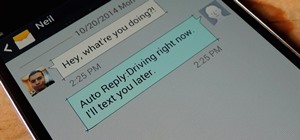If you own an Apple iPod or iPhone, and you want to unbrick it, you'll need to prepare the device first. This video will show you how to put your Apple iPod or iPhone into DFU mode, which means Device Firmware Update. You'll need to attach the Apple device to your computer for ...more
Need to know how to put your Apple iPod Touch or iPhone into DFU recovery mode? It's easy! So easy, in fact, that this home-computing how-to can present a complete, step-by-step overview of the process in about four minutes! For details, including step-by-step instructions, wa ...more
Need some help figuring out how to put your Apple iPod Classic into diagnostic mode? It's easy! And this iPod user's guide will show you how it's done. It's so easy, in fact, that this video guide can present a complete, step-by-step overview of the process in under four minut ...more
People love emojis, it's a scientific fact. So an app that places poops, smileys, and ghosts into social media videos should, in theory, be the most popular app ever. That's likely the reasoning behind the new Holocam app, which is available for $0.99 in the iOS App Store. Sur ...more
Wondering how to show your family the 26,000 photos of recent trip to Mauritius? Well, it's easy with Apple's iPhoto 11, and this step-by-step tutorial. Select the photos you want, choose your delay time, add music and it's showtime! You won't have the overheating projector li ...more
One of Apple's most touted (but seldom seen on social media) apps, Clips, got an update on Wednesday. The new update adds to the app's previous movie-inspired environments that use the iPhone's TrueDepth camera system to allow a user to put themselves inside a 360-degree imme ...more
This tutorial shows you how make both the crust and filling for a delicious, vegan apple pie out of raw ingredients. The perfect dessert for anyone who likes vegan and whole food recipes. Always buy your apples in season and locally grown!
Apple has been aggressively smashing bugs with its last few updates to iOS 10, so it seems like all of the major work is done. With the iPhone 7 release date approaching fast, it's a good sign that the only remaining hurdles are relatively minor and cosmetic tweaks (though the ...more
One of the more exciting augmented reality announcements Apple made during its WWDC keynote on Monday came in the form of Object Capture, a new 3D scanning feature coming to macOS Monterey. That cry you just heard in the distance came from the chorus of companies who have pub ...more
On Wednesday, Apple released a new batch of Animoji characters that gives iPhone X users more virtual masks to play around with, but what many have been waiting for is an app that lets you put on a virtual mask of another person, not an animated emoji. Well, that day has final ...more
Exotic sports cars are the province of the ridiculously wealthy but, thanks to augmented reality, you can now get closer than ever to a Bugatti Chiron. Social and mobile gaming powerhouse Zynga has updated the iOS version of its popular racing game meets Fast & Furious simula ...more
Apple software engineer Andrew Carol built a fully-functional replica of the Antikythera Mechanism, the world's oldest known scientific computer. The 2000-year-old analog device was used by the ancient Greeks to predict the year, date, and time of future solar and lunar eclips ...more
For the past five years, Apple has been hosting live media events in September to reveal new Apple products and the stable release for its latest operating systems. This year is no different, and it has a Sept. 15 date, but it may not be the only event coming up before the end ...more
As someone who loves to run around my neighborhood, the Apple Watch feature that excited me the most was the ability to go out and exercise while listening to music, all without having to lug my iPhone around. After unboxing the Apple Watch, that's one of the first features I ...more
Third-party keyboards have been available for iPhone ever since iOS 8, but which ones are worth checking out? There have been many options over the years, and if you want keyboard features like swipe-typing and themes, you're going to have to put Apple's stock QuickType keyboa ...more
If you're a diehard Apple fan, chances are the new iPad 2 caught your eye, stole your heart and emptied your wallet. Who couldn't resist the sophisticated slim-body design or its fascinating new Smart Cover? Well—it seems nobody could. And if you were late to jump on the bandw ...more
No, not Charlton Heston. The only pudding he ever made was steak and kidney. I'm talking about Heston Blumenthal, world famous chef and pudding lover, and the man behind the "Heston"— a plum pudding with an orange hidden within, brought to you by Waitrose (see video below). V ...more
Google recently rewrote their search algorithm to make "low-quality sites" disappear from your front page results, putting the emphasis on better, more relevant answers with original content and in-depth information. And now Google has added a new feature to their search syste ...more
The last few months of WikiLeaks controversy has surely peaked your interest, but when viewing the WikiLeaks site, finding what you want is quite a hard task. Despite rumors of easy access via the Kindle and iTunes App Store, there currently is no way to view the leaked docum ...more
You may not realize it but when you buy music or movies from iTunes, you have to authorize it to be used on a computer and you can only authorize five computers. It's pretty easy to buy and replace computers and if you don't de-authorize the old ones, one day you will download ...more
iMovie is probably the easiest-to-use suite of movie editing software ever put together, and in June Apple released a mobile version for the iPhone 4. Since the iPhone 4 can shoot HD video, this puts a lot of filmmaking power in the palm of your hand, literally. This video wil ...more
Evy demonstrates how to make a fall apart tender pork roast in the crack pot, in this video. The main ingredient is a pork butt weighing 4 pounds. Pork butt, as she points out is actually the shoulder piece. Also needed are,1/3 cup Worcestershire sauce,3/4 cup of light brown s ...more
Apples are delicious and nutritious, but do you ever find that you want to cut one in half but don't have a knife? How will you ever split the apple with whomever you're with? You can. This video will show you how to split an apple in half pretty cleanly using one finger as a ...more
Cankers, if left untreated, can grow and prove lethal for your trees. In this installment of the Fruitwise Heritage Apple guide to apple pruning, Stephen Hayes demonstrates how to amputate a diseased tree branch with a saw. Watch and learn why, as Stephen puts it, "a seen cank ...more
With obesity now a confirmed epidemic in the United States, we should be putting more emphasis than ever on how we feed our children and what they consume at school. While many educational instititions sell salads and healthier options like apples and carrot sticks, these food ...more
BCC Smooth Tone is an image restoration filter that smoothes out skin imperfections while maintaining image detail and contrast in areas such as hair and eyes. This video tutorial from Paul Ezzy goes over the basics of applying the filter to a clip in AE and provides a brief l ...more
There's no shortage of ice cream recipes out there, but one ice cream shop in London has found a unique recipe to sell to its customers, and of course it's controversial—breast milk ice cream. The Icecreamists make the ice cream from donated breast milk, straight from healthy ...more
Apple's iMovie 11 comes with some great new video effects and this quick tutorial shows you how to put them to use. Whether you want to slow down, speed up, fade to dream, or replay your video sequence, iMovie 11 has the tools to make it happen. Slow motion, fast motino, repla ...more
Doing makeup on Asian women is a lot different to doing makeup on any other ethnicity, mostly because they have different face shapes and eye shapes. More than half of Asians don't have a crease, or a fold above the eye, so their eyes are monolids. This makes normal makeup ap ...more
Chef John from Food Wishes has created this video tutorial on how to make a butter pie dough from scratch. First, chop up two sticks of unsalted butter and put it in the freezer. Next, weigh out you flour. It should be exactly 12 ounces. Add a half teaspoon of salt. Put the fl ...more
In this video tutorial, viewers learn how to fix a frozen iPod or an iPod with water damage. Begin by shifting the iPod into hold mode. Then push back the hold switch. Now hold the center and menu button until the apple logo appears. To take care of water damage, put the iPod ...more
MegaFastfinger shows us how to put your iPod Nano 4G on standby. You just press down on the play/pause button for a few seconds and the iPod will turn off, meaning it's on standby. To turn it back on you press down on the play/pause button for a few seconds and it will turn ba ...more
Check out this informative video tutorial from Apple on how to get started using Keynote '09. iWork '09, the office productivity suite from Apple, is the easiest way to create documents, spreadsheets, and presentations. Writing and page layouts are easy in Pages. Numbers give ...more
Check out this informative video tutorial from Apple on how to organize your slides in Keynote '09. iWork '09, the office productivity suite from Apple, is the easiest way to create documents, spreadsheets, and presentations. Writing and page layouts are easy in Pages. Number ...more
Check out this informative video tutorial from Apple on how to add audio and video to presentations in Keynote '09. iWork '09, the office productivity suite from Apple, is the easiest way to create documents, spreadsheets, and presentations. Writing and page layouts are easy ...more
Check out this informative video tutorial from Apple on how to create and edit shapes in Keynote '09. iWork '09, the office productivity suite from Apple, is the easiest way to create documents, spreadsheets, and presentations. Writing and page layouts are easy in Pages. Numb ...more
Check out this informative video tutorial from Apple on how to create and edit charts in Keynote '09. iWork '09, the office productivity suite from Apple, is the easiest way to create documents, spreadsheets, and presentations. Writing and page layouts are easy in Pages. Numb ...more
Check out this informative video tutorial from Apple on how to create and edit tables in Keynote '09. iWork '09, the office productivity suite from Apple, is the easiest way to create documents, spreadsheets, and presentations. Writing and page layouts are easy in Pages. Numb ...more
Check out this informative video tutorial from Apple on how to remove backgrounds with Instant Alpha in Keynote '09. iWork '09, the office productivity suite from Apple, is the easiest way to create documents, spreadsheets, and presentations. Writing and page layouts are easy ...more
Check out this informative video tutorial from Apple on how to add shadows and reflections in Keynote '09. iWork '09, the office productivity suite from Apple, is the easiest way to create documents, spreadsheets, and presentations. Writing and page layouts are easy in Pages. ...more
Check out this informative video tutorial from Apple on how to crop and compose images using the mask tool in Keynote '09. iWork '09, the office productivity suite from Apple, is the easiest way to create documents, spreadsheets, and presentations. Writing and page layouts ar ...more
Check out this informative video tutorial from Apple on how to add a transition between slides in Keynote '09. iWork '09, the office productivity suite from Apple, is the easiest way to create documents, spreadsheets, and presentations. Writing and page layouts are easy in Pa ...more
Check out this informative video tutorial from Apple on how to animate objects between slides with Magic Move in Keynote '09. iWork '09, the office productivity suite from Apple, is the easiest way to create documents, spreadsheets, and presentations. Writing and page layouts ...more
Check out this informative video tutorial from Apple on how to use advanced builds to animate objects on and off slides in Keynote '09. iWork '09, the office productivity suite from Apple, is the easiest way to create documents, spreadsheets, and presentations. Writing and pa ...more
Check out this informative video tutorial from Apple on how to set up presenter notes in Keynote '09. iWork '09, the office productivity suite from Apple, is the easiest way to create documents, spreadsheets, and presentations. Writing and page layouts are easy in Pages. Numb ...more
In this video from Lowe's we learn how to use a gas smoker. This tip comes from Lowe's. You can cook with a smoker anytime of year. He is using a gas smoker. Keep this away from siding. The fire source heats the moist wood chips, which release the smoke that flavors the food. ...more
Now that you're officially allowed to do it, jailbreaking your iPhone, iPod Touch, or iPad is a better idea than ever before! This video will show you everything you need to jailbreak a wide variety of Apple devices, including the iPhone 3G and 3GS, the iPod Touch 2G and 3G, a ...more
Apple and AT&T can keep changing the baseband and the firmware on the iPhone as much as they want and hackers are gonna stay ahead of them, especially now that jailbreaking is legal. This new video will show you how to unlock a jailbroken iPhone 3G or 3GS with iOS version 3.1. ...more
Chef Don from HouseCallChef demonstrates how to grill mushrooms, asparagus, zucchini and yellow squash. You can also grill other vegetables such as parsnip, rutabaga, potatoes, tomatoes or peppers, and even some fruits like pineapple, watermelon, apples and oranges. You can us ...more
Tired of sniffing your health away? Are your sinuses driving you mad? Well this video will show you how to create a Master Tonic to live for. This stuff fixes cold, flu, respiratory problems, immune booster, anti allergy, anti bacterial, anti fungal, anti anything that can hur ...more
This video describes how to customize the Dock in Macintosh OS, we can arrange application into the docks as your wish, and in right side of the docks we have the "Trash" and also minimized applications. Now we are going to see how to add shortcuts to "Dock”. First get into th ...more
Professional Raw Food Chef, Elaina Love, shows us how to prepare this raw vegan sour cream using coconut flesh. It sounds tasty already! Ingredients: Young coconut – ½ cups Hemp seeds – 1 ¼ cups Lemon juice – 3 tbsp Raw apple cider vinegar – 1 tsp White miso paste – 1 tbsp Sal ...more
Right out of the box, iPhone is incredibly easy to use. If you want to get the most out of every feature, you’ve come to the right place. This video tutorial straight from Apple will teach you how to browse the web with Safari on the Apple iPhone 3G. The iPhone redefines what ...more
Treat your guests to some wand-erful Witch's brew this Halloween. They'll be screaming for more! Follow along in this cooking how-to video to learn how to make Witch's Brew punch decorated with creepy spider ice cubes. INGREDIENTS FOR WITCH'S BREW: 3 cups cranberry juice 1 cu ...more
In this article I am going to show you how to quickly and easily make a professional looking trailer. All you need is the Apple product iMovie '11 and some footage to make the trailer with. You can follow along in the video tutorial or follow the instructions in the text bel ...more
Recreate that yummy Cinnabon taste at home! You will Need: Dough: *4 1/2 to 5 1/2 cups of flour *1 1/2 tsp salt 2 pkgs quick rise yeast ( 5 tsp) *1 cup warm milk *1/2 cup warm water *1/4 cup melted butter *1/4 cup warm honey *2 eggs *1 cup raisins Step 1: Mix and blend Mix we ...more
Granted the iPhone is an awesome phone... but their choice for default ringtones kind of, well, stinks. They have plenty of apps you can BUY to PURCHASE ringtones... but why waste money when you can make an unlimited amount of ringtones yourself forFREE? At first glance, it lo ...more
It isn't a new gadget, but the EyeClops Mini Projector still makes a great stocking stuffer for Christmas Day. It's great for kids to play with, but for techies— it's sure to be something fun to hack and mod this holiday season. The EyeClops Mini Projector looks more like Wal ...more
Another media player bites the dust. First, we saw the extinction of the phonograph and gramophone. Then came the fall of eight-track tapes. Even modern record players became more and more obsolete, with DJs switching over to the world of digital music. And today— the end of c ...more
Illustrator's gradient mesh tool is a powerful one for vector artists... if you know how to use it. This tool can help create beautiful and vivid mesh-based vector portraits, as long as your skills are up to par. If not, try out some of the beginner tutorials on WonderHowTo fo ...more