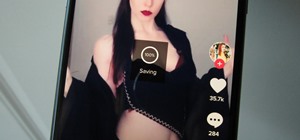You can add full iso roms on your PSP to play on the go, for free! This video will demonstrate exactly how to download and enter full free PSP games onto our handheld. Okay this is a tutorial on how to put psp games on your psp. you will need a psp running custom firmware 3.7 ...more
This three part tutorial covers everything from downloading the needed programs, to saving an iso image, to converting the image into a playable file, to moving it to your psp, to explaining the optional settings. Part 1 of 3 - How to Put PS1 games on your PSP. Part 2 of 3 - ...more
This is a tutorial on how to put a flash game on the PSP even if there is no download link. The only way your PSP play a flash file is if you activate the flash player setting.
Put PS1 games or PSX games on your PSP for free with help from this video tutorial. You must make sure you have custom firware on your PSP in order to complete this. Downloads needed: IceTea v1.3 PowerISO v3.8
This video shows you how to get all sorts of flash games and cartoons into your Sony PSP. The video quality is pretty bad, but if you listen you can figure it out.
The PSP has never had the software support that it needed to be a really commercially successful system. Since Sony blew it already, you may as well go the extra mile to make this expensive little thing you bought more useful right? This video will teach you how to hack a PSP ...more
If you’re having trouble getting games on your memory stick, this video will walk you through the steps of just what you will need to do to compress files onto a thumb drive. There are a variety of steps you will have to follow and you’ll have to have a little bit of time to w ...more
When Sony released the new versions of the PSP Slim and 3000 in 2009, it thought that it had solved the PSP's rampant hacking problem. They hadn't. This video will show you how to load the popular exploit / CFW installer ChickHEN R2 onto a slim or 3000 PSP, leaving it ready an ...more
Remember that PSP you had? I pretty much dropped mine when smartphones became more prevalent in the mobile gaming scene. Why would I want to carry around a huge PlayStation Portable when I've already got an Android in my pocket? Still, I miss the days of PSP gaming. Early on, ...more
ChickHen R2 is the most popular PSP hacking software out there, but getting it to work on the many different version of the system is tricky. This easy-to-follow video will show you how to install ChickHen R2 on any PSP with firmware version 5.03. This will allow you to play b ...more
Hacking the PSP requires some unique tools and procedures, including the infamous Pandora Batteries and Magic Memory Sticks. This video will show you how to hack both the fat and slim versions of the PSP with firmware version 5.03 and below. This will allow you to play all sor ...more
Watch this video to learn how to install PS1 games on your Sony PSP. This cool hack will allow you to play original Play Station One games on your PSP. Here are the links needed: (1) http://dl.qj.net/AutoPopstation4-General-Tools-Utilities-PSP-Tools-Utilities-on-PC/pg/12/fid/1 ...more
THere are a few different ways of loading ChickHEN R2, the premiere PSP CFW-installing software, onto the PSP. This video will show you a very easy way to do it, including a tutorial on how to put the ChickHEN software on your memory stick and then how to install it on the PSP ...more
Hacking the PSP is a complicated process, and there has been some demand for a software tool that would make the process easier. This video has that solution. It explains how to use a program called PSPtool to create the magic memory stick and Pandora's battery much more easil ...more
For all of you PS3 owners who got addicted to the wonderful puzzle platformer LittleBigPlanet, your hopes and dreams have finally been realized— LittleBigPlanet 2 is now out! Originally set to be released in November of last year, Media Molecule's LBP2 was in stores last Tuesd ...more
If you're struggling to get your PSP hacked after downloading the required software (ChickHEN and CFW), check out this video for a helpful walkthrough on how to get things started. This video shows you how to install ChickHEN R2 and boot Custom Firmware 3.60, allowing you to a ...more
Looking for a new plugin for your PSP? Watch this video to learn how to listen to music on your Playstation portable while playing games. This hack requires custom firmware 3.90m33 or higher on your PSP.
This tutorial will only work on a slim model PSP. If you have one, follow the steps outlined in this video to get a TV icon to show up on your Playstation Portable. It's super easy, and a fun way to hack your game system.
This is a video games tutorial where you will learn how to make a fat PSP Pandora battery. First you will nee a battery, a pin and a knife. Put the knife blade along the joint of the battery and slide it up and down to crack open the battery cover. Then pry open the battery ca ...more
This might be so '2 weeks ago' but I've been away, oh well. In a few short words: The PS3 has finally been hacked via a USB device! Sure it can be possibly used for piracy, but let's not go into that topic. Instead read this nice intro into what an open PS3 can do for you (v ...more
Making the magic memory stick is one of the vital first steps involved in hacking a PSP. This video will walk you through the on-computer part of the process, creating the magic memory stick itself. The steps are very easy to follow, and should have you playing all of the home ...more
Hack the PSP or Playstation portable handheld game console. You need a Pandora battery, a 2 GB memory stick and a PSP. You are hacking the firmware of the PSP. You will turn the official firmware from the 3.80 into M335. You can downgrade if you have v 4.0 or higher firmware. ...more
Hak5 isn't your ordinary tech show. It's hacking in the old-school sense, covering everything from network security, open source and forensics, to DIY modding and the homebrew scene. Damn the warranties, it's time to Trust your Technolust. In this episode, see how to homebrew ...more
This video will show you how to download or put music into your PSP Gaming Console. In order to do that you just need to follow these easy steps and instructions: The first thing that you need to do is to connect your PSP via USB Mode Connection. Now open the PSP folder and cr ...more
In this Video Games video tutorial you will learn how to convert PSone games to PSP. For this you will need a 5.03 firmware update. It is capable of running ChickHEN enabler. After you upgrade, run the firmware. You will need a utility called magic ISO for ripping the discs. P ...more
Did you know that you could make an ISO or CSO image of your PSP UMD and then run it off your memory stick. This solves space issues and the games even run faster! What you need to do is first go to the root of your memory stick and make a folder called 'ISO". Put the ISO that ...more
In this video tutorial, viewers learn how to create a Pandora battery for the fat PSP. A Pandora battery allows the user the process of using exploits and hacks to execute unsigned code on the PSP. Before beginning, users are advised to completely drain the battery. Begin by t ...more
In this video you will learn how to put videos from your computer to your PSP Gaming Console for free. In order to do that just follow these easy and quick steps and instructions: The first thing you need to do is to download the program that will let you put the videos on the ...more
In this video tutorial the instructor shows how to make backup copies of your UMD games. You can rip the ISO's of the UMD games and make copies of them. Open the PSP and go to games and launch the current custom neighborhood model. Go to settings, configuration and then go to ...more
This video will show you how to play free ISO / CSO games on your PSP 3000 using ChickHen. The steps performed are as follows: 1. Download the files you needed located here. 2. Check if you have Sony's Firmware 5.03 3. Connect your PSP to the computer. 4. If you don't have S ...more
Rovio's highly successful Angry Birds game has generated a slew of wannabe Angry Clones and dominated nearly every device and platform known to man—iPhone, Android, PSP, Xbox 360, Windows—and now, for the first time it's available for play directly on the web (for free). It wa ...more
Boys Will Be Boys: This is the very first problem for you to solve in the video game. You're dropped into your first mission, which requires you beat up a lot of dudes. Be sure to lock onto an enemy, which allows you to throw up your guard and block incoming attacks. You've go ...more
The days of having to pay for video games are over. Generally, retail games are better because they're made with more effort and care than their free counterparts. But free browser-based game sites are insanely popular, specifically Kongregate, Armor Games, and the grandaddy o ...more
This video provides you with a basic walkthrough of how to install ChickHEN and CFW. Watch as a TA-088v3 PSP transforms from having default firmware version 5.03 into 5.51 MHU in a matter of minutes. Doing this will allow you to play tons of ISO games without needing any UMD.
Products with dual capabilities make life easier, allowing us to carrying around one less electronic device. The PlayStation Portable does just that. You not only have hours of entertainment with hand-held games but can store music for on the go as well! The PSP, or PlayStati ...more
For those of you who are wondering how to put games like Resident Evil onto your PSP, look no further. This video shows you how to play CSO, ISO, and PSX Eboots on your PSP using ChickHEN and CFW. Download CFW here
In this video the instructor shows how to play java games on your PSP. To play java games on your PSP you will have to download and install the PSPkvm. Now plug in your PSP and go to my computer and put the downloaded folder in the PSP/Game folder. Now download any free java g ...more
Game categories v3 plug-in is a must have plug-in for PSP users and this video shows how to install it. Using this plug-in, you will be able to put your home files, games, applications and all other stuff organized in sub-folders under "Game folder". The plug-in has two modes. ...more
If you really want to play Gran Turismo or Castlevania on the go, Sony's PlayStation Portable is a great way to do it. But it gets harder and harder to justify carrying around a PSP handheld gaming console when you've got an equally powerful Android phone in your pocket alread ...more
If you're jonesing to play some Super Mario Run on your Android phone, you might not be able to get your fix for some time—at least, until Nintendo figures out the best way to keep piracy down and security high. But if you can't wait for the first official appearance of Mario ...more
A mustachioed Italian plumber collects coins and battles bullets, plants, fish, mushrooms, and turtles in strange environments to save a princess held captive by a crazy, spiked-shell, bipedal tortoise. It's insane to think that Mario saved the video game industry—but he did. ...more
Watch this how to video to find what type of motherboard your PSP is. This tutorial is important if you want to downgrade your PSP firmware to play homebrew games.
Installing custom firmware on your PSP allows you to run outside and homebrew applications, run games directly from your PSP, and burned games on your PSP. Note that you need to have PSP firmware version 1.5 to install this otherwise you will have to downgrade.
How play Playstation (PSone) games on your PSP by installing custom fireware and an emulator. Play PSX games on your PSP - Part 1 of 2. Click through to watch this video on youtube.com Play PSX games on your PSP - Part 2 of 2. Click through to watch this video on youtube.com
This is a tutorial on how to put DVDs on your memorystick and then play them on your PSP. You will need to download two free programs, DVD shrink and PSP video 9. Part 1 of 3 - How to Put DVDs on your PSP for free. Part 2 of 3 - How to Put DVDs on your PSP for free. Part 3 o ...more
In this video the instructor shows how to compress PSP ISO games. Normal size of a PSP .ISO game is too big. This can consume a lot of space on your hard drive or other storage media. One thing to do to solve this problem is to compress it using PSP ISO compressor which reduce ...more
Do much more with your PSP than just play games. This video will show how to load Windows Vista onto your PSP from your home computer. This will enable you to surf the net from your hand held device. Install Windows XP on a PSP. Click through to watch this video on tricklife.com
This tutorial will tell you how to install custom firmware on your psp with the help of magic memory stick and pandora battery. In the first step you need to create magic memory stick after that you will use your magic memory stick with your pandora battery in order to install ...more
Want to play Gameboy, Gameboy Color, and Gameboy Advance games on your PSP? Here's how to install GPSP and RIN, two Gameboy emulator programs on your PSP. Please note that downloading video game ROMs is illegal.
In this tutorial, we learn how to download and play free PSP games. First, go to the website ManyISO. After you go onto the site, you can search for the games that you want to play. Download the game, then have it download through the software that you choose. Once it's finish ...more
This video will show you how to use Custom Firmware Enabler on your PSP. This tutorial starts off assuming that you already have intalled ChickHEN. Once this has been done, you can follow this tutorial and get CFW installed onto your PSP 3000. That's it! Once you've completed ...more
This tutorial will show you how to easily put YouTube Videos on your PSP
Before you attempt this firmware install, if you have already installed custom firmware on your PSP this measure might brick it. Don't double install if you have already hacked your PSP. All files you need to install 4.01 M3 to PSP are available at the following address / URL ...more
Yes, they are May numbers, NPD is late by a month due to "IT" problems. They might have well blamed it only oil spill crisis. System Sales: PlayStation 3 154.5K PSP 59.4K Xbox 360 194.6K Wii 334.8K Nintendo DS 383.7K Last May for comparison: Wii - 289,500 Xbox 360 - 175,00 ...more
Wiltshire12345 shows you how to use your PSP as a game controller. You must first download FuSa game-pad onto your PSP Once you download the necessary link you go to usb charge and hook up your usb so it doesn't die as you play. Fun the FuSa game pad and run the program. You c ...more
So to do that you will need 5.03 firmware, ac adaptor to turn your battery to normal after this, download the easy installer from the link in the video description and check if your motherboard is capable to convert your battery by the link in the video description. Now Switch ...more
PDF's are handy ways to send and receive documents so that you never lose formatting. But, did you know that you can view these files in places other than your computer or smartphone? In this tutorial, learn how to check out PDF documents using your PlayStation Portable! Your ...more
Sony has started making game smaller and quicker, like the games available on iPhones and Android phones, and they're calling them minis. One of these PSP mini games is entitled Hysteria Project, and it's only available from the PlayStation Store for the PlayStation Portable a ...more
Follow the steps in this video, and you should be on your way to getting custom firmware (CFW) on your PSP 3000. This makes use of software called ChickHEN. You need to ensure that your PSP firmware is 5.03 or else this will not work! This video goes step-by-step, from downlo ...more
Go to your music folder and pick a song, now take your PSP and put in USB mode and plug it on your computer, in the screen that will pop-up click in Open Folder to View Files. Now go to your PSP in Windows Explorer and create a new folder called: Music. Now click and drag a so ...more