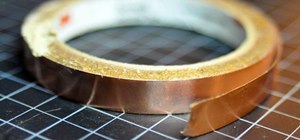Everybody is going digital these days, so everybody has a reason for software like HandBrake. You can save your entire DVD collection on your computer in digital files, and you can convert videos into different formats. Check out this video tutorial on how to rip DVDs and conv ...more
This video tutorial from Foreclosureresearch presents how to burn video files to a playable DVD using DVD Flick application.First you need to download and install free software called DVD Flick.You can find it at DVD Flick.Once it's installed, run the program. First thing to d ...more
Enjoy your favorite Web videos on the big screen. Tom Merritt from CNET shows you how to hook up your laptop to your TV.
Intro Everyone who has, or at one point in time owned an iPod or iPhone has used iTunes. And we all know the problems with iTunes. For example, sometimes it doesn't detect the device or thinks your iPod's just a camera, or there are bugs in the software. But now there is a p ...more
Here's how to grab video off of a DVD and import it into the timeline of Sony Vegas or Sony Movie Studio video editing program. Find more videos and more info like this at my site at http://www.bmyers.com
In this video tutorial, viewers learn how to copy DVD videos with DVD Shrink. This task is very fast, simple and easy to do. Begin by opening the DVD Shrink program and make sure that you have inserted the DVD into the disc drive. Now click on Open Disc and select the DVD driv ...more
This is one of a great series of "Meet Your Farmer" videos put out by the Maine Farmland Trust. Enjoy.
Are you the next Michelle Phan? Or have an itching desire to outdo Rebecca Black with an even more awesomely horrible autotuned prepubescent anthem? Then you are the perfect candidate to upload stuff onto Google Video. Like YouTube, Google Video allows you to share your videos ...more
In this tutorial, we learn how to rip a DVD to a computer using Handbrake. First, go online and download Handbrake, then install it. Once you've done this, open up the program and then go online and download/install http://www.dvd43.com/. Now, place your DVD into your computer ...more
If you ever download a game you find sometimes not a exe file but an ISO file. First, you need the program called "Daemon Tools." This is a very simple tool to open ISO files like you put CD or DVD in a DVD rom and open it by just going the drive. Go to the website Daemon and ...more
This step by step guide shows you how to convert an HD-DVD to Blu-ray that you can either put on a blu-ray disc or multiple DVDs. This can then be played back on your... More? Blu-ray player including the PS3. No loss of quality, no reencoding. No more HD-DVD exclusives becaus ...more
The perfect solution to get your movies onto your computer! The Ripit app is simple, and does exactly what it says it does: Ripit! Just put your DVD in your drive, open Ripit, and press the rip button. Ripping your DVDs can be a useful step in organization of your movies and k ...more
ConnersTutorials, teaches you how to put two videos playing simultaneously in one movie. You use Sony Vegas and drag both movies in the time-line below. Then you press Event pan/crop on the first video. Right click and choose Match output aspect. Then re-size and move the vide ...more
Want to know how to start your own vlog? Starting a video blog is simple... Get a camera! It is a video blog, after all. Though you may see some people with very fancy (and expensive) cameras, don't be discouraged if all you have is your webcam. That is perfectly fine to sta ...more
Okay, so what are we going to make our videos about? I’ve written before about creating articles, and what kind of content we are going to put in our articles. So what are we going to put into our videos? Let me give you a few ideas that I have. These are some things that I wo ...more
Uproxx recently posted a guide to making popular YouTube video, and I have to say, I'm not surprised that the models of success include web culture faves such as babies, cats and zit popping. Uproxx breaks it down into three steps (video examples included): Find a Niche Fanb ...more
Eagle Lake Woodworking, hosted by John Nixon, offers great do-it-yourself guides for building your own furniture, especially in the American Arts and Crafts style, and turning your garage into an amateur woodshop. Search Eagle Lake on WonderHowTo for more carpentry tutorial vi ...more
Check out this instructional hip hop video to learn how to rock the cock, or pussy pop (one or the other, you choose). Learn how to get nasty on the floor. Chihoe "Groove" Szeto teaches you popular, fun dance moves step by step in these tutorial videos. Remember to put some st ...more
A tutorial on how to put custom songs on Guitar Hero 2 for the Playstation 2 (PS2). You'll need Guitar Hero Explorer, Winrar, CD DVD Generator, Gnie, and DVD Decrypter software to make it happen. Part 1 of 2 - How to Put custom songs onto Guitar Hero 2. Part 2 of 2 - How to P ...more
In order to copy a DVD, using Mac the Ripper, create a folder for your videos. Select the video that you want to copy from your folder. Store your copyrighted and your cracked videos in folders. A cracked video doesn’t have any of the copyrights. Use Toast Titanium, after yo ...more
This tutorial with Bill Myers shows how to quickly create an instant play DVD when you have one long movie and don't want any DVD menu or buttons. Find more videos and more info like this at my site at http://www.bmyers.com
Want to go fishing but lack the necessary nautical know-how? Never fear; you have the Internet and its wealth of free how-to videos. In this particular one, you'll learn how to put fishing line on spinning reals. Take a look.
This tutorial shows the easy way to create DVD Case and box covers using Photoshop or Photoshop Elements and DVD case template created by Bill Myers. Find more videos and more info like this at my site at http://www.bmyers.com
Nuts n Bolts is great at providing advice on do-it-yourself projects and woodworking. In this tutorial, Nuts an Bolts shows you how to put up a ceiling cornice. For more do-it-yourself videos from Nuts n Bolts, search for diy on WonderHowTo.
Sometimes ghetto is the way to go. Yankee ingenuity is always the way to go (at least on WonderHowTo, that is). Says creator Tim Schiesser, "I noticed recently that my DVD drive wasn’t getting much love, but my iPod Nano was getting loads of use and needs charging all the tim ...more
For Windows laptops and PCs it's easy to install Linux. However for Macs, it's a different story. There are people installing Ubuntu on Macbooks and so far I've noticed that they are using 9.10. I've remastered my own Ubuntu 10.04 complete with playing flash videos and other a ...more
Bill Myers shows how to quickly create 'retail ready' DVD case and box covers using free Photoshop Elements template. Find the download link for the DVD casecover template at http://www.bmyers.com/public/1299.cfm... Find more videos and more info like this at my site at http ...more
Did you loose a CD jewel case somewhere in life? Do you have enormous amounts of data cds lying around and have no place to put them? You can make a CD or DVD case out of a simple piece of paper in a few easy steps. You Will Need: • CD or DVD • Piece of 8.5x11" paper • Marker ...more
Facebook Fan Pages have become extremely popular and are being used by everyone from large companies like Coca Cola and Ford Motors all the way down to people's pets. So how do we make the most of these fan pages and get our brand out the best that we can? Custom Landing Page ...more
This video tutorial from dproxisback presents how to download and install Handbrake DVD ripping tool.To avoid installation problems, carefully choose application version for each type of computer and operating system.Open your internet browser and visit http://handbrake.fr/?ar ...more
In this video tutorial, viewers learn how to put any YouTube video on an iPod. Begin by going on the YouTube website and browse for a desired video. Once you have found the video, copy the video's URL. Now go to the website: KeepVid and paste the URL into the text box. Then cl ...more
Learn Arabic words using the Learn Arabic with Pictures series from ArabicPod101.com. Beautiful images clearly show Arabic vocabulary divided into units by topic. Each word is introduced in English and Arabic. It's a great way to study new vocabulary words that will build up y ...more
You can add watermark in YouTube videos using Sony Vegas Movie Studio. To do this, first you need to put your video in timeline. Now right click on top of your video and choose insert text media and type there whatever you want. Now set options for your text like font, size e ...more
Back when I was a Windows user, I know I'm not the only one who has experienced password loss—that moment where you just can't remember your password. Sometimes it happens to the best of us. So, how can we get into the system without paying a local geek or geeksquad to do it? ...more
Save money on prom transportation by turning your parents’ station wagon into a one-of-a-kind limousine. Step 1: Attach the rope lights to the ceiling Attach the battery-operated rope lights to the inside edges of the car’s ceiling using clear packing tape. TIP: Tape the li ...more
How to start a square or cube lanyard is demonstrated in this video.There are other videos to demonstrate how to stitch. Firstly for this what you do is cut two strings of equal length.Both strings may be of same or different colors.Take one of the string and find the middle ...more
When I first bought my Western Digital Passport drive I had all intentions of putting hundreds of movies on it and plugging it into my USB enabled DVD player that's hooked up to my TV. Unfortunately, it didn't work. The drive draws power through the USB cable, and the LG DVD p ...more
New to Ubuntu Linux? This computer operating system could be a bit tricky for beginners, but fret not, help is here. Check out this video tutorial on how to install PhotoFilmStrip on Ubuntu Linux and Windows. PhotoFilmStrip creates movies out of your pictures in just 3 steps. ...more
With Windows Media Center, you will have the ability to watch videos, live TV, and listen to music on the XBOX 360 without having to use your computer. You’ll need to have the following things: A PC equipped with Windows Media Center, your XBOX 360, and a fully functional high ...more
In this video series you will learn from professional framer Amitavh Bhattacherji all about framing and matting both pictures and canvas paintings. These videos will teach you how to choose a frame, what a double mount matting is, why matting is important when framing art, how ...more
Ok, I just came across a bunch of cool Zelda stuff and had nowhere to put them - mostly via MetaFilter: Zelda rag Zelda - Lost Levels beta This is a previously unreleased beta of the Legend of Zelda. Check out some of the videos: Legend of Zelda recreated in Minecraft This ...more
You can add full iso roms on your PSP to play on the go, for free! This video will demonstrate exactly how to download and enter full free PSP games onto our handheld. Okay this is a tutorial on how to put psp games on your psp. you will need a psp running custom firmware 3.7 ...more
Microsoft has had a pretty bad wrap with their Xbox 360 gaming console. Right from the start, the console has suffered a multitude of different hardware failures and design flaws. These problems cause the parts to get too hot and become faulty. I'm sure everyone who's had an X ...more
Ballooning is a great way to draw a crowd at carnivals, as a street performer, or at restaurants. In this video, learn how to make a simple balloon alligator - perfect to put a smile on a child's face! Your Balloon Man, Mr. Fudge, is full of balloon tricks! Be sure to find oth ...more
This video is about making a bookmark for your web browser in Visual Basic 2008.The videos begins with a simple web browser which consists of simple web components, a textbox and a go button. Pull the sides of the browser to stretch it and put in a listbox. Enlarge the listbox ...more
You just listened to a very cool song, or watched a nice video on YouTube, and you want it on your IPod or MP3 player. Simply downloading a video from YouTube is not enough, you still have to convert it so that your MP3 Player can read it. To download a video, use http://www.S ...more
A bar trick is just the thing to win a few bucks… or a few beers. With this "icebreaker" matchbox trick, you can do just that, until you're too drunk to do it anymore, and start losing beer and money. Anyways, the challenge is to put the bottom matchbox on the top while keepin ...more
Clocks are an essential part of your home, but you don't just have to settle for whatever clocks you can find at the store. Is this tutorial from Decor it Yourself, you'll learn how to make a funky timepiece that suits your style. Almost anything can be a clock, as long as you ...more
You store everything on your computer's hard drive… precious family photos, your favorite music and video files, valuable financial information, and let's not forget about all that porn (just kidding). You can't back up your data when it crashes, so don’t wait another day to p ...more
With a lot of Null Byters playing around with Linux because of its excessive use in the hacking world, some of you are bound to run into some trouble with the installation at some point or another. If you make a mistake, or you're intimidated by the wonky-looking installation ...more
In this how to video, you will learn how to layer videos in Final Cut Pro. First, open Final Cut Pro. Get your original clip and then put the clip that you want in the clip and drag it in over the top in the time line. Change it to image and wire frame. Grab the corner of the ...more
Editing with the Canon 7d and Final Cut Pro couldn't be easier, here are some tips to help you get started. Get the Canon E1 Plugin: The link provided gives you some basic info to get started. The main reason for using this plugin with FCP, is to convert the footage quickly t ...more
If you call yourself a hobbyist or a kid at heart, you know that remote-controlled vehicles are more than just fun. If you're a serious R/C man, you'll know all about doing everything to your model truck or car, like fixing wheels, vamping the pinion gears, waterproofing, trou ...more
Giveaway Tuesdays has officially ended! But don't sweat it, WonderHowTo has another World that's taken its place. Every Tuesday, Phone Snap! invites you to show off your cell phone photography skills. Submit your best shot to our weekly competition for a chance to win an awes ...more
Backing up your files is a requirement in today's world of tech. In an instant, your storage device can fail. This is an unacceptable situation that should never happen to anyone. Storage is cheap, and backups are easier than ever to perform. Most of the time, this can be comp ...more
In this video series, watch as expert Craig Scime teaches how to put videos on YouTube. Learn all about YouTube, how to sign up and upload video, and edit movies, use a web cam, and edit videos on YouTube. Part 1 of 12 - How to Make a video for YouTube. Make a video for YouTub ...more
Sick of viewing .mov files or other videos in itunes? If you have Photoshop, you can use Adobe Bridge to load and play these videos instead. This works best when loading videos off of a dvd or cd.
Craig got involved in television at the early age of 7 as an actor for McDonald’s. When he entered high school he founded the “Video Production Department.” In this series of videos he shows you how to put together a pro demo reel. Part 1 of 10 - How to Put together a pro demo ...more
David Kaynor shows us how to put on new violin strings in this series of videos. Part 1 of 16 - How to Put on new violin strings. Put on new violin strings - Part 2 of 16. Click through to watch this video on expertvillage.com Put on new violin strings - Part 3 of 16. Click th ...more
In this series of home entertainment videos, our electronics expert Tony Ramirez tells you what you need to know about Blu-ray and HD DVD players. He begins his series with a discussion of the differences between these two formats and then explains the latest advances in high ...more