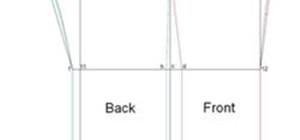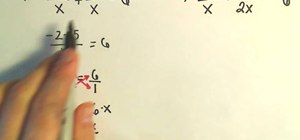The transition from an iPhone to a Samsung Galaxy Note 2 or other Android device can be a tough one. A vastly different operating system and the ability to customize anything and everything might be too much for some people. Taking in all that new, while having to let go of th ...more
Google recently released a new mesh router known as Nest Wifi. The updated and rebranded Google Wifi brought many improvements, such as faster processing power and an increased level of wireless security called WPA3. But while it's not enabled by default, you can still get the ...more
Smartphone hardware surpassed the most popular portable game devices long ago in all but one category — control. Your iPhone is more than capable of running impressive, fully-realized games, but touch controls only go so far. That's why it's so exciting that Apple has added su ...more
Living in this age of smartphones and always being connected can sometimes have us getting carried away with our devices. Whether it's an addiction to our phone or if we just feel like cutting back on some daily screen time, there's a great tool that can help with that — Googl ...more
The OnePlus 6T is easily one of 2018's best value phones for many reasons, especially when it comes to rooting and modding. But like many new phones, it's plagued with the single bottom-firing speaker that left us wanting more in the sound department. The speaker is decent on ...more
Whenever the word "popup" pops up, I immediately cringe because all I can think about are those obnoxious ads that ruin my everyday browsing experience. But, not all popups are evil. On your Samsung Galaxy S3 or other Android device, popups are used to notify you of important ...more
The Pixel 4 is one of the most talked-about phones of 2019, and it has many things going for it, especially in the world of rooting and modding. Just as with previous Pixel generations, unlocking the bootloader is the gateway to realizing your device's true potential. It can m ...more
Android's stock appearance is easy on the eyes, but after a while, it's outright boring to look at. Unlike other tablets from some manufacturers, the Nexus 7 runs stock Android and is free from any special UI tweaks or customizations. Sure, you can download themes for a third ...more
Kip "Kipkay" Kedersha is known for his intriguing and clever how-to and prank videos, even when he teams up with MAKE Magazine. He will show you how to tweak, hack, mod, and bend any technology to your hacking needs. No electronic device, gadget, or household item can stand th ...more
If you need a tiny, flexible attack platform for raining down human-interface-device (HID) attacks on unattended computers, the USB Rubber Ducky is the most popular tool for the job. By loading the Ducky with custom firmware, you can design new attacks to be effective against ...more
Throwing a party means making sure everyone has fun, but that pursuit can quickly get out-of-hand. Before you know it, you're once laid back get-together has received so many RSVPs that it becomes obvious you're throwing the party of the century. With an over-abundance of beer ...more
As I've explained before, black app backgrounds save you a bit of battery life on your Samsung Galaxy S5. This is because the AMOLED display on your S5 does not have to power pixels or a backlight for portions of the screen that are black. Developer Kdio knows this, and that' ...more
Apple likes to make their products simple. However, sometimes that simplicity leads to a confusing user-experience. Take the Apple TV, for example. How do you turn it off? Just press the power button, right? Sorry, there is no power button. Okay, so it's like an iPhone and has ...more
Gamers who have their Xbox 360's firmware flashed may have recently noticed an inability to play backups, or even make backups of newer games that have come out, such as Gears of War 3 and Dead Island, to name a few. This is because Microsoft has come out with a new disc form ...more
We have shown you how to get CyanogenMod on your HTC One and Samsung Galaxy S3 in only a matter of minutes. But when modding your phone by installing custom ROMs, you'll often lose your access to Google Apps. Since Google's Apps are very useful (Gmail, Chrome, and Maps to name ...more
Rooting has a long and storied history in the Android community. As OEMs push out more refined software, the need to root has diminished — still, the number of incredible things you can do with a rooted phone is enough to tempt many enthusiasts. Luckily, some manufacturers are ...more
The Pixel XL reportedly uses the same exact display panel as the Galaxy S7 Edge, but according to third-party testing, Samsung's flagship gets at least ten percent brighter than Google's. The same can be said of the regular Pixel, which tops out just shy of its bigger brother' ...more
Remember the arcades? Were you saddened when they closed up one by one, leaving no outlet to actually go out and socialize while you played video games? With all the home consoles and internet connectivity, gaming has evolved, but the social factor has been eliminated. Sure we ...more
There are a bunch of new and interesting features packed inside of Windows 10, but one of the most exciting ones is the Microsoft Edge web browser, the long-awaited replacement of Internet Explorer. While the "e" icon that you know so well will remain the same, albeit with a ...more
As dedicated bicyclists are well aware, riding can be very dangerous. Now that daylights savings time has ended in the United States, darkness appears quicker, and the night is especially dangerous for cyclists because of the low visibility that drivers have. Not only is darkn ...more
Essential just dropped the Oreo Beta Program for their flagship PH-1 phone. Users have been eagerly awaiting this update as the early Nougat builds of the PH-1 software have suffered from numerous performance issues and lag. The good news is that you can grab the Oreo update t ...more
The NSA's massive internet spying efforts will continue. In President Obama's latest press conference, he went public to (in so many words) say that the NSA's spying efforts will continue uninterrupted. This, coming just weeks after the Amash Amendment which would have defund ...more
Notes: My guides are setup like old Lego instruction booklets; picture intense/text lacking. Just remember you're building from the ground up, each step is a layer to go onto the previous layer. Any stone block can be replaced with blocks of your choice. Mycelium is used in ...more
Need to shoot a product with a white background? Well, taking photos with a white backdrop can be tricky if your subject is white also. Watch this behind the scenes photography video to see how to photograph a white product with a white background. This style of shoot is quite ...more
Allowing us to easily get features that would otherwise be available only through flashing mods and custom ROMs, Xposed Installer has been a godsend since its development, simplifying the sometimes tasking and potentially harmful process of changing the core components of Andr ...more
The options for customization are virtually endless when you're rooted and have an unlocked bootloader and custom recovery. However, there is always risk involved when flashing new mods or installing new ROMs. I always make backups in case something happens, but when I'm testi ...more
Want to know when you have a visitor, even if you're not home? You could always set up a security system and live-stream it with your iPhone. But if you don't have a spare iPhone, or just don't want to go to the trouble, this simple hack will add text message alerts to your do ...more
Do you like Samsung's TouchWiz and the iPhone's user interface, but wish you could bring the best of both worlds together onto your device? You can! MIUI (pronounced me-you-eye) is a heavily modded custom ROM that brings a different UI experience never before seen on stock And ...more
The Galaxy S5 is definitely not lacking when it comes to computing power. With a Snapdragon 801 processor, an Adreno 330 GPU, and 2 gigabytes of RAM, it can take almost anything you throw at it. But the stock launcher on Samsung Galaxy devices has a few noticeable hiccups, pa ...more
Making a NANDroid backup can save you from all sorts of flashing-related mishaps and accidents. Bootloops, SystemUI crashes, accidental wipes, bad ZIPs, or a dozen other possibilities—there's almost no condition in which a NANDroid is unable to correct problems with your devic ...more
Out of all the new functionality introduced alongside Android 6.0 Marshmallow, a battery-saving feature called Doze Mode has been the biggest hit. Essentially, Doze waits until your device is laying flat and still, at which point it triggers an aggressive battery-saving mode t ...more
If you want to program an RCA universal remote control, you can follow this professional's advice. Make sure the batteries are in place, and turn on the device you want to control. On the top row of the remote control, there are buttons labeled with the names of different devi ...more
Welcome to WonderHowTo's first Weekly Community Roundup! Each week we will be featuring the best projects from the community, as well as ongoing challenges and activities you can partake in. WonderHowTo is made up niche communities called Worlds, so if you've yet to join one, ...more
The EFS partition on modern Android phones houses the unique IMEI for your device, which is essentially an identification number that lets you connect to mobile networks. But sometimes, when you're flashing ROMs or restoring backups in custom recovery, the EFS partition can be ...more
Is you XBox 360 suffing from the "ring of death" (3 flashing lights)? Take a look at this instructional video of a two part series and learn how to fix the rod red ring of death. This tutorial does not cover the XBox 360's diassembling process, you'll need to know how to do th ...more
I'm a PlayStation 4 owner, but also enjoy gaming on my Mac. Though it may not be as synonymous with computer gaming as a Windows system, it's still a great experience. But what makes it even better is ditching the keyboard and mouse for my PS4's DualShock controller. Don't Mi ...more
Midway through 2013, a popular custom ROM called Paranoid Android introduced their multitasking feature "Halo." Bubble-style notifications inspired by Facebook chat heads pop up near the top of the screen, and you simply tap on them to bring up the app in a floating window. I ...more
Halloween just isn't Halloween without Jack O'Lanterns. Below, anything and everything you need to know on the art of pumpkin carving. 1. Prepare a Pumpkin for Carving Serious Eats' video demonstration is for true novices: "This video is for you unlucky souls who never got t ...more
Here's a simple and easy addition to your own Jacob's Ladder. If you don't have one, here's how to make a Jacob's ladder. All you need is a couple high-voltage 15KV capacitors connected in series to each of the ladder's prongs. Basically, rather than arcing right away, the hi ...more
In this online video series, learn from roofing expert Tom Shean how to roof a house using metal roofing tiles. Tom will demonstrate, step by step, how to frame for and install metal roof tiles. Learn from our expert how to install roof battens, how to frame roof valleys, how ...more
Watch this video from This Old House to learn how to install a prehung door. Steps: 1. Use drill/driver to back out door hinge screws; remove door 2. Remove screws and/or nails from the hinge-side doorjamb 3. Push old doorframe out of the opening, and discard 4. Install Z-fla ...more
The main complaint for this 1999 Jeep Cherokee, 4.0L, is that the Low Coolant Light keeps flashing on and that it keeps needing coolant. Nothing seems to be leaking on the ground, so where's the leak going? After doing the normal pressure test to spot the leak, and the combust ...more
First off, I would like to say two things. One, this is not for beginners; if you don't feel that you understand this how-to at all, do not try it. Second, never ever install random software or change settings if you do not trust the source. If I haven't scared you yet, here ...more
We've all been there. Channel surfing lazily whilst reclining on the sofa—then all of a sudden, the remote stops working. Out of frustration, you hold the remote up higher, press the buttons harder, or maybe a even give it a good smack hoping that will fix it. Right around thi ...more
Advancements to Android's open source OS come in the form of ROMs and mods, available all over the web for anyone to find. Installing any of these modifications tends to wipe your phone clean, causing you to lose all of the precious data on your device. Remember when you used ...more
Sometimes an iDevice is best used for idle, pointless fun. Today's segment of Making Art on Your iOS Deviceis a mixed bag of time-wasting cool effects and random, but useful art-making tools. Below, 10 apps for creating anything from erratic hand-shaken digital effects to your ...more
Google's monthly Android security updates are generally welcome—at the very least, they provide a feeling of security that our device is now somewhat safer than it was 30 days ago. Vulnerability patches, slight enhancements to performance, and overall bug fixes are generally i ...more
As the demand for realistic volumetric video for AR experiences begins to grow (along with the available facilities and services for capturing it), researchers at Google have figured out how to improve upon the format. The team has devised a system, called "The Relightables," ...more
Watch this video from This Old House to learn how to reshingle a roof. Steps: 1. Pry off old roof shingles with pitch fork. 2. Nail down loose roof sheathing to rafters. 3. Cover roof deck with 30-pound felt underlayment; staple felt every 6 to 8 inches. 4. Nail drip-edge fla ...more
Fine tune your photography skills with this video lesson on how to take a picture of an exploding water balloon. You'll see what equipment you'll need, like cameras, lights, flashes, etc. Pixel Catcher shows you how. It's a matter of perfection, so check out this video to see ...more
Grab your thinking caps and get your hack on. Null Byte is officially seeking contributors on a weekly basis who are willing to take the time to educate the Null Byte community on anything, from hardware hacks to life hacks. Contributors that write tutorials will be featured o ...more
The Xbox 360's official firmware is constantly being updated, and the unofficial kind is no different. This video will show you how to update your flashed XBox 360 LiteOn disc drive's LT firmware to the newest version, allowing you to continue to use all of the cool hack and m ...more
If you've ever flashed a custom ROM on any of your devices, one of your main motivations for doing so was likely the set of neat tweaks and extra options that come with something like CyanogenMod. Another deciding factor was probably the fact that most custom ROMs offer a much ...more
I don't know what I'd do without my computer. I can't do my job without the internet. I communicate with employers, friends, and family through emails, video chat and Twitter. I schedule meetings and plan deadlines. I bank. I shop. I read the news. I play games. I watch my fav ...more
Exterior door insulation is essential to keep out the elements. Tim Carter of AsktheBuilder.com walks you through the steps to ensure that your exterior door is insulated properly. Your exterior door will be sealed tight if you follow Tim's insulation tips about fiberglass ins ...more
While it's rare, there could be a day when your iPhone 12, 12 mini, 12 Pro, or 12 Pro Max isn't responding, where taps and swipes on the screen do nothing, and the Side button won't let you force a restart. The culprit could be any number of problems, from corrupted files to b ...more
Apple has finally given Control Center the love that it needs with an updated interface design and more customizations than ever before. Taking the more customizable overhaul one step further, iOS 18 and iPadOS 18 have elevated controls beyond Control Center, so you can use co ...more
If your PS3 is YLOD (flashing the Yellow/Red/Green Light Of Death), try sticking it in the oven. Why does this work? Instructables user formulajake88 explains what causes YLOD and why the oven re-flow method will (likely) work: "There are several prevailing theories, includin ...more
Want to be the John (or Jane) D. Rockefeller of Restaurant City? Watch this video tutorial to learn how to hack Restaurant City with Cheat Engine 5.5 (02/04/10). Instructions: 1. Wait until your customer gives you money. 2. Open up CHEAT ENGINE. 3. Click the flashing rainbow ...more
Systm is the Do It Yourself show designed for the common geek who wants to quickly and easily learn how to dive into the latest and hottest tech projects. We will help you avoid pitfalls and get your project up and running fast. Search Systm on WonderHowTo for more DIY episode ...more