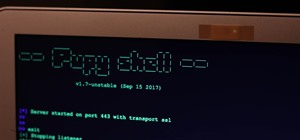In this video tutorial, viewers learn how to remove the fan assembly from a G5 i-Mac computer. This process is very fast, simple and easy to do. Begin by laying the i-Mac screen face down and remove the screws on the back cover. Then remove the back cover of the screen. There ...more
In this how-to video, you will learn how to remove the front case of an iMac G5. First, lay the case on its back. Remove the screws in order to get the ram bay cover off. Once this is done, pull on the release tabs to remove the ram modules. Next, remove the torx screws on the ...more
In this how to video, you will learn how to remove your hard drive from an iMac G5. First, open the cover of your iMac. There will be torx screws that have to be removed from the left hand side of the hard drive. Once this is done, you will have to unplug the two cables locate ...more
I'm an Android user. Over the course of the past seven years, I've owned ten different smartphones—all of them powered by Android. This isn't due to some blind trust in Google or some unfounded hate for Apple, either, because I've always made sure to get my hands on each iPhon ...more
Clumsiness is the great equalizer when it comes to smartphones — it makes no distinction between the most expensive flagship handset and cheaper mid-range models. A hard drop onto pavement will usually result in a shattered screen, regardless of how pricey your device is. And ...more
Your iPhone keeps track of every single place you go, especially those you frequent most often, and syncs those locations across all your iCloud-connected devices. People who gain access or already have access to your iPhone, iPad, iPod touch, or Mac may be able to view all of ...more
I already know what you're thinking: this guide is blasphemy. I am showing you how to turn a Galaxy Note 10 or 10+ into an iPhone 11 Pro Max. And while I'd usually agree with you, hear me out. How can you know you don't like something until you try it? So here is your way of t ...more
Samsung's Note series is directly responsible for some of the biggest innovations in smartphones. As the first "phablet," it sparked the current craze for bigger screens, and the S Pen stylus has been mimicked numerous times. Even the curved display made famous by the Galaxy S ...more
FaceTime has been around since iOS 4, and year after year, things stayed pretty much the same aside from a few small changes. In iOS 6, calls over cellular networks were finally possible, and audio-only calls were officially supported starting in iOS 7. But the one feature mos ...more
When you need a file on your Mac as soon as possible, you usually have to get your MacBook or hop on your iMac, Mac mini, Mac Pro, or Mac Studio. But that's too much work if you're in bed, lying on the couch, or outside in the fresh air. Why even bother when you can access tha ...more
You might be giving out your name to every stranger you see, and you don't even know it. That iPhone of yours has a name — generally a combination of your first name and device model — and it broadcasts it to others via AirDrop, Personal Hotspot, Bluetooth, Wi-Fi, and other co ...more
Apple said goodbye to iTunes with the release of macOS Catalina, breaking up music, videos, and podcasts into their own respective apps, Music, TV, and Podcasts. But without iTunes, what app's in charge of interfacing with your iPhone? That would be Finder, and you use it to s ...more
Apple's iOS 15 update has some great camera features that can benefit professional photographers and casual users alike. And while many are exclusive to newer iPhone models, there are still some Camera app upgrades and additions that apply to all iPhones running iOS 15. 1. Im ...more
It's easy to back up and restore your iOS devices using iCloud, but there are a few downsides to encrypted iCloud backups. For one, Apple holds the key to decrypt all the data. Plus, you're limited to only 5 GB of data for free before you have to upgrade your storage to 50 GB, ...more
This year's big iPhone update, iOS 12, aims to solve many of the issues that arose during iOS 11's controversial, buggy tenure. With that in mind, it may be tempting to jump on board the new software immediately and leave iOS 11 in the dust for good. Here are some reasons why ...more
In this how to video, you will how to remove the logic board from the iMac G5. First, get the t6 screw driver and remove the screws in the corner. Unplug the airport card. Now, unplug all the cables connecting to the logic board. Now, unscrew the torx screws located on the log ...more
In this Computers & Programming video tutorial you will learn how to remove the LCD display from a G5 iMac. This video is from powerbookmedic.com. First, loosen the rubber band around the display by inserting a pointed object and freeing it slightly with your fingers. On the b ...more
In this video tutorial, viewers learn how to remove the speakers on a G5 i-Mac computer. In order to remove the speakers, user will need to first remove the ambient light sensor. Remove the 2 torx 6 screws and remove the middle bracket. Now on each speaker, users will need to ...more
Removing the power supply from the iMac G5 is a two step process. First, see where the power supply is located. Then begin the process of removing it. You can do using a very easy way described in this video. First unscrew the 4 torx screws that are located around the edges of ...more
No, not Charlton Heston. The only pudding he ever made was steak and kidney. I'm talking about Heston Blumenthal, world famous chef and pudding lover, and the man behind the "Heston"— a plum pudding with an orange hidden within, brought to you by Waitrose (see video below). V ...more
Apple doesn't want you to know how to do this - at least not by yourself - because they can't earn any moolah off of it. But with just a few basic tools you probably already have lying around the house you can remove the back cover of your iPhone 4 easily and then replace the ...more
The video starts by informing about the basic safety precautions, tools needed and backing up data prior to hard drive replacement. There are a series of screws which need to be removed in the following order.1. Removing the battery from the back and then remove three screws t ...more
Introduction In this article you will find instructions to replace a broken LCD screen of a LG KF600 phone. To execute these steps a new replacement LCD should be bought beforehand. Stores that sell replacement KF600 LCD screen can be found on the Internet. These instructions ...more
This video demonstrates how to install additional memory into a Power Mac G5 system. It is G5,1.8 single processor machine.Start by lifting up the latch on the back for the front door. Remove the front door. Remove the plastic air blocker system and remove the main fan assembl ...more
In this video, we learn how to upgrade the hard drive in a Sony PS3 Slim. First, flip the console, then pop the cover and remove the HDD screw. Next, remove the HDD cover and slide out the HDD. After this, locate and remove the four screws, then pop the HDD out of its tray. Ne ...more
In this video from Lowe's we learn how to use a gas smoker. This tip comes from Lowe's. You can cook with a smoker anytime of year. He is using a gas smoker. Keep this away from siding. The fire source heats the moist wood chips, which release the smoke that flavors the food. ...more
This video shows you how to replace the LCD screen on a third generation iPod nano. Using a plastic safe pry tool, run it along the edges of the iPod, releasing the clips. Once the clips have been released, you should be able to remove the back cover. There are six exposed scr ...more
Repairs Universe demonstrates how to replace the LCD screen on the BlackBerry Curve 8900 phone. First, remove the SIM card, the battery and the back cover of the phone. Run a safe pry tool between the gap in the phone and the small back cover to remove the cover. Use a T-6 scr ...more
Repairs Universe demonstrates how to replace the battery on a Microsoft Zune HD. First, use a tri-ring screwdriver to remove the four screws on the back of the Zune. Then, remove the back cover. Next, remove the bottom cover by using your fingers to gently push it off. Then, u ...more
This video shows you how to take apart a Microsoft Zune HD. To take it apart, you will need a tri-wing screwdriver. Using the screwdriver, remove the four screws at the corners. Once the screws are removed, you can easily remove the back cover. To remove the bottom cover, slid ...more
In this how-to video, you will learn how to dismantle an 80GB Microsoft Zune and remove the hard drive. You will first remove the cap at the end. Remove the screws at the bottom. Next, unclip the sides, top, and bottom of the Zune. You can use a prying tool to help you with th ...more
In order to install a new hard drive in your MacBook Pro, you will need to save everything on Time Machine. You will need to be in a static free environment, a hard drive, and small screwdriver. After you have backup everything on Time Machine, turn your laptop over and unscr ...more
In this video tutorial, viewers learn how to install RAM into an Apple iBook G4 laptop. Begin by turning off the laptop and closing it. Flip the laptop to the backside. Turn the lock and remove the back cover. Flip the laptop over and open it. Press on the keyboard notch (betw ...more
In this how-to video, you will learn now to dismantle an iPod Nano 3rd Generation. First, run a plastic tool on both sides of the device. Once this is done, remove the back cover with your fingers. Next, unscrew the six screws on the circuit board. Store them in a place where ...more
In this how to video, you will learn how to replace the screen on your Blackberry Storm 9530 and 9500. First, remove the battery and sim card from the phone. Lift off the covering over the camera lens with a pry tool. Gently do this, as it has glue. Next, turn the phone over a ...more
In this video, we learn how to remove an automobile headliner on a Saturn S-series. First, you need to remove the back cushion and then take the back rest on the seat, then lay it down. After this, remove the dome light and remove all the grab handles from the vehicle. Next, r ...more
In this Electronics video tutorial you will learn how to repair the LCD screen on the HTC Tilt. Remove the stylus pen, back cover and the battery. With a T6 torque screwdriver, remove the three screws. Using a safe pry tool, pry off the top part of the cover. Take out the smal ...more
In this tutorial, we learn how to take apart the Google Nexus One. First, take the battery cover off, then remove all the screws along the side and top of the phone on the back. Next, use an opening tool to pry the case off of the back. Then, pry the bottom cover off and then ...more
Using a Phillips head screwdriver remove the screw under the handle in the back of your iMac. Remove the screws outlined in the picture below. Remove screws 1 and 2 with a standard Phillips head screwdriver. Screws 3 and 4 use a standard flat head screwdriver. After removing ...more
In this how to video, you will learn how to replace the glass digitizer on your iPhone 3G. First, remove the two screws at the bottom and the SIM card at the top. Once these are removed, use the safe pry tool and run it at the bottom between the bezel and back cover. Slowly re ...more
How to fix and repair the LCD screen on the HTC Touch Start by removing the back cover and the battery. Use a t5 torx screwdriver to remove the 4 screws on the back of the phone. Once the screws are removed remove the the back plate of the phone using a pry tool to release th ...more
In this video, we learn how to make Korean spicy beef soup. First, you will make the broth by adding 10.5 c water with 5 garlic cloves, 8 oz beef brisket, 2 onions, 2 green onions, and black pepper corns. Cook for 45 on high, then move onto boiling your vegetables. Boil the fe ...more
In this Fine Art video tutorial you will learn how to make your own duct tape dress form. This video is from www.thunderlily.com. The materials you will need for this project are an old t-shirt, duct tape, strips of fabric to put around your neck and arms and a pair of gloves. ...more
To start off making the guitar pick case, the apparatus you need here is an old CD case, scissors, a pencil, ruler, background design, the guitar picks, blue tack, knife and glue. Open the CD case and remove the holder part of the CD case using the knife. Cover the back side u ...more
Turn that dusty old tome into something you will actually use – a sneaky stash for your best stuff. You Will Need * A hardcover book * A paper clip * White craft glue * A foam brush * A spacer * A weight * A straightedge * A heavy-bladed craft knife or box cutter * Felt Step ...more
In this tutorial, we learn how to install a replacement LCD screen on a Blackberry Pearl. First remove the cover and battery from the phone. Then, you will take a tool and remove the clips from the left and right side of the back to remove the bottom. You will now find two mor ...more
If you're interested in upgrading your RAM for the Samsung NC20 netbook, this video shows you how. This simple to follow video gives you a quick and simple way to make changes to your netbook. The only tool that is required is a small screwdriver. 1. Make sure to "ground your ...more
You can change your RAM in a 13" MacBook Pro. To do this you need a screw driver and a new ram. So first put your notebook on the table and take all the screws out of the notebook but be careful when doing this. Now place your fingers on top and the bottom and leisurely take o ...more
This Hearty Turkey Chili- Cincinnati Style is yet another tasty creation of Chef Hubert Keller. Ground turkey, sauteed vegetables, and savory spices complete the flavors of this recipe. Ingredients 2 tablespoons extra virgin olive oil 3 pounds ground turkey (6-7% fat) 2 cups ...more
If you tried visiting the Apple Store online this morning, you were probably prompted with the same notice as the one below, which lasted a good portion of the a.m. What could Apple have been doing to shut down their online store for so long? Well, all of those iPad rumors flo ...more
This video from Cooking for Dads is a very simple demonstration on making a grilled flank steak. Flank steak is a very lean cut of meat with lots of flavor. The marinade is made with soy sauce, oil, molasses, Dijon mustard or mustard powder, ground ginger, sugar and chopped g ...more
bghoo8313 describes how to swap an imac G3 hard drive. Unscrew knob on the hatch on the back of the computer unit. Remove the RAM and the card. Take out 4 screws, 2 on the top and the other 2 under the guard. Pry it open with a screwdriver. Take out the outer screws under the ...more
CadNYC demonstrates how to open the Nike iPod sensor casing. Replacing the iPod Nike sensor battery is easy and low cost with a few simple steps. First, place the sensor in a vice clamp and saw off the casing using a very thin hacksaw blade. then, open up the sensor compartmen ...more
This video demonstrates how to replace the windshield washer pump in a Saturn S series car. Remove the reservoir by unscrewing the bolt and lift the reservoir and slide it back to take it off the mount. Disconnect the electrical connector by squeezing the clips and pull the co ...more
In this video Danny Lip ford is showing how you can convert an old sponge mop into an inexpensive pole sander for your household purposes. For this, take an old sponge mop and remove the sponge from it by loosening the screws. Then cover the rectangular sponge fully with the s ...more
Check out this video to see how to collect blood with the BD Vacutainer Eclipse Blood Collection Needle. The BD Eclipse Blood Collection Needle is a safety-engineered multi-sample blood collection needle that offers a simple, effective way to collect blood while reducing the ...more
tobie91192 teaches you how to take apart an XBox 360 controller to change the cover. First, take out the battery pack on the back. Use a flathead screwdriver to remove all seven of the screws on the back of the controller. It's 2.0 mm. Once you take out the screws, place them ...more
In this video, we learn how to make the perfect rice in an cast iron skillet. First, place 1 cup of basmati rice into the skillet with 1 and 1/2 cup of water. Now, add in 1 tsp of butter and 1/2 tsp of salt into the skillet and turn it on high heat, and let it come to a simmer ...more
You don’t have to be satisfied with the graphics that are on your computer. There are great graphics out there and with a little time and a screwdriver you can install killer graphics on your very own computer. Step 1: Uninstall old software Uninstall the old graphics card’s ...more
Need root on your Samsung Galaxy S3? Phone not getting the Jelly Bean update? Stuck on the Samsung screen? Phone bricked? Need to restore back to stock? Odin can help! What is Odin? Odin is a Windows-only program, designed by Samsung themselves, used to root, flash, upgrade, ...more