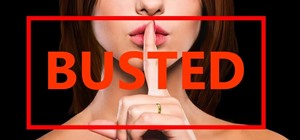If you have a modern iPhone, you have an excellent video recorder at your disposal. Every iPhone since the 6S has the ability to shoot in 4K resolution, and each new iteration has brought new capabilities to the table. But even the best mobile shooter can use a little extra he ...more
For those that have deafness or are hard of hearing, the iPhone can be a powerful tool to communicate with others. It works with many hearing aids and Bluetooth headphones, Live Listen makes it easier to hear nearby people and sounds, and the Messages app makes it easy to chat ...more
It's finally out. After months of testing, iOS 13 is available to install on your iPhone, which means over 200+ new features you can use right now. The update, released on Sept. 19, can be installed over the air or from a restore image using iTunes in macOS Mojave and older or ...more
Safari's massive upgrade in Apple's latest iPhone software update includes new features you won't find in any other web browsers on iOS, from better ways to stay organized to enhanced security and further privacy protections. Apple's latest Safari improvements make web browsi ...more
Some phone lines make it nearly impossible to get past the busy tone, whether it's a viral call-in giveaway, your state's unemployment office, your local post office during the holidays, or the repair office for a broken warrantied product you have. Thankfully, there are apps ...more
Apple's iOS 15 update has some great camera features that can benefit professional photographers and casual users alike. And while many are exclusive to newer iPhone models, there are still some Camera app upgrades and additions that apply to all iPhones running iOS 15. 1. Im ...more
Being seen clearly is an essential part of any video call you're on, but being heard is equally important. Lousy audio from your side can ruin the experience for others on the call if they can't understand you or hear the sounds they need or want to hear. To improve your audio ...more
In case you missed it, Apple has added a lot of new features and enhancements to the Music app on your iPhone, changes that benefit both Apple Music subscribers and non-subscribers. Chances are, you haven't seen all the changes yet, especially since many of them weren't releas ...more
In this video tutorial from thinklikeahorse you will learn how to Sack out and desensitize a horse. It is about removing fear from the horse and not creating fear. By this the horse learns not to react instinctively to its fear. This also enables you to read your horse. You fi ...more
This Mask Pro Photoshop plug-in tutorial shows you how to use Mask Pro to chromakey images in Photoshop. See how to quickly replace green-screen or blue-screen backgrounds and remove any reflected color on your subject using Mask Pro. Chromakey in Mask Pro for Photoshop. Click ...more
Here is a Final Cut Studio software suite tutorial on how to use the green screen function in Final Cut Pro. Footage that has been shot on a green screen can be brought in and isolated with Chroma Key settings. Once you have your subject removed from the green screen backgroun ...more
Audio filters help you create a credible soundtrack. They can remove distracting noises, like the hum of an air conditioner, and add atmosphere, like an echo. Filters are accessed in the effects tab of the browser and organized into two categories: those provided by Apple and ...more
Bad audio is a plague! It must be eradicated! Here are some common examples of bad audio, and how to better it. External Microphones, getting the mic closer to the subject, removing any other noise in the room, and several other examples are shown.
Pixel Perfect is the "perfect" show to help you with your Photoshop skills. Be amazed and learn as master digital artist Bert Monroy takes a stylus and a digital pad and treats it as Monet and Picasso do with oil and canvas. Learn the tips and tricks you need to whip those dig ...more
System Tool. It sounds like something your Windows computer might need, but it's the exact opposite. System Tool is a computer virus masquerading as a free antivirus program. But don't be fooled, System Tool Antivirus might as well be called System Tool Virus or even System T ...more
This is an intermediate guide on how to easily fix or retrieve data from a bad hard drive. What we're trying to do: 1. Fix a hard drive with a corruption problem (i.e., blue screen) or that is full of viruses to the point of being inoperable. 2. Retrieve data from a hard dr ...more
One of the hardest things a man can go through in life is a trip to the hospital, especially when he knows he's going to need a catheter. It's every man's worst fear. But for a nurse, it's necessary knowledge. Learning the male urinary catheterization procedure hands-on is dif ...more
In many situations, learning proper medical procedures is difficult due to the urgency involved in patient care, so this video aims to prepare nurses so they can learn and stay fluent with the proper urinary catheterization of a female patient. As with all procedures, washing ...more
This video shows you how to light a bottle with long exposure in photography. The end result is to have a picture of a bottle with glowing edges with a black background. For starters you set your SLR camera settings to a 30 second manual shutter speed and a f5. 6 set aperture. ...more
Pixel Perfect is the "perfect" show to help you with your Photoshop skills. Be amazed and learn as master digital artist Bert Monroy takes a stylus and a digital pad and treats it as Monet and Picasso do with oil and canvas. Learn the tips and tricks you need to whip those dig ...more
Build a mineral oil computer aquarium. It cools the system while giving you something to look at. The setup is quite simple -- with a few cuts to the top brackets on the aquarium, and an acrylic panel cut to provide a flat base for the motherboard to rest on, there isn't much ...more
Custom picture frames can be a fun and thoughtful way to display pictures in your home, but they can also cost a lot of money. Here's how you can create unique picture frames without spending a lot. What You Need Picture frame (The frame should be larger than the photo, as y ...more
Someday, maybe not today, maybe not tomorrow, but someday, you'll find yourself on the road in your car, maybe on the highway, and you'll hear something. With your air conditioning on full blast and your stereo so loud your ears feel like they are bleeding, you normally would ...more
Let TutVid teach you how to make metallic text is Adobe Illustrator CS3. This video shows you how to do it step by step. You only need basic knowledge of Adobe Illustrator CS3 to do this. 1. Start with a blank illustrated document. You don't need anything else to begin with. ...more
First off, don't be frustrated. YOU CAN DO IT! Contrary to the message in the image above, it's NOT over. It's just beginning. And when it comes to solving the New York Times crossword puzzle, the old cliche does apply: practice makes perfect. I've read quite a few books and ...more
This video editing software tutorial shows you how to remove green screen backgrounds using the chromakey tool in After Effects. Removing backgrounds from footage is a common function in After Effects. It allows you to put your subjects in new scenes, movies, effects and backg ...more
There are various ways to remove the timestamp on your photos using Photoshop. You can use the crop too and crop out the photo, but then you'll lose parts of the photo as well. You can use the patch tool, and draw a border around the date, then drag the date to another area, l ...more
Create eye-popping backgrounds with the After Effects CS5 Fractal Noise effect! Learn how with this brief video guide. Whether you're entirely new to Adobe's popular motion graphics and compositing software, new to AE CS5, or just looking to pick up a few useful tips and tric ...more
See how to use Chromakey to enhance your videos and photos. Chromakey is the process of removing one color and replacing it with another but it most often refers to removing green screen or blue screen backgrounds and replacing them with composited videos or images. This lesso ...more
In this tutorial, Aharon Rabinowitz introduces you to the Fractal Noise Effect, and shows you how to create the animated backgrounds seen in the opening of the Creative Cow After Effects tutorials. Fractal noise is a powerful way to add variation and randomness to surfaces or ...more
Want to impress some friends? This magic trick requires no sleight of hand, just a bit of setup. Using the Magicard application, you can make your iPhone mysteriously identify the card placed against it. Learn to re-create a playing card on your iPhone without ever touching i ...more
Watch this quick RV tutorial video to find out how to maintain or repair your furnace. All of the items shown are simple steps you can do yourself. Some motor homes have two furnaces and some have one. They should be located on one of the sides of the unit. In the shape of a m ...more
Laminate flooring is easy to clean and is a great way to spruce up a room. With yourlist of items in hand and a little bit of elbow grease you can have new floors in no time. Don't forget: measure twice, cut one. Sidestep expensive labor costs by installing your own laminate ...more
Chef Jason Hill tells us how to open a champagne bottle without much noise safely. Before opening the bottle make sure it is chilled to about 45 to 50 degrees. You can fill a bucket with half ice cubes and half chilled water and chill it for 30 minutes or you can refrigerate t ...more
Now your computer is running slowly while opening the multiple programs, and for checking mails. The following steps easy to get faster the computer. First step is removing the wallpaper, which is easy to remove the wallpaper just right click on the desktop and go to the prop ...more
Learn how to utilize Adobe Photoshop CS5's new content-aware fill feature to remove and replace existing backgrounds within your digital images. Whether you're new to Adobe's popular image editing software or a seasoned graphic design professional just looking to better acquai ...more
Russell Brown technique returns again, but this time with a few new Photoshop CS3 tricks. Learn how to speed up the process of extracting backgrounds from images in this classically frightening monster tutorial. See how to use the stroke extract tool to remove monsters from ba ...more
This quick Photoshop tutorial describes the process of removing a solid background (usually a green screen) from an image. This process is known as chroma keying.
Removing/adjusting any odd shape in Photoshop is a pain in the ass. But it probably doesn't get more complicated than cutting out hair. Whether you need to trim a bit off that fro or just want to fix your hairstyle, check out this Photoshop tutorial to learn how to cut your ha ...more
See how to use chroma keying in Photoshop. This technique is most often used to remove green screen backgrounds from images.
This video shows you how to add, update, and remove information in headers, footers, watermarks, and backgrounds of PDF files in Acrobat 8. You also learn how to manage options and settings, crop a PDF file, add printer marks, and adjust images. Modify PDF files in Acrobat 8. ...more
I've always wanted a gigantic saltwater aquarium, but maintaining a big, beautiful fish tank is not only time consuming—it's expensive. Also, it's a potential hazard if you have children, pets or any other uncontrollable elements around the house. For five years, my laptop's ...more
STANDP'S WINDOWS 7 "ASTON-2" CUSTOMIZED DESKTOP IT ROCKS COMPLETELY!. DEC 07 Computer Backup If you have taken good care of your computer then you know what you have to do to keep it running smoothly. It has to be cleaned regularly so there isn't any dirt and dust on it. It ...more
Open an image and on the layers panel add a new layer by clicking on the fifth icon below the layers panel. A new layer is created with the name 'layer 1' and your previous layer would have the name 'background'. These names can be changed by you. For now we'll leave them as t ...more
Warnings i cant be held responsible for any illegal act done by anyone but myself and there are copyrights so notise that taken the trademarks or copyrights are strigtly prohibeted by law and will be punshied by law and i or my partners cant be held responsible for sudo camma ...more
Are your ceiling fans wobbling too much? Making more noise than you can stand? Seem unsafe? Are boring your kids? Then it's time to upgrade to a newer ceiling fan, but don't worry— you can easily DIY it! This video will show you the step-by-step procedure for removing your old ...more
In this video, we learn how to use the desktop/SMS background app on the iPhone. First, you will go to your photos and then go to any photo you want. Then, press the box to use as wallpaper. From here, you will see a left "i" and a right one. Choose which one you want for your ...more
Rick Steinau with Ask the Exterminator demonstrates how to prevent yellow jackets from nesting in your home's walls. In mid to late summer yellow jacket populations increase. Yellow jackets can find spaces in the veneer or in cracks in bricks or siding. You can hear scratching ...more
In this tutorial, Yanik Chauvin teaches us how to create an old-style looking photo starting from a grayish, underexposed one, using the software "Lightroom". He starts by creating a virtual copy of it, and then he adds a Camera Calibration preset named Camera Landscape and in ...more
Adding motion to graphics using Photoshop can create an exciting and dynamic effects. Select a picture you want to add motion to. First, duplicate the background layer. Then under Filters, select blur, and then select Motion Blur. Then you set the angle of the Motion Blur. You ...more
Start by drawing a sketch. Write a line that bold. Delete line a sketch out. Men appear as images. And then draw a mouth. Images as characters in the game FNVII. Send the light hair color before. From the competition by color, respectively. To skin color. Background color is p ...more
This how-to video is about how to speed up the computer by cleaning the fan. Actually the air from the computer fan will be circulated outside through the vents which we can see on any side of the computer, as the computer circulates the air through this vent lots of dust pre ...more
New to Audacity? Audacity is a free, open source software for recording and editing sounds. It is available for Mac OS X, Microsoft Windows, GNU/Linux, and other operating systems. This video tutorial will show you how to filter noise from an audio clip with Audacity. Removin ...more
The rattle coming from your tennis racket may be loose graphite that didn't get cleaned off when the grommets were being punched in. Take a look at this tutorial and learn how to rid your tennis racket of that rattling noise. Don't confuse the vibration sound of your strings a ...more
All of us know by now that the pictures you see of actresses and models in magazines have been doctored beyond belief. After the initial photo shoot, retouchers quickly work their magic with thigh chub resizing (only in Photoshop do women not have cellulite), wrinkle reducing, ...more
Periodically, motorcycle and ATV exhaust system can be rebuilt to maintain the proper performance and sound level expected from the exhaust system. My experience was with a dirt bike that had an aftermarket high performance exhaust installed.I bought my 99 XR400 second hand an ...more
This video will help you learn how to create an Explosive rainbow color swath in Photoshop. First open a new file, keep the width 845, height 475, RGB color mode and white background. In the file select dark gray for the complete document. Go to filters, select distort in it a ...more
By now you're probably already an expert at creating cover images for your Facebook Timeline, especially if you've taken advantage of those free Facebook cards that were (and still are) being offered. But just in case you need some help making eye-grabbing cover images, there' ...more
Video games consoles have long wanted to be more than just consoles. Nintendo Japan called the NES the Famicom because they wanted to make it the sole family computer. Obviously that didn't work out, and most efforts to make consoles into all-in-one entertainment systems have ...more
This is a guide to making a very simple procedural texture for Maya. As with all procedural textures, the basic texture can be refined and added to. It's a texture! Open up the Hypershade (Window > Rendering Editors > Hypershade). This is where you can edit any textures as w ...more