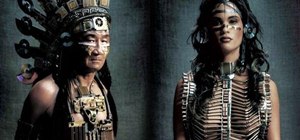PowerBook Medic is the ultimate resource for Mac computers and electronics repair. They have helpful tutorials on most Apple products including the MacBook, MacBook Pro, PowerBook, iBook, iPhone, iPod, and more, covering topics from disassemblies, to RAM upgrades, to replaceme ...more
If you've gained entry into Google+, one of the first things you should do is adjust your Google account settings. Your settings will now look quite different, and you can adjust your notifications, password retrieval methods, and more. There are many settings that you may not ...more
Unlock a jailbroken iPhone 3GS to use it with T-mobile. DISCLAIMER: This only works with an iPhone 3GS, not any other iPhone, and only on firmware 3. 0 or lower. 1. Turn off 3G under "settings" and then "general". 2. Go to Cydia. 3. click "manage" and then "sources". 4. Press ...more
I'm sure everyone has heard about Google's changing privacy policy on March 1. It's scattered everywhere, with notification bubbles on Google Search, YouTube, and the rest of their products. Click here to see the new privacy policy that will take effect on March 1, 2012. What ...more
I have had a lot of people ask me, "How does my neighbor keep getting into my wireless?!". Chances are, these people are all using WEP, a deprecated wireless encryption protocol. Either that, or you are using one weak WPA passphrase. If someone can access your wireless networ ...more
iOS 12 has a feature that lets you instantly share saved Wi-Fi passwords with other iPhone users, but it can be finicky when you're sharing with multiple people. Then there's an even more pressing question: How do you share your password with Android users? Thankfully, there's ...more
Unless you have unlimited cellular data, you probably connect your iPhone to every Wi-Fi network you come across. It could be a local coffee shop, public library, or just a friend's place. Wherever it is, you'll need to ask for the access point's password if it's a secured net ...more
Your iPhone goes with you pretty much everywhere you go, and unless you have unlimited data on your cellular plan, you've probably connected to dozens of Wi-Fi hotspots over the years. Wi-Fi passwords are saved to your iPhone so you can auto-connect to the router or personal h ...more
The widget system on iOS leaves a lot to be desired when compared to Android's offering, but that's not really Apple's fault. The system is there, we just need some good widgets to really get the most out of it, so it's up to developers to create some awesome apps that work wi ...more
Apple's iOS 14 introduced a new world of iPhone customization thanks to its updated widgets that can live on both the home screen and Today View. While they're incredibly useful, they're not very interactive, they restrict what's shown, and you can't resize them afterward. How ...more
When iOS 7 was released, there were actually news reports of people getting disoriented and sick due to the motion of the parallax effect, along with the speedy animations when opening and closing apps and folders. Reducing motion in your Accessibility settings can help calm ...more
If you're sick of seeing some of your contacts' faces in the sharing menu every time you share photos, apps, webpages, or other content on your iPhone, or if you want to keep nearby eyes from sneaking a peek at the people you frequently share things with, you can make some or ...more
While you may not have loads of secret files hiding on your computer, there might be one or two items that need a little extra security, like a file of website logins or a folder of risqué photos. Mac OS X does have FileVault as a good security option, which uses XTS-AES 128- ...more
With iOS 12, iCloud Keychain has become a more useful password manager for your iPhone with strong password suggestions, password reuse auditing, and Siri support. However, before you jump ship from your current password manager, you should consider all the reasons why iCloud ...more
This video will provide an idea how to set, change and remove administrator password in your computer. Watch the video and follow the steps to change administrator password in windows. Video: .
Improved security options in iOS 12 provide you with automatic password suggestions, a way to find and change weak passwords, auto-filling of 2FA codes, and Siri integration. Most of these apply to iCloud Keychain, but Apple hasn't forgotten about users of third-party password ...more
Before you sell or give away an old iPhone, Find My iPhone, which works in conjunction with Activation Lock (Apple's anti-theft system) needs to be deactivated from your iCloud account. This also applies if you've lost your passcode and are locked out of the device, if you're ...more
When you first set up an iPhone, you'll be prompted to create a six-digit passcode to unlock your screen and access certain system settings. If you skip this step, you can always go back and create one, which we highly recommend. Without a passcode, everything on your iPhone i ...more
This is my first article on here, it's based off of a project that I'm working on at school which is on three ways to bypass windows user password's. If all goes as planned and you all would like I'll work on part two and part three and post them as soon as I can. I do have to ...more
If you are anything like me, you have a knack for taking silly selfies of yourself, i.e., taking scotch tape and wrapping it around your face to make yourself look like the blob, or perhaps you like taking selfies of yourself in weird or unusual situations doing weird and unus ...more
Each year, Apple seems to design its devices to be more difficult for owners to repair themselves. So when an iPhone breaks, a trip to the Genius Bar or an Apple Authorized Service Provider is most likely necessary. But if you have an iPhone X that needs a new battery, a leake ...more
For parents that have an iPhone X, things are about to get a lot easier for you in iOS 11.3, which finally lets you approve app and media downloads on your child's iPhone using Face ID instead of typing in a password. You can ban certain apps and movies, as well as in-app pur ...more
It's no secret that you can protect notes on your iPhone with a password, but one thing that most people don't know is that you can actually set unique passwords for each note instead of a blanket password for all of them. It's not obvious at all in the Notes app, but it's eas ...more
When you're in a bind and need an internet connection for your laptop, look no further than your iPhone. Using the Personal Hotspot feature in iOS, you can share your iPhone's internet connection with other devices by way of Wi-Fi, Bluetooth, or even USB. Don't Miss: Increase ...more
Regardless of the size and metal-type you purchased, storage and space are limited on the Apple Watch, so stuffing it full of apps like you'd do on your iPhone may not be in your best interest. If you went app crazy when you first set up your Apple Watch, don't worry—it's easy ...more
While most iOS updates will only improve the experience on your iPhone, some can cause more havoc than good. If an update unexpectedly breaks or degrades certain functions on your iPhone, you may be able to roll it back to the previous software. Like Windows computers, Apple ...more
If you've ever run out of storage on your iPhone, you know how much work it can be to free up space. But all that work isn't necessary. Your iPhone can remove content automatically so you won't get any "storage full" warnings anymore — as long as you enable the option first. ...more
There are more ways to finding your missing iPhone than using Apple's own "Find My iPhone" tool in iCloud. If you just need help tracking down your iPhone in your home or at a friend's house, Find My iPhone isn't necessarily the most convenient thing to do when you've got thes ...more
I hate to break it to you, but you're probably here because you were trolled. Thanks to a Photoshopped image making rounds across Twitter, Apple fans were tricked into believing that iOS 8 allowed them to lock individual apps, accessible only through a passcode or fingerprint ...more
It's no secret that most people who got an iPhone 5 (or upgraded their old iPhone to iOS 6) have been sorely disappointed with Apple Maps. We may all miss Google Maps, but the Google says they aren't even working on an app for iOS 6 yet. Even worse, Google exec Eric Schmidt sa ...more
Ever since iOS 8, you could add widgets on your iPhone using the "Edit" menu on the Today view page, but there's an easier and faster way to get widgets set up for viewing via a right swipe on the lock screen, a swipe right from the first home screen page, and a swipe down fro ...more
The home bar first introduced on the iPhone X is a handy visual guide as you get accustomed to using gestures like swiping up to unlock or going back to the home screen. As you master the gestures, however, the home bar becomes less of an aid and more of an obstruction that yo ...more
If you're struggling with freeing up space on your iPhone thanks to your massive collection of photos and videos, there's a feature in iOS 8 that could help you get some of that much-needed internal storage back while giving you more room in the future. It's called iCloud Pho ...more
While iPhones may be more expensive than ever, it won't stop us from losing them or having them stolen. Whether you have an iPhone 5S or an iPhone XS Max, there's a good chance it'll go missing at some time during your ownership. It could end up in a couch cushion or in the ha ...more
While smartphones are increasing their built-in storage every year, they're also giving you more features that consume all that extra space quickly, like when you shoot 4K videos. So while you may have a load of gigabytes for all your music, it may get eaten up quickly by apps ...more
Deciding what to remove from your iPhone in order to free up space isn't the easiest thing in the world. You've got to decide which apps, videos, and photos are worth keeping, even though in a perfect world, you couldn't have to part with any of them. Last year, Justin wrote ...more
While most of your iPhone's features are intuitive or well-covered across the web, there are some features hidden deep within iOS that you probably never even knew about. (These could also apply to an iPad or iPod touch.) Some of these secret tricks take advantage of function ...more
It couldn't be any easier to remove apps from your iPhone — simply do a long-press on the app's icon, then tap on the delete button once it pops up. However, when it comes to removing unwanted tweaks and apps from a jailbroken iPhone, the process is often a little more involve ...more
There are many apps and features on your iPhone that you may never use, and therefore don't need. A great illustration of this is the Apple Watch app. You might have no interest in ever getting an expensive smartwatch, yet you're stuck with the Apple Watch app on your home scr ...more
Unlike fully untethered jailbreaks such as Yalu's iOS 10.2 method, semi-tethered jailbreaks require users to re-enable the mod each time their device is turned off. Fortunately, the process of kickstarting a jailbreak is easy to do, since it's already embedded in your iPhone's ...more
Apple has several ways for you to communicate in the Messages app aside from texting — and that includes audio messages. You can send a voice recording via iMessage by long-pressing the microphone icon just right of the input field and speaking. However, by default, these audi ...more
The new gestures in iOS seem, at first, to replace the old way of doing things. Rearranging and deleting apps from your home screen is totally different now, right? Well, not really. You can still do it the old way, if you know how. In prior versions of iOS, you could tap and ...more
Enabled from the moment you first booted up your device, there's a feature deep in the iPhone's settings that automatically backs up your device in the background. As long as you're connected to Wi-Fi and a power source and your screen is locked, your photos, text messages, ap ...more
Clearing storage space is a constant concern for people with iPhones, especially since they don't come with expandable storage, limit the amount of free iCloud storage, and still, unfathomably, produce units with only 16 GB of space. Thankfully, Reddit user eavesdroppingyou sh ...more
There's never an Apple announcement without some good ol' anger and backlash. To be fair, Apple received some really positive feedback from parts of the iOS 11 presentation at WWDC back in June. Fans had been waiting for years to customize the Control Center, as well as for n ...more
Whether you drop your iPhone into a toilet or your dog's water bowl or regularly take it into the shower or pool, water will likely become nestled inside its speaker grilles. Water exposure causes audio playback through the speakers to soften and sound muffled, and getting tha ...more
I haven't bought into Apple Pay just yet, but I do love the idea of having quick access to passes like loyalty programs, boarding passes, and my Starbucks card. However, for some users, it's impossible to open these passes stored in Apple Wallet on the iPhone's lock screen. Wh ...more
Using a passcode on your Apple Watch is a good way to keep other people out of your data, but what happens when you see that "Wrong Passcode" screen yourself? You can, of course, try again in a minute, but if you've forgotten it for good, there's still a way to get back into y ...more
Every time you log in to a website in Safari on iOS, you're also asked if you would like to save the username and password—a great feature of just about all browsers that makes it so that don't have to enter your credentials each time you access website in the future. While th ...more
When the 6.1 version of iOS was released back in February, complaints of severe battery drainage for iPhone, iPad, and iPod touch users exploded onto every Apple-related forum on the Internet. Everyone was either losing a percentage every three or so minutes, or their battery ...more
Removing unwanted apps from your iPhone is a straightforward affair — long-press an app's icon, then hit the delete button once it appears. Unfortunately, the same can't be said when it comes to uninstalling tweaks from a jailbroken iPhone. Many tweaks aren't very polished, a ...more
With iOS 12, Apple is offering users more options than ever to create, store, and manage their saved passwords. Not only can iOS 12 make you new passwords via the AutoFill feature, you can quickly and efficiently access your entire iCloud Keychain using Siri. Why go hunting fo ...more
Monday has been a big update day for Apple. Alongside the release of iOS 10.3, iWork has been updated across both iOS and macOS. The biggest change is the ability to unlock password-protected files with Touch ID, either on iPhone and iPad, or on the new MacBook Pro with Touch ...more
While it may not be an obvious feature, Apple actually built a way into iOS that lets you hide specific pictures and videos in the Photos app that you want to keep on the down-low, for your eyes only. If you show off your photos a lot or stream slideshows to your TV, this is a ...more
Restoring your iPhone from a previous backup is still a simple process using your Mac, but the way it works has changed since Apple killed off iTunes with the macOS Catalina update. Now you must use Finder to both back up and restore your iPhone, which can take a little gettin ...more
Since the San Bernardino shooting in 2014, Apple's been engaged in a game of cat and mouse with law enforcement. Authorities want access to evidence on criminals' iPhones, but Apple wants to protect all of its customers' personal data equally. The latest installment in this sa ...more
With any password manager, the only password you need to remember is the master password that locks the vault from both hackers and the company. This makes the master password very important. But what happens if you forget this password? Well, LastPass has you covered. It isn ...more
One of the more exciting features in Android Oreo is the Autofill API. With this tool, third-party password managers can autofill login information into other apps. LastPass added this feature to their beta app a while back, but now, Autofill is finally available in the offici ...more
There has been significant debate over law enforcement's right to access our digital devices in recent years. New tools from Grayshift and Cellebrite are popping up faster than ever to help government agencies, as well as traditional hackers, break into iPhones. If you're conc ...more
Jake von Slatt of The Steampunk Workshop kept breaking the rear glass panel on his iPhone. So, he ended up making his own gorgeous replacement out of brass to replace the standard Apple logo ones who kept getting. The only problem was that it made his signal strength super wea ...more