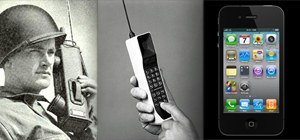Whether you're new to Adobe Photoshop or a seasoned digital photographer after a general overview of CS5's most vital new features, you're sure to be well served by this official video tutorial from the folks at Adobe TV. New Photoshop CS5 helps you achieve the visual and emot ...more
Whether you're new to Adobe Photoshop or a seasoned graphic design professional after a general overview of CS5's most vital new features, you're sure to be well served by this (17-minute) official video tutorial from the folks at Adobe TV. In it, you'll learn how to do each o ...more
Do you love to edit your photos in Photoshop? Watch this quick video that contains some really neat tips on how to use the healing brushes and patch tools in Photoshop. The spot healing brush makes it easy to brush away blemishes or other marks on the skin. It's good for small ...more
This tutorial will talk you through installing base boards. Installing base molding adds dimension to baseboard. It protects baseboards and it is easy to replace. Remove the old molding. Four techniques will be discussed about different cuts you will have to make. 1) end of ru ...more
An asphalt driveway looks good when new but over time, wear and tear will show. This video by Lowes.com shows you how to clean, repair and reseal your driveway to maintain it and make it last. Before starting the job, check the weather for a few dry days. Tools and materials n ...more
Pixel Perfect is the "perfect" show to help you with your Photoshop skills. Be amazed and learn as master digital artist Bert Monroy takes a stylus and a digital pad and treats it as Monet and Picasso do with oil and canvas. Learn the tips and tricks you need to whip those dig ...more
Pixel Perfect is the "perfect" show to help you with your Photoshop skills. Be amazed and learn as master digital artist Bert Monroy takes a stylus and a digital pad and treats it as Monet and Picasso do with oil and canvas. Learn the tips and tricks you need to whip those dig ...more
Pixel Perfect is the "perfect" show to help you with your Photoshop skills. Be amazed and learn as master digital artist Bert Monroy takes a stylus and a digital pad and treats it as Monet and Picasso do with oil and canvas. Learn the tips and tricks you need to whip those dig ...more
Photoshop Mama is here to make all your software tutorials you want to post on YouTube so much better! She shares info on the products and where to get them and also covers how shes produce vids and specifically her post production procedure for saving vids for upload to YouTu ...more
It's very easy to get a slightly blurry photograph due to a moving subject, camera shake, or just an incorrect auto-focus, but you don’t have to let that ruin an otherwise terrific picture. All it takes is a little finesse in Photoshop or another photo editing software. This g ...more
This video from photoshopuniverse shows us how to make your picture look like it's a puzzle by using Photoshop! First you want to open up the layers palette and duplicate the layer. Now add a new layer and bring it down to the middle and fill it in with black. Now to get the p ...more
Pixel Perfect is the "perfect" show to help you with your Photoshop skills. Be amazed and learn as master digital artist Bert Monroy takes a stylus and a digital pad and treats it as Monet and Picasso do with oil and canvas. Learn the tips and tricks you need to whip those dig ...more
Dripping taps can drive you mad, as well as waste water and stain your sink. Luckily, leaking taps can easily be sorted out once you've worked out what's wrong. Watch this video tutorial for tips on how to deal with dripping and leaking taps. Step 1: The modern style tap, one ...more
In this tutorial, we learn how to remove red lipstick. First, make sure you have makeup remover for eyes and lips. First, grab the makeup remover and dab it onto a cotton pad. Next, start rubbing the cotton pad on your lips. Use several different cotton pads and keep rubbing u ...more
This video shows how to clean a stained washing machine. Stains are typically caused by brown dirty water in the washing machine. Water is usually brown because it contains high levels of iron. The narrator demonstrates a product called CLR, which can be purchased at Home Depo ...more
Watch this video to learn how to make a little planet effect in Photoshop. Go to Image>Image Size and resize the picture making the width and height equal . Don't forget to unmark the "Constrain Proportions" option. Now that you have a squared photo go to Image>Rotate Canvas>1 ...more
This video shows you how to clean oil stains from a garage floor using cat litter. Use the cheapest kind you can find and pour it on the stain. Next crush the cat litter into the floor using your feet. For a bigger stain, use more oil and you should let it absorb first. Next u ...more
Almost every human being on the planet uses toothpaste daily, but typically for just one task—oral hygiene. Keeping your teeth clean is undoubtedly important, but this magical mixture of abrasives, fluoride, and detergents must be useful for more than just scrubbing your chops ...more
Weather - there's no escaping it! Mother Nature can be hard on asphalt: if you live in an area where there are extreme weather changes from season to season then your asphalt will eventually become damaged. As the ground freezes and thaws there is movement that flexes the asph ...more
Once grout has been layed in between the tile, it's stuck there for a long time right? Well not necessarily. Grout can last for a long period of time, but if needed, it can be removed using the right tool. This is important, especially of you have any grout that may have becom ...more
Going to miss the fireworks extravaganza this Fourth of July? Doesn't mean you can't fake the experience, and that's exactly what we're going to do here—in Photoshop. You're going to learn how to take any night photograph and insert fireworks into it. It's the next best thing ...more
In this video from cdrhead we learn how to save money by staining your own concrete floors. First vacuum the floor and under the sheet rock removing as much dirt and dust as you can. Place plastic on all walls and unfinished wood trim. Now use a 4 inch scraper to remove any re ...more
Sanding is an important step when preparing wood for painting or staining. You Will Need * Sandpaper of varying grits * A random-orbit finishing sander * A sanding block * Safety goggles * A dust mask * And a shop vacuum * A pencil WARNING: Always wear safety goggles when ope ...more
This video will walk you through the process of creating your very own icon to use for your email by using Adobe Photoshop. Photoshop is a great tool to use for a variety of purposes and in this instance can make the perfect icon in just minutes. 1. Open New file with 500x500 ...more
This video tutorial takes front and side reference images in Adobe Photoshop and prepares them for use as reference plates in your 3D modeling package of choice, like Autodesk's 3D Studio Max. Distortions introduced by the lens, camera, and photographer are removed and key fea ...more
The Paths palette in Photoshohp is used for saving, selecting and duplicating path information. A very cool hidden feature of the Paths Palette... You can convert a feathered selection into a path to remove its feathered edge.
Prior to painting, pour some vanilla extract into the paint. The vanilla doesn't stain the paint, and the room won't smell like paint fumes. Video: .
This episode shows you how to use the cropping tool to re-frame and compose your image by removing the unwanted parts in Photoshop Express. Crop an image in Photoshop Express. Click through to watch this video on flickr.com
In this episode, Michael shows how to rinse the color off the hair, and then shampoo (using a mild shampoo as you've just colored the hair) and condition it. Don't forget to rub the scalp gently as a massage to help remove the color from staining the skin.
This quick Photoshop tutorial describes the process of removing a solid background (usually a green screen) from an image. This process is known as chroma keying.
Removing/adjusting any odd shape in Photoshop is a pain in the ass. But it probably doesn't get more complicated than cutting out hair. Whether you need to trim a bit off that fro or just want to fix your hairstyle, check out this Photoshop tutorial to learn how to cut your ha ...more
When you spill coffee on a carpet, your first reaction might reasonably be PANIC. However, removing annoying coffee stains is not as hard as you might think. Here's a quick and easy way to really lift that coffee from your carpet. Clean coffee from a carpet. Click through to w ...more
In this first of a two-part video tutorial on the Clone Stamp tool in Photoshop. Learn to use the "Alt" key to sample. Beside removing blemishes, you will learn that you could use Clone Stamp tool to create objects in your image. Part 1 of 2 - How to Use the Photoshop clone st ...more
Would you know what to do if someone ingested poison? Equally important, would you know what not to do? WARNING: Call 911 if the person you suspect has been poisoned is drowsy or unconscious, having difficulty breathing, or having seizures. Step 1: Know the signs Know the si ...more
In this tutorial, we learn how to change image size in Photoshop CS3. First, go to your pictures folder and then open up your picture. From here, reduce the image to 50% of what it is by opening up Photoshop. Load the picture to this, then go to the edit menu of the image and ...more
Art nerds rejoice. With the aid of Photoshop, the folks at Artcyclopedia have doctored Van Gogh's paintings to give the effect of a three dimensional model (the same effect used in tilt-shift photography). Artcyclopedia says: "The effect is simulated in Photoshop, by adjusti ...more
In this video, we learn how to add texture to a model house in 3D Studio Max. After you have created the model, press 7 on your keyboard. This will activate a new menu telling you how many polygons are in your model. Then, edit the edges and remove them so you have less polygo ...more
In this tutorial, we learn how to use the soft light layer mode in Photoshop with Yanik Chauvin. This will reduce gray in the picture. First, duplicate the layer and then click on the blending mode menu. Click on the soft light option, then your photo will adjust and have satu ...more
In this tutorial, we learn how to stain a concrete floor. To start, you will need to prepare your floor by cleaning it vigorously. Remove all dirt from the floor, then use detergent and water to wash, when finished dry with a shop vac. You will have to use a hand brush to scru ...more
If you want to renovate a kitchen easily, one of the best options is to keep your existing cabinets and either paint or stain them. This can save you a ton of money. But of course in order to do this, you'll have to remove the cabinet doors. So in this tutorial, you'll find o ...more
In this video tutorial, viewers learn how to create fog using Adobe Photoshop. Begin by importing the image into the program and duplicate the image. Now go to Filter, select Blur and select Radial Blur. Set the amount to 100, Blur Method to Zoom and Quality to Best. Now selec ...more
In this video tutorial, viewers learn how to eliminate facial imperfections using Adobe Photoshop. Begin by opening the image in the program. Then select the patch tool. Now draw a circle around the imperfection and then move it to an area of the skin that has no blemished. Co ...more
The first thing to do is open up Photoshop. Find a pic of a person and clip art you would like to use. Open those documents. On the side of the toolbar, find the brush tool to adjust the clip art correctly. Make a rectangle inside the clip art. Then hit Ctrl+c to cut the clip ...more
All ballet shoes eventually get dirty. In this video, learn from one expert how canvas ballet shoes can be cleaned using calamine lotion that is dabbed onto the surface until stains are removed. Keep ballet shoes looking like new with this video conducted by an expert: Nene Or ...more
In this video, Charlie from Mr. Appliance shows us how to clean ovens and microwaves. When any cook top becomes stained, it's always best to clean it right away or it will stain easily and be harder to clean later on. When you use the self-clean option in your oven, make sure ...more
Adding motion to graphics using Photoshop can create an exciting and dynamic effects. Select a picture you want to add motion to. First, duplicate the background layer. Then under Filters, select blur, and then select Motion Blur. Then you set the angle of the Motion Blur. You ...more
Has your car recently had a leak and left your garage floor looking stained and grubby? Get your garage or driveway sparkling clean with this video from Danny Lipford. Who knew you could clean with cat litter? Danny shows us how to get oil, petrol or even paint spills off the ...more
If you want to make a beautiful fake stained glass window, in order to decorate the bathroom, kid’s room or any other room, without much fuss and money involved, here are some tips. First you need an old window on the desired dimensions and then you need some resin from local ...more
Learn how to edit a picture to alter the color of the sky using Photoshop's selective color adjustment layer. This tool allows you to change a color in a photo. A good example of what this tool can do is to change a sunset to a sunrise in a photo. To begin with, you will need ...more
Paul Ryan of the DIY Network shows how to make concrete countertops for the kitchen. Concrete is now available in a wide range of colors and textures. First build forms out of 3/4-inch melamine (a waterproof smooth material for easy casting), according to the blueprints. Use c ...more
All of us know by now that the pictures you see of actresses and models in magazines have been doctored beyond belief. After the initial photo shoot, retouchers quickly work their magic with thigh chub resizing (only in Photoshop do women not have cellulite), wrinkle reducing, ...more
Have you ever seen ads or a movie where the film goes on rewind, bring you back through time for whatever reason the director intended? This happens a lot in paper towel commercials, where you see a coffee stain get removed as the coffee pours itself back into a cup while the ...more
If you ever wondered how to keep your car looking great and protect the paint for years to come, read on. 4-step car wash includes washing, clay baring, polishing and waxing your car. Items needed to perform 4-step wash This is a list of essential things you will need: Car ...more
Well, this is my first article on WonderHowTo, and is only going to be short because it's an extremely easy and effective method for removing a painful sunburn. This method was recommended to me by my friend's mother, who is a nurse and therefore MUST know what she's talking a ...more
In this video from garmentcare, Martha Stewart and Wayne Edelman teach us how to care of suede and leather. To determine if your leather is painted or analin, put a but of mineral water on it. If the color comes off, it is painted leather and you can treat that yourself. Baby ...more
In order to recreate Victoria Secrets inspired waves and makeup for Valentines Day, you'll need the following: eye shadow, lipstick, false eyelashes, highlighter, mascara, eyeliner, liquid eyeliner, base, a bronzer, a wave enhancer, rollers, a volumizer, shampoo, condition, an ...more
In order to make a homemade tie dyed T-shirt, you will need the following: a 100% cotton T-shirt, large freezer bags, trash bags, and Tulip fashion dye. You will need a clean working area. Make sure that you are wearing clothes that you won't mind staining. Cover a surface wi ...more
The most used and most washed articles of clothing are undergarments. Underwear, specifically bras and panties, are in desperate need of attention after each and every use. They're not like a pair of jeans, wearing them twice in a row is not a good idea, nor clean. Shabby’s no ...more
This video tells us the method to perform a simple levitation trick using Photoshop. Take the photo of the background and the person sitting on some object posing as if he or she is levitating. Select the 'Move Tool' and hold the 'Shift' key down. Drag the picture on to the ba ...more
In this Arts & Crafts video tutorial you will learn how to make a stained glass picture frame. This video is from Artists Resource. You will need a Marabu GlasArt kit, some white spirit, a china graph pencil, scissors, a ruler, sheets of scrap paper, lead tape and a picture fr ...more