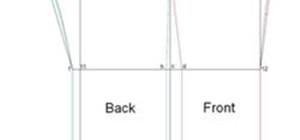In this video, we learn how to replace the line on a STIHL trimmer head. First, remove the spool from the head by stopping the engine and cutting attachment first. Then, grasp the body and insert your thumb into the tab on the head, then rotate around and press on the second t ...more
In this tutorial, we learn how to replace spark plugs in a 2005 Jeep Grand Cherokee. First, prop your hood up and leave it open. Next, remove the hoses around the spark plugs and use a wrench to remove the casing around the plugs. After this, squeeze the top of the connector a ...more
In this tutorial, we learn how to replace the kickstand safety switch on a Ninja 250R. When this is broken, it will turn your engine off when you put it into gear and cause your motorcycle to not run properly. First, remove the screw from around the safety switch until you can ...more
In this tutorial, we learn how to replace the top coolant radiator hose in a Ford F-150. If you notice that your hose is leaking and fluid, this is a sign you need to replace the hose! First, remove the coolant from the car so you can remove your hose. After you are sure you h ...more
If you're looking for a tutorial where mistakes are made but are used to help add experience, this is it. In this three part video tutorial, you'll find out how to replace a car's rear disk crakes using the right tools and know-how. This can be tricky, so pay attention, and tr ...more
The Nintendo DS Lite is quite the handheld device. It has two screens, one being a touch screen, great sound quality, and a great selection of games. It is also a great accomplishment for Nintendo comparing the original Game Boy to the tech they have now. But despite its techn ...more
This video demonstrates how to replace ceiling light fixtures. From the people who brought you the Dummies instructional book series, brings you the same non-intimidating guides in video form. Watch this video tutorial to learn how to replace ceiling light fixtures, For Dummie ...more
Want to mix and scratch like a professional DJ? To be a good DJ you need to understand the concepts of mixing tracks, adding cool effects, and of course you need a good sense of rhythm to line up the beats. But you also need to know how to fix your turntables. This two part ho ...more
Did your garage door torsion spring break? After 12 years, one of mine did. This DIY Clinic video shows how to replace it yourself in just a few hours. Part 1 of 3 - How to Replace your garage door torsion spring. Part 2 of 3 - How to Replace your garage door torsion spring. ...more
In this automotive repair video you will learn how to replace the front and rear brakes on a 1998 Dodge Dakota 4x4 truck. Brakes are a crucial safety element that shouldn't be neglected so if you have bad brakes, watch this video and learn how to replace them. Part 1 of 2 - Ho ...more
Many people drop their phone, resulting in the dreaded cracked screen. Luckily for you, a few of those people end up replacing the screen themselves, and sometimes they even leave behind detailed instructions on how to do it. How to Replace Your Samsung Galaxy S3's Cracked LC ...more
Any kind of car engine repair can be a little intimidating, but if you own a Ford Escort this video can help make a cylinder head removal a little less scary. Take a look if your Escort has a broken cylinder head or you just feel it's time to replace the one on your vehicle. P ...more
Tablet PC's have changed the way people work, but they are just as hard to fix when they break as normal PC's, if not harder. This video will show you how to replace the screen on a Lenovo X60 / X61 Thinkpad tablet PC. Replace the screen on a Lenovo X60 / X61Thinkpad tablet PC ...more
The radiator is one of the most recognizable parts of a car, and one that most people don't have to deal with as much as they did 50 years ago. If yours has holes, you have to replace it, and this video will teach you how to drain and replace the radiator in nearly any modern ...more
If you brushroll has become damaged or needs to be replaced, then this tutorial should help you out. In the video, you'll find out how to replace the brushroll and soleplate on a Dyso DC07 vacuum cleaner. It doesn't take to long to replace and once completed, should do wonder ...more
If you're having a hard time with your cable rewind on a Dyson DC05 vacuum cleaner, this tutorial should help you out. In this tutorial, you'll find out how to replace the cable rewind using a few tools. It doesn't take that long to replace and will make things much easier whe ...more
If you need to replace the front struts on your car, but don't know how, this video should help. In this tutorial, you'll find out what tools you'll need and how to do it exactly. It can be a difficult job so make sure you have the time needed for this task. Good luck and enj ...more
Replacing the brushes on a DeWalt DW988 18v cordless drill takes about 5 minutes to do, which could in turn add a longer life to your drill and keep more money in your pocket. Rather than having to replace a whole drill due to wear and tear, you can replace the parts on them e ...more
Over time, interior doors can become damaged and out of date. So, it may come time to replace them with more modern and sound-proof models that look better in your home and look much cleaner. This tutorial will show you the steps needed to replace an interior door easily. This ...more
In this how-to video, you will learn how to replace a hard drive in a 2008 Macbook Pro. Make sure you use the proper anti-static precautions before replacing the device. You will need a T6 screwdriver and a Phillips screwdriver. Make sure you transfer your data from the old dr ...more
When replacing an old faucet there are generally three things to consider: how many holes your sink has, how far apart they are, and whether or not you will need to replace the drain. Most bathroom sinks usually come with three different hole configurations. The most popular ...more
Brrr, feeling a bit frosty? If your radiators aren't working properly it is possible that you have a damaged radiator valve. If this is the case, you will need to replace it. Not sure how to do it? Watch this video tutorial to learn how to replace a damaged radiator valve. Yo ...more
Learn step-by-step how to replace a split circuit electrical outlet including safety tips and what to watch for to make sure an outlet is installed correctly. Replace a split circuit electrical outlet. Click through to watch this video on iskills.com
This video shows you how to replace the Hard Drive on your 4th Gen iPod in case you're seeing the sad faced iPod or file folder with exclamation point. Replace the hard drive on a 4th generation iPod. Click through to watch this video on ipodhowtovideo.com
This video shows you how to replace the LCD Screen & Logic Board on your 4th Generation iPod. If you can pull it off, you'll save yourself a lot of money, just make sure to get the right tools in advance and go slowly! Replace the LCD screen & logic board on a 4th gen iPod. Cl ...more
This video shows you how to replace the headphone jack and hold switch on a 4th generation iPod. Replace the headphone jack in a 4th generation iPod. Click through to watch this video on ipodhowtovideo.com
n this Video Tutorial we show you how to replace the Click Wheel or Faceplate on your iPod Photo. The click wheel is interchangeable with 4th generation iPods, but the faceplate is not interchangeable. You'll need a pry tool, screwdriver and patience. Replace iPod photo click ...more
Stuart Dennison demonstrates how you can replace brake blocks for your bicycle and do not let them wear down because the metal will scrape the rims. You will need a screwdriver, set of allen keys, and a new set of brake blocks. Replace brake blocks. Click through to watch this ...more
This is a great tutorial for commercial photographers because it will show you the steps needed to replace a monitor display within an image. Basically, lcd computer screens when photographed, often dont show their screen image, and this tutorial will show you how to replace it!
If your car is starting to ride like a boat you may have a broken stabilizer bar, also known as a sway bar. The good news is that you can replace the sway bar and get your car running smoothly again. Watch this video and learn how to replace the stabilizer bar on almost any GM ...more
If you've lost control of your car's windows, don't just sit there. Watch this video and learn how to replace the master power window switch on a 1998-2004 Dodge Intrepid. This video will teach you how to remove the door panel to access the master power window switch and repla ...more
Do you need to replace your alternator and power steering belt, but don't want to pay outrageous labor charges at a mechanic? Watch this video to learn how to remove and replace the belt that drives both the alternator and the power steering on a Dodge Intrepid 2.7L 98-04.
If your tailgate won't stay up you may need to replace the tailgate support cables. This video shows how to replace the tailgate support cables for any 2002-2008 Dodge Ram Truck. Replacing the support cables is a very simple procedure.
It's time to replace the water filter on your Krups coffeemaker - something you should do approximately every two to three months for best results. This quick video shows you how to easily replace the charcoal filter on your Krups coffee machine.
In this video, we learn how to replace a laptop CMOS battery. First, turn the laptop upside down and remove the screws around the panel you need inside. Set these aside and then pry the top up with a flat screwdriver. Now you will see the CMOS battery, remove this with the tab ...more
In this tutorial, we learn how to replace the clutch shoes in RC Nitro Trucks or cars. First, stick a screwdriver through the back of the clutch and remove the bolt from the back. Now, you will see the clutch and a spring that is on the side of it. Take this out, then you will ...more
In this video, Rich Pin teaches us how to replace an outer tie rod end on a vehicle. First, get the vehicle in the air supported on jack stands, and remove the tire wheel assembly. Next, put a mark on the top of the tie rod shaft so you know where to line it up when you replac ...more
In this video, we learn how to remove the dashboard and wheel to replace bulbs. First, remove the negative battery cable, then remove the steering wheel. Next, remove the cluster bezel, with Phillips head screwdrivers for the screws. Pull back on the bezel and remove the clips ...more
In this video, we learn how to replace a windshield washer nozzle. First, use tape to mark where the wipers were at so you know where to replace them. After this, remove the wipers from the vehicle by using a wrench. Now, pop the hood of the car and remove the screws that are ...more
If you have a problem with your vehicle's serpentine belt tensioner, you may want to replace it soon. This is designed to hold a certain amount of tension and needs to be replaced. This video uses a Saturn S-series to display how to replace the part, so it can apply to other c ...more
If you own a home with beat down and rusty gutters, it may be time to replace them with new ones. Gutters are important during the winter time by helping collect any water that can seep or leak into your home, causing water damage. They're not too difficult to replace and can ...more
If you have a damaged toilet tank fill valve, you'll need to replace it as soon as possible. It's an important part to your toilet that makes sure your toilet is working properly. In this video tutorial, you'll find out how to replace the toilet tank fill valve easily. It's n ...more
One of the most forgotten and neglected items on a vacuum cleaner is the filter. People usually keep them in their machine without ever taking them out once to be cleaned or either replaced. In this tutorial, you'll find out how to replace the filters on a Dyson DC07 vacuum c ...more
If you've damaged the external hose to your vacuum cleaner, you might want to replace it soon. Not only can small dust particles creep out from the hose, but it can be very hard to suck up anything else from the floor. In this tutorial, you'll find out how to replace the hose ...more
If you're having a hard time with turning your machine on and off, you may have a problem with the actuator and spring. In this tutorial for the Dyson DC05, you'll find out how to replace the actuators and springs to your vacuum cleaner. It doesn't take much to replace, just a ...more
In this tutorial, we learn how to replace the spark plugs on a 2008 Kawasaki Ninja 250. First look underneath your bike to find out exactly where the spark plugs are at. Next, use wrenches and ratchets to loosen the parts around the spark plugs, then remove the spark plugs com ...more
In this video, we learn how to inspect and replace rear brake pads. Test your brakes out while driving to see how well your brakes perform. First, check your fluid level for your brakes inside your car and make sure it's full. Now, lift the car up and remove the tire and bolts ...more
In this tutorial, we learn how to replace a side mirror on a 1995 GMC Sonoma. First, take a wooden wedge and shove it in the switch inside your door so you don't kill your battery. Now, remove your window handle by sliding a tool inside and popping the handle off. Now remove t ...more
There are so many pieces that make up a car nowadays and it's important to know how it works and how to replace it. In this tutorial, you'll find out how to replace a distributor in an Acura Integra. If you don't know, a distributor is a device in the ignition system that rout ...more
Not only do you have to replace the air filter to a car, but for some, there are also cabin air filters that also need to be replaced. This can have a major affect on the way your car's A/C performs and the quality of air that is being circulated within the vehicle. So in this ...more
Trimmers, or as some people call them weed-whackers, need one important piece for it to work properly: the trimming line, of course. This helps cut off pieces of unwanted grass or weeds with just one single swipe and is easy to replace. In this tutorial, you'll find out how to ...more
Need to replace a zipper but don't want to pay the $20 or $30 a seamstress might charge? In this video presented by Queen of DIY, learn how to replace a zipper step-by-step. Keep your favorite jeans in rotation and out of the trash by fixing your own zipper!
Nintendo has been the king of handheld gaming devices since the introduction of the Game Boy. Over the years since the Game Boy's reveal, Nintendo has improved their tehcnology quite a bit and now during the 21st century, the Game Boy is gone and what now exists is the Nintend ...more
If your wireless card is lost or damaged, you will need to replace it. In this tutorial, learn how to replace a missing or broken wireless card in a Windows based laptop. Your wireless card is essential if you plan on using any sort of WiFi or shared Internet connection, so yo ...more
In order to Find, Replace, and Sort, using MS Excel, become familiar with your home tab. When you click on Sort, it will give you the opportunity to sort in different ways: e.g. alphabetically. If you accidentally shift your table, you can undo it by using Ctrl + Z. Custom Sor ...more
In this how-to video, you will learn how to replace a broken axle on a Volcano SV. First, take off the wheel. Next, remove the axle piece out with a hex wrench. To get it entirely out, use your hex wrench to move out the long screws. Make sure you take them out at about the sa ...more
In this quick yet informational video, Ron Hazelton shows us how to replace an old or malfunctioning door latch in your home. After removing the doorknob itself, use a screwdriver to remove the ring around the base of the knob and then unscrew the backing that is holding the o ...more
In this home improvement video segment, the Janes help Jane-in-training Jeryl replace the carpet of her family room with easy-to-install carpet tiles. Wall-to-wall carpet can be very difficult to install and is usually left to professionals. Carpet tiles are a more manageable ...more
This video demonstrates how to replace a standard switch with a dimmer switch. From the people who brought you the Dummies instructional book series, brings you the same non-intimidating guides in video form. Watch this video tutorial to learn how to replace a standard switch ...more
This video demonstrates how to replace a washer in a leaky faucet. From the people who brought you the Dummies instructional book series, brings you the same non-intimidating guides in video form. Watch this video tutorial to learn how to replace a washer in a leaky faucet, Fo ...more