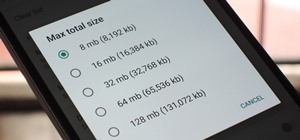Two trailers with the exact length in time, their audio is swapped and synchro magic occurs. Here is the Social Network trailer visuals with the Let Me Go Audio, then the Let Me Go visuals with the Social Network audio. There was no editing at all, just a hard replace of aud ...more
In this video tutorial, viewers learn how to replace and install a programmable thermostat. The materials required for this project are: a screwdriver, masking tape, marking pencil and batteries. Begin by turning off the power of the furnace. Then remove the face of the old th ...more
Like a timing belt, a serpentine belt is an important tool that helps make sure that various tools are working. A/C, alternator, and power steering pump are just a small set of examples. Finding the right one for your car is easy, but adding it to your car can be a very diffic ...more
Removing a vehicle's tires and inspecting the brake rotors is possible with a few easy steps. First, remove all five lug nuts and remove the wheel from the vehicle. A power tool will easily remove the lug nuts. You now have access to the wheel so the next order of business is ...more
Infiniti is like no other car, it has emotion, it has soul, it inspires. There's a difference between being physically transported and emotionally moved, and you can tell them apart when you sit inside this magnificent automobile. Although the Infiniti is like a dream car, it ...more
Steps: 1. Turn off water and power to water heater. 2. Use garden hose to drain water from heater's tank. 3. Cut copper pipe just above the corroded connection using a tubing cutter. 4. Use two pipe wrenches to loosen the old union. 5. Remove the old union from the steel pipe ...more
It turns out that the popularity of soft circuit electronics has leaked out of the interwebs and into the hands of the U.S. military. Soft circuit electronics allow you to literally sew electronics circuits into fabric using flexible conductive thread instead of wire. Soft cir ...more
Check out this video tutorial to see how to replace your rear disk, pads, and brake line on a Honda Civic EP3 (SI or SIR). This could be similar to other vehicles. In order to replace the rear disks, pads, and brake line, you will need a 12mm wrench, a 14mm wrench, a Phillips ...more
Bleeding out your brakes is an important maintenance step, allowing you to flush out air bubbles and replace old brake fluid. There are several methods of doing this: a.) a two-person pump and hold; b.) a one-person pump and hold; c.) vacuum method; d.) pressure method; e.) re ...more
In these videos on automobile maintenance you’ll learn how to check all of the major fluids which keep your car operational. Expert Jon Olson demonstrates how to locate the dipstick to check your engine oil, how to check your transmission fluid, brake fluid, power steering flu ...more
It can be said that bicycles hold a certain excitement as simple machines that we can use to move our bodies faster than usually possible, pumping and pushing in sync with the gears and pedals. Yet sometimes things go awry, parts break down, tires fail, chains come off of gear ...more
In this do-it-yourself motorcycle maintenance course on video, learn how to fix and repair your hog, so that you can ride cross country without having to stop in at a mechanic. The ultimate riding experience is characterized by freedom and independence: to be in charge of your ...more
You can help keep your laptop cool by fixing a malfunctioning laptop fan. With a screwdriver and some compressed air you can clear away any obstructions. Think about where you are setting down your laptop as soft surfaces can block air intake. If your laptop is overheating or ...more
You don’t have to be satisfied with the graphics that are on your computer. There are great graphics out there and with a little time and a screwdriver you can install killer graphics on your very own computer. Step 1: Uninstall old software Uninstall the old graphics card’s ...more
A drill press is a wonderful power tool for any craftsman's garage, but just because it's wonderful doesn't mean it doesn't need a little maintenance or repair every now and then. The drill chuck goes through a lot, and eventually, it will need to be replaced, or at least clea ...more
Most cordless drills are built very similar, so when it comes to repairs and maintenance… if you know one, you know them all. Especially when it comes to the drill chucks. When a drill chuck goes bad, there's no need to pay expensive repair costs… you just need to purchase the ...more
In this video series, let Robert Wilkens help you fix accessory problems in your car. With his instruction on automotive wiring, you can learn how to replace fuses. Robert shows you how to install radios, speakers, and power windows too. He also teaches you how to put in a car ...more
In this video series, our expert will show you how to replace, repair and maintain your motorcycle brakes. You will get step-by-step instructions on disassembling your wheel, and brake components, cleaning the brake caliper and master cylinder, repairing broken parts, and fina ...more
It’s late at night and your remote control runs out of batteries. When you go to replace them you realize you only have one batter left. Now you’ll have the quick fix knowledge to power your remote with just one battery until you can find another. A remote control usually tak ...more
This video demonstrates a method of fixing the E 74 Xbox 360 error. In order to do this, you first must disassemble your XBox, which will void your warranty, so this is at your own risk. You remove the X-clamp underneath the large, flat heat sink on the motherboard, and then r ...more
In this series of video clips you’ll get simple step-by-step instructions on how to replace a damaged lug nut stud on the wheel of your vehicle. Expert mechanic Nathan McCullough demonstrates the procedure in easy to follow steps, starting with breaking loose the lug nuts and ...more
In this online video series, learn how to use a finishing sander and how to maintain it, from woodworking instructor Jon Olson. He will teach you the parts of a finishing sander, and general safety and electrical safety for using a finishing sander. Jon will demonstrate how to ...more
The next time you buy bread, tortillas and other produce or baked goods items that come with twist ties, don't throw them away. These handy pieces of plastic-covered wire come to good use when you need to build a garden trellis, organize your power cords, replace your zipper p ...more
Apple has acknowledged a problem with the sleep/wake key, better known as the power button, on a certain number of iPhone 5's manufactured through March 2013. As a result, the company has announced the iPhone 5 Sleep/Wake Button Replacement Program, which will replace the powe ...more
If you get no power or intermittent power to your oven element, you will probably have to replace the oven block wiring harness. You can follow the steps in this video to help you do this easy repair. Video: .
If you get Intermittent or no power to your oven surface element, you will probably have to replace the top burner receptacle . You can follow the steps in this video to help you do this easy repair. Video: .
My grandfather's brother won this car in a lottery during 1957. He had no driver's license, but his brothers used to give him a lift in it. From 1975 to 1996, the car was parked in my grandfather's brother's garage. My grandfather moved the car on a trailer in 1996 to his gara ...more
The bumper for bObsweep Pethair and Standard are installed the same way. It holds the sensors that allow Bob to see any obstacles in his path. If a repair of the wall detection sensors is needed, the steps for replacing the whole bumper are the same when working on either bObs ...more
War leaves a lot of stuff behind. Torn families, delegitimized institutions, mass graves, and unexploded ordinances litter the post occupation landscape. Whether or not you have driven the imperialist out, or are still in the phase of armed resistance, you will need the abilit ...more
Since I recently had this problem and fixed it, I might as well share the solution. This is actually REALLY simple to fix but will impact your cards' performance. This tutorial is only tested on Radeon HD 5xxx series. Other cards may vary. It would be appreciated if you would ...more
Just days before the release of the first image of the Magic Leap device, the company's CEO, Rony Abovitz, knew that the biggest moment of his life was about to unfold the following week. But instead of hunkering down in the Florida-based confines of the company's skunkworks, ...more
This video will show you how to install or replace a chandelier or ceiling light in your home. We also explain the wire colors and that the white one is power. Video: .
In this auto repair video we will show you how to replace the front brakes on your 93-98 Volkswagen Jetta, this procedure is also the same on your VW Golf. Video: .
Ready or not, the USB-C cable is about to take over your electronics. The new industry standard is fully reversible and packed with enough power to serve as a laptop charger or an HDMI cable, so it actually has the potential to replace every cord, wire, and connector in your ...more
The dryer’s idler pulley provides tension to the dryer’s drum belt so the belt won’t slip when the drum is turning. It can become faulty over time due to increased friction. If your dryer is making a squeaking or squealing nose then the idler is probably faulty. Replacing this ...more
Between the Cambridge Analytica scandal and the revelation that Facebook logs your calls and text history on Android, many are considering joining the #DeleteFacebook movement. But it can be difficult to leave the site, because so much of its content is only available to activ ...more
When your clutch pedal is dropping down and not coming up again, the cause is most probable one of the cylinders in the hydraulic clutch system. The video will give you a step-by-step tutorial on how to replace both, the master and the slave cylinder. In addition, it is a good ...more
"What is dead may never die." That's easily one of the best lines (and episode title) from HBO's Game of Thrones series. While the saying may ring true for the Ironborn, it's not quite as catchy when it comes to batteries. Lithium-ion batteries power tons of consumer electron ...more
Before, the only way to really tell how your iPhone's lithium-ion battery was performing was to use tools such as Geekbench and Battery Life, but now Apple has included some quick battery health checks right into iOS 11. This feature is only available starting in iOS 11.3, so ...more
The thermal fuse in your dryer is a safety device designed to prevent the dryer from overheating. The fuse is heat sensitive and when the dryer becomes too hot it will blow. If the fuse has blown then the dryer will either stop working or there will be no heat when the drum is ...more
Elon Musk has repeatedly said Tesla models in production today have the requisite hardware to offer "full self-driving" capabilities. But for features more advanced than Level 3, Tesla will, in fact, have to revamp Autopilot's hardware to handle the extra computing load. More ...more
Waymo just received approval on a patent for a push-button console that replaces not only a steering wheel in a car but the brake and gas pedals, too. This reflects Alphabet's driverless arm could remain true to its original mantra of developing cars that pilot themselves with ...more
In my days as a hardware tech, I often came across motivated do-it-yourselfers who watched a video or two on how to repair a phone and thought that they'd give it a go. More often than not, they failed miserably and damaged their phones (and wallets) even more in the process. ...more
Smartphones are almost completely controlled through touchscreens now, but most of them still rely on physical buttons to turn it on or adjust volume. When those buttons stop working, you've got trouble (especially if it's your Home button). Dujo, a user on Sugru's website, h ...more
It appears there are endless things you can do with Coke. The Nokia Coke-powered phone is not in production, but certainly an interesting idea. Designed by Daizi Zheng, the Coke phone is an eco-friendly solution to charging your cell. Zheng's proposition: This is a client p ...more
With great power comes great responsibility, and when it comes to modding Android, nothing is more powerful than TWRP custom recovery. As easy as it is to replace your phone's entire OS with a custom ROM, when things go awry, you can also be left with no operating system at al ...more
While the Galaxy S10 is a beautiful phone, its software isn't for everyone. One UI makes huge strides toward undoing the mess known as TouchWiz, but for purists, it's still not quite on par with stock Android. Fortunately, the beauty of Android is you can change this with a fe ...more
We've already shown you how to free up internal space on your iPhone, and now it's time to tackle another problematic storage issue—your iCloud account. Having an iCloud account is great for keeping backups of your iPad, iPhone, or iPod touch, and it's also handy for freeing ...more
With their first attempt at the mobile market, Razer introduced a device that looks at the smartphone differently. Instead of focusing on minimal bezels or an amazing camera, Razer decided to make a phone for gamers. So how could Razer target the growing mobile gaming market, ...more
Social engineering makes headlines because human behavior is often the weakest link of even well-defended targets. Automated social engineering tools can help reclusive hackers touch these techniques, but the study of how to hack human interactions in person is often ignored. ...more
The LG G6 was officially announced by LG at Mobile World Congress 2017 in Barcelona and released in the US on April 7, 2017. The device is almost exactly what we've been expecting from all of the rumors and leaks building up to its release. The modular design we saw in the G5 ...more
As people continue to upgrade their PCs to Microsoft Windows 8, more and more developers are adding content to the Windows Store. While the offerings are not as vast as Google Play or the iTunes App Store, it does have some solid apps for both productive users and those lookin ...more
So, your children have the same old boring Fisher-Price Power Wheels that all the other kids on the block have. Do you really want your child to be like all of the rest? No, I didn't think so. Turn those miniature Power Wheels, Dumar or Peg Perego vehicles into a little bit of ...more
If you're looking for a tutorial where mistakes are made but are used to help add experience, this is it. In this three part video tutorial, you'll find out how to replace a car's rear disk crakes using the right tools and know-how. This can be tricky, so pay attention, and tr ...more
Replacing the pads on your bike's brakes is a crucial and reasonably easy part of your bike's maintenance regimen. This video features detailed instructions on how to replace the pads on Avid caliper brakes, ensuring that even in a wet environment your bike will still stop whe ...more
Keep your car safe for road use by maintaining the brakes. The brakes are the cars most essential safety feature, so don't put off a repair if it's needed. Do it yourself, by watching this video and learning how to replace the front disc brakes on a 2000-05 Chevy Impala.
The brakes are arguably one of, if not, the most important safety feature to a car. Each car works differently, so it's important to know how certain cars work. So in this tutorial, you'll find out how to replace the front brakes on a BMW E46 3 series. So check it out, good lu ...more
Are you having trouble getting your car to come to a full stop? Does it screech every time you pull up to a light? You need new brakes. But don't give all your money to a mechanic for a brake job when you could do it yourself. This video will show you how, using a 97-05 Chevy ...more
The Chevy Tahoe isn't the most reliable vehicle, bless it's heart, and home maintenance skills are a must if you're going to enjoy owning one. If you're replaced the rear brake backing plates recently and noticed the E-brake not working after that, watch this video to learn wh ...more
In this automotive repair video you will learn how to replace the front and rear brakes on a 1998 Dodge Dakota 4x4 truck. Brakes are a crucial safety element that shouldn't be neglected so if you have bad brakes, watch this video and learn how to replace them. Part 1 of 2 - Ho ...more