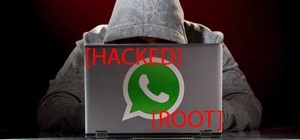Have you ever wanted to make your own Minecraft server on Windows? This tutorial will teach you how, without having to download Hamachi. The whole process is a lot simpler than you might think, and it will only take a few minutes! You will need: Firefox web browser Computer ...more
Granted the iPhone is an awesome phone... but their choice for default ringtones kind of, well, stinks. They have plenty of apps you can BUY to PURCHASE ringtones... but why waste money when you can make an unlimited amount of ringtones yourself forFREE? At first glance, it lo ...more
Been hacked once? Twice? Maybe more? You thought abc123 was the only password that is both 6 characters wide and easy to remember? I have some suggestions in store for you. Just read on... An Introduction There are passwords that look tremendously sexy (as opposed to gibberi ...more
Painting your car's interior is a great way to enhance your driving surroundings and give you a new plush look. In most cases it can even increase the value of your car when you trade it in or sell it. You could spend hundreds, even thousands for changing or replacing your in ...more
This is an intermediate guide on how to easily fix or retrieve data from a bad hard drive. What we're trying to do: 1. Fix a hard drive with a corruption problem (i.e., blue screen) or that is full of viruses to the point of being inoperable. 2. Retrieve data from a hard dr ...more
Learn how to fix or recover a corrupt windows registry following the steps outlined in this video tutorial. To begin, take the hard drive out of the computer with the corrupted registry and connect to another computer. To find the files you need to replace go to Start and My C ...more
Change the sound on your PC in Windows Vista with this video tutorial. In Windows Vista, left click on desktop. Go to "Personal Modes" and select "Sounds". Click "Test" button in the Sound's tab window to hear sounds for different actions. To replace a sound: place the sounds, ...more
Warnings i cant be held responsible for any illegal act done by anyone but myself and there are copyrights so notise that taken the trademarks or copyrights are strigtly prohibeted by law and will be punshied by law and i or my partners cant be held responsible for sudo camma ...more
Hack the hex code in Bejeweled Blitz for a higher score! Everyone wants the top score in this popular web game, but it all comes down to how you get it. Do you have what it takes to come out on top? Check out this video tutorial to learn how to hack Bejeweled Blitz (07/24/10). ...more
This article will teach you how to make an error similar to this one (also by me). This error message though, is a yes or no question. Clicking yes and no will give different results. Like the previous error message, this is 100% harmless. Works only on windows. Notepad is ne ...more
Watch this video to learn how to download newStart Orbs and replace the one you have on your Windows 7 PC right now. This video covers downloading, extracting, and installing the new start orbs, using Windows 7 Start Orb changer.
Microsoft recently released the first sneak peak of their new operating system, Windows 8, and it's a pretty big departure from the last few major updates. The new Windows 8 was built from the ground up, and is designed primarily as a touchscreen interface, which is perfect fo ...more
The side rear view mirrors are one of the most important safety features on a car, allowing the driver to remain aware of his or her surroundings. If your side rear view window is damaged, you need to replace it. Learn how to do it yourself by watching this video.
If, for any reason, the window on your car door becomes damaged, you're going to need to replace it. Instead of heading to a mechanic or professional, you can easily do it yourself and save some money. In this helpful tutorial, you'll be finding out how to remove the window g ...more
Misplace your Microsoft Windows Vista Recycle Bin? Looking for instructions on how to replace it? It's easy! So easy, in fact, that this free home computing how-to can present a complete (and somewhat talky) overview of the process in just under a minute's time. For specifics, ...more
Windows 7 is the hot, new operating system replacing the past XP and Vista systems. Windows 7 is the most simplified, user-friendly version that Microsoft has developed - ever. Get acquainted with your new version of Windows straight from Microsoft. This video tour will show ...more
Windows 7 is the hot, new operating system replacing the past XP and Vista systems. Windows 7 is the most simplified, user-friendly version that Microsoft has developed - ever. Get acquainted with your new version of Windows straight from Microsoft. This video tour will show ...more
Spread the word: It's easy to reduce energy consumption! By sharing these tips, you'll help friends and family use less energy and save money. You Will Need * An energy-saving checklist * The willingness to help others Step 1: Get the facts Download a full checklist of energy ...more
In Microsoft Office Access 2007, the Navigation Pane replaces the Database Window as the main way to get around in a database. This tutorial shows you how to use the Navigation Pane to organize the objects in a database into categories and groups. Categories help you arrange t ...more
In this tutorial, we learn how to replace the internal hard disk drive in a standard PC laptop. It's an easy process and this video presents a complete guide. For more information, including a full demonstration and detailed, step-by-step instructions, watch this helpful home- ...more
The IPython interactive Python shell allows the use of an external editor for editing multiple lines of code. Here Ian Ozsvald shows how to replace the default (Notepad in Windows) with your favorite light-weight editor and how to use it from within IPython.
It's like magic. Creating a .LOG file has never been easier. And all you need is Notepad on your Windows PC. After creating this LOG file, Notepad automatically inserts the current date and time after the last line. Check it out. If you've ever wondered about LOG file types, t ...more
Windows 7 is the hot, new operating system replacing the past XP and Vista systems. Windows 7 is the most simplified, user-friendly version that Microsoft has developed - ever. Get acquainted with your new version of Windows straight from Microsoft. This video tour will show ...more
Windows 7 is the hot, new operating system replacing the past XP and Vista systems. Windows 7 is the most simplified, user-friendly version that Microsoft has developed - ever. Get acquainted with your new version of Windows straight from Microsoft. This video tour will show ...more
Windows 7 is the hot, new operating system replacing the past XP and Vista systems. Windows 7 is the most simplified, user-friendly version that Microsoft has developed - ever. Get acquainted with your new version of Windows straight from Microsoft. This video tour will show ...more
Windows 7 is the hot, new operating system replacing the past XP and Vista systems. Windows 7 is the most simplified, user-friendly version that Microsoft has developed - ever. Get acquainted with your new version of Windows straight from Microsoft. This video tour will show ...more
Windows 7 is the hot, new operating system replacing the past XP and Vista systems. Windows 7 is the most simplified, user-friendly version that Microsoft has developed - ever. Get acquainted with your new version of Windows straight from Microsoft. This video tour will show ...more
The "Run" command in Windows XP was a super handy tool for those above-average PC users, those who know all the shortcuts to navigating the system. But Windows Vista automatically removed the "Run" option from the start menu, and replace by "Search" instead. But don't worry, i ...more
In this video tutorial, viewers learn how to remove old window tint. This task is very easy, simple and fast to do. Users will need a steam cleaner. Begin by peeling off the top part of the tint on the window. As you are peeling down the tint, spray the steam cleaner behind th ...more
In this video, we learn how to keep dust to a minimum in your home. First, keep an eye on your furnace and make sure that when you are doing home repairs, it doesn't get onto your furnace. Also, make sure your filters throughout the home are clean or replaced very often, espec ...more
In this tutorial, we learn how to replace a side mirror on a 1995 GMC Sonoma. First, take a wooden wedge and shove it in the switch inside your door so you don't kill your battery. Now, remove your window handle by sliding a tool inside and popping the handle off. Now remove t ...more
If your computer is not running properly and you're not sure why, you may need to run the Check Disk utility in Windows to discover the problem. In this tutorial, learn exactly how to run Chkdsk in Windows Vista and diagnose what is wrong with your harddrive. This video will s ...more
Frosted glass windows are perfect for bathrooms, allowing light to pass through while giving you privacy. "Wallpaper for Windows" is a useful window film that you can use to create the frosted glass windows without having to replace or remove your windows. First, you should me ...more
Creative Ice Design describes how to change the color of a car in photoshop. The tutorial shows an easy and quick method to change the color. * Open the image of the car in photoshop. * Then go to the menu image/adjustments/replace color. A pop-up window click opens. * Click ...more
The key to a great looking door casing, and a great looking door, is perfectly mitered corners. If you have just installed a new door that needs a casing around it or you have decided to replace the casing around an existing door, you can achieve professional results quite eas ...more
A playlist is simply a list of songs which can be played in sequential or shuffled/random order. Many people tailor-make playlists to suit a particular style of music or atmosphere, so being able to share these between people is great. There are a great many places on the Int ...more
A few quick and easy jobs could add hundreds of pounds to your car’s value before selling. Watch TV’s used car expert Jason Dawe show you how to prepare your car before selling. Cleaning the exterior: 1. Clean the car from top to bottom using a good-quality car shampoo. Don’t ...more
Just like windows and doors, using the proper insulation or seals can help prevent valuable cold or warm air from leaving your home. The same holds true for oven doors. If you have a worn or broken seal, your oven may not warm up like it should and you can be wasting energy. ...more
If your wireless card is lost or damaged, you will need to replace it. In this tutorial, learn how to replace a missing or broken wireless card in a Windows based laptop. Your wireless card is essential if you plan on using any sort of WiFi or shared Internet connection, so yo ...more
Learn how to combine images with a mask in Adobe Photoshop by opening the same raw file twice and applying separate exposures. This technique is used to perhaps mask out the sky or the windows. Using the negative exposure making the initially over exposed sky black and the dar ...more
This video series explains how to keep your SketchUp model organized. The videos correspond to Chapter 5 of the book Google SketchUp for Dummies. PART 1 explains how to group things together. PART 2 shows you how to select and replace instances. PART 3 covers making new compon ...more
The purpose of this article is to discuss how you can change your Windows 7 logon screen. This post will explain how to require a user to enter a username and password by default like the classic version of Windows. I recommend advanced computer users carry out this task. It ...more
Thanks to digital media, music lovers can listen to the newest tune from their favorite band whenever they want, however they want. Audio files can be played in many different formats on many different devices, from iTunes on your computer to Pandora on your cell phone. The mu ...more
There's a handy new feature in Windows 7 called the Ease of Access Center, which brings together settings and programs that can make your PC easier to use. This is where you get quick access to programs like Magnifier, Narrator, On-Screen Keyboard and more. Learn about the acc ...more
John Roy demonstrates the tutorial to view or retrieve layouts that ens with .swf. SWF files can be viewed by pasting the url in the address box. 1.Fist we need to have an Swf file as sample. Then, copy the code and paste in Notepad. The code will be as follow: <html> <a h ...more
In this how to video, you will learn how to run Windows programs for free on a Mac using Crossover Chromium. You will need to download Crossover and install it by downloading it and dragging it into the applications folder. You will also need Explorer XP. Go to the application ...more
This video teaches how to change Windows 7 accessibility options. Choose Start, Control panel. This opens the Control Panel window. Choose Ease of Access in the control panel window. This opens Ease of Access window. Inside the Ease of Access window, there are various links th ...more
This video demonstrates how to set your Mac up to accept VNC connections.First we open up the "system preferences". Double click on Sharing and then go down to remote management and check this. We can see some options . Check the options Open and quit the application, Change s ...more
Cars are expensive to buy, replace or repair. Check out this video and learn how to avoid the most statistically dangerous parking areas. There is no guarantee that no one will touch your vehicle, but by take precautions you are much less likely to be targeted. You Will Need * ...more
The summer sun can wreck havoc on your automobile. Use this tutorial to keep your paint job shiny and your interior bright in the scorching summer sun. You Will Need • Car washes and waxes • Exterior trim protectant • Interior trim and seat protectant • Replacement fluids ...more
This video shows how to embed a YouTube video in a PowerPoint presentation in Microsoft Office PowerPoint 2007. First you want to copy the URL of the YouTube video that you want to embed in your PowerPoint. Then, open PowerPoint 2007 and click the office button in the top left ...more
The video is about how to change the IP address. MAC address is the unique identifier a site of the most network adapters. MAC address is used to determine what IP address the computer will have and one way to change the IP address is by changing the MAC address. The method is ...more
New to Ubuntu Linux? This computer operating system could be a bit tricky for beginners, but fret not, help is here. Check out this video tutorial on how to install additional brushes for GIMP on Ubuntu Linux. To install Gimp Paint Studio with Additional Brushes, first we mus ...more
Quit hogging your own backyard. Make it a haven for your fine feathered friends. Learn how to attract birds to your yard. You Will Need * Undisturbed trees or shrubs large enough to provide bird shelter * Native plants that provide seeds, berries, and nectar * A water source ...more
Learn how to reduce your risk of allergies. Transform your home into a sanctuary for your eyes, nose, and throat by reducing the risk of allergies. You Will Need * A broom * A dust pan * A wet rag or duster * Cleaning products * Plastic covers for furniture * A vacuum with ...more
Check out this instructional RV video to learn how to maintain the LP gas system on your recreational vehicle. Open up the compartment and you will see your LP tank. There is a gauge that tells you how much is inside the tank, there is also a fill station where you fill it up, ...more
improvement and repair tips such as how to repair drywall or sheetrock, how to float drywall, how to replace door trim, and how to fix a window in this free home renovation video guide series. Part 1 of 14 - How to Do simple home repairs. Do simple home repairs - Part 2 of 14. ...more
Update 2: 1.9 Version3 is currently out. Click here to download and install 1.9 Version 3. Update: 1.8 is now officially out! It'll prompt you to update the next time you launch. Be sure to read the rundown of the new 1.8 features and share your thoughts in the 1.8 general im ...more
I've seen numerous tutorials on how to create a "strong" password. This makes me laugh. These titles imply "one" password, which is wrong in and of itself. A person should have many passwords, all different, and all extremely long. People may ask how they're supposed to rememb ...more
Thanksgiving. It's sadly over. But happily replaced by the Christmas season! My apartment complex is already full of the Christmas spirit. Wreaths are tacked up on wooden doors, windows contain strands of bright and colorful lights, and there's even a few nearly decorated con ...more