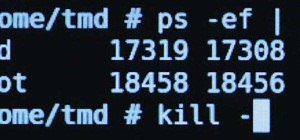Want quick access to your voicemail using your BlackBerry device? Instant voicemail access is available on the BlackBerry device. But how? Best Buy has answers. The Best Buy Mobile team explains how to quickly dial your voicemail on a BlackBerry by using the shortcut of holdin ...more
The biggest pet peeve of many Google Now users has always been the fact that you can't toggle basic system functions with voice commands. In fact, this was such an annoyance that folks even went so far as to apply root mods to get the functionality. Well, we're happy to repor ...more
What does it mean when a software company obsessively focused on innovating the way we use our mobile devices to see and communicate with the world adds virtual voice agents? Possibly e-commerce magic, with a powerful layer of augmented reality. That's what may be in the offi ...more
A "voice changer" can be rewired so that you can play a pre-amped instrument through it like an effects pedal. It makes some relatively freakish sounds and is much more interesting this way. You can still use a microphone to talk through it but now you can rock out through it ...more
Check out this instructional audio video that demonstrates how to record a narrator's voice for home recording artists. This lesson shows you simple steps to record someone or yourself for a podcast or audio book. Learn which equipment to use, how to plug it all in, as well as ...more
Apple seeded software testers iOS 14.5 public beta 6 today, Wednesday, March 31. The update includes a new battery calibration for iPhone 11, 11 Pro, and 11 Pro Max, as well as two new Siri voices. If you have any three iPhones from the "11" line, iOS 14.5 will calibrate your ...more
Thankfully, the wait for the much desired Android 2.3 (Gingerbread) update from Google is upon us. And the first Android device to take advantage of this new firmware is their Nexus S. This smartphone is going to be a killer. But the thing to look out for here is Google Voice. ...more
Contrary to some screenwriting gurus, voice-over can be a handy narrative device. By speaking directly to the audience, rather than dramatizing, voice-over cuts through the running time. It can also cut down on resources. Just don't overdo it. Over-baked voice-overs sidestep d ...more
This exercise is an M hum vocal warm up. Squeeze your cheeks together, focus on an open throat and relaxed jaw with an open mouth. Sing through your basic warm up exercises. A great way to develop your vocal tone and warm up.
Smartglasses maker Vuzix made a big splash at CES 2018 with the inclusion of Amazon's Alexa voice assistant among the AR superpowers of its consumer-centric Blade smartglasses. Now, it's time to tell Alexa to make room, as Vuzix is bringing Google Assistant support to Blade. ...more
In this clip, you'll learn how to a transfer a call from your Google Gmail inbox to your mobile phone using Google Voice. For more information, including a complete demonstration, and detailed, step-by-step instructions, as well as to get started using this trick yourself, tak ...more
Go hands free by using voice commands on your HTC 7 Trophy! This Windows Phone 7 owner's guide will teach you everything you'll need to know. For all of the details, and to get started using voice commands on your own HTC 7 Trophy, watch the clip!
The landscape of podcasting has exploded in recent years, with everyone from dedicated longtime podcasters reaching the mainstream spotlight, to traditional media personalities moving from TV, radio, and newspapers to grab a slice of the listening pie. The good news is that th ...more
In this video, we learn how to attract women with the power of your voice. If there is one thing women really love about men, it's how they speak. Women love a man that has a confident and smooth voice. A powerful voice means that you are confident in yourself and secure in wh ...more
In the GetConnected TV show BlackBerry expert Darci Larocque from Swirl Solutions gives an easy tip on how to call voicemail directly with one (1) key. This option can be seen in other cell phones also, but in a BlackBerry you can set a password for this. Hold the green button ...more
The video is about how to use voice over in Safari for Mac OS X. To use Voice over it has to be enabled first. It can be used to read the entire html content on web page using short cut control + option + shift + Down Arrow. To move between different items on the web page use ...more
Being a cartoon voice actor requires animation in the voice and the ability to act. Learn tips to become a cartoon voice actor from the voice of America's Naruto in this free voice over video. Become a cartoon voice actor - Part 1 of 7. Click through to watch this video on exp ...more
LARPing, or live action role-playing, can look a little silly because it requires a lot of imagination to suspend reality. But mixed reality technology like the Microsoft HoloLens can change all of that with voice commands and special effects. The Medium blog HoloLens Challen ...more
After facing reports of financial troubles over the past month, Magic Leap came out swinging this week with a big push for the enterprise segment of AR, including a repackaged Magic Leap 1, a suite of enterprise apps, and updates to Lumin OS and its supporting development ecos ...more
A Screencast showing you how to add a voice over in Sony Vegas.
Learn how to use the English past tense passive voice in this how to video. The passive voice is the form of a transitive verb, that requires both a subject and one or more objects. To make the past tense passive, use "was" or "were," depending on the subject, and then add the ...more
When you want to leave someone a quick message, you often write it down on a sticky note and paste it to the relevant location. Alternatively, you call to leave a voicemail. Holo Voice Memo lets you do both at the same time by leaving an audio clip on a physical object in the ...more
iMovie has a voiceover tool that allows you to add your own voice (or someone elses) as narration over your movie. This tutorial will give you tips on getting the best quality recording and then add it to your movie.
You can embellish the basic drone sound of the didgeridoo by using your voice. If we liken the basic drone to the canvas for our musical expression, then your voice is the paint you use to colour that sound. We always advise warming up your voice first so that you do not strai ...more
Learn free voice training exercises and free vocal training lessons in these how-to video clips on voice training tips. Part 1 of 26 - How to Train the female voice. Train the female voice - Part 2 of 26. Click through to watch this video on expertvillage.com Train the female ...more
Use Google Voice to transcribe voicemails received on your T-Mobile G2! This clip will teach you how. Whether you're the proud owner of a a T-Mobile G2 Google Android smartphone or are merely toying with the idea of picking one up in the near future, you're sure to be well ser ...more
In this clip, you'll learn how to add and activate phone numbers for call forwarding with the Google Voice app on a Google Android smartphone. For complete instructions, and to get started activating numbers on your own smartphone, take a look.
One of the main problems that haunts beginning singers are voice register breaks. Why does you voice break? And how do you prevent it? Well, in this singing lesson, Kevin Richards shares his knowledge on the reasons behind voice resister breaks and serves up some possible solu ...more
If you're anything like most iPhone users, then you've probably grown tired of Siri's antics by now. She frequently has trouble with even the most basic of questions, and severely lags behind Google Assistant with regards to usability. Unfortunately, Google Assistant for iPhon ...more
Like its Google-branded Android counterparts, the HTC 7 Trophy Windows Phone 7 smartphone supports voice searching and speech recognition. Interested in using voice searching on your own HTC WP7 smartphone? This HTC 7 Trophy owner's guide will walk you through the entire process.
Brandon explains how to record a voice over audio track to improve the quality of your videos.
You may have read an earlier post about Egypt blocking popular social websites like Facebook, Twitter and YouTube due to demonstrators disseminating videos and photographs, along with coordinating movements, during the protests against President Hosni Mubarak. In that article, ...more
Learn how to change the voice dialing language on a BlackBerry. This clip will show you how it's done. Whether you're the proud owner of a BlackBerry smartphone or are merely considering picking one up, you're sure to be well served by this video guide. For detailed informatio ...more
Google Voice is the newest release from the experts at Google. Google Voice is a low-cost Internet phone service that redirects calls to your home phone and works over your WiFi connection. This service is very exciting and useful for those that are looking to save some money ...more
HP TouchSmart comes with a lot of inbuilt powerful features. Voice notes is one of them. To use this feature tap on the notes icon on the HP TouchSmart home page. Now tap on the microphone icon which is present at the bottom left of the screen. The TouchSmart contains two micr ...more
When making your own module or movie using the Dragon Age toolset, you can also add FaceFX to your dialogue and placeholder voice overs, which then allow you to add your own. If you're a little lost, don't worry, in this video you will learn the quick way to set up the placeho ...more
Learn how to sing better and improve your voice with voice exercises, tips and techniques, and other vocal training and intermediate singing instruction with expert music tips in this free vocal coaching video series from a professional music theory teacher. Part 1 of 12 - How ...more
Make calls and send text messages and emails with voice commands on your T-Mobile G2! This clip will teach you how. Whether you're the proud owner of a a T-Mobile G2 Google Android smartphone or are merely toying with the idea of picking one up in the near future, you're sure ...more
Serious about multi-player PC gaming? Then communicating with your fellow players via in-game voice-chat features is a must! This CNET video teaches you how to make it happen with a two-way headset!
Do you think you are tone deaf? If you have trouble staying in key, or feel like you just can't get the rhythm, check out this video for advice on how to harness your inner songbird. You Will Need * A voice * Ears * A vocal coach * Water (optional) Step 1: Breathe deep Breath ...more
Learn how you can use the passive voice in the future tense in this ESL tutorial. To make the future tense passive in English, use "will be" and then the past participle. "Will" is a modal verb, so this formula applies to other modals such as can, may, must, might, etc. Watch ...more
Facebook will let you do pretty much anything via a text message, but unless you still have a flip phone, it's more of a novelty than actually useful. However, one thing that would be useful for smartphones is being able to update your status via a phone call, particularly wh ...more
Learn how to record new voice memos on a BlackBerry phone running version 5 of the BlackBerry OS. This clip will show you how it's done. Whether you're the proud owner of a BlackBerry smartphone or are merely considering picking one up, you're sure to be well served by this vi ...more
A great singing voice is one of the greatest natural gifts a person can have. Voices change though, and if you want to keep your golden pipes shiny your have to take care of your vocal chords. Watch this video to find out how.
Kevin Richards gives a you a great lesson on warming up your singing voice. What should you do to warm up your voice? How often? How long? Well, it all depends on the type of person and how much you have spoken throughout the day. These tips for warming up (and warming down) y ...more
Looking for an easy way to tell if someone's telling the truth? In this clip, you'll learn how to tell whether someone is lying by paying attention for slight tells in his or her voice. Get a grasp on basic body language with this free video tutorial from body-language expert ...more
If you are sick of hearing that recorded robotic voice on your GPS device, check out this tutorial. In it, you will learn how to record your very own voice (or that of a friend or loved one) and have it give you directions instead! This can make for a pretty cool prank on some ...more
Having to read a bunch of articles and tweets everyday can be tiresome, but if you can have a sweet-ass personal assistant read them for you, you're pretty golden. While Siri gets a lot of love for her virtual assistance, she doesn't have the power to read social feeds or art ...more
Like Gesture Input, Voice Input allows you to act on the focus of your Gaze. However, the commands you can use with Voice Input are only limited by your imagination. Video: . There are basic voice commands like "select," that let you pick a certain hologram in your world. But ...more
Mark from Minneapolis Best Buy Mobile Team walks you through the excellent Vlingo BlackBerry application, which allows you to better manage your favorite searching and networking sites from your mobile phone. Mark explains how Vlingo will get you navigating Twitter, Google, Ya ...more
Make voice commands on your myTouch 4G! This clip will teach you everything you'll need to know to use the myTouch 4G's Genius Button. Whether you're the proud owner of a T-Mobile myTouch 4G Google Android smartphone or are merely toying with the idea of picking one up sometim ...more
In this ESL tutorial you will learn how to use the passive voice in the past continuous tense in Englishi. The passive voice is the form of a transitive verb, that requires both a subject and one or more objects. To put the past continuous tense into the passive voice, use "wa ...more
Wally from the East Coast Trans-communication Organization explains a little about collecting EVPs. EVPs, or electronic voice phenomena, are supernatural sounds that can't be heard by the human ear, but can be recorded by a tape recorder and then played back to hear any messag ...more
In this video, we learn how to use the passive voice in Spanish. The first way to use the passive voice in Spanish is to use "ser", the second is by using "se". First, recognize the subject, verb, and object in your sentence. Now, write your sentence using a passive voice, mak ...more
In this clip, you'll learn how to a transfer a call from your mobile phone to your Google Gmail inbox using Google Voice. For more information, including a complete demonstration, and detailed, step-by-step instructions, as well as to get started using this trick yourself, tak ...more
Learn the techniques necessary to scream while still controlling your voice. Part 1 of 3 - How to Scream while controlling your voice. Part 2 of 3 - How to Scream while controlling your voice. Part 3 of 3 - How to Scream while controlling your voice.
This tutorial teaches you how to record voice narration in Camtasia Studio 5. You can record narration by itself, or as part of a project. This video covers adding voice narration to an existing project. Record voice narration in Camtasia Studio 5. Click through to watch this ...more
Step 1: This Is an Instructional Video to Learn the "Voices That Card" Line Dance Video: .
In this clip, you'll learn how to use Google Voice from within your Gmail inbox. For more information, including a complete demonstration, and detailed, step-by-step instructions, as well as to get started using this trick yourself, take a look.
Want to mix and scratch like a professional DJ? To be a good DJ you need to understand the concepts of mixing tracks, adding cool effects, and of course you need a good sense of rhythm to line up the beats. This how to video explains how to sample your voice on a DJM-400 mixer ...more