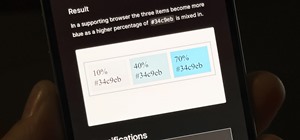Banksy, Cope2, Invader, Retna, Mr.cartoon, They all have a few things in common. Firstly, they are all extremely talented and well known urban artists. Secondly, they all have very memorable and very, very cool names. Banksy is the most well known of the bunch, and in my opin ...more
Typing on a mobile device has come a long way since the days of flip phones. Today, there are awesome keyboard apps like Gboard, which integrates Google search features and makes typing a breeze. But the whole experience still stands to improve if you take some time to learn a ...more
You see the status bar nearly everywhere on your iPhone, and it almost always looks the same. But you can use a few tricks to spice things up a bit — without jailbreaking your iPhone. The status bar's background on iOS is transparent, so you'll see different colors and gradie ...more
Signal is one of the best end-to-end encrypted messengers on the market. It offers robust security, keeps minimal information about its users, and is free to use. Switching to it as your main messenger can be a bit daunting, so to help, we created a guide to walk you through t ...more
Even though most phones don't have Oreo yet, Google has released Android 9.0 Pie. It's available on Google's own Pixel devices, and updates should soon be available to partnered devices from Essential, Nokia, Oppo, Sony, Vivo, and Xiaomi. We're already digging into it to highl ...more
When you think of Terminal, you probably imagine some hacker sitting in front of their computer in a dimly lit room trying to break into an FBI database. In reality, it's just a simple tool that can make using your Mac much easier. Now, I'm not saying that learning Terminal c ...more
Sorry Samsung. I know you really wanted Bixby to be the next Siri, Google Assistant, or Alexa — but it just isn't. Burying the option to disable the app won't change that. Sure, Bixby has some redeeming qualities, but there are many of us who don't want it shoved down our thro ...more
You can capture some pretty amazing videos using the slo-mo and time-lapse capabilities in the stock Camera app for iPhone 5s, 6, 6 Plus, or iPad Air 2, but there's no way to really combine them unless you shoot different videos and splice them together with a separate video e ...more
There's a 2800mAh battery powering the Samsung Galaxy S5, but even it's no match for the constant day-to-day torture you put it through. Taking photos, watching videos, and playing games can make your fully charged S5 powerless in no time. While there are some features built- ...more
By now, a mobile phone that isn't "smart" is about as hard to come by as a TV that isn't high definition. As a result, members of older generations who were previously reluctant to purchase a newfangled smartphone have no other choice but to cave into the more recent trends wh ...more
You'd think the ability to block calls from certain numbers would be built in to most phones by now, but that's certainly not the case with the iPhone. After dropping a few hundred bucks on a device, it'd be nice to be able to choose who you want to talk to, but beyond screen ...more
There are nearly 100,000 unique onion service addresses online with over two million people using Tor every single day. Join me as I explore a small fraction of what the Tor network has to offer. It's puzzling to imagine about 100,000 .onion websites in existence. Readers who ...more
Instagram has extensive tools built in for creating and editing posts and Stories, but there could always be more. Third-party apps can help you add photo and video effects for even more visually stimulating content, as well as create announcements, text-based images, and ever ...more
On April 7, 2017, residents in Dallas, Texas, woke to the sound of emergency sirens blaring all over the city. No one could shut them off, and after repeated efforts to contain the situation, the city had to shut down the entire system. While the media reported a sophisticated ...more
If you are reading this article right now on your Galaxy Note 20, you are using one of the most powerful smartphones on the market — but are you taking full advantage of it? The answer is likely no, but you can change this with a few apps. The S Pen is the biggest differentia ...more
Wouldn't it be cool to know exactly who is calling or messaging you without ever looking at your phone? It'd be a great way to keep you from reaching into your pocket or purse every time you get a message, and an efficient method to ignore people you'd rather not deal with. C ...more
One thing you can expect from Apple is that big features work right out of the box. The company designs its products to be easy to use for any experience level, so you might expect the same to be true for 5G, one of the biggest selling points for the iPhone 12, 12 mini, 12 Pro ...more
There have been concerns with how much personal information Google tracks and all the things they know about us. Of course, that's what makes Google services so useful, they can use that information to cater to each of us individually. So yes, it serves a purpose, but it's not ...more
There's a little-known secret in the world of microwave ovens that even the manufacturers don't care to tell you in their manuals. And once you know it, you'll never go back to using your microwave as you used to. Some microwave owners have figured this "hack" out on their ow ...more
With the holidays over, a lot of people with shiny new Google Homes are getting their first chance to explore the new Google Assistant. Before the Google Home's release, the Assistant was only available for the Google Pixel and Pixel XL, or in a text-based form with Google All ...more
If you have multiple Bluetooth accessories, Android's volume system can be pretty annoying. For one thing, most phones reset to a "Safe Volume Level" every time you reconnect a pair of headphones, which means you'll probably need to turn up the volume once or twice a day. But ...more
A great many S8 and S8+ users have undoubtedly spent quite a bit of time figuring out ways to unlock their new Galaxy in as few steps as possible. One of the most endearing features of previous Galaxy models was the ability to unlock the phone by pressing the home button and m ...more
When attempting to compromise a target, we want as much control as possible over the victim. Metasploit's meterpreter allows us to have immense control over the victim, the only issue is that sometimes we can't land a meterpreter. We may only be able to land a standard shell, ...more
In November 2016, the RCS Universal Profile (Rich Communications Services) was introduced. The technology takes text messaging to the 21st century, emulating many of the features found in IM apps like WhatsApp and iMessage, but working through your phone number like regular SM ...more
Like the buttons on your computer's mouse and keyboard, the Home key on your Samsung Galaxy S4 serves a vital function in navigating through your device. It can get pressed dozens of times a day, going through hours of use and abuse. If the GS4's Home button is anything like ...more
While text messaging has become one of the most frequent ways we communicate with our friends, the missing body language, tone of voice, and eye contact can make it difficult to tell when someone is being dishonest. That said, it's not impossible. There are a number of subtle ...more
Sometimes, doing the right thing is way more difficult than it should be, like trying to return a lost smartphone. Despite having the best intentions, it's often hard to track down the rightful owner, especially if the device is armed with a passcode. On the other hand, there ...more
With every new Galaxy flagship release comes the age-old dilemma: do I choose great hardware or great software? For years, Samsung has given users the best components available on any smartphone. The problem is the software is an acquired taste. But there is something you can ...more
While there are many ways to see the exact battery life left on your iPhone, you can take all the work out of it by making your iPhone verbally tell you the current percentage every time you start or stop charging it. Best of all, this trick works whether you use wired or wire ...more
Apple's latest mobile operating system for iPhones, iOS 12, was released to everyone Monday, Sept. 17, and it's the same exact build that developers and public beta testers received as the "golden master" on Sept. 12, the day of Apple's 2018 special event. Install it to start ...more
Look, tests are no fun, and doing poorly on them is rarely an option. Whether you're studious or a slacker, everyone needs a little boost now and again. While students have found ways to cheat as long as tests have existed, the invention of smartphones has greatly enhanced the ...more
Privacy and security go hand in hand, especially for smartphones. When it comes to privacy, you decide what personal information about yourself is out there to discover. Security, on the other hand, is all about enforcing those privacy decisions. Sometimes privacy and securit ...more
The new iOS 14 for iPhone arrived Wednesday, Sept. 15, 2020, alongside iPadOS 14, and there are a lot of features to uncover. Improved widgets. Better home screen customization. Exciting Messages improvements. New abilities in Camera and Photos. There's so much here that it'll ...more
The telecommunications industry has come a long way since Ma Bell opened the first telephone exchange in the late 1800s. With the advent of fiber optics and wireless broadband technology, we no longer have a need for a dedicated phone connection, as today's data networks can c ...more
Google Now is a wonderfully powerful service—with its predictive cards and voice search, it serves as a great starting point for any searches you need done. In fact, Samsung liked it so much that they decided to build the "Okay, Google" hotword detection right into the Galaxy ...more
Shortcuts are meant to make your life easier, and iPhone shortcuts are no exception. They can use different triggers, manual or automated, to perform actions in the background, allowing you to do things like send a prewritten text message during a bad date or change your wallp ...more
Getting the task done as quickly as possible is usually the goal for most things in life. Well, most things. That's why efficiency is the first and main component of the McDonaldization of our society. When working on your smartphone, having to deal with lag and slow applicat ...more
You would think that recovering your smartphone or another important item that you leave behind in an Uber ride would be a simple process, but it can actually be a pain in the ass. You have to find out how to report it to the driver, hope the driver is honest, pay a fee, and c ...more
Whether we like it or not, our personal information and smartphones are tied together at the hip. The former needs the latter to deliver a personalized experience that matches our individual needs. This personal data, however, makes your phone a prime target for thieves of all ...more
Except for the second-generation iPhone SE, all new iPhone models omit the Home button. In its place, the Side button takes charge, taking care of tasks like pulling up Siri, activating AssistiveTouch, and opening Apple Pay. If you swap your older Home button model for an iPho ...more
One of the most exciting features in iOS 11 was the fully revamped Control Center, which improved the overall interface visually, made it one page only, and finally made it possible to customize what controls actually appear within it. Customizable controls was previously only ...more
Telegram routinely boasts about its secure messaging for truly private conversations between two parties. However, default cloud chats in Telegram are only encrypted between client and server, not client and client, which means you have to be a little proactive in making sure ...more
The app formerly known as Google Experience Launcher is now officially called the Google Now Launcher in honor of its most prominent feature, Google Now. Only problem is, this launcher is still exclusive to the Nexus 5 smartphone. Thankfully, "exclusive" in the world of Andro ...more
This year's big iPhone update, iOS 12, aims to solve many of the issues that arose during iOS 11's controversial, buggy tenure. With that in mind, it may be tempting to jump on board the new software immediately and leave iOS 11 in the dust for good. Here are some reasons why ...more
For now, the redesigned and fresh-faced Android 4.4 KitKat is exclusive to the new Nexus 5, though it will be rolling out to other Google (Nexus 4, Nexus 7, Nexus 10) and Google Play Editions (Samsung Galaxy S4, HTC One) devices in the next week or two. As always, the Samsung ...more
Now that the Samsung Galaxy S4 is becoming increasingly available, we're going to begin seeing many more of its software features leak out. While we wait for major software leaks and updates for things like the GS4 camera and the next iteration of Jelly Bean (Android 4.2), so ...more
Smartphones have put an end to camcorders. If you want to capture memorable moments in high quality, look no further than that technological marvel in your pocket. Recent Galaxy phones are shining examples of how far we've come — but the more capable a camera gets, the more co ...more
Giveaway Tuesdays has officially ended! But don't sweat it, WonderHowTo has another World that's taken its place. Every Tuesday, Phone Snap! invites you to show off your cell phone photography skills. Submit your best shot to our weekly competition for a chance to win an awes ...more
Google makes Android, but now, Google makes its own phones, too. Until this point, they've always stayed on the software side of things and let Samsung and friends handle the hardware, but their new Pixel phones are changing all of that. Related: The Pixel Exemplifies Google' ...more
Smartphones are great. They help you keep in touch with your loved ones and stay up to date on what's going on in the world. The problem is that like everything else that's useful, they cost money to use, and between calling, texting, and data plans, it can get really expensiv ...more
There's always an iPhone in our list of top phones for privacy and security, due in large part to advanced security measures like Face ID, consistent iOS updates, and easy ways to prevent unwanted access and excessive data sharing. However, some of those options actually do th ...more
While the legality of recording phone conversations varies from state to state, it's still a sought-after feature for most people. How else are we going to shame all of those bad Comcast customer service reps? Since it's a legal gray area, HTC and other smartphone manufacturer ...more
Your new Samsung Galaxy S4 is fast, but it can definitely be faster. One issue that carried over from the Samsung Galaxy S3 is Home button lag. Instead of it being an instantaneous response, it takes a split second for the action to take place—and a split second is enough to i ...more
Apple has several ways for you to communicate in the Messages app aside from texting — and that includes audio messages. You can send a voice recording via iMessage by long-pressing the microphone icon just right of the input field and speaking. However, by default, these audi ...more
Getting a new phone is exciting, but having access to its exclusive apps ahead of its release is what we're all about here on Gadget Hacks. If you have a Galaxy Note 3, you've probably only had it for a year or less, so upgrading to the Note 4 may not be a viable option when ...more
An invaluable button on your iPhone can do hundreds, even thousands, of amazing things, but most iPhone users don't even know it exists. You can't push it. You can't click it. You can't press it. But it's the largest button on your iPhone, more powerful than the versatile Side ...more
Apple's iOS 16.3 update for iPhone had impressive new features, but iOS 16.4 might impress you even more. The latest iPhone update was released on Monday, March 27 — a day earlier than Apple Music Classical, Apple's new classical music streaming service — has at least 30 more ...more
Unless you're someone who's terrified of social situations, chances are you love to talk. But no matter how much you want to share you life story or take over the conversation, you shouldn't. Your socially awkward coworkers that keep their mouth shut might actually have a leg ...more
You don't have to be a frequent flyer to know how indispensable navigation apps have become. Many of us rely on these apps for traveling from state to state and getting around in foreign cities, but even more of us count on these apps to beat rush hour traffic and find the qui ...more
Well, no one ever thinks of the BlackBerry as a gaming platform, but with this cool little java based app, called MeBoy, you can run Gameboy Advanced ROMS on your BlackBerry smartphone. Try it now and see all that glorious duotone color right in the palm of your hands! So give ...more