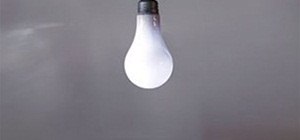Apple is often unpredictable when it comes to beta releases, especially with public betas. Developers receive their updates first, then public testers have to wait and see if Apple will do the same for us. Sometimes, the iPhone OEM makes us wait until the following day, but no ...more
After six betas, iOS 11.4 was officially released to everyone with a compatible iPad, iPhone, and iPod touch. Some features are ones that Apple promised over eight months ago when iOS 11 was first pushed out. This update makes sense since iOS 12 will be announced at WWDC on Ju ...more
Throughout Thursday's virtual Snap Partner Summit, Snapchat's parent company made a profound statement: If you use Snapchat, you're a creator. Of Snapchat's more than 500 million creators (aka daily active users), about 40% interact with AR daily to capture content. Don't Mi ...more
Augmented and mixed reality developer Arvizio is working on a suite of software solutions for enterprises that will extend HoloLens capabilities as a full-fledged collaboration and conferencing tool. The company will demonstrate its Mixed Reality Studio suite to attendees at t ...more
Is Apple trying to set a record for the highest number of updates within a two-week period? You wouldn't be blamed for thinking so. Just eight days ago, Apple publicly released iOS 13.0 for all compatible iPhones. Then, just five days later, Apple seeded iOS 13.1 with 22 new f ...more
Google is reportedly working on an iOS keyboard that brings key features to the iPhone, including Google's image and text search functions. (GIFs, yay!) According to The Verge, the keyboard has been in development and testing for months, and will act much like the Android vers ...more
Flickr is the most known and dependable photo sharing website to date, so if you haven't made an account yet, you better now, if you want to share your precious photos with family, friends, and even the whole world! Flickr allows you to store digital photographs online and sha ...more
Apple released iOS 13.4 to public beta testers on March 18. The update comes the same day we learned that iOS 13.4 would be made available March 24. The sixth beta is iOS 13.4's GM (golden master), even though Apple refers to it as "beta 6." Apple released iOS 13.4 to public ...more
With all the time most of us spend on our phones each day, wouldn't it be great if we could get rewarded for our addiction? Well, we can, thanks to various iPhone apps out there that can help us make a quick buck, earn cash back, donate freebies to charity, get complimentary c ...more
Apple just released the second public beta for iOS 12.3 today, Tuesday, April 9, one day after the release of the iOS 12.3 developer beta 2. This update introduces new Japanese "Date & Time" updates as well as changes to Wallet transactions. Overall, iOS 12.3 includes Apple TV ...more
Current shipping estimates for the iPhone X are 5–6 weeks, but is there a chance you'll get yours tomorrow? The initial preorders for the iPhone X dried up in minutes, and those who preordered after the first ten minutes are seeing delivery estimates from Nov. 16 all the way ...more
In terms of internet, faster = better. We all want faster internet, but how exactly do you get a fast wireless connection? Believe it or not, the answer is quite simple. Here are 4 things that may be slowing down your connection. Interference from Other Devices Interference ...more
Apple seeded public testers the second beta for iOS 13.3 eight days ago. That update mainly added stability patches to iOS as a whole, as did the public releases of iOS 13.2.2 and iOS 13.2.3. Now, following the release of iOS 13.3 developer beta 3 earlier today, Apple seeded t ...more
Your iPhone is full of search bars. Messages, Notes, Photos, Reminders ... these apps and more allow you to search for specific items to speed up whatever it is you're doing. But the fastest way to search in iOS might not be by typing. When you update your iPhone to iOS 13, n ...more
Apple had its Worldwide Developers Conference on June 3, 2019, which showcased big software announcements for all of Apple's hardware, and anyone can watch the keynote as it happened. WWDC 2019's biggest attraction is iOS 13, which was rumored to include a real dark mode, an ...more
As cool as iOS 14 is, it isn't without bugs. One of those bugs in iOS 14.0 just happens to affect one of its coolest features — choosing default browser and mail apps. When you reboot your iPhone, iOS will reset your default apps back to Apple's defaults, Safari and Mail. Not ...more
Apple just released the fourth public beta for iOS 14 today, Thursday, Aug. 6. This update comes two days after the company released iOS 14 developer beta 4, 15 days after Apple seeded developers the third dev beta, and two weeks after the release of public beta 3. Apple rele ...more
With a new installment of the Saw horror series opening in theaters nationwide this weekend, Lionsgate is betting its ad dollars on immersive advertising to sell tickets. Using Vertebrae's recently-launched AR mobile web ad platform, the ads for Jigsaw will be served as displ ...more
Perhaps the biggest new feature within Apple's iOS 17.2 update for iPhone is Journal, a new journaling app designed to help you take a moment to reflect each day using reflection prompts, recommendations via on-device intelligence, and suggestions for recent activities and eve ...more
In this video from benjamoon we learn how to secure a linksys wifi network from a Mac. First type in your IP address in your browser bar which is 192.168.1.1 then press enter. If it asks for a password it is admin. Click on Wireless and here you can edit your name and who can ...more
Department store chain Target is the latest retailer to offer an augmented reality cosmetics app for customers to virtually try on lipstick. For its Beauty Studio web app, Target uses the YouCam platform offered by Perfect Corp. Available through Target.com via any desktop we ...more
Apple released iOS 13.4 to registered developers on March 18. The update comes just hours after news broke that iOS 13.4 would hit all compatible devices on March 24. The update is the GM (golden master), which makes it the same build as the official release we expect to see o ...more
In this video we learn how to use EyeTV to stream live TV on your iPhone. This will allow you to watch TV on your Mac and your iPhone as well as on a 3G network for free. To get started, plug one end of the EyeTV into the USB plug and then into the jack on the hybrid with a ca ...more
WhatsApp has a new sticker-making tool in the iPhone app that lets you create custom stickers directly in chats using your own images, eliminating the need to rely on third-party apps to make them. The new sticker maker, which first appeared in late February, works with Whats ...more
Apple just released the fifth developer beta for iOS 14 today, Tuesday, Aug. 18. This update comes two weeks after Apple released iOS 14 developer beta 4, and 12 days after the release of iOS 14 public beta 4. Apple seeded this new update to developers at 10 a.m. PDT, the sta ...more
When you're looking at a site with a lot of links to images, it can get really old having to open each one individually. Not to mention loading so many pages can take forever. A browser extension called img2tab solves this problem by opening all the images on a page in a new ...more
The 2020 iPhone SE had been through the rumor mill for a long time, but Apple finally unveiled the second-generation iPhone SE on Wednesday, April 15. While it doesn't sport the 4-inch design of the original SE, it combines a small form-factor with modern specs. The big questi ...more
Apple's new iOS 14.5 will be coming out very soon, and that's even more evident now with the release of the iOS 14.5 Release Candidate (RC) on Tuesday, April 20. Anyone can install this update and get all of the same features iOS 14.5 will give everyone for iPhone; only you'll ...more
Two companies armed with web-based augmented reality tools, Vertebrae and Shopify, are ready to help online retailers boost their sales. It takes some real backbone to wear certain styles of hats in public, so it is fitting that Tenth Street Hats partnered with Vertebrae to i ...more
Unlock hidden feature settings and configurations in Mac OS X for the Finder, Safari and other native apps by using TinkerTool. Veronica from Tekzilla Daily introduces you to this cool new tool which brings you loads more options to customize your Mac. Video: .
When you're in a new city or even your own neighborhood, you might not know where the best places to visit are. The number of parks, restaurants, shopping centers, and other attractions could be overwhelming, so how do you narrow down your choices? The new iOS 14 update has in ...more
Apple's sixth iOS 13 developer beta was a welcome update for us beta testers. New options for toggling Dark Mode, a way to hide website previews when peeking links, plus UI changes made for a significant iOS 13 upgrade. We're hoping Apple continues this trend of fun and excite ...more
It's getting harder and harder to escape ad tracking by the day. For the latest example, look no further than T-Mobile. The No. 2 carrier updated its privacy policy on Feb. 23, 2021, indicating that it would start sharing customer data with advertisers under the guise of more ...more
Immersive advertising company Vertebrae has extended its native ad platform to augmented reality via mobile Chrome browsers for Android and Safari for iPhone. Originally built for virtual reality, the platform provides advertisers with six templates. For the front-facing came ...more
Know how to set your browser home page in your PC. There are many popular browsers available for internet browsing, like Firefox, Google Chrome, Safari, but Internet Explorer is the most popular among Windows users, that's why the video tutorial shows how to set the home page ...more
This video shows how to setup the Firefox as your browser for web, on Macbook Pro. First, Open the Safari browser by double-clicking, from the list of Applications. Then, enter the URL of Firefox website, in the URL address field of Safari, to open it. When the website is open ...more
iPhoneElite8 teaches viewers how to easily SSH into their iPhone or iPod Touch using Cyberduck! First, open Safari, Google 'Cyberduck Space Mac". Click the very first link you get and download Cyberduck on the right. Now open Cyberduck on your computer. Get your iPhone of iPod ...more
We're near the end of a productive year for Apple, one that introduced a new Apple TV, the iPad Mini 4 (in conjunction with the Apple Pen), the iPad Pro, and the iPhone 6S and 6S Plus, as well as iOS 9. Now, the second major update to iOS 9—version 9.2—has just been released t ...more
With just a swipe and tap of a finger, we can access enormous libraries of information on our smartphones like never before. Whether we want more info about gluten sensitivity or just want to brush up on 18th century philosophers, there's an article somewhere in the vast ocean ...more
A group ironically called the "Guardians of Peace" hacked into Sony Pictures' computer systems and released a mountain of internal information such as medical records, leaked scripts, work complaints, and even celebrity aliases. Why did this happen? Sure, a lot of well-though ...more
Apple's upcoming update for the iPhone, iOS 13, is introducing over 200 new features. Many of those were never formally announced, instead silently released in new updates to the beta. After eight developer beta cycles, we were anxiously awaiting the release of developer beta ...more
Apple just released iOS 14 developer beta 7 for iPhone today, Thursday, Sept. 3. The new update (18A5369b) features new wallpaper options. Now, you can choose any color background for the rainbow wallpaper, and iOS will turn the background black when you enable dark mode. The ...more
Apple just released the first beta for iOS 14.2 to iPhone software testers today, Monday, Sept. 21. This update brings a new Control Center tile for Shazam music recognition, a redesigned Now Playing Control Center tile, and a new "People Detection" feature in Magnifier. A si ...more
Our attention spans have vastly shortened thanks to the Internet and our subsequent procurement of information from it at a rapid pace. It's tough to pay attention to something for a good amount of time, unless it's ridiculously interesting and stimulating. It's gotten so bad ...more
Apple's scheduled to show off the first look of iOS 13 at WWDC 2019 on June 3, but what will the new operating system hold for iPhone? Rumors suggest that many features initially planned for iOS 12 will show up in iOS 13, codenamed "Yukon," and dark mode will be the big ticket ...more
The next big event Apple is holding is WWDC 2018, its Worldwide Developers Conference, is about to happen. If you want to see the first glimpse of iOS 12 for yourself, as well ARKit improvements, Apple Watch news, and maybe even some macOS announcements, here's how you can tun ...more
If you're a beta tester, you know Apple released iOS 13.3 this week, bringing with it stability for multitasking as well as minor changes throughout the OS. It seems Apple doesn't want the rest of us to go without this critical patch, as the company releases iOS 13.2.2 today, ...more
There's a way to get instant access to your most-used websites and webpages on your iPhone, and these shortcuts live directly on your Home Screen. Whatever you need fast, frequent, or more convenient access to, whether it's a vital web document or a web app without a native iO ...more
Public Radio Exchange (PRX) has teamed up with music intelligence company The Echo Nest to bring us music lovers Bandito, an easy way to find out what's going on with our favorite artists. Their new mobile app uses the existing iTunes library on your iPad, iPhone or iPod touch ...more
Does TikTok scare you? Trust me, I get it. It's a strange, unfamiliar place to those of us not accustomed to its ways, populated by teenagers and college students with their own subcultures, memes, and humor. But here's the thing: TikTok has something for everyone, you include ...more
For the past five years, Apple has been hosting live media events in September to reveal new Apple products and the stable release for its latest operating systems. This year is no different, and it has a Sept. 15 date, but it may not be the only event coming up before the end ...more
The first album I ever bought with my own money was Nirvana's MTV Unplugged in New York. It featured mainly lesser-known songs and covers, but was on constant repeat on my Walkman. While the whole album was fantastic, there was one song that stood out the most to me—"The Man W ...more
Apple just released the third public beta for iOS 14 today, Thursday, July 23. This update comes one day after the company released iOS 14 developer beta 3, and two weeks after the release of iOS 14 public beta 2. Apple released this update at 10 a.m. PDT. While we expected t ...more
We're finally back in the swing of things. For the first 26 days after the release of iOS 13.2, which introduced 22 new features and changes to the iOS 13 era, there wasn't a new beta. Then, Apple released iOS 13.3 developer beta 1, and now we seem to be back on schedule, as A ...more
Apple just released the fourth developer beta for iOS 14 today, Tuesday, Aug. 4. This update comes 13 days after Apple seeded developers the third dev beta, and 12 days after public testers got their hands on public beta 3. Apple released this update at 10 a.m. PDT, the stand ...more
Apple officially announced iOS 15 at WWDC Monday, June 7. With that announcement, we got our first look at brand new features like redesigned notifications, FaceTime screen and music sharing, and Focus modes in Do Not Disturb. All of these new iPhone features are available to ...more
After about 40 days of beta testing, Apple pushed out iOS 11.4.1 to everyone as a stable build on Monday, July 9, exactly one week after the final beta appeared. Hidden within the iOS 11.4.1 update is the new USB Restricted Mode that Apple introduced in the iOS 12 beta which ...more
If you want to permanently set the default browser on your Mac notebook or desktop, take a look at this walkthrough. You can set any browser to open up by default when you click a link or try to access webpages in OS X. The preferences in the operating system let you pick bot ...more
When Apple takes the stage next week, we have no idea what version of iOS it will release. For months it seemed like a given that we would, of course, see iOS 13 seeded to our iPhones. Now, we aren't sure if Apple will tout iOS 13 or iOS 13.1, since the latter is now the focus ...more
Apple's big iOS 17 software update for iPhone was released on September 18, and it will continue to test iOS 17 point releases as betas beforehand until iOS 18 comes out next year. But does your iPhone work with iOS 17 or any iOS 17.x releases to come? Apple kicked three iPhon ...more