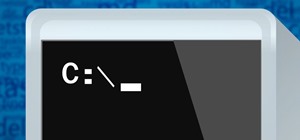Taste is certainly relative. When you look at Central American architecture and notice all of the bright pastel colors, then move just a thousand or so miles to the north and see that buildings in the United States are mostly painted in earth tones, this becomes abundantly cle ...more
It's hard to not to like the look of iOS emojis. Sure, Samsung and other Android phones have emojis, but they're all kind of goofy-looking. And since iPhone emojis continue to be viewed as the standard, it comes as no surprise that you can actually get them on Android—and with ...more
With only a month left until Samsung's highly-anticipated Galaxy S6 and Galaxy S6 Edge are released to the general public, it's only natural that some of the devices' features slowly trickle out, like Edge notifications, the new Smart Remote app, and, of course, wallpapers. A ...more
With Mobile World Congress right around the corner, we're all left to patiently await the unveiling of two Android flagship smartphones—HTC's One M9 and Samsung's Galaxy S6. We already have a great look at the M9, courtesy of images and promo videos that were leaked by upleak ...more
This video will show you how to set finger print scanner for phone unlocking in Samsung galaxy S5. The finger scanner option allows you to register your finger print for unlocking your phone. This method of unlocking your phone saves your time over typing password. This way no ...more
This video will show you how to disable face unlock if you don't want the feature no long in your Samsung Galaxy Note 8. Face unlock will be a problem then to open your tab. So you have to unlock the feature to make your tab available for you close relations. Watch the video a ...more
Clearing cache and cookies often solve many small problems in your phone. This video will show you how to clear cache and cookies from your Samsung galaxy s5 android phone for a faster browsing experience. So please watch the video and follow all the steps carefully. Video: .
Probably the most favorite custom ROM among softModders is CyanogenMod, a theme-friendly take on stock Android that not only makes it easier to customize your device, but also increases performance using a variety of system tweaks and enhancements. If you're bogged down by To ...more
The new Samsung Galaxy S4 may be the only phone to include temperature and humidity sensors, but your Galaxy Note 2 has a few weather-detecting features of its own. Firstly, it has a barometer, which measure atmospheric pressure that can help alert you to a possible nearby ra ...more
Google's newest Android system update should be arriving on Tuesday, November 13th, with the release of the Google Nexus 4 smartphone, and Nexus 7 and 10 tablets. All will come preloaded with the new Android 4.2 Jelly Bean OS, but what about the rest of you (especially those w ...more
The software released in the 2015 iterations of the Samsung Galaxy line of devices—the S6, S6 Active, S6 Edge, S6 Edge+, and Note 5—have some pretty neat camera features that give these devices arguably the best smartphone camera on the market today. Out of the box, Samsung's ...more
The only knock on Samsung's last round of flagship devices is that TouchWiz is still alive and kicking. Aside from this overbearing skin that's been applied on top of Android, the Galaxy S6, S6 edge, Note 5, and this year's Galaxy S7 models are some of the best phones money ca ...more
Watch this video to learn how to unlock your Samsung phone. Power up the phone. It shows the boot logo. Take the battery out and insert T-Mobile SIM card. Turn phone on. Shows welcome. Confirm T-Mobile by dialing 611. To unlock phone: Take out the battery and SIM card. Put in ...more
With Samsung's One UI version of Android, it's easier than ever to take a screenshot and quickly edit the captured image. However, the downside to that convenience has manifested itself in an overlay ribbon that can also get in the way. Right after you take a screenshot, Sams ...more
Even though Samsung has features like the always-on display, you still might miss some notifications now that the alert LED is gone. But baked in One UI is the ability to turn the rear camera flash into a notification LED. Any incoming alerts or calls will cause the camera LED ...more
Every 5G model of the Galaxy S20 comes with 12 GB of memory. This amount of RAM is overkill, but Samsung's been putting similar amounts in its flagships for years. Since you have it, why not put it to use? With One UI 2, you can. With any recent Samsung flagship, including th ...more
Some messages take precedence over others, so having the same notification tone for all your threads isn't always the best solution. Fortunately, Samsung Messages has a simple option you can tweak to set custom sounds for specific chats to help you stay on top of priority conv ...more
Samsung isn't set to reveal its latest and greatest — the Galaxy S10 line — until February 20, but that hasn't stopped leaks from giving us an early taste. While we already know what the rumored devices will probably look like, we now have access to their wallpapers as well. A ...more
As Android device partners ship new products, Google has been diligent in its efforts to ensure that users can enjoy ARCore apps once they boot up their new toys. On Monday, Google updated its ARCore Supported Devices page to include the Samsung Galaxy Note 9 and Galaxy Tab S ...more
Your homepage should be the site you most likely need to check whenever you start a new session with Samsung Internet. However, times change — perhaps the site you're currently browsing is just what you need to see multiple times a day. In that case, you'll want to know a quic ...more
Just as we started running through the features packed into the Android Oreo beta for the Galaxy S8, Samsung has started pushing out the second beta to eligible devices. According to DroidVendor, the update is rolling out as build G955USQU1ZQK1 for the Galaxy S8 Plus. The roll ...more
Upon getting the new Samsung Galaxy S6 Edge here at the office, there are countless things we wanted to do before actually diving in and using the device. One of those things is removing all of the unnecessary pre-installed applications we never asked for. While Samsung did a ...more
S Health is one of the biggest selling points for newer Samsung Galaxy devices. It offers a centralized place to view and manage data collected by all of the various sensors like the heart rate monitor. As wonderful as this service is, all of its features are not available in ...more
Android has plenty of features that provide multitasking support, which are especially useful on smartphones with larger screens. One such feature that I loved on the Samsung Galaxy Note 2 was the popup browser, which brought up a floating window whenever I opened a link insid ...more
With the Power key located on the back of the device, LG included a convenient "double-tap to sleep" function in their G2 and G3 devices. The function allows users to simply double-tap the display to put their device to sleep instead of picking it up and pressing the Power key ...more
If new leaked images are to be trusted, an iPhone with a display around 5 inches will be released later this year. From Italian site Macitynet, images show a device that's stated to be the new iPhone 6 side-by-side with the new Samsung Galaxy S5. A couple of weeks ago, I showe ...more
Confirming earlier leaks, today Samsung USA released an official a list of Galaxy devices that will receive an update to the latest version of Android, KitKat (Android 4.4). The official list of devices: Galaxy Note 3 Galaxy Note 2 Galaxy S4 Galaxy S4 Mini Galaxy S4 Active G ...more
Mobile World Congress is just around the corner, and if patterns stay consistent, Samsung will be unveiling their newest member of the Galaxy line, the Galaxy S5. While rumors about the device have been circulating for months—metal body, curved display, 20 megapixel camera, e ...more
Android's deeply customizable platform has long been the attraction for those of us looking to make our smartphones more unique, but that doesn't mean that it's always easy. Flashing mods and installing custom ROMs can be difficult at times, as well as dangerous. Then Xposed ...more
There are a ton of cool features available on your Samsung Galaxy Note 2, but if you're a softModder, you can make your phone do just about anything. Therein lies the problem…what do you want from your Android device? When you first start tinkering around, it can be troubles ...more
The stock weather widget preloaded on your Samsung Galaxy S4 is really great, but there's one thing that's missing—options. The weather widget shows just the right amount of information at a glance, and it's not too shabby looking either, but for us softModders, it'd be really ...more
Samsung introduced a wave of seriously unique and innovative features on the Galaxy S4, including air gestures and weather sensors, but a lot of the features are actually just updated ones from the Galaxy S3. Unfortunately, one of those that returned was the dreaded increasing ...more
Previously, if you missed a call or text on your old Samsung Galaxy S3, there was a white LED notification to let you know. It's a nice feature that most smartphones have, but wouldn't it have be nice to know what kind of notification it was before picking up the phone? Your ...more
Your new Samsung Galaxy S4 is fast, but it can definitely be faster. One issue that carried over from the Samsung Galaxy S3 is Home button lag. Instead of it being an instantaneous response, it takes a split second for the action to take place—and a split second is enough to i ...more
There's something missing on your brand new Samsung Galaxy S4, and if you're a softModder like me, you know exactly what it is already. If you don't know, keep reading, because you should—anyone who wants a better Android experience should. The Developer Options The hidden " ...more
Newer smartphones are more power hungry than ever before, and the Samsung Galaxy Note 2 has a mighty appetite for amps that only Jenny Craig could possibly curb. On average, your Note 2 (or other Android device) lasts for what, a day, maybe two days before dying. Mine barely l ...more
Since the release of the Samsung Galaxy Note 2, many of its features have been replicated by Android developers for other devices. The most popular feature, aside from Smart Rotation, on the Note 2 has been the multitasking multi-screen/multi-window feature, which allows you t ...more
By default, your Samsung Galaxy S III comes equipped with a few app shortcuts that are available from the lock screen. But what if you don't use those apps very much? Wouldn't you rather customize the lock screen icons on your S3 to your favorite and most used apps? Well, it' ...more
If you own a Samsung phone and enjoy rooting or modding your device, flashing official firmware can be very useful. Odin is Samsung's own internal program for loading such updates for testing purposes, and it's quite easy to use for your own custom modification needs. Though ...more
In the pursuit of large displays with thinner bezels, Samsung has sacrificed some components. While the loss of the headphone jack gets all the attention, there are other victims — namely, the notification LED. Once a staple on all Android phones, this small light would blink ...more
After exiting the mobile market, Microsoft has redirected its efforts to better integrating their services with Android. Thanks to a partnership with Samsung, that Windows integration is even better if you have a Galaxy phone. Select Samsung devices can now be mirrored onto a ...more
Apple's Animojis took the world by storm with their ease of use and fluidity. They added new life to your emojis by mapping your face with the technology that lives inside the iPhone X. Now, Samsung is also adding new life to emjojis with the introduction of AR Emojis in the G ...more
The Galaxy S8 and S8+ might not have made it into the hands of the public yet, but we sure have come across a lot of the stock apps from Samsung's latest flagship phones. First, there was the new launcher, then Hello Bixby, and now, the extremely elusive Record Screen feature ...more
Besides obvious features like a touchscreen and biometric sensors, the modern smartphone comes with an array of state-of-the-art hardware in the form of various sensors that help your device sense the environment around it. And if you have a Samsung handset, chances are, you h ...more
There are several reasons that you might want to restore the factory firmware on your device—maybe you need to send your phone back for warranty purposes, or perhaps you're getting ready to accept an over-the-air update and need to unroot first. In some cases, reverting to the ...more
Most hardcore Android fans loathe carrier or manufacturer additions to the Android operating system. Whether it's bloatware or changes to the user interface, many enthusiasts prefer the clean look of stock Android. However, you have to admit that some of these additions are a ...more
It may not seem like it, but the Status bar at the top of your Samsung Galaxy Note 2 is one of the most important and heavily utilized features. From checking the time, to finding out your battery percentage, to viewing Wi-Fi and cellular connections, the Status bar is critica ...more
Samsung unveiled their new flagship device, the Galaxy S4, at a live event in New York City today. Here's a quick rundown of the specs and all of the new features that you can expect when you finally get your hands on one (whenever that will be). The GS4's Specs 5" 1920x1080 ...more
If you scan the notification panel on your Samsung Galaxy smartphone daily, all those red circles with numbers that litter the apps on your home screen and app drawer can feel like persistent nagging and unnecessary clutter rather than friendly reminders to check your app aler ...more
In this clip, you'll learn how to set up and use free wireless tethering with a Samsung Epic 4G mobile phone. Whether you're the proud owner of a Sprint Epic 4G Google Android smartphone or are merely considering picking one up, you're sure to be well served by this video tuto ...more
Every device has ringtones these days, even tablets like the Samsung Galaxy Tab. Maybe it's because you can actually make phone calls from this Android tablet, or maybe it's just because of the alarm clock. But either way, you're going to want to change them every now and then ...more
If you're not connected to the internet or don't have a data plan on your Android-powered Samsung Galaxy Tab, then chances are you don't have the right time and date. But don't worry, it's an easy fix! Simply go to MENU < SETTINGS < DATE & TIME and uncheck the AUTOMATIC to set ...more
With the invention of mobile phones, alarms clocks are nearly extinct. Who wants a bulky tabletop alarm when you can use your mobile device to wake you up? Well, even tablets can make sure you get your coffee on time, and in the Samsung Galaxy Tab, there's the Android Alarm Cl ...more
Taking a trip soon? Well, make sure you can still enjoy your Samsung Galaxy Tab up in the air. Turning on the Airplane Mode allows you to use your device safely mid-flight. This video shows you exactly how to active it on your Android tablet. Hit MENU < SETTINGS < WIRELESS & N ...more
Need to browse the web on your new Samsung Galaxy Tab? Well, first you're going to have to set up Wi-Fi on the Android device. This video shows you the complete steps to getting connected! Press MENU < SETTINGS < WIRELESS & NETWORKS < WI-FI SETTINGS and then select WI-FI to tu ...more
The new Samsung Galaxy Tab isn't a cell phone, but that doesn't stop you from making phone calls! With this Android tablet, it's a breeze to make phone calls. Just hit the PHONE icon on the homescreen and dial your number. Press CALL and wait for the connection. You can MUTE t ...more
When you're searching for a contact to message, sometimes it's a little better to see a face than a name. But it's even better to have both! With the Android OS on the new Samsung Galaxy Tab, adding photos to your contacts is a breeze. Select APPLICATIONS < CONTACTS and select ...more
Surf the web and set custom ringtones (or, if you like, "ring tones") on your Samsung Continuum Google Android smartphone! This clip will teach you everything you need to know. Whether you're the proud owner of a Google Nexus One Google Android smartphone or are merely toying ...more
Unlock your Samsung Behold 2's hidden potential by running a custom ROM on it! Loading custom ROMs lets you do fun things with your Behold 2 like overclocking it, and even turning it into a wireless hotspot with WiFI tethering. For all of the details, and to learn how to put a ...more