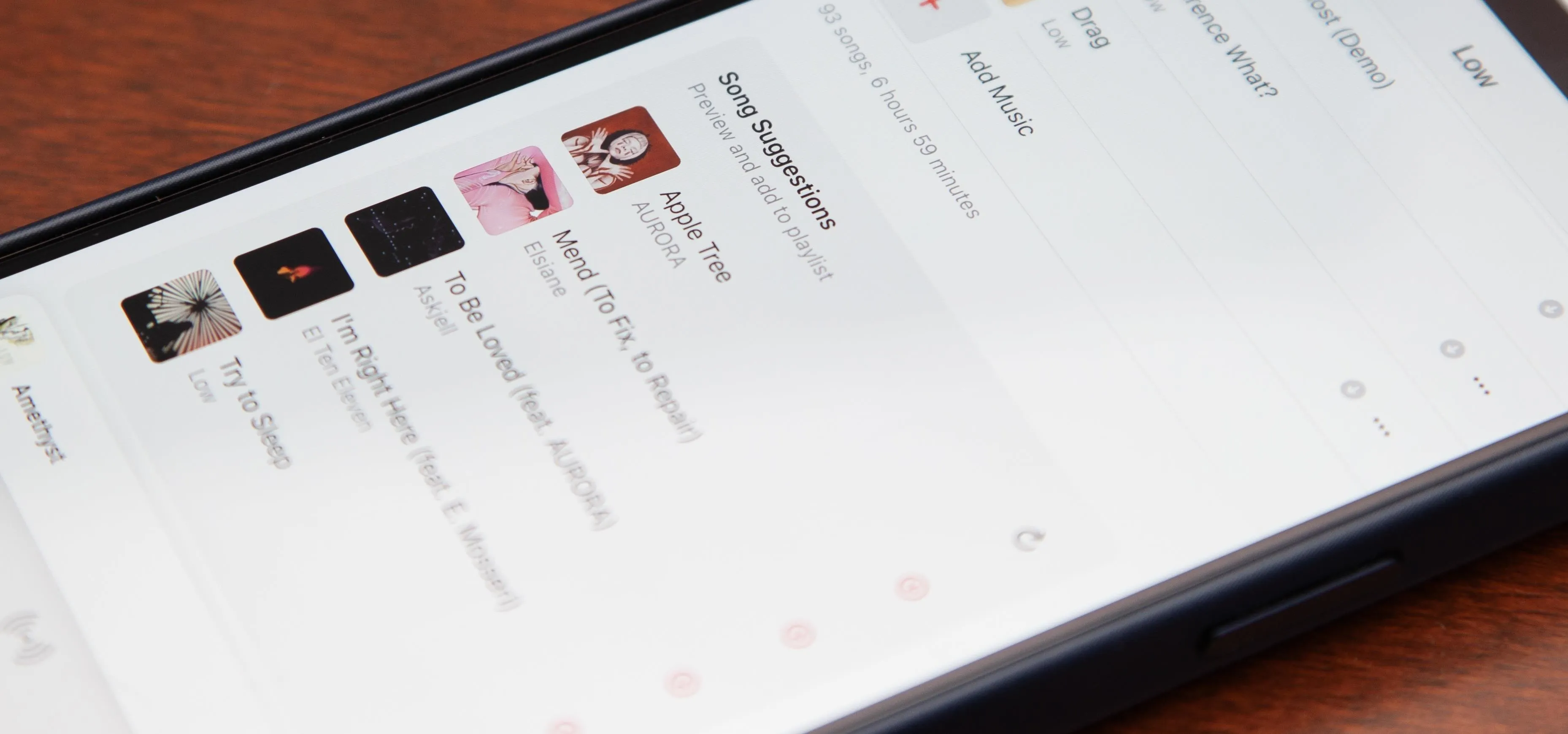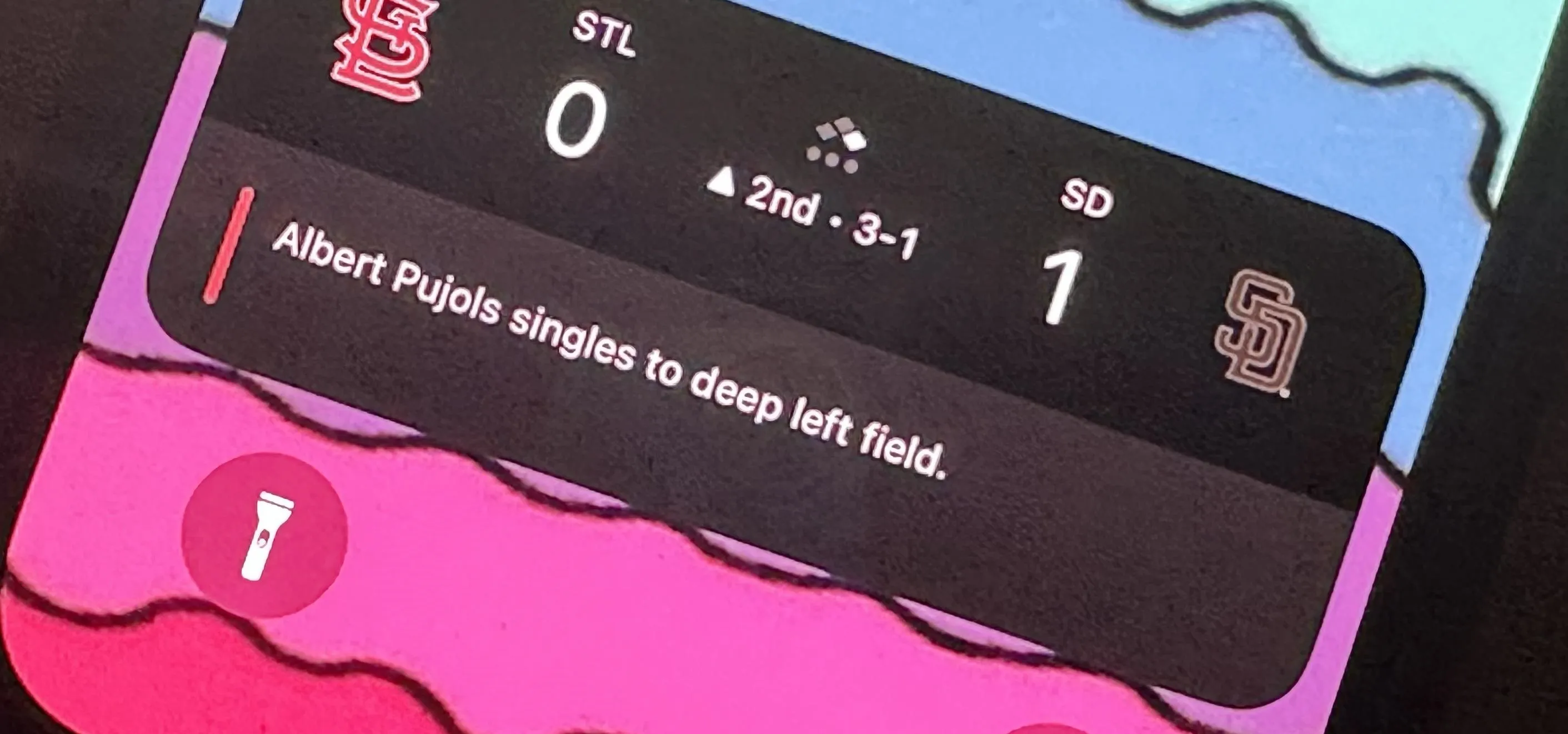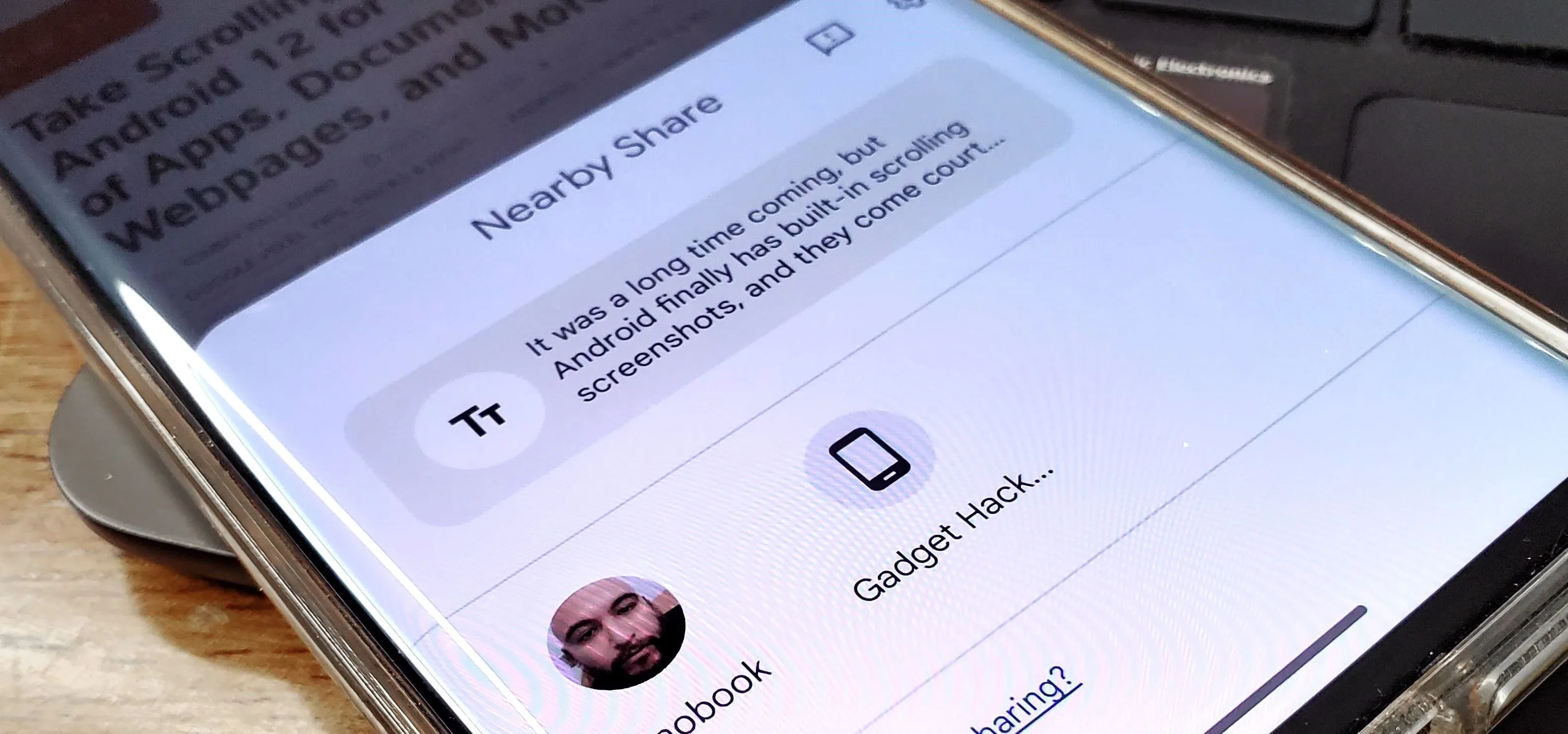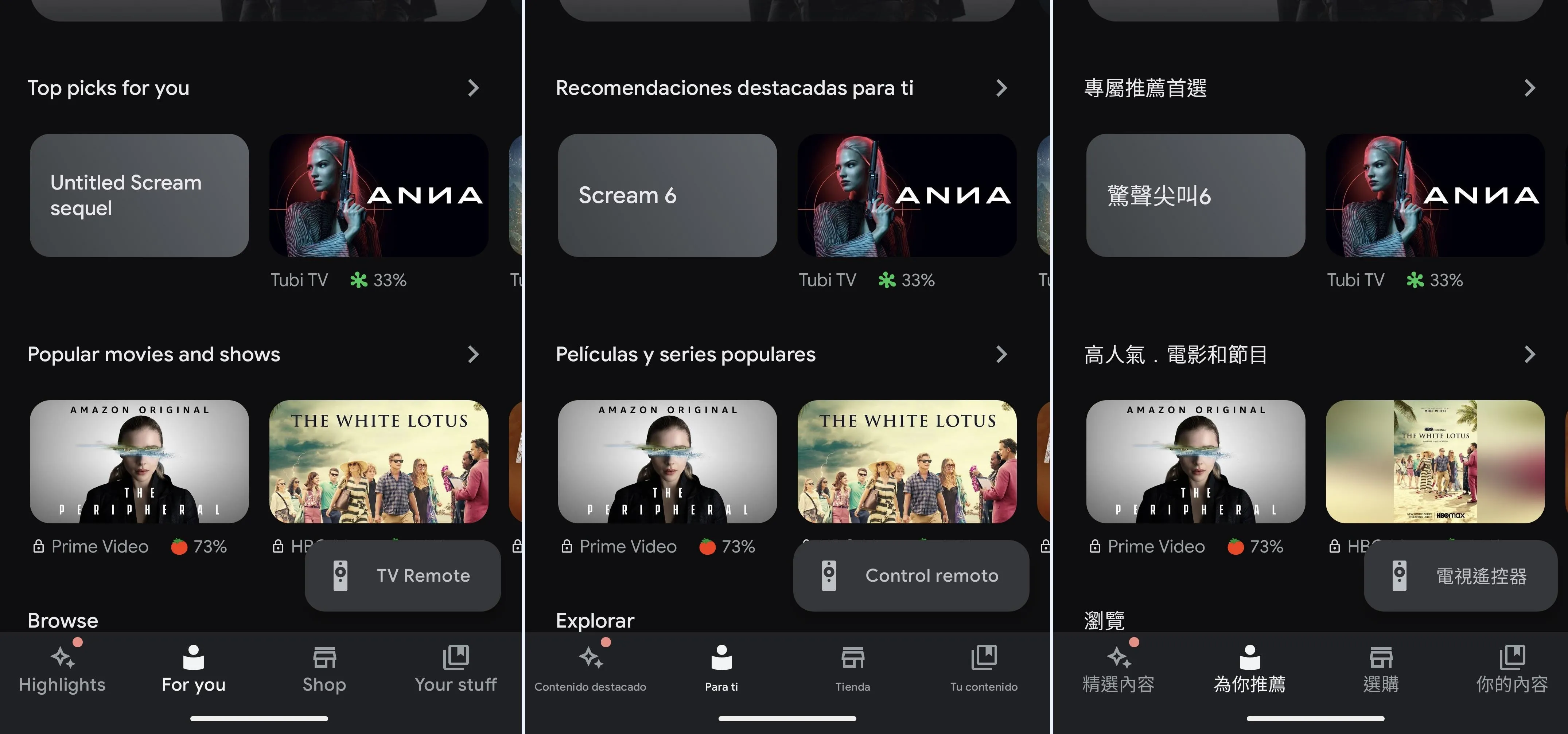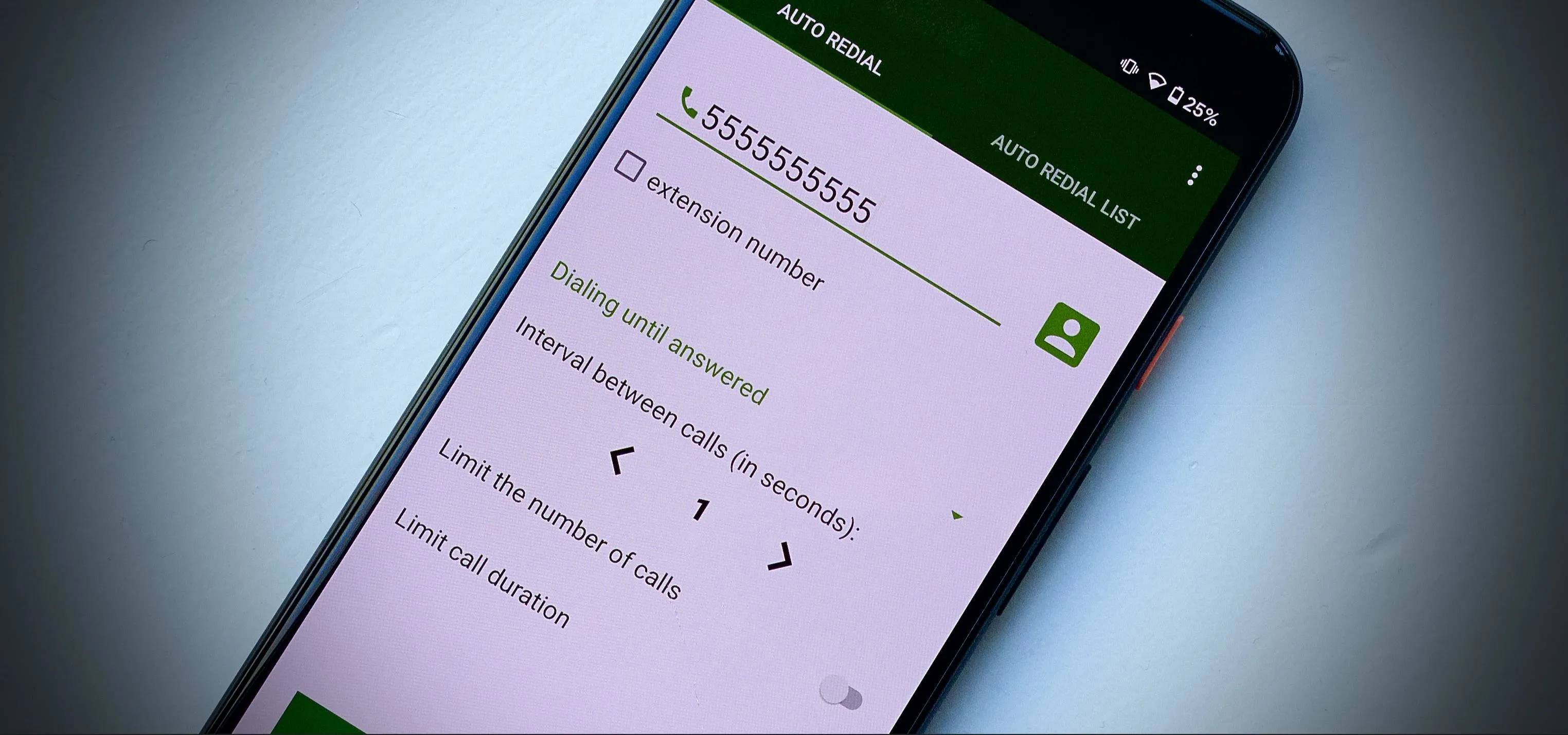160+ New Emoji Are Coming, Including Bigfoot, Distorted Face, and Apple Core
The Unicode Consortium is already hard at work on the next batch of emoji, but don't get too excited just yet. It may be a while before you see these new characters, which include an apple core, orca, and hairy creature, on your devices. Unicode 17.0, with its Emoji 17.0 update, isn't expected to be ...more