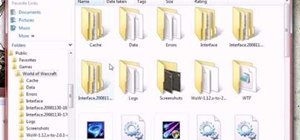In this scroll saw woodworking pattern making tutorial you will learn how to get the clip art you find off the computer, into the computer and into Corel Draw X3 so you can use it for your scroll saw patterns. Watch and see how easy it is to scan clip art into Corel Draw X3 an ...more
So now you've completed everything that the Dark Brotherhood quest-line in The Elder Scrolls V: Skyrim has to offer. But now what's left to do? Anything? Well sonny, there is something you could do! After you complete the quest-line, one of your goons will suggest to you that ...more
If you want to create a space arcade game, then you won't want to miss this! In this video tutorial you will learn to create your own scrolling game background using Macromedia Flash. By moving the background you can create the feeling of moving forward - just what you'll need ...more
In this two-part tutorial series from the Scrollsaw Workshop, Steve Good walks you through the process of creating a hollow vase entirely without a lathe. As always, the pattern is available, free of charge, through Steve's blog, scrollsawworkshop.blogspot.com. Part 1 of 2 - H ...more
Thirteen isn't an unlucky number for this Limbo walkthrough; it's the number of videos in this series, a series which shows you the complete process, through trial and error, life and death, and as least amount of edits as possible. Limbo is a minimalist game, specifically a ...more
Scroll panes can create frames within your website, which can be condensed and then scrolled through. Scroll panes help you optimize the screen space without losing out on content. Follow along with this tutorials and add a scroll pane to your own website or other Flash-based ...more
This software tutorial shows you how to draw artistic text and artsy shapes in Corel Draw X3 that can be used for scroll saw patterns. If you do scroll saw woodworking and like to create your own patterns, learn how to get started by creating artistic text in Corel Draw X3.
In this woodworking video workshop you will learn how to create a scroll saw pattern for a mini basket in Corel Draw X3 software. If you work on a scroll saw and are at all interested in making baskets, watch and learn how to draw this pattern in Corel Draw X3 and get started ...more
If you have a lot of apps, you likely have a lot of home screen pages unless you hid them. With many pages, swiping over to a particular one can feel very tedious, especially if you're doing so repetitively, over and over again. If this sounds like your iPhone experience, you ...more
When words aren't enough, emojis are there to help. Your iPhone has almost two thousand of them for you to communicate in a more lively manner or to express indifference, excitement, joy, and other emotional states. However, the more emojis that come out, the more difficult it ...more
In this video tutorial, we learn how to create scroll panels within Fireworks CS5. Whether you're new to Adobe's popular bitmap and vector graphics editor (formerly known as Macromedia Fireworks) or are a seasoned web design professional simply looking to become better acquain ...more
If you aren't familiar with Illustrator software it is very similar to the photo-editing software Photo Shop. This video is a guide on how you can make a paper scroll by using Illustrator. You can follow along with the video and make the basic shapes and then re-size the piece ...more
Here's a nifty little exploit for you Xbox 360 people playing The Elder Scrolls V: Skyrim. If you're tired of waiting ten seconds while you wait ten hours in-game, just bring up your Xbox guide by pushing the Xbox button on the controller. It's easy as that! If I'm doing a ho ...more
Allied with the Imperial Legion in The Elder Scrolls V: Skyrim? Then do I have an achievement video for you! In order to get the 'Hero of Skyrim' achievement or trophy, you need to capture Solitude or Windhelm, two of the big cities in Skyrim. It all depends on how you're play ...more
The bezier tool in Corel Draw allows you to create a certain type of curve. In this tutorial you will learn how to work with and control the bezier tool in Corel Draw as you create scroll saw patterns.
Faced with a mucked-up Mighty Mouse? Never fear; this quick clip demonstrates an effective (if somewhat unconventional) method for cleaning your Mac mouse using a sheet of standard 8x11" printer paper. For details, including a step-by-step overview, and to get started cleaning ...more
Like most of you, I find myself scrolling through endless lists of Facebook feeds, Instagram lists, and tweets. Most of the time, it's a pain to scroll all the way back up to the top. Unlike iOS devices, Android has never had a solution to quickly scrolling to the top of a lis ...more
In this video you will learn how to build scrolling credits in Final Cut and Photoshop CS3. He begins by showing you how to do it on Photoshop CS3. He does this by having his own finished credits and the steps you need to take to set up your own. Then, he moves on to Final Cut ...more
Sonic is back for more side-scrolling action in Sonic the Hedgehog 4, available on the PlayStation Network, Xbox Live Arcade, WiiWare and iOS. This version is reminiscent of the older Sonic games played on SEGA, and in this one, save your friends from Dr. Eggman! This video se ...more
Once you've obtained a 90 skill ranking in any school of magic in The Elder Scrolls V: Skyrim, you're able to go questing for the master level spells. What are these? Why, some of the best spells in the game! Now, you won't get any achievements for these, but you will have som ...more
Whether you're new to Adobe's Creative Suite (and, by consequence, Flash Catalyst CS5) or a seasoned graphic design professional after a general overview of CS5's most vital new features, you're sure to be well served by this official video tutorial from the folks at Adobe TV. ...more
YouTuber pm00 really does make the best video guides for The Elder Scrolls V: Skyrim. In order to get the 'War Hero' achievement, you'll have to complete a few objectives. First and foremost, you'll have to join the Imperial Legion to activate that questline. Also, you'll have ...more
This software tutorial is for scroll saw woodworking pattern creating beginners. If you haven't done much scroll saw work, or created any of your own patterns, this tutorial will show you how to make a basic scroll saw pattern in Corel Draw vector drawing software.
This tutorial shows you how to create a scroll bar for text on a website using Flash 8. Create a scroll bar on a website using Flash 8. Click through to watch this video on template-help.com
Now this is a spell! In The Elder Scrolls V: Skyrim, there exists a spell that turns iron into silver, and silver into gold. That's the best thing! And it's pretty easy to get, too. Here, the lovely pms00 of YouTube fame details how to get Transmute, the spell in question. Wh ...more
In this tutorial, we learn how to use a round brush for multi-colored scroll work. First, dampen your brush and grab some bright colors. Take and lay the brush into one color at first. Then, turn the brush over and pick up another color. Now, you will push down and lift the br ...more
It was a long time coming, but Android finally has built-in scrolling screenshots, and they come courtesy of Android 12. Now that extended screenshots are integrated into Android by default, you can delete those third-party apps you've been using in the meantime, which were n ...more
With the LG KU990 Viewty, you can take and view a crystal clear photo. Packed with high-quality camera features, this camera phone enables you to capture a high-definition image using a 5 MP camera lens certified by Schneider-Kreuznach and edit your photo on a large, clear, 3- ...more
Learn how to draw an old-world style tattered scroll that's all beat up. It's all drawn from scratch in Photoshop with a wacom tablet and then the final drawing is imported into Adobe Illustrator for Live Tracing. The finished product is a nice piece of vector art. In fact, th ...more
This walkthrough guides you through the Breaking the Siege at Kvatch quest on Elder Scrolls IV: Oblivion for the PC, XBox 360, and Playstation 3 (PS3). Part 1 of 3 - How to Beat Breaking the Siege at Kvatch on Elder Scrolls IV. Part 2 of 3 - How to Beat Breaking the Siege at ...more
Take a look at this instructional video and learn how to scroll through your contact list on the iPhone quickly without having to pause by each individual entry.
Steal too many sweet rolls in The Elder Scrolls V: Skyrim? Or did you *gasp!* kill a lowly beggar? No worry, because today we'll show you how to break out of jail! Person of YouTube AshleyJones96 has a neat little tutorial of how to break out of jail from Solitude, the capita ...more
In this video tutorial, Creative Cow leader Tony Ross demonstrates how to add a simple pause/resume functionality to a scrolling image bar using Actionscript 2. If you have a scrolling image bar on your website, this Flash Actionscript 2 tutorial will show you how to let users ...more
Forget what you know about controlling augmented reality experiences. "Scroll" lets you interact with augmented reality using a much more subtle approach: A ring. It looks like an ordinary ring on your finger. It's black, sleek, and attractive, which is a huge plus. Scroll re ...more
In this scroll saw woodworking tutorial you will learn how to work on your scroll saw pattern development in Corel Draw X3. Corel Draw is a vector based drawing software and you will learn why vector graphics are better than bitmap graphics for scroll saw patterns and also how ...more
Add music content to your website! If you want to add a scrollable, clickable playist to your Flash-based website (like to show off your band's music), this tutorial shows you a step by step process to building this interactive .mp3 player using Adobe Flash CS3 and Action Scri ...more
This walkthrough guides you through the tutorial quests on Elder Scrolls 4: Oblivion for the PC, XBox 360, and Playstation 3 (PS3). Part 1 of 4 - How to Play Elder Scrolls IV: Oblivion. Part 2 of 4 - How to Play Elder Scrolls IV: Oblivion. Part 3 of 4 - How to Play Elder Scr ...more
In this tutorial from the Scrollsaw Workshop, Steve Good demonstrates how to build a scrolled candle holder, which, by his lights, is a very simple and entertaining project, great for novices to the scrollsaw. As always, you can find the pattern, free of charge, at Steve's blo ...more
In this woodworking tutorial, you'll learn how to cut a candy dish pattern with a scroll saw. Watch as Steve of the Scrollsaw Worshop walks you, step by step, through the process of making your own candy dish from a block of pine wood. Part 1 of 2 - How to Cut a candy dish wit ...more
As a big fan of the Dark Brotherhood in The Elder Scrolls V: Skyrim, getting this achievement was an awesome moment. It's the final mission you'll complete for the Night Mother, as you slay the Emporer himself. Getting to that point takes some time, though. Let this great vide ...more
It may not be the most epic of quests in The Elder Scrolls V: Skyrim, but it's one that's worth taking up. Getting married not only gets you 20G on Xbox 360 or a bronze trophy on PlayStation 3, but you also get some cool in-game bonuses. Your wife (or husband, depending on gen ...more
This was one of the most difficult achievements for me to get in The Elder Scrolls V: Skyrim. Mostly because I was never able to do something horrible enough to warrant a 1000 gold bounty. However, pms00 has a great video tutorial showing the easiest way to get the 'Master Cri ...more
Want to know how to use the smooth scrolling feature on your N97 mini? It couldn't be easier. This clip will teach you everything you need to know. For all of the details, including complete, step-by-step instructions, watch this brief, official N97 Mini owner's guide from the ...more
Chrome version 56 is here to help you stop accidentally clicking ads when you're scrolling or tapping a link in a webpage on your phone. That's right, annoying page jumps while a site's still loading will finally come to an end with this new update. This will be done via a ne ...more
I do mine on paper and in these two videos I will show you how to do them. Doesn't involve a computer unless you want to clean them up and color them in to show others. Video: . Video: .
If you have an older Mac with a Magic Scrolling mouse and you'd like to enable scroll momentum on it, simply follow CompHelp's video tutorial. Now, don't expect a simple, just-click-a-setting solution here: you'll have to copy some code from the video and run it in the termina ...more
Watch this helpful electronics tutorial video to learn how to quickly access the Safari address bar on an iPhone. This how-to video, geared primarily toward new iPhone users, will make using quick URLs to browse the internet on an iPhone very easy.
Want to write Java applications but don't know beans about object-oriented programming? Never you fear. This free video tutorial from TheNewBoston will help you on your merry way to accomplishing just that. Specifically, this lesson will demonstrate how to work with the MouseL ...more
Save space on your page by adding a scroll bar! This tutorial teaches you two separate techniques: first, how to create custom movie clips or similar content for your webpage; and then how to incorporate a scrolling list into that particular element of your website.
This is a tale about microbes, a man who became a hermit, and the parchment that carries both of their stories. Sometime around 1190 AD in Italy, a man named Laurentius Loricatus was born. Trained to be a soldier, Loricatus killed someone by accident and was stricken with rem ...more
If you do scroll saw woodworking art and create your own patterns, a great way to create those patterns is in Corel Draw. In this video you will learn how to use the guideline tools in Corel Draw to help align your scroll saw patterns as you create them.
The Standing Stones in The Elder Scrolls V: Skyrim are wonderful little additions to the game. Basically, they give your character modified attributes, or special abilities to give you the upper hand in the game. For example, if you activate The Mage Stone, you'll learn all of ...more
Further proving I need to start the College of Winterhold quest line already, here comes this achievement tutorial for 'The Eye of Magnus'. This is the last main quest for the College of Winterhold, and the coolest looking quest in the storyline. In true fantasy fashion, there ...more
Want to get rid of annoying stuttering when scrolling in Firefox? This clip will show you how it's done. It's easy! So easy, in fact, that this handy home-computing how-to from the folks at Tekzilla can present a complete overview of the process in about two minutes' time. For ...more
The video link included shows in text how I do it from start to finish. The description tells a little more. This particular vase is made of Aromatic Cedar and is 10 inches around. Video: .
One of the best things about The Elder Scrolls V: Skyrim is the ammount of flexability there is in how to carry out a quest. And one of the best quest lines in the game is for the Dark Brotherhood. You know, the evil scumbags that are pretty much hire blades within the game. M ...more
In this how-to video series, learn from power tool expert Ed Reyes how to use a scroll saw. Part 1 of 12 - How to Use a scroll saw. Use a scroll saw - Part 2 of 12. Click through to watch this video on expertvillage.com Use a scroll saw - Part 3 of 12. Click through to watch t ...more
Learn how to create custom scroll panels in Adobe Flash Catalyst CS5. Whether you're new to Adobe's Creative Suite or a seasoned graphic design professional after a general overview of CS5's most vital new features, you're sure to be well served by this video tutorial. For com ...more
This one requires a big choice on your point. In The Elder Scrolls V: Skyrim, there's a civil war going on between the Imperials and the Stormcloaks (Skyrim natives). What it boils down to, is that you have to make a choice to join either the Imperials or the Stormcloaks, and ...more
This tutorial shows you how to customize the look of a scrolling bar from a template and how to make it animated on a mouse over. Edit a scroll bar using Flash 8. Click through to watch this video on template-help.com