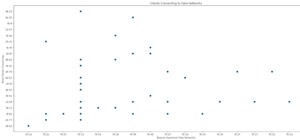In this video, we learn how to download ROMS to & play video games on your Droid. First, go to the App Market and search for the ROM that you want. Install this, then go back and download Astro. From here, go to: www.freeroms.com on your phone and download Nesoid or Sega Maste ...more
This video tutorial is in the Electronics category which will show you how to unlock your iPhone 3G on jailbroken firmware 3.0. By unlocking your iPhone you can use any GSM Sim carrier in your phone. For example, if you have an AT&T iPhone and you put a ROGERS Sim card from Ca ...more
In this tutorial, we learn how to text message on the Razzle TXT8030. First, turn on the phone and then click on the section where you can text message. After this, enter the phone number into the "to" section and then start to write in your body of text into the section that ...more
In this video, we learn how to download videos on iPhone and iPod touch. First, you need to search and find Download Manager Light on your phone, then download and install that app. This app can be used to download any type of file that you want on your phone. Some recommended ...more
In this video, we learn how to use the iPhone map app. First, go to Google Maps and click on the bottom to find your current location. This will show up in a blue button, which you can tap on to find out more information. The map will go in the direction your iPhone is facing ...more
In this tutorial, we learn how to get themes on an iPhone/iPod touch. First, make sure your phone is jailbroken and you have winterboard on the phone. After you have this downloaded, you can search through the different themes that are available through winterboard. You just h ...more
In this video, we learn how to control your Windows PC with an iPod Touch or iPhone. First, go online and search for 'Logitech touch mouse server', then download and install this software. Now, go into the software and launch it on your phone. You should now be able to use you ...more
In this tutorial, we learn how to sync your iPhone to iTunes. First, go to Cydia on your phone and go to sources, then edit and add 'http://redwolfberry.com/rupertgee/cydia/'. After this, search for the package SwitchTunes and install it. After you install this, open this up o ...more
The Motorola DROID is the hottest new mobile device on the market, and playing all of your favorite music on it is a cinch. The new Android platform makes it easy to navigate through your music files. Want to know how? Best Buy has answers. The Best Buy Mobile team explains ho ...more
Getting super fast access to your stored contacts on your Android-enabled Motorola DROID mobile device is a easy as two buttons. Yes, 2! Best Buy has the answers. The Best Buy Mobile team explains how simple it is to access contacts quickly via a shortcut on the Motorola DROID ...more
Where do you get all of those cool apps for you Android mobile device? There's one place to go to find all of the latest apps for your mobile phone, so what is it? Best Buy has answers. The Best Buy Mobile team explains how simple it is to add a contact to your Android enabled ...more
Need super fast directions? Google Maps has you covered, but what if you're using your new Motorola DROID mobile device? Could you believe it only takes two buttons to access Google Maps on your DROID? Best Buy has answers. The Best Buy Mobile team explains how simple it is to ...more
Want to know the quickest and easiest way to access your Gmail email account from your Motorola DROID mobile device? Getting immediate access to your Gmail account from the DROID is as easy as three steps and only two buttons. Best Buy has answers. The Best Buy Mobile team exp ...more
Wayne with Vodafone Help Centre demonstrates how to use the application center on a Blackberry Storm 2 phone. First tap on the Blackberry key to bring up the main menu. Then choose the application center option. Click yes to update the application list. Choose app world and in ...more
The video starts out with a person holding an iPhone. The narrator begins to say he is about to demonstrate how to jailbreak an iPhone. Step one is to update or restore the iPhone to 3.1.2 using iTunes. After the update is complete, click on the blackrain icon and download Cyd ...more
This tutorial is about how to get ringtones on your iPhone. The narrator starts out by showing us how to use an app called Garageband to load ringtones. He demonstrates how to load the application, then open the file to search for a song that you wish to download. He clicks on ...more
This is a simple how-to video about unlocking your iPhone 2G using the firmware version 3.1.2. First, you are instructed to go to Cydia and search for a program called Boot Neuter, which is a program that will unlock your iPhone. When you find this program simply hit "install ...more
Here you will be shown how to find your iPhone or iPod Touch if you were to lose it. Add this application so that you will be able to find your iPhone or iPod Touch if you were to lose it. Go to the App store and do a search for "If Found". it is a free application by Mobility ...more
This video presents you the character input methods and the messaging options that can be found on LG Chocolate Touch. When sending a text message, you get to choose from the following input methods: Text (abc, Abc, ABC), numbers, pen (handwriting) and symbols. The phone featu ...more
Hak5 isn't your ordinary tech show. It's hacking in the old-school sense, covering everything from network security, open source and forensics, to DIY modding and the homebrew scene. Damn the warranties, it's time to Trust your Technolust. In this episode, see how to program a ...more
Hak5 isn't your ordinary tech show. It's hacking in the old-school sense, covering everything from network security, open source and forensics, to DIY modding and the homebrew scene. Damn the warranties, it's time to Trust your Technolust. In this episode, see how to defend yo ...more
Hak5 isn't your ordinary tech show. It's hacking in the old-school sense, covering everything from network security, open source and forensics, to DIY modding and the homebrew scene. Damn the warranties, it's time to Trust your Technolust. In this episode, see how to session h ...more
Check out this quick video tutorial on how to install Opera Mini 4 on the T-Mobile Shadow cell phone. Opera Mini is a web browser designed primarily for mobile phones, but also for smartphones and personal digital assistants. It uses the Java ME platform and consequently requ ...more
Chilling on the beach and want some grub? If you're starving and can't afford to lose those sun rays walking around for some lunch, have the food come to you instead! A company called URGE is making it all possible. Since launching over three months ago in Miami, Florida, the ...more
No longer do you need to crowd around your tiny smartphone to watch a funny YouTube video with your friends. If you've got a display nearby with a web browser and internet access, you can take control of it with your mobile device for free with the new Clik app. It's simple. ...more
Self portraits are a wonderful way to give viewers a sense of a photographer's taste and personality. And contrary to popular belief, they do not have to be as cliché as using the reflection of your bathroom mirror. There are plenty of different creative approaches one can tak ...more
Giveaway Tuesdays has officially ended! But don't sweat it, WonderHowTo has another World that's taken its place. Every Tuesday, Phone Snap! invites you to show off your cell phone photography skills. Submit your best shot to our weekly competition for a chance to win an awes ...more
It's almost time for the new Xbox 360 dashboard to invade gamers everywhere. Microsoft expects to update the Xbox Live user interface sometime next month, which is said to be the most significant update to the dashboard since the NXE update three years ago. This new Metro-base ...more
So you own the latest smart phone beast, the HTC Thunderbolt, but you don't get 4G service in your area yet and it's killing your battery life because of the constant 4G searching. What to do? The 4G network is spreading throughout the country which is great, but it's not prov ...more
There's a new way to shop, and it's called your phone! On an Android mobile device, there'a handy shopping application called Shop Savvy, found in the Google Marketplace. Okay, so you can't actually buy things with it, but you can scan barcodes of products to get more informat ...more
Staying organized with your digital music library can be frustrating, especially when you're downloading songs on different devices. Transferring music files to one central location doesn't have to be hard though, even when you download music on your Android mobile phone. So h ...more
Sometimes, you just want to save a photo from the web onto your phone for further use, maybe a background or maybe to send to someone. Well, on the HTC Hero Android enabled mobile device, it's not hard at all. Best Buy has answers. The Best Buy Mobile team explains how simple ...more
Shallisubscribe teaches viewers how to change the slide to unlock words on the iphone! First, you need to jailbreak your iPhone or iPod Touch! Next, open up Cydia and search for 'iFile'. Next, after downloading this open up Cydia and search for 'Slide to Unlock Killer'. You wi ...more
Since iPhones are only available to AT&T customers, finding a way to unlock or "jailbreak" an iPhone for use on other carriers is all the rage. This tutorial will show you how to jailbreak an iPhone with 3.1.3 firmware. How to unlock the iphone 3G on 3.1.3 . The first thing y ...more
In a 2010 Toyota 4Runner, you can connect your phone to the car via Bluetooth. To do this, make sure the car is stopped. Then click the info button next to the navigation screen. Press "Phone" and confirm that you want to connect a new phone. Press "Add New". The car's system ...more
Whether your plane made a crash landing or your ship got lost on a three-hour tour, now you're stranded on a remote island. Here's how to get help. You Will Need * A freshwater source * Some dry sticks * Rocks and leaves * Clothing * A mirror or a reflective object * Cell pho ...more
Systm is the Do-It-Yourself show designed for the common geek who wants to quickly and easily learn how to dive into the latest and hottest tech projects. They will help you avoid pitfalls and get your project up and running fast. In this DIY episode, see how to broadcast live ...more
Google is great. They provide us with tons of free services and open source APIs that we can code fun tools for, one of which I don't think gets enough credit: Google Voice. Haven't you ever wanted to be able to protect your privacy when handing out your phone number? Or mayb ...more
Watch out Instagram, there's a new free, sociable photography filter app that hit the iTunes App Store recently, and it just might be some good competition. It's called PicYou and might sound familiar to some of you photo sharing fiends out there. That's because it's been a su ...more
Giveaway Tuesdays has officially ended! But don't sweat it, WonderHowTo has another World that's taken its place. Every Tuesday, Phone Snap! invites you to show off your cell phone photography skills. Submit your best shot to our weekly competition for a chance to win an awes ...more
Android devices are becoming more and more popular with each passing day, so why is it that Google has yet to design a software program that allows users to manage their music and video libraries on their computers? Apple's iTunes offers iPhone users an easy way to control the ...more
Skype is definitely a revolutionary software for keeping in contact with your loved ones. It's a phone on the internet! What couldn't be good about that? If you are in Orlando, your spouse is at a conference in El Paso, your daughter’s at college in Raleigh, and your son is wo ...more
Microsoft office 2010 is the successor version of office 2007 and is code named as office 14. It is the first 64 bit version of office which is only compatible with Microsoft service pack 3, Windows vista and windows 7. It was released on April 15, 2010. It is the first Micros ...more
iPodTouchedMaster shows how one can easily SSH into their iPod Touch with all firmware! To SSH is the ability to hack into your iPod Touch's file system. First, your iPod Touch must be jailbroken. Next, you'll have to open Cydia. Click "Featured Packages" or search for the ter ...more
Low battery – two words you never want to hear. Banish them with these tips. You Will Need * An iPhone * A computer with internet access * An external battery extender Step 1. Lock iPhone Lock your iPhone down when you’re not using it. Press and hold the Sleep/Wake button ...more
Google+ is taking over more and more of Google's core properties. This week, we've seen several announcements from Google blogs about new products, new features, new looks, new integrations. If you're like me, you actually want to know where to go for all the latest informatio ...more
Some cops already have the ability to extract data from your cell phone using handheld forensic devices, but soon police officers will have a new mobile data collection toy to play with—an Apple iPhone. Actually, it's an iPhone-based device that connects directly to the back o ...more
How many of you know all the amendments of the Constitution? Do you even know how many there are?? Well, many of the people I speak to don't. And let me tell you, that's a bad thing. Knowing even the basics of the Amendments can have a profound effect in your lives. Ever got p ...more
Filter effects aren't a new thing. But when Instagram hit the market, everybody began using them because it was simple. Take a picture, add an effect. It wasn't only easy, it was fun. It started a craze among smartphone users everywhere, prompting a slew of retro photo filter ...more
This week, Google held back on introducing a slew of new Google+ features, and introduced new Chrome extensions instead. The new additions won't replace of your favorite Chrome extensions, but they are very useful, and elegant. Google+ Chrome Extensions From Google +Timothy ...more
Everybody has them. You can say you don't, but it's probably a lie. There's at least one person on your mobile phone that you never, ever want to pick up the phone for. When they call, you cringe and immediately hit the silent button. They're annoying. Overbearing. You hate th ...more
Spent the weekend with Sprint's new phone, the HTC Evo G4. Specification wise, it's better than Verizon's Incredible and T-Mobile's HD2. Apple will be announcing the new version of their phone this week. If it's comparable to leaked phone shown over at Gizmodo, then to say whi ...more
So, you scratched up your $500 Adobe CD and now it's unreadable. You could go buy a new one, but you already purchased it! Searching The Pirate Bay and downloading some Adobe software can usually be easy enough, but what should you watch out for? And what about your movies? W ...more
In the first part of this series, we learned about darknets, as well as how they came about. But these patches of forgotten Internet are not the oasis of free information you might think. Despite being hidden—or just harder to come across—these networks are no more safe then a ...more
Laptops are almost a necessity in today's society. It doesn't help that a laptop that can actually increase your work productivity will put at least a $1,500 dent in your wallet. I'm sure you have searched around to try to find factory direct deals, or (shiver) even looked at ...more
It may not be your number one spot for finding cool apps for your Android device, but the Amazon Appstore for Android is running a new promotion this week called "Geek Week," where eight of the most popular productivity and utility apps are now on sale for 48 percent off or mo ...more
Welcome to the Google+ Insider's Guide to all things Google+. We're dedicated to keeping you updated with all the latest news, tips and tricks on Google+, and this official index will serve as a one-stop catalog of all our How-To articles, as well as all the news & updates we' ...more
If you've gained entry into Google+, one of the first things you should do is adjust your Google account settings. Your settings will now look quite different, and you can adjust your notifications, password retrieval methods, and more. There are many settings that you may not ...more
With the Google+ team members being generous and free-flowing with advice on some of the more advanced features of Google+, we'll be publishing a weekly summary of the latest pro tips. Chances are, if you've been following the Google+ team members, you've seen some of these al ...more
Written by JD Coverly of WonderHowTo World, LoadSave:We've spent the last week with Sprint's new phone, the HTC Evo 4G. Specification wise, it's better than Verizon's Incredible and T-Mobile's HD2. Apple has unveiled the new version of their phone this week and thankfully it's ...more