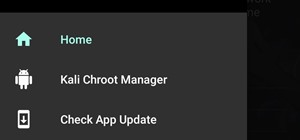While developers received iOS 12.2 beta 3 on Feb. 19, public beta testers had to wait one extra day, following suit with previous iOS 12.2 beta releases. The third beta update includes fixes for Group FaceTime and the missing date on the lock screen, as well as a few tiny app ...more
Customization has always been the main draw of Android for me, but Apple has an impressive feature on iOS 16 that lets iPhone users create customized emoji wallpapers for their home and lock screens. While Android doesn't have something like that built-in by default, it's easy ...more
Your Galaxy's built-in flashlight is handy, but if it takes you more than a split second to turn it on, it's not as useful as it could be. Thanks to One UI 2, you're now just a swipe away from instantly lighting up the room. With Samsung's Android 10 update, you can add the f ...more
Lock screen security provides a means of safety when it comes to keeping others from breaking into our smartphones and snooping around on or stealing private information like documents, emails, photos, and videos. While pattern locks are definitely useful, they can become a n ...more
The iOS 7 release brought with it many new aesthetic upgrades, from new flat, vibrant icons to a sleeker text messaging interface. Another small, yet noticeable, difference is the minimal and clean lock screen, which removed the overbearing "Slide to Unlock" background bar in ...more
Amazon has had a long-standing partnership with its consumers regarding special offers. Amazon sells these Prime Exclusive Phones with lock screen ads and Amazon apps in exchange for discounts on the phones. You also need to be an Amazon Prime Member, leading us to historicall ...more
There's a lot you can customize on your iPhone's Lock Screen — wallpapers and photos, widgets, the display mode, notifications, and even the time's font and color. But there's another feature that lets you add custom text for whatever you want, whether it's an inspiring quote, ...more
Whenever you need a flashlight, your iPhone's LED flash may be enough to break through the darkness, and you don't even need to unlock your screen to use it. But your LED flash's brightness level may be too strong or not powerful enough. It's not immediately obvious how one wo ...more
Over the years, mobile gaming has become a phenomenon, rivaling in magnitude with its console and PC-based counterparts. We even have mobile versions of Fortnite and PUBG now, games that require lots of processing power to run. But when you just want a quick game to play in th ...more
Apple's iOS 7 is riddled with annoying features, and some of them can't be toggled off in Settings. For example, I really don't like having labels directly underneath my app icons, and there's no way to remove them. Sure, it may be nitpicky, but it's my device, and it should b ...more
So, you're on the way back from a restaurant and realize you left your iPhone there, but you're late for a meeting and can't go back yet. You may as well kiss that iPhone goodbye, right? Not yet, as long as the right person gets their hands on it first. But that potential do-g ...more
Your iPhone's search bar has so many great uses. For example, you can quickly find apps on your device, browse different Safari results to find the site that's right for your question, and even search across different iOS apps like Messages, Mail, Notes, and Photos. With iOS 1 ...more
With the recent news that New York County's District Attorney's office is trying to get into over 400 locked iPhones for use in criminal investigations, you can see why it's important to keep other people away from your personal data. The fact that it can and will be used agai ...more
A new iPhone exploit has recently been discovered by YouTube user videosdebarraquito, who has found many other exploits and bugs in iOS over the years. This new exploit allows someone to bypass the lock screen and gain access to contacts and photos via Siri, Apple's digital vo ...more
I know where I bought my phone, and I definitely know who I'm paying money to every month for cellular service, so there's absolutely no need to see my carrier's name draped all over my device. Fortunately, with Android Lollipop, the carrier label is only present on the lock s ...more
Unlocking our iPhones with Touch ID isn't something most of us pay any mind to; it's quick, simple, and gets the job done. Today, I'll be slowing things down for a second and showing you how to add the Apple Pay checkmark animation to your Touch ID-enabled lock screen. It look ...more
The iPhone has a setting that will obfuscate the content of notifications on its lock screen until you're recognized by Face ID. Google implemented this same feature in its Pixel phones, but many Android devices have no such option. At least, not by default. If you use Androi ...more
On Android, there is a vulnerability that Google doesn't seem to want to fix — anyone can open the Quick Settings panel on your lock screen. GPS, Wi-Fi, and Bluetooth, all toggles accessible in this menu, are vital tools for locating your phone in case it is ever stolen. But t ...more
Who wouldn't want to know if someone was trying to log onto their personal computer without their permission? Be it your annoying co-worker or your girlfriend, there are many cases where people may try to gain access to your desktop or laptop. Having a strong password is the ...more
While iOS 12 is arguably the best iteration of Apple's mobile operating system yet, one major fault so far is security. On Sept. 26, Videosdebarraquito discovered a passcode bypass that gave access to contacts and photos from the lock screen. Apple has since patched that secur ...more
Apple's Touch ID, introduced on the iPhone 5S, has definitely made my life a little easier. Not only can I unlock my device, I can use the tech to log in to websites, make purchases through iTunes, and buy groceries at Walgreens using just my fingerprint. Still, as awesome as ...more
Apple may pride itself on its commitment to user privacy and security, but it isn't invulnerable. We now know there is a bug in the latest version of iOS 12 and iOS 12.1 beta that allows those in the know to bypass your passcode and access contacts and photos. This applies to ...more
Apple released iOS 14.2.1 for iPhone today, Thursday, Nov. 19. The update includes fixes for a bug where some MMS messages might not be received, an issue where iPhone 12 mini lock screens would be unresponsive, and a problem where "Made for iPhone" hearing devices would have ...more
A four-digit passcode is what protects your iPhone, and the sensitive material within it, from strangers or nosey friends. Four digits are the only thing preventing someone from snooping through your pictures and posting them online for the public to see, and that's if you eve ...more
Are you tired of your snoopy coworkers and friends lingering over your shoulder as you type in your security passcode? Unless you have the newer iPhone 5S with Touch ID that scans your fingerprint, you've only got a couple of security options—either a 4-digit numeric passcode ...more
In this clip, you'll learn how to use the quickly lock the screen of an Apple Mac OS X computer with the Shift + Control + Eject keyboard shortcut. For more information, including a complete demonstration and detailed, step-by-step instructions, watch this helpful home-computi ...more
In this tutorial, learn how to get a little bit of Droid on your iPhone. You will get a step by step on how to install the Android locking screen on your iPhone 3G or 3GS. This requires a jailbroken, Cydia-enabled phone and a little work, but the cool effect is totally worth i ...more
This video is about how to lock the screen in Mac OS X. 1. Opening the Keychain Access utility: Open up the Utilities folder. You can get to this by either hitting Command+Shift+U with the desktop (Finder) selected, or by opening Finder, browsing to the Applications folder, t ...more
HTC introduced their version of gesture controls to the masses when they launched the HTC One M8, and while the feature includes gestures to open the camera, start voice dialing, and unlock the device, it does not include one to lock it. Sure, you can "knock" your screen off, ...more
If you want to lock your iPhone's screen position in one place to make it easier to read when laying down or whatever you're doing, you can actually do it. This video will show you the steps to locking your Apple iPhone's screen in place. You need to open up Cydia and search f ...more
Here's a quick tip that will show you how to set up your Blackberry PDA to lock by pressing just one button. This is a faster and easier way to make sure your Blackberry is safe from 'pocket dialing' than the factory settings.
I haven't bought into Apple Pay just yet, but I do love the idea of having quick access to passes like loyalty programs, boarding passes, and my Starbucks card. However, for some users, it's impossible to open these passes stored in Apple Wallet on the iPhone's lock screen. Wh ...more
Lock screen exploits are becoming increasingly common in the mobile world. Four weeks ago there was the iPhone 5 passcode bug (which just got fixed yesterday...kinda). Then there were a couple lock screen bugs on the Samsung Galaxy S3 two weeks ago. Now that GS3 lock screen b ...more
It's all about widgets. Widgets are one of the most important features on an Android phone—they can provide valuable information at a glance and are easily customizable. You can download widgets for the weather, news, Tweets, and so on, but there are limitations as to what ki ...more
Android has gotten significantly better at handling intrusive ads over the years. Things have gotten to the point to where these nuisances are largely a non-issue for most of us. However, there are still a few ad-laden apps that fall through the cracks — particularly the kind ...more
Some of my favorites hacks are the ones that speed up the process of accessing my favorite and most-used apps. So, in this softModder guide, I'll be showing you a super fast way to open those apps straight from your Samsung Galaxy Note 3's lock screen. In order to bypass the ...more
Big bad Apple recently announced its next iterations of iPhones and the world went crazy—as usual. Displaying an array of cool colors and futuristic features, the new iPhone 5S and 5C will both be rocking iOS 7, a sleek, modern operating system that gets rid of the old icons a ...more
Here we go again, softModders, it's time for another awesome tweak for your iPod, iPhone, or iPod running iOS 7. Have you ever felt like changing your lock screen with a custom text instead of it saying "slide to unlock"? Why shouldn't we be able to edit this? We're not given ...more
Among its many new features, Android P returns the spirit of lock screen widgets to users by presenting the current temperature and weather conditions underneath the clock. It isn't flashy, but it's a fun and useful addition that, unfortunately, does not always work. If your l ...more
Every time Apple releases a new product or software update, people quickly figure out exploits in order to bypass the lock screen without having to type in the passcode. It happened last year in iOS 6, so it's not surprising that it happened again in iOS 7. This time, users w ...more
To use Apple Pay in iOS 8, you had hold your iPhone to the card reader first, and then you could either switch to a different card or pay with your default one. Now, in iOS 9, you can access your Wallet (which replaces Passbook) on the lock screen before you get to the reader. ...more
Personally, my favorite new feature in iOS 7 is the Control Center. With it, you can very quickly and efficiently access popular and much used settings, such as Wi-Fi, Bluetooth, brightness and more—all with one simple swipe. While I love the Control Center, it may not be eve ...more
One of many cool features in iOS is the ability to listen to your Music app and have the player options, as well as album art, available on your lock screen. While that's super convenient, it's not all that easy on the eyes. The player is placed over a blurred version of whate ...more
One little known feature on Android devices is TalkBack, which provides you with spoken feedback and vibrations in order to help you navigate your device. Obviously, if you're not blind or visually impaired, this isn't a feature you're likely to use. Nonetheless, curiosity ge ...more
Shortcuts are meant to make your life easier, and iPhone shortcuts are no exception. They can use different triggers, manual or automated, to perform actions in the background, allowing you to do things like send a prewritten text message during a bad date or change your wallp ...more
You can't predict the future, but you can prepare for it. On the off chance that you get hurt in a car accident, take a nasty tumble, fall down a cliff, have a seizure, or get struck by lightning, it's always good to carry up-to-date information about your health in case you c ...more
While Google's generative AI wallpapers for Android won't be out until the fall, you can take advantage of emoji backgrounds and cinematic wallpapers on your Pixel smartphone right now. Throughout its history, Android has earned a reputation for giving its users the freedom t ...more
The Ring/Silent switch on the side of the iPhone has always had one purpose—to toggle ring mode/silent mode. But in iOS 9, Apple gave us another choice, and that's locking the orientation of the screen. This could be a great new feature for some of you. Personally, I usually ...more
The music you listen to is often a reflection of your personality, which is why people tend to use the artwork from their favorite albums as device wallpapers. But one lonely album cover may not look right on your iPhone's lock screen, and it's not indicative of your broader m ...more
If you've haven't had your fill of Apple's security issues in recent weeks, Siri is now the latest to join the slew of problems with the most recent version of iOS (7.1.1). The newest bug, discovered by Sherif Hashim, allows anyone to easily bypass passcode security measures ...more
Besides having an awesome name, widgets are nice little additions that help make your phone more functional and customized. There are plenty of Android widgets available in the Google Play store and from other third-party sites and developers, but XDA forums member Roymam deci ...more
In Android 12, you can launch the Snapchat app just by tapping the back of your Pixel phone twice. The latest Pixel update from Google improved upon the feature by giving us access to the shortcut from the lock screen. That means you're mere seconds away from snapping photos, ...more
For an extra level of security, you can download an app onto your iPhone or iPod that will let you create a customized security key, which you unlock by using the touch screen to draw a simple graphic. This tutorial shows you where to get the app and how to set it up.
Screen pinning is a fairly unknown feature despite the fact that it's been around since 2014. It's a helpful security tool that limits access to your device to only one app — perfect for those times when someone asks to borrow your phone. While previous versions kept this feat ...more
Overall, I love the Nexus 7 tablet, but one thing that I truly dislike about it is having to press the Power/Lock key to lock my screen. To begin with, it's on the right side of the device, and I'm accustomed to it being on the top on other devices, like my phone. Secondly, i ...more
These days, that pocket-sized computer we call a smartphone is home to your entire digital life. But with the onset of mobile payments and online banking, the line between your virtual world and the physical realm is becoming increasingly blurred. We vigilantly remember to lo ...more
If it has an internet connection, it's got a huge attack surface for hackers. But what makes your phone even more dangerous is its portability and the collection of sensors it houses that can be just as good at tracking you as the camera and mic. That is why one of the first ...more
We've already seen the visual changes that Android 5.0 Lollipop has brought to the table, but Google spent just as much time altering things under the hood. Awesome new functionality and hardware capabilities have been added left and right, and with the OS already out now, it' ...more
One UI has an exciting privacy feature that lets you lock apps, photos, videos, and files on your Galaxy device behind Samsung's defense-grade Knox security platform. Only you can unlock it using a pattern, PIN, or passcode, or with biometrics like fingerprint and iris locks. ...more
Android 5.0 has a killer new feature that should make securing your device easier than ever. It's called Smart Lock, and it essentially lets you bypass your secure lock screen when you're in a "trusted environment." This means that if you're connected to a known Bluetooth devi ...more