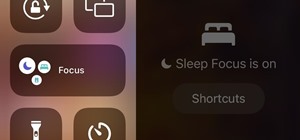Google's legendary phone series fittingly ended with the Nexus 6 (P), and all the replicants that have come in its wake failed to unite the geek crowd quite as well. It might seem silly to think back on a smartphone with a sense of nostalgia, but if any Android phone deserves ...more
Google Maps Live View is already one of the more useful examples of augmented reality on smartphones that is available to the average consumer today. Leveraging Google's massive Street View library, Maps uses computer vision to identify your surroundings and then overlay virt ...more
Getting files from an Android device to a Mac or iOS device is not always easy or convenient, and the same goes for transferring content from a Mac or iOS device to an Android device. But we're here to tell you there is a better way than using USB cables, email, and cloud stor ...more
During a meeting in real life, you could ask non-essentials to exit the room temporarily so that you can speak to just a few privately, but now that conferences exist online, it requires a bit more finesse. You could start a new video call on Zoom or remove individual particip ...more
One of the benefits of Blu-ray and DVD is the ability to share discs with friends and family without any hassle. Want to show off your favorite movie? Just lend them your copy. A digital movie isn't so kind, as it's typically locked to the account that purchased it. But now th ...more
With the consumer edition of its Nreal Light headset, scheduled to ship in 2020, Nreal is prepared to bring the entire Android app ecosystem into augmented reality. On Monday evening, just hours ahead of the official start of CES 2020 in Las Vegas, Nreal unveiled Nebula, the ...more
It wasn't long ago Apple released iOS 13.2 to the masses. The second major update to iOS 13 included 22 new features and changes that added a significant layer of depth to an already feature-filled experience. Apple isn't ready to stop the fun, however, as iOS 13.3, released D ...more
The wait is finally over. Apple just released iOS 13.2 for iPhone, the latest update to this year's iOS 13 release. The update contains a slew of exciting new features, such as Deep Fusion for 2019 iPhones, a suite of new emojis, the long-awaited Announce Messages with Siri, a ...more
While MacOS computers have been spared from some of the most famous malware attacks, there is no shortage of malicious programs written for them. To keep your computer safe from some of the most common types of malware, we'll check out two free tools. These tools can automatic ...more
Starting Sept. 13, you can preorder the iPhone 11, 11 Pro, or 11 Pro Max from Apple, wireless carriers, and various e-commerce websites. However, unlike with Android smartphones, there is only one set of iOS phones that come out each year, so they're pretty hot items. That mea ...more
iPhones with Face ID all retail for at least $999, which many still believe is just too much for a smartphone. But that's okay, because Apple just introduced the iPhone 11 for roughly $700. It's not necessarily the best value, though, because the iPhone 11 already has some sti ...more
Nintendo may be developing cases that'll turn your iPhone into a gaming device like the Game Boy, but until something materializes there, you're stuck with cheap knockoffs on Amazon or a real Game Boy or Game Boy Color. But there's something else you can do to play eight-bit N ...more
If you're worried about the security of your Mac, there are easy measures to prevent the most dangerous attacks. Named after the tactic of accessing an unattended computer in a hotel room, we can thwart "evil maid" attacks with Do Not Disturb and LuLu, free macOS tools by Obje ...more
Magic Leap has done a great job of aggressively releasing new apps, software updates, and major franchise tie-ins. But aside from all the creative and entertainment apps, what's it like to use one of the apps the company hopes you'll use every day? One of those apps is the CN ...more
Hacker's are always looking for new ways to exploit systems and exfiltrate passwords, even in hashed form. Sophisticated brute-force attacks powered by high-end GPUs can perform millions of password attempts per second. But Ubuntu and Debian users aren't completely helpless. T ...more
On Sunday, Microsoft did what everyone expected the company to do by unveiling the long awaited HoloLens 2. Its main competitor in the AR headset space, Magic Leap, responded with a flurry of announcements, including a new partnership with South Korea's SK Telecom and a new a ...more
Once again, LG is mixing up its launch. Instead of the announcing the latest entry in G series later in the year, the LG G8 ThinQ was announced at Mobile World Congress 2019, shortly after Samsung's Galaxy S10 event. And instead of trying to match what other OEMs are doing, LG ...more
Auditing websites and discovering vulnerabilities can be a challenge. With RapidScan and UserLAnd combined, anyone with an unrooted Android phone can start hacking websites with a few simple commands. RapidScan does an excellent job of automating the deployment of vulnerabili ...more
With the best selling phone on Amazon in 2018, Lenovo had big shoes to fill when making the successor of the Moto G6. Fortunately, Lenovo was up to the task. The Moto G7 continues to provide a high performance-to-price ratio, offering a worthwhile upgrade for G6 users while re ...more
With just a few taps, an Android phone can be weaponized into a covert hacking device capable of running tools such as Nmap, Nikto, and Netcat — all without rooting the device. UserLAnd, created by UserLAnd Technologies, is a completely free Android app that makes installing ...more
Though not as flashy as Face ID and other features, Low Power Mode has become one of the unsung heroes of iOS. When you're away from a charger, enabling this feature will dial back performance and networking to help you eke out up to three extra hours of battery life. If your ...more
Augmented reality is really picking up steam as a tool for marketing departments to pitch their products. Over the past week or so, we've seen numerous examples of the augmented reality used to promote events in the world of entertainment. In the movie business, Disney/Pixar ...more
Thanks in large part to our phones, many of us don't get the recommended eight hours of sleep. In Android Pie, Google introduced a feature called "Wind Down" that aims to help combat this. However, thanks to a creative app developer, we don't need to wait for Android 9.0 to en ...more
As we aim for a wireless world, technology's reliance on cloud computing services is becoming more apparent every day. As 5G begins rolling out later this year and network communications become even faster and more reliable, so grows our dependency on the services offered in t ...more
2017 was a down year for HTC. First, the U11 and U Ultra were widely criticized. Later, Google purchased a large chunk of HTC's manufacturing division, leaving the Taiwanese company running with a skeleton crew after losing 2,000 key employees. But that's not stopping HTC — th ...more
When OnePlus announced the 5T, many were disappointed that it wasn't shipping with Android Oreo. To curb some of this disappointment, OnePlus quickly introduced an open beta for both the 5 and 5T and promised that each would receive the official version by Q1 2018. Well today, ...more
Gboard is one of the best third-party keyboards available for iPhones, but you probably don't know everything you need to know about it to become a real Gboard pro and stop using Apple's stock keyboard for good. I've tried many third-party keyboards on my iPhone since they we ...more
With the addition of the OpenSSH client and server in the Windows 10 Fall Creators Update, you no longer have to rely on third-party programs to open an SSH server and connect to a Windows machine. While still a beta feature, this represents a long-overdue update fulfilling a ...more
SSH is a powerful tool with more uses than simply logging into a server. This protocol, which stands for Secure Shell, provides X11 forwarding, port forwarding, secure file transfer, and more. Using SSH port forwarding on a compromised host with access to a restricted network ...more
There's a new macOS vulnerability that hackers within physical reach of your computer can use to gain root access to your system and accounts. Just by using "root" as the username and a blank password on a privilege escalation prompt, someone can install malware on your comput ...more
Threats to your privacy and security are everywhere, so protecting your data should be the highest priority for anyone with a smartphone. However, one threat many people overlook is the company who supplies the operating system your Android phone runs — Google. Google offers ...more
Barrow's article on Pupy made me wish for a RAT that could target an OS frequently used by gatekeepers at startups, tech companies, and creative firms: macOS. Once run, a RAT can do severe damage by dumping a user's stored credentials for many accounts. The best loot lives in ...more
A PirateBox creates a network that allows users to communicate wirelessly, connecting smartphones and laptops even when surrounding infrastructure has been disabled on purpose or destroyed in a disaster. Using a Raspberry Pi, we will make a wireless offline server that hosts f ...more
Generally speaking, in terms of modern devices, the more simple you make an interface to navigate, the more successful the product is. The product could be a coffee maker, an electric piano, a smartphone, or computer operating system. This very idea was one reason that Window ...more
While it's easy enough to take a screenshot of an end-to-end encrypted Telegram chat thread using an iPhone, it's an entirely different story on Android phones. Telegram disables screenshots for Secret Chats by default on Android, and not everyone can turn it on. Sometime in ...more
Signal Private Messenger is famous for its end-to-end encryption, but you can't even use the messaging app without having a real phone number attached to it. Luckily, there is a way around this limitation, so you can use Signal even if you don't have a valid SIM card in your s ...more
If you want to find out the linear distance between your hotel and a landmark or restaurant you want to visit, Google Maps has a great feature that lets you quickly measure the distance between two or more points. It's perfect for getting an idea of how far places are in relat ...more
Snapchat's newest feature will allow you to see where your friends are posting from around the world. Called Snap Map, this easy-to-use update gives users the ability to view your friends' stories and locations on a map. Snap Map works by recording your location when you open ...more
Google's Pixel phones claimed the top spot in our ranking of the best phones for rooting, but they do have one drawback from a modder's perspective: Because of their A/B partition layout for seamless updates, the devices don't have official support for Magisk. Thankfully, thou ...more
Samsung's new Galaxy S8 can turn into a PC with its DeX dock, but while that may sound like the future of mobile computing on the surface, there are definitely a few issues with the entire setup. The Samsung Desktop Experience (DeX) dock was debuted alongside the Galaxy S8 on ...more
NetGuard is a well-established app known for its highly secure firewall, which blocks unwanted web activity from individual apps that can take up both precious bandwidth and battery life. Not quite as well known, however, is the fact there's a second official version of NetGua ...more
The LG G6 was officially announced by LG at Mobile World Congress 2017 in Barcelona and released in the US on April 7, 2017. The device is almost exactly what we've been expecting from all of the rumors and leaks building up to its release. The modular design we saw in the G5 ...more
A few months ago, it was discovered that Verizon was installing an extremely shady app called "DT Ignite" on some of its smartphones—most notably, the Galaxy S7 and S7 Edge. The app, created by Digital Turbine, monitors your smartphone usage, then uses the data it collects to ...more
It's been little over a month since the official release of LG's latest flagship phone, the LG V20. Despite a few minor hiccups, the V20 has been attracting attention from all over for being an amazing phone. But like with most Android phones, there's no better feeling than ro ...more
The international, Exynos-powered Galaxy S7 and S7 edge have had a working root method ever since a few days after release. But the North American variants—those using Qualcomm's Snapdragon 820 processor—have locked bootloaders, and have proven to be almost unrootable up until ...more
Google has an intriguing feature called Nearby that lets users share content without being on the same Wi-Fi network, or without even exchanging contact info first. Instead, the function uses an array of standard smartphone features, as well as subsonic sound, to identify othe ...more
I'm an Android user. Over the course of the past seven years, I've owned ten different smartphones—all of them powered by Android. This isn't due to some blind trust in Google or some unfounded hate for Apple, either, because I've always made sure to get my hands on each iPhon ...more
Hello people again, I wrote my last post about crypto about 10 months ago, now I will introduce something not fresh for the science, but fresh for the people who wants to learn. In my http://null-byte.wonderhowto.com/forum/cryptography-0161538/ post of crypto concepts, there i ...more
If you want to keep your online world secure, your best bet is to have a different password for every site and service that you use, and to make sure each of the passwords are comprised of random characters instead of familiar words or numbers. But this obviously creates a pro ...more
Android has a built-in browser called WebView that any app can use, which makes it easy for developers to display webpages without actually having to build an internet browser into their apps. But WebView is a stripped-down, bare bones browser with no ties to Android's default ...more
Hi guys, this is going to be kinda like a follow up to my previous post on hacking facebook with the remote keylogger. If you haven't seen that post I suggest you do. So like you can click here. Anyway let's move on. Even though people are the weakest form of security, some o ...more
Today's smartphones and tablets offer a great way for children to learn through interactive sight, sound, and touch, but they can also provide hours of genuine fun. If you have a spare tablet laying around—or at least a nice, durable case—the only thing you need to get your ch ...more
If your smartphone is ever lost or stolen, it's a terrible experience. If you file a police report, chances are the responding officer will need your device's IMEI or MEID number if you want to stand a chance of getting it back. Same goes for making an insurance claim on a los ...more
Keeping your online data and identity private is an uphill battle, but with the anonymity network Tor, you have a pretty decent line of defense from prying eyes. But while Tor is great for desktop users, since they can simply install a Tor browser or plugin, it's a bit more c ...more
Having websites coded for mobile browsing is great for small screens, but if you have a Plus model iPhone or even the iPhone X, desktop versions of websites might show you more of what you want. Plus, there's the case of poorly designed mobile websites, where the desktop view ...more
One of Android's biggest strengths, when compared to other mobile operating systems is its open file structure. Google introduced a built-in file manager with Marshmallow that provides basic file management, but like with most apps on Android, there are alternatives. Third-par ...more
If you're a Mac user with an Android phone, some apps on your computer aren't very useful, such as Messages, which is meant to work and sync with iOS devices. But now, thanks to MDRS, LLC, using the Messages app on your Mac with an Android phone is now possible and easily achi ...more
Both bObsweep Standard and Pethair models have two bumper sensors inside their covers. Whenever Bob runs into an obstacle, the sensors tell Bob to back away. If bObsweep does not change direction after bumping into something, the following guide may help you fix this. Video: ...more
While the Apple Watch does have up to 18 hours of battery life each day on a full charge, your results will vary depending on how often you use it and what you're actually doing with it. If your Apple Watch isn't lasting all day long, we've got some battery-saving tips you ca ...more
The biggest complaint I hear about Android Lollipop is the fact that the new Priority Mode notification system has effectively killed off "Silent Mode." Sure, you can still put your phone on vibrate, but that's not truly silent. Selecting "None" as your notification mode isn't ...more