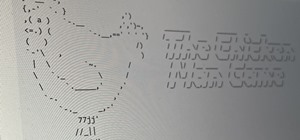A degree in nursing from Kaplan University addresses the challenges and scenarios real nurses work through on a daily basis. Kaplan University’s Master of Science in Nursing (MSN program) is based on relevant material to help ensure our students are prepared for their careers. ...more
I have been wanting to share this great menubar app for a long time now (2+ years), but I really didn't know where. Just looking at Mac How-To World made me think to post it here. On to the app! You Control: Tunes is a freeware application that allows you complete control ove ...more
Learn how to follow proper netiquette rules. You may be a model of decorum in person, but a bonehead online. Check out how much you know about Internet manners. Step 1. Be clear Be clear in your e-mails and text messages. Don’t include acronyms unless you’re sure the recipie ...more
To create an elegant WordPress blog or website from scratch without being noticed that you're a complete beginner, you need that drive and pairs of eyes and ears. It may seem difficult at first but it can truly be fun and exciting. In order for you to have a long lasting blog ...more
Last time, we looked at archaic cryptography, so you should have a basic understanding of some of the concepts and terminology you'll need. Now, we'll discuss one of the most important advances in computer security in the 20th century—public key cryptography. What Is Public K ...more
This article is all about creating content. This is a very important concept to grasp because the content that you will learn how to create is going to be the basis for how you will advertise and promote your website. Content, meaning articles, videos, and even podcasts. Conte ...more
This week, in addition to the double exposure weekly challenge, we have a promotion specifically for iPhone users. The International iPhoneography Exhibition has asked for Phone Snap's best iPhone shots to enter for a chance to win a spot in the exhibition which will be taking ...more
"Google+ is dead." How many times have you read that in the past few weeks? It seems like I can't get away from this notion that Google+, as a social network, is a total failure. Don't feel too sorry for them, though. +Bradley Horowitz isn't worried. In an interview with Ventu ...more
It may not be your number one spot for finding cool apps for your Android device, but the Amazon Appstore for Android is running a new promotion this week called "Geek Week," where eight of the most popular productivity and utility apps are now on sale for 48 percent off or mo ...more
Children under the age of 13 possess insight that can blow the minds of their elders, but not the wherewithal to make important life choices for themselves. This is exactly why there are strict rules against marketing cigarettes to them. In 2000, a law went into effect called ...more
Help Wanted. Now Hiring. Positions Available. These are among millions of the ways that the world around you says, "work here." Now, it may not be as easy as driving down main street, browsing for catchy billboards or flashy kiosks, calling up the mentioned number and simply g ...more
Your best friend's on Yahoo!, your daughter's on AIM, and now your co-worker wants to connect with you over Windows Live. Before you know it, your desktop is overflowing with buddy lists and message windows. Mismatched alert sounds are dinging and buzzing incessantly. Your com ...more
There are plenty of options and shortcuts available on the iPhone, and one notable feature is the ability to copy, cut and paste text or images, just like you would on a normal computer. So how do you do it? Best Buy has answers. The Best Buy Mobile team explains how simple it ...more
In this Microsoft Outlook video tutorial, learn how to use Microsoft Outlook from systems administrator and MS Outlook expert Gary Zier. Gary will teach you Microsoft Outlook techniques such as how to permanently delete items in MS Outlook, how to selectively send read receipt ...more
A few days ago, CloudOn released their free mobile app that brought Microsoft Office directly to your Apple iPad. The cloud-based service effectively runs Office on their end, allowing you to use apps like Word and PowerPoint to edit your documents, which you would house in Dr ...more
When your computer first connects to a nework, it sends out a request on the network to lease an IP from the router. The router then leases your computer an unused IP address, which is used as a unique routing address for sending traffic that is meant for you, to you. As every ...more
Grab your thinking caps and get your hack on. Null Byte is officially seeking contributors on a weekly basis who are willing to take the time to educate the Null Byte community on anything, from hardware hacks to life hacks. Contributors that write tutorials will be featured o ...more
Here's something fun for the Null Byte community to do—a coding competition! This week, I wanted to get everyone involved by offering you all a nice library of possible program types to choose from and try to code. At the end of this competition, all of the submitted programs ...more
Last week I reviewed Kinotopic, the iPhone app that lets you easily create cinemagraphs. While I loved the result, I found the app hugely flawed. Kinotopic forced you to use a Facebook log-in, and didn't store the finished video on your phone itself. Instead, you had to visit ...more
VNC is a great protocol that you can use on Windows and Linux machines to remotely control computers. This is useful if you need to control your computer when away from home, help your grandma check her email, or help a client with a disk cleanup. VNC is secure in the sense th ...more
Having an SSH or Secure SHell to tunnel your traffic through is something we have talked about many times at Null Byte. As we know, it allows us to securely route and encrypt our traffic through a remote server, effectively anonymizing us and protecting our traffic from all fo ...more
Just installed the new iOS 5 on your iPad, iPhone or iPod touch? There's a lot of great features to check out and play around with. After messing around with it on my iPhone 4 for a few minutes, these seven additions caught my attention. Check them out below—and tell us what y ...more
Welcome to the second Null Byte in a series educating you on Social Engineering awareness and techniques. Today, I'm going to show you how a saavy Social Engineer would trick a friend into unknowingly surrendering their Facebook password. My intent is to warn and demonstrate h ...more
Although circles are Google+'s answer to the problem of social network relationship management, that's not the only thing it's good for. People on Google+ are using circles for all sorts of creative activities, some of which aren't obvious as first glance. 1. Take Advantage o ...more
Attention all National SCRABBLE Association members: You know that newsletter that you get in your mailbox every month or two? That SCRABBLE News mailing from the NSA? Well, they're axing it. No more printed SCRABBLE News. No more ink on your fingertips. No more surprises in ...more
Tip If some of your friends did not get the email, find one of the 5-15 people you selected who did, ask them for the link and fix it using the steps below then share it on your feed so it can get clicked by anyone! -They do not have to have been selected to receive the email ...more
In the first part of this series, we took a factual and technical look at the history of the Internet. I explained how all of these wires and servers got here in the first place. Obviously, a firm did not just create and build the Internet around 1995! Now that we know how the ...more
In general, hacking and information security is not just one discipline, but a number of them, and today we will look into some of the networking concepts. In the last Hacker Fundamentals, we talked about the OSI model as well as a little on TCP/IP and the protocols that make ...more
A press release should be about news. It should have a sense of urgency about it and grab the reader’s attention from the outset. A good press release must quickly answer the journalist’s immediate questions: Who? What? When? Where? Why? How? The release should ideally conta ...more
In my recent Darknet series, I attempted to connect the dots on the Deep Web. I covered the two largest anonymity networks on the Internet today, Tor and I2P. While my initial four articles were meant as an introduction, I ended up receiving a lot of interesting comments and m ...more
If you are looking for ways/opportunities for you to be politically involved you have come to the right place. Here is a series of links that will take you to a webpage of a location where you can volunteer in and make a difference. In each section you will find: The name of ...more
At GDC 2011 this past March, three of the world's best game designers participated in a contest called Game Design Challenge. Each presented their vision for a game that fit the prompt "Bigger than Jesus: games as religion" before an audience, with applause to determine the wi ...more
As Google+ hums along, releasing new updates and unveiling new features every few days, Facebook seems to be in panic mode. Every week, they've been revealing new features that seem suspiciously similar to Google+. Facebook Updates Makes Facebook Look a Lot Like Google+ Let' ...more
Now that you can invite anyone you want to Google+, the floodgates are open. If you've been bummed out about not being able to share the joys of Google+ with your friends and acquaintances, make use of that handy envelope icon the right side of your stream page. Just enter the ...more
Just how private is your Facebook profile? To some extent, that's up to you. Many Facebook users share and poke their days away, never knowing about the plethora of custom privacy settings that lie just a click away. Facebook's privacy menus can look a little complicated to th ...more
Sounds like a false promise à la infomercial or typical spammy web headline—how can a 4.8 ounce gadget aid in weight loss? But, in truth, "who" better to act as a dedicated personal trainer and nutritionalist than the iPhone? The smartphone is completely and utterly tethered t ...more
In Google definitions a macro is defined as "a single computer instruction that results in a series of instructions in machine language". Basically a macro is a programming script that tells the computer what to do. You can tell a computer (via a macro) to move a mouse, click, ...more
Please share this info with all your facebook friends. It's not just Farmville players that are affected by scams and spam! This post will help you keep your facebook account clean and safe. We start by showing you a scam and discussing what is real, then we show you how to re ...more
Injection is an attack vector that involves breaking out of a data context and switching into a programming context through the use of special characters. These characters are significant to the interpreter being used, but not needed for the general user input being asked for. ...more
WonderHowTo is made up of niche communities called Worlds. If you've yet to join one (or create your own), get a taste below of what's going on in the community. Check in every Wednesday for a roundup of new activities and projects. Thanks to all of our active moderators and ...more
WonderHowTo is made up of niche communities called Worlds. If you've yet to join one (or create your own), get a taste below of what's going on in the community. Check in every Wednesday for a roundup of new activities and projects. First off, thanks to all of our moderators ...more
There’s a race on to see who'll be the Instagram of moving pictures. This makes sense, since many of our phones are clogged with video that, so far, no one is going to see. Wouldn’t it be great if there were a simple app that could take our video content, edit it for us, and t ...more
I can't say it's absolutely true, but when it comes to mobile word gaming, there's Scrabble people and then there's Words with Friends people. It feels segregational. Rarely does one play both. At least, that's what I see when it comes to my family and friends. Everyone who l ...more
I've seen numerous tutorials on how to create a "strong" password. This makes me laugh. These titles imply "one" password, which is wrong in and of itself. A person should have many passwords, all different, and all extremely long. People may ask how they're supposed to rememb ...more
It's been a long journey for Netflix users. At first, it was a rough ride as Netflix struggled to find its place in the homes and hearts of movie watchers everywhere. Once monthly subscriptions bumped off the pay-per-rental charges, Netflix soared to great heights, known for t ...more
Sometimes an iDevice is best used for idle, pointless fun. Today's segment of Making Art on Your iOS Deviceis a mixed bag of time-wasting cool effects and random, but useful art-making tools. Below, 10 apps for creating anything from erratic hand-shaken digital effects to your ...more
If you've gained entry into Google+, one of the first things you should do is adjust your Google account settings. Your settings will now look quite different, and you can adjust your notifications, password retrieval methods, and more. There are many settings that you may not ...more
With the Google+ team members being generous and free-flowing with advice on some of the more advanced features of Google+, we'll be publishing a weekly summary of the latest pro tips. Chances are, if you've been following the Google+ team members, you've seen some of these al ...more
G+Me is one of our favorite Chrome extensions here at Google+ Insider's Guide. We love it because it's one of the most comprehensive extensions out there. It attempts to address the "noisy streams" issue, with list mode, and collapsible posts and comments. The creator, +Huy Zi ...more
Remember what life was like before your iPhone? Before there were palm-sized smartphones with seemingly endless features, there were phones like Motorola's RAZR that peaked with its embedded camera. Before that, there were simple flip phones with texting capabilities, bulky tw ...more
ClariTrans is a requester on MTurk (www.mturk.com) they pay very well for transcribing short snippets of audio. Here is how you can transcribe their audio snippets properly to ensure your text will be approved and you will be paid: ClariTrans Transcription Formatting Guide S ...more
How to send an email through the Windows command (cmd) prompt. Send e-mail from CMD. Click through to watch this video on tricklife.com
Want to stay up to date with the emails in your inbox? Most mobile phones, like the Samsung Instinct, have an email feature and internet capability to keep you connected. Watch this video cell phone tutorial and learn how to send and receive email on a Samsung Instinct. Check ...more
In this how-to video, you will learn how to send a fax for free with your computer. First, go to the website MyFax. You will see a screen with forms to fill. Fill out the appropriate information, such as your name and who you are sending it to. You can also enter an external m ...more
If you use Facebook more than you probably should, then you may have noticed all of those emails they send you. You'll get one when somebody comments on your wall, when someone comments on a comment you wrote on somebody else's comment, when somebody comments on a photo someon ...more
In this how-to video, you will learn how to block Facebook messages going to your email address. First, go and open Google in your web browser. Next, go to the Facebook website. Click on settings and edit your information. Click on the notifications tab. Now, you will be prese ...more
Capture photographs on the go, as long as you've got your mobile phone with you. Take pictures, send them via email, or upload them to your favorite social networking site. Watch this video cell phone tutorial and learn how to use the camera on a Samsung Instinct. Take picture ...more
Most people have multiple email addresses these days. Gmail is one of the more popular services, but did you know you can access your Gmail account using the Mac OS X mail program? Not only is it possible, but it is incredibly easy! 1. Open the Mail program. If this is the fi ...more
In order to set up your email in Outlook Express IMAP, you will need open Outlook. In accounts, enter your user name in the box above: "for example John Smith". Switch the incoming mail server to IMAP. Fill in your server and outgoing mail SMTP. Enter the account name and pas ...more
How to track an email address. Useful if you meet someone who says they are from somewhere e.g. LA as given in the video and you don't believe them. Go to the Rate a Bull site type in their email address and then hit return or 'find them'. The site will give you options to see ...more