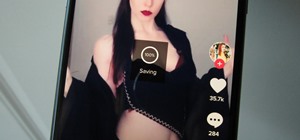Your Canon 7D camera can film in video as well as take still photographs, however, the settings will be different. To get the best picture quality possible, here is how you can set up your camera's presets when filming in live action.
In this video, learn how to set-up a Canon EOS 7D camera for slow motion. Learn about the settings you need to use to prepare to shoot in one of the high speed modes. To see more of the videos on this subject, check out the parts below, especially on processing the slow motion ...more
In video shooting, it's always best to select manual focusing on the Canon OES 7D digital SLR camera. If you need to adjust focus during filming, then you can manually refocus when needed, but there are also powerful autofocus options available. Watch this to see how to change ...more
In a smaller interview setting, the lighting will be much different than a bigger scene. You will need to have a good focus on your subject's face and body as well as a clear background so your viewers don't get tired. In this tutorial, learn exactly how to set up your lightin ...more
This tutorial is for complete beginners to time-lapse photography and will show you all the settings and equipment you'll need to start taking time-lapse videos with a DSLR camera relatively cheaply. Although this tutorial focuses on the Canon 7D, the steps outlined and equipm ...more
The Canon EOS 7D can be fine-tuned to adjust its auto focus to suit nearly any subject. See how you can customize your AF functions to get the best focusing options needed for your desired result. This video breaks down everything. AF Custom Functions: • Setting the AI Servo ...more
Color Correction: Put Your Best Foot Forward via Hurlbut Visuals My first experience with the 5D DI color correction was for the Terminator Webisodes produced by the Bandito Brothers through Wonderland Sound and Vision. McG asked me to be the Director/Cameraman for these al ...more
Editing with the Canon 7d and Final Cut Pro couldn't be easier, here are some tips to help you get started. Get the Canon E1 Plugin: The link provided gives you some basic info to get started. The main reason for using this plugin with FCP, is to convert the footage quickly t ...more
Update: New Trailer (7/9/10) In July of 2008, Fawaz Al-Matrouk, director of "To Rest In Peace", brought me on to shoot his USC graduate thesis film. Two years, 3 cameras, and over 15,000 miles later, the film is in its last week of post, having completed our final color correc ...more
The so-called 'photo button trick' can help you get the exposure right, when you film in low light situations / total darkness. The tutorial was made for the Canon HV20 but works for the HG10 as well (they share menu / software). The footage happens to be me filming the tutor ...more
In this video, learn how to process slow motion film from the Canon EOS 7D using Sony Vegas and After Effects. (This information is helpful for other cameras as well.) Create slow motion video from high speed film with help from this video.
Looking for a video guide on how to adjust shutter priority settings on a Canon EOS Rebel XS (otherwise known as the 1000D)? You've come to the right place. This video guide offers a detailed, step-by-step guide to the tying process. For complete instructions, take a look!
Buy a DSLR just for the video? You're not alone. In this video tutorial from renowned DSLR cinematographer Philip Bloom and the staff of Vimeo, we receive some tips on how to set up a DSLR like the Canon 7D, T2i (550D) or 5D Mark II for shooting video.
One task to which DSLRs are particularly well suited is nighttime shooting. Fast, wide-aperture lenses make the most out of available light. In this video tutorial from renowned DSLR cinematographer Philip Bloom and the staff of Vimeo, we receive some tips on how to film at ni ...more
The new Canon EOS 7D digital SLR camera uses a powerful lithium-ion battery called the Canon LP-E6. You can manage your battery's capabilities with the battery display in your camera. See how in this video. Battery Display: • LP-E6 battery with electronic chip for precise rea ...more
You want the best quality photos you can get, and the Canon EOS 7D digital SLR camera makes perfecting your pictures easy. There is a range of technologies to enhance image quality. This video shows you the many options you can use. Image Quality Options: • Fine-tune the came ...more
David Newton, professional photographer and technical editor at Canon Professional Network, teaches you how to customize white balance settings on a Canon EOS camera. The EOS camera have 7 presets plus an auto and a custom white balance setting. You will be using the custom se ...more
You can use the Canon EOS 7D to shoot digital video at a variety of frame rates and resolutions up to full HD. In this video, see the basics of movie mode and how to use it. This is the best digital SLR camera to film video with. Movie Mode Basics: • Activation of EOS Movie M ...more
This video tutorial details how to set up Canon 5D MK II footage on Final Cut Pro. After watching this, you'll be able to create an easy setup for your project. It covers using the Audio/Video Settings option and using the Sequence Preset Editor to maximize your project workfl ...more
The new and improved Bionic Man... sort of. This film was shot with a Canon 7d, Kessler Slider, and Glidecam. We used a Pentax Super Takumar 50 1.4 and Canon EF-S 18-55 for lenses. It was edited with FCP 7 and graded with Color 1.5. Thanks for watching! Written, Directed, Fi ...more
Since its release three years ago, Canon's EOS 5D Mark II has been the most sought out digital SLR for photographers everywhere. But it's also becoming a favorite amongst cinematographers, thanks to its compact size and high-def video recording mode, seeing action in everythin ...more
First Ever User-Generated HD Contest Vimeo and Canon have launched this wonderful contest for filmmakers shooting on Canon's EOS 7D DSLR. Here's Canon's official description of the contest: The Story Beyond The Still It's the first ever user-generated HD Video Contest wher ...more
Using specific measurements and settings, this video details how to use a Canon 5D Mark II with a Steadicam Merlin. The Steadicam Merlin is a great, low-budget alternative to larger, more cumbersome Steadicam rigs, but it still gives you a steady, smooth image. Paired with the ...more
Ashes directed by David Dang Making of Ashes (Shot with a Canon 7D)
Thanks to TV.com for pointing out how cool a video from an incredibily uncool band can be! "Hanson has a new song and the band's creative director, Paul Lawson, has done something clever that will interest photographers and film-makers alike. The video has been shot on the C ...more
Tony Reale from Creative Edge Productions shows you how to use your laptop as an on-set monitor using the Canon EOS Utility software. Not only can you monitor your shots, but you can change focus, f-stop, shutter speed, ISO, and white balance. The feed is a little choppy, but ...more
In this video, the Canon EOS 7D is explored and prepped to shoot extremely high quality video. This video goes over how to set-up the camera to attain the flattest image for later grading & editing. Capture professional looking digital video, with tips and tricks revealed here.
Music video shot with a Canon XH A1, 7D, 5D, and 60D. Yes, four different cameras. We illuminated the set with shiny boards only. Heavy color correction but quality is pretty much the same on all cameras. (Watch in 1080p)
Bruce Dorn from Canon breaks down the exposure and Speedlite controls on the Canon 5D Mark II. His explanations are especially helpful as he gives certain shooting scenarios in which tweaking these settings will improve your overall image quality. Explorer of Light Bruce Dorn ...more
Looking for a quick guide on how to use the manual mode on your Canon t2i, 5D or 7D? It's easier than you'd think! So easy, in fact, that this free video tutorial can present a complete overview of the process in just over three minutes' time. For specifics, including detailed ...more
In this video series, watch as expert 3D animator and developer teaches you how to use iClone Machinima Filmmaking. Learn how to import backgrounds, how to add motion to your characters, how to frame the shot, how to position characters, how to save projects in iClone Machinim ...more
One of the greatest innovations in the DSLR revolution is not only being able to execute shots you never dreamed possible, but you'll find it's affordable, too. I can't think of a better example than this remote controlled DSLR helicopter rig, designed specifically for the Can ...more
Hot Rod Cameras Website Anyone out there shot with one of these yet? I guess lucasfilm is using it on their "Red Tails" film.
Most DSLR's like the Canon 5D Mark II come with pre-programmed white balance settings: daylight, cloudy, tungsten, fluorescent. But what do you do when you're in a mixed lighting situation and you want to balance between exterior daylight and interior tungsten light? If you se ...more
This tutorial shows you how to download, install and use the free program Stop Motion Animator. See how to set up and configure your animation settings, how to set the proper compression and then use the camera on your computer to shoot the frames for a stop motion animation. ...more
In order to take the perfect picture of your handmade wooden project, it's helpful to have a lightbox that's similar to what professionals use but definitely cheaper to make yourself. I was thinking about what project I was going to work on today. I decided to flip through so ...more
This video teaches how to save up to 3 different custom function sets on your Canon EOS-1D. Go into the custom function menu, choose the settings you want in each of the custom function sets. Choose "custom function setting register/apply", select register. You will see an ove ...more
DreamWelder Productions presents this video tutorial from their show Info Tech, hosted by Jay A. Kelley. They take an exciting new look into new equipment for the film and television industry, showing you the best gear for your movies and shows. These videos show you a fantas ...more
See how to shoot a time-lapse video using a DSLR and intervalometer. This video tutorial covers everything from settings you should use to making the time-lapse video in QuickTime. An intervalometer is an attachment for a digital camera that operates the shutter at set interv ...more
Last week I had a quick look at V.I.K.T.O.R, the anthropomorphized automated editing app that lives on your iPhone, and today it’s time to put it to work. There’s a powerful idea at the center of V.I.K.T.O.R. Our mobile devices make it absurdly easy to shoot high quality vide ...more
Giveaway Tuesdays has officially ended! But don't sweat it, WonderHowTo has another World that's taken its place. Every Tuesday, Phone Snap! invites you to show off your cell phone photography skills. Submit your best shot to our weekly competition for a chance to win an awes ...more
Before jumping right into becoming the next James Neely or Moose Peterson, you're going to have get situated with your new digital SLR. No matter if you purchased the Canon EOS 5D Mark II body and lens separately or together, you've got everything you need to get started excep ...more
The manual that's included with the Canon EOS 5D Mark II is a great starting point for learning the camera, but it's definitely not the only place you should be getting your information from if you intend to master your 5D Mark II. If you don't have the manual, you can downloa ...more
Giveaway Tuesdays has officially ended! But don't sweat it, WonderHowTo has another World that's taken its place. Every Tuesday, Phone Snap! invites you to show off your cell phone photography skills. Submit your best shot to our weekly competition for a chance to win an awes ...more
If you're the proud owner of a Canon EOS DSLR, then you'll be glad to know that you no longer have to use EOS Utility on your computer to enable remote live view shooting with your camera. Now, all you need is your Android equipped smartphone (sorry iPhone users) and a new mob ...more
Like Facebook, Google+ is a great platform for sharing and viewing photographs. Many talented photographers have already uploaded their portfolios, and in addition to easy album sharing, Google+ offers something Facebook does not—simple editing features for enhancing your phot ...more
Introduction to the Basics of Off-Camera Flash There are a lot of resources on the web for using your flash. For Nikon shooters, the Strobist and Joe McNally are the best resources. For Canon shooters, maybe Syl Arena is the best. It doesn’t matter because if you are a Canon ...more
Giveaway Tuesdays has officially ended! But don't sweat it, WonderHowTo has another World that's taken its place. Every Tuesday, Phone Snap! invites you to show off your cell phone photography skills. Submit your best shot to our weekly competition for a chance to win an awes ...more
First you need to do is to open up the HD video file of Canon HV20 and then you can set the project properties. So go to file, import, media and open up the video file. Now drag it to the timeline and go to file, properties, click on the file folder called "match media setting ...more
This is incredible... part Call of Duty, part oil on canvas... sovietmontage.com UPDATE: Follow us on Twitter! twitter.com/?sovietmontage And here's our Facebook Page facebook.com/?sovietmontage UPDATE: The response has been amazing. Please LIKE the video to bookmark it--an ...more
My first attempt at a helmet cam, yielded ok results, but I wanted something even better. The downside to all of this was cost, but it is very close to what I want now. Yes the camera is upside down, and yes there's a solid piece of fabric covering the view. Read on to find o ...more
Equipment list for the low budget crowd Let's assume you have a script (not just an idea) and have gotten your pre production out of the way. These are both incredibly important and should not be taken lightly, especially when you have no budget. So you have an awesome film a ...more
Check out the winner from Beyond the Still's Chapter Two: Job Security. "Job Security" written & directed by Josh Thacker. Chapter 2 entry to "The Story Beyond the Still" contest. See chapter one here: vimeo.com/groups/beyondthestill View the credits for the film here: vimeo. ...more
In this how-to video, you will learn how to get 720p quality videos in Final Cut Pro HD. This is useful if you want to take advantage of the higher quality video settings found on YouTube. First, have your film ready. Go to Export and press QuickTime Conversion. Now, name the ...more
The difference between a good fashion shoot and a great one isn’t the model — it’s the lighting. Learn how to expertly light a fashion shot with this how to video. You Will Need * Camera * Model * Fashion items or accessories * Light disk or reflector * Natural light * And an ...more
Whether you subscribe to Apple TV+ or not, the TV app on your iPhone is a great place to watch movies and TV shows. On the surface, it looks like a pretty straightforward app, but hidden features are lurking in the shadows that can enhance how you use it. First, there are the ...more
Ringtones and text tones can be annoying, so my iPhone is almost always set to vibrate on silent mode. Unfortunately, that causes me to miss phone calls and text messages when the device isn't in my hands or pockets. While I hate missing alerts, I'm still reluctant to switch t ...more
Apple's Siri is well-versed in the spells of the Wizarding World of Harry Potter, but it's not like Android users are Muggles. Google Assistant, Android's virtual concierge, can cast a few spells out of the box, and it can learn the spells it doesn't know quicker than a year o ...more
I use the Accessibility Shortcut on my iPhone practically every day, whether it's to dim the screen below the standard threshold, keep my child confined to a specific app, or open up the simulated magnifying glass. But with iOS 15, there are at least three more things I can us ...more
For its latest take on augmented reality-infused playsets, Lego is giving the young, and the simply young at heart, its twist on the viral lipsync format made popular by TikTok with Lego Vidiyo. The game remixes TikTok's video creation and curation features with a music busin ...more