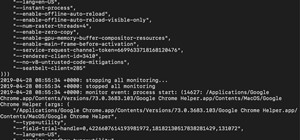As one of only three hardware buttons on an iPhone, the Sleep/Wake button gets a lot of use day in and day out. If you've had your iPhone for a considerable length of time, this button—which is also used to power down the device, as well as turn it on—may begin to malfunction ...more
Are you getting that nasty "Application access set to not allowed" error on your Nokia 5300 cell phone? Unfortunately, it's a problem for most Nokia 5300 owners, ones who wish to use 3rd party applications on certain carriers, like T-Mobile, who restricts the uses for branding ...more
You don’t have to be satisfied with the graphics that are on your computer. There are great graphics out there and with a little time and a screwdriver you can install killer graphics on your very own computer. Step 1: Uninstall old software Uninstall the old graphics card’s ...more
I rarely ever turn my desktop off. For starters, it takes a few minutes to boot up, which I hate, and secondly, putting the computer to sleep is perfectly adequate. You really only need to completely shut down your computer every once in a while. So, in another effort to save ...more
In the past, we've shown you how to install CyanogenMod 10.1 on your Nexus 7, but that version was based off of the older Android 4.2 Jelly Bean. If you want to stay current, the newer CyanogenMod 10.2 is out in the nightly stage, which is based on Android 4.3, and you can get ...more
I'll admit it: I've spent many eight-hour workdays stuck at my desk, staring at my computer as my breaks slip past unnoticed. I frequently tell myself I'll take one in a few more minutes—but somehow, the entire day will pass and I won't have taken a single break. It's common ...more
It's finally out. After months of testing, iOS 13 is available to install on your iPhone, which means over 200+ new features you can use right now. The update, released on Sept. 19, can be installed over the air or from a restore image using iTunes in macOS Mojave and older or ...more
Introduction In the competitive world of today's video game scene, PC gamers are known to squeeze out the best possible visuals in their games. Every few months a new video card rolls out, and RAM is ever increasing; constant upgrading is the norm of staying ahead the curve. ...more
Your iPhone and Mac can speak to each other in many ways, allowing you to start work on one device and seamlessly switch to the other, share clipboards between the two, and pick up phone calls and answer text messages on both. The compatibility is incredible, but there's even ...more
Perhaps in tribute to the season premiere of Game of Thrones, Google Glass is demonstrating that what is dead may never die, as Alphabet's X (formerly Googlex) has revealed that the Enterprise Edition of the smart glasses are now available to businesses. Two years ago, the te ...more
If we were to assign a theme for the 2019 edition of the Next Reality 30 (NR30), it might be something along the lines of, "What have you done for me lately?" Many of the top names in the industry from the 2018 edition remain the same, but their positions have shuffled. The p ...more
If you couldn't wait to test drive iOS 9 before its official release this fall, you probably have the beta software on your iPhone right now. However, if you're not a fan of all the bugs and glitches that accompanies it, it's not too late—you can still downgrade back to the la ...more
You probably use your smartphone to mostly surf the web, play games, and communicate with others, but there's so much more it can do. Thanks to integrated features and third-party apps, you can seamlessly control things around your home, including your TV, tablet, Bluetooth sp ...more
Since the day of the Xbox 360 release, storage space for the device has been overpriced beyond belief. OEM 250GB HDD models still cost $110 USD! A 250GB hard drive should not destroy my wallet, Microsoft. Storage space, especially on HDDs, is cheap. You can buy a removable 2TB ...more
With the iPhone 8, 8 Plus, and the exclusive iPhone X, Apple has come full circle in transitioning its users away from the home button present since the first iPhone a decade ago. This gives us a window into Apple's design philosophy moving forward, but it also presents some n ...more
If you're like me, you spend a lot of time on your computer, which can be damaging to your eyes in the long run. Studies have shown that staring at a computer screen or television up close for extended periods of time can have harmful effects on your vision. An application ca ...more
Welcome back, my fledgling hackers! It's been awhile since we did a Metasploit tutorial, and several of you have pleaded with me for more. I couldn't be happier to oblige, as it's my favorite tool. For the next several weeks, I'll intersperse some new guides that'll help expa ...more
In a departure from Apple's newer iPhone models with Face ID technology, the 2020 iPhone SE goes back to the old days where the Home button ruled, and Touch ID was the biometrics method. But if you've never owned an older iPhone with a Home button, something as simple as shutt ...more
Every Windows system includes command prompt; and while a lot of people on Null Byte and WonderHowTo in general know how to use it, some people don't know anything about it, even how to access it. Even if you aren't a Windows user, it's good to know how command prompt works b ...more
Thanks to leaks and hard working developers, rooting tools for brand new Android devices are usually available right around the time of the smartphone's release, if not earlier. The Samsung Galaxy S6 and S6 Edge are no exception. CF Auto Root, by renowned dev Chainfire, has n ...more
Smartphones have become such a big part of our lives these days that they're now closely associated with our personal identities. No longer is it Ford versus Chevy, rock versus rap, or PC versus Mac—now, you're either an Android person or an iOS person. Don't Miss: 10 Things ...more
Kali Linux has come a long way since its BackTrack days, and it's still widely considered the ultimate Linux distribution for penetration testing. The system has undergone quite the transformation since its old days and includes an updated look, improved performance, and some ...more
It's that time a year when winter storms begin causing havoc across the United States, and when "rotating outages" are common to help sustain the electrical grid during intense cold periods. That means pretty much anybody with snow and ice in their backyard can succumb to powe ...more
For those needing to replace old controller hardware on cutting mills, those into native retro gaming, or for those who want to see what all the fuss was about in the 1980's, or for those who just want a play with old but great technology, this tutorial shows you step-by-step ...more
The Pixel 3a runs smoothly out of the box already, but installing a custom kernel can supercharge your experience even more. From fine-tuned CPU tweaks for boosting performance or battery life to adjusting the display colors for your screen how you want, ElementalX kernel can ...more
The OnePlus 3 and 3T are two of the most modder-friendly devices to be released in 2016. Not only that, but they're both extremely solid phones which happen to sport a very reasonable price tag. Among the things that make these devices such a joy for tinkerers is the fact that ...more
The dark web is an intimidating place for a newbie hacker, but it's a powerful tool once you've learned to navigate it safely. To help you out with that, this guide will cover some need-to-know information for traversing the dark corners of the internet while keeping your iden ...more
I don't know what I'd do without my computer. I can't do my job without the internet. I communicate with employers, friends, and family through emails, video chat and Twitter. I schedule meetings and plan deadlines. I bank. I shop. I read the news. I play games. I watch my fav ...more
There are multiple ways to turn your iPhone 13, 13 mini, 13 Pro, or 13 Pro Max on and off, but it can be confusing because those ways will either shut down, power on, restart, or force restart the device. If you've been using Apple's smartphones for a pretty long time, chance ...more
With a cheap computer, smaller than the Raspberry Pi, an attacker can create a remote hacking device. The device can be attached to a target router without anyone's knowledge and enable the hacker to perform a variety of network-based attacks from anywhere in the world. As th ...more
Overall, iOS is more impressive than ever with its stability enhancements, security tools, suite of apps and services, and intuitive user interface. With each passing update, things just get better and better for iPhone users. But don't think for a second that this is all beca ...more
In the iPhone modding scene, the Checkm8 bootrom exploit, by developer axi0mX, led to a powerful jailbreaking tool known as Checkra1n. With it, you can jailbreak a variety of iPhone models without worrying about it getting patched later on. But in the past, it required you to ...more
It's currently 2011, but when you fire up your game console, put your hands on the controller and play the new Dead Space 2 video game, you're warped into the future— into the year 2511— just 3 years after the events that took place in the first Dead Space. And it's sure to be ...more
Thanks to online music services like eMusic and iTunes, compact discs are becoming a far distant memory, turning local music shops around the country into desolate wastelands. The once mighty movie rental store Blockbuster is now bankrupt because of online streaming services l ...more
Back in the eighties, I used to hate television commercials, but I eventually got used to them. Had to, in order to enjoy my favorite shows. Then, the increasing number of billboard ads annoyed me in the nineties. They followed me everywhere I went—no escape—persuading me to b ...more
This video shows you how to make a fake "virus" that shuts down the computer of your victim when they open it. This video also shows you how to email or AIM this prank virus to a friend. If you need clear-cut instructions on performing this computer prank, then this is the vi ...more
Watch this video from This Old House to learn how to install an under-sink water filter. Steps: 1 Close the cold-water shut-off valve leading to the kitchen sink. 2 Disconnect the copper cold-water pipe from the supply line that runs up to the faucet. 3 Wrap Teflon tape aroun ...more
Does the Low Oil Pressure light in your car always come on? Experienced mechanic Scotty Kilmer shows you a few strategies on how to make this light shut off. Make sure your oil is not too low before trying anything else.
Watch this video from This Old House to learn how to repair a pressure assisted toilet. Steps: 1. Turn off water to toilet by closing the shut-off valve. 2. Flush the toilet to empty tank. 3. Disconnect water-supply line from toilet. 4. Unbolt tank and lift it off toilet. 5. ...more
Looking for a quick guide on how to make your computer shut down or restart at a specified time? This clip will show you how it's done. It's easy! So easy, in fact, that this handy home-computing how-to from the folks at Tekzilla can present a complete overview of the process ...more
This two part video show you how to remove an old shower valve, preparation and installation of a new shower valve. Also, you'll see how to clean, cut and connect copper plumbing pipes. Don't forget to watch part two and always make sure to shut off the water main first! Part ...more
The kitchen is probably one of the most-used rooms in your house, and the faucet can take a lot of abuse. Maybe it's worn out and drippy, or maybe you just want to upgrade your look. Replacing your kitchen faucet is a job you can do, and Lowe's is going to show you how. Joel ...more
Lowe's talks about a common toilet problem in this video tutorial about a slow-filling toilet. Most toilet tanks should refill within a three-minute timespan, depending upon the water pressure in your area. If it's taking longer than that, or if it isn't refilling at all, reme ...more
Replacing old kitchen faucets can be a great way to adding a new item that can be used to maximize your cleaning and cooking needs. This video tutorial shows you what it takes to replace an old existing kitchen faucet with a new one. It will also show you how to install shut-o ...more
Hmmm... looks like this place could do with a lick of paint. If you are decorating, you may want to remove the radiator to decorate behind it. Not sure how to do it? Watch this video tutorial to learn how to temporarily remove a radiator for interior decorating. Step 1: You W ...more
This video shows you how to light a bottle with long exposure in photography. The end result is to have a picture of a bottle with glowing edges with a black background. For starters you set your SLR camera settings to a 30 second manual shutter speed and a f5. 6 set aperture. ...more
Watch this video from This Old House to learn how to fix a leaking system system. Steps: 1 Shut off the water to the sprinkler system. 2 Remove lid from valve box and clean out mud from inside of box with hand trowel. 3 Pack valve box with dry rags to absorb water. 4 Twist ou ...more
Photoshop Mama is here to make all your software tutorials you want to post on YouTube so much better! She shares info on the products and where to get them and also covers how shes produce vids and specifically her post production procedure for saving vids for upload to YouTu ...more
This is a great solution if you need to get something off your computer, but you are not home. Want access to your files stored at home? How about hosting a home web server? Static IPs are expensive, if you can even get one. We set up Dynamic DNS instead! 'Back in the day' i ...more
OWC, Other World Computing, demonstrates how to install RAM or upgrade and replace the memory in a 13-inch Macbook unibody. Installing RAM will take approximately 10 minutes to complete and is a relatively easy task. It will require the use of a Philips head screwdriver. First ...more
Draw scary cartoon witches for Halloween cards and birthday cards. You might be able to use a dry erase marker to trace the drawing steps directly off of the computer screen. Of course, you can only participate in this practice if you have a glass computer screen. Otherwise, u ...more
First of all the tutor suggests that this tutorial is easy and you can complete it only fifteen minutes. However you need to use proper anti-static precautions when you are performing this upgrade. You have to ensure to discharge static electricity before beginning. You must a ...more
This video from OWC presents how to install memory in a 17" Macbook Pro.The operation will take about 15 minutes and doesn't require an experienced user.First you need to provide all necessary anti-static precautions - discharge static electricity, use static-free surface.You' ...more
In this how-to video, you will learn how to replace a hard drive in a 2008 Macbook Pro. Make sure you use the proper anti-static precautions before replacing the device. You will need a T6 screwdriver and a Phillips screwdriver. Make sure you transfer your data from the old dr ...more
In this how-to video, you will learn how to install a hard drive into a 17" Macbook Pro. Make sure you use the proper anti-static precautions before going on with this procedure. You will need a pry tool, a Phillips screwdriver, and a T6 screwdriver. Make sure you transfer you ...more
Freeze a lock off with compressed air cans used for computer dusting. Watch the lock crack in half.Watch the video for an overview.
Check out this video if you are interested in learning how to Jailbreak AND Unlock the iPhone - Firmware 3.0.1 (August 2009). Part One, JailBreak the iPhone: 1. On your Computer, Install "redsn0w" 2. Open the redsn0w application to jailbreak the iPhone 3. Click the Browse Bu ...more
The moment when your Windows XP PC begins hibernating is one of the most frustrating in many PC users lives, causing hands to be thrown up in frustration and preparations for a hard reset to begin. Do you wish that you computer didn't even have the option of hibernating? This ...more
Your "check gauges" light comes on inside your vehicle, which prompts you to notice your oil pressure gauge, which is reading pretty low. What do you do to resolve this car problem? In this video, Scotty Kilmer shows you what you can do to shut that low engine oil light off fo ...more
In this video, we learn how to draw a manga or anime girl on the computer. Start off by drawing the torso, with the arm coming out. Have her leaning on the pillow on an incline, then draw her legs. Continue to draw up the body, making the head and hair, then the other arm. Dra ...more