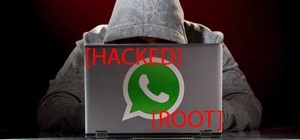Introduction In this article you will find instructions to replace a broken LCD screen of a LG KF600 phone. To execute these steps a new replacement LCD should be bought beforehand. Stores that sell replacement KF600 LCD screen can be found on the Internet. These instructions ...more
If you're considering getting the new Verizon iPhone, you may want to check out reliable teardown site iFixit. Although the exterior of the new phone may look the same as the old, the interior shows significant differences. A few notable distinctions (click through for the wh ...more
Repairs Universe demonstrates how to replace the LCD screen on the LG Xenon GR500 cell phone. First, remove the battery and the SIM card from the phone. Then, use a small phillips head screwdriver remove six screws from the back of the phone. Next, use a safe pry tool to relea ...more
We've been expecting the latest Android Pie update for current Samsung flagships like the Galaxy S9 and Note 9 for some time now, but Samsung's running behind schedule in the United States. Thankfully, it appears that One UI has finally started rolling out for some lucky S9 ow ...more
After months of speculation and sifting through rumors, Samsung finally unveiled its Galaxy S7 and S7 edge flagships, and they're pretty much what we had been anticipating. But just because there weren't any major surprises doesn't mean that it's not still exciting. Let's have ...more
In this tutorial, we learn how to remove the SIM card out of an iPhone. First, turn your phone all the way off, then insert a pin into the top hole next to the circular button. Insert this until the SIM card pops out of the hole next to it. There will be a cover along with it, ...more
In this tutorial, we learn how to save a cell phone after dropping it into water. First, dry the phone off as soon as it gets wet then remove the battery and SIM card if you have one. Now, dry the crevices and all small areas of the phone with a towel. Once you have dried the ...more
These days, it seems new phones get announced every other week. We've grown accustomed to glossing over the specs, looking at some press renders, then moving on to check out the next phone. If you had done this in September 2008, you might have overlooked what would become one ...more
Repairs Universe demonstrates how to take apart the BlackBerry Storm 2 to replace the LCD. First, flip the phone over and take out the battery, SIM card and memory card. Then, use a safe pry tool to pry off the top and bottom covers which are held on by adhesive and clips. Nex ...more
The first developer beta for iOS 13 is available to install on iPhone models, but the process for doing so may be a bumpy ride. Apple has not included configuration profiles for the developer beta yet, and many developers are having issues installing iOS 13 even with macOS 10. ...more
This is a video tutorial on how to unlock an iPhone 3g or iPhone 3gs with Blacksnow. Tap on Cydia and select manage>sources>edit>add and add the source Now wait for loading to complete. Then tap on blackrain.com>blacksnow>install. You need to instal ...more
Selling your old iPhone to make way for the latest generation? Before you get all Ebay happy, make sure to take a quick look at this video, which will demonstrate how to completely erase all data from your iPhone - including your contacts from the SIM card. Your friends will t ...more
In this clip, we learn how to install a SIM card into a standard GSM cell phone. It's easy! So easy, in fact, that this mobile phone owner's guide can present a complete overview of the process in about three minutes. For all of the details, and step-by-step instructions, take ...more
The video starts out with a person holding an iPhone. The narrator begins to say he is about to demonstrate how to jailbreak an iPhone. Step one is to update or restore the iPhone to 3.1.2 using iTunes. After the update is complete, click on the blackrain icon and download Cyd ...more
Forget headphone jacks and "Courage." Look past the shiny Jet Black finish and beyond the minimized antenna lines. Sure, quad-LED flash and dual cameras are nice—but dual-SIM would've been much better. Dual-SIM support in the iPhone 7 had been rumored for months leading up to ...more
Repairs Universe demonstrates how to replace the battery on an Apple 3G iPhone. First, remove the SIM card and remove the two screws from the bottom of the phone. Next, use a safe pry tool and run it along the phone between the bevel and the glass to pop out the screen. Then, ...more
This past year was a big one for WonderHowTo. Our biggest yet. In 2014 our writers, curators, and community members helped over 100 million people learn over 270 million new things. That's 40% more people than the total number of students enrolled in every single school from e ...more
Your iPhone has a safety feature that makes it easier to call 911 in the U.S. and other emergency services abroad. Instead of fumbling with your iPhone's dialer, you can call someone for help in various ways — with or without your hands. Emergency SOS has been around since iO ...more
For every cool new thing Android Oreo brought to the table, Android 8.1 adds a bit of polish. After a brief but successful beta period, Google started rolling out the official 8.1 update to its Pixel and Nexus devices today, and it's everything Android 8.0 should have been. T ...more
In this how to video, you will learn how to replace the screen on your Blackberry Storm 9530 and 9500. First, remove the battery and sim card from the phone. Lift off the covering over the camera lens with a pry tool. Gently do this, as it has glue. Next, turn the phone over a ...more
With the iPhone XS, XS Max, and XR, Apple introduced dual-SIM capabilities to iOS, made possible by eSIM technology. If you recently picked up one of these three new iPhones and need to utilize your eSIM while traveling abroad, you might want to take a look at the data plans o ...more
This is a simple how-to video about unlocking your iPhone 2G using the firmware version 3.1.2. First, you are instructed to go to Cydia and search for a program called Boot Neuter, which is a program that will unlock your iPhone. When you find this program simply hit "install ...more
In this how to video, you will learn how to unlock your iPhone 3G 3.0 firmware with Ultrasn0w. First, turn on your device and go to Cydia. Click manage and sources. From here, go to edit and click add. Enter repo666.ultrasn0w.com here and click add source. Once that is done, g ...more
In this jam-packed October, the Huawei Mate 20 Pro has flown under the radar in the US. Due to Huawei's lack of presence in the States, many are unfamiliar with the second largest OEM in the world. Huawei has continuously put out amazing mobile devices, and this year they rele ...more
The iPhone doesn't stop at last year's excellent iPhone 12 lineup. Apple's been developing its iPhone 13 models for a while now, and there are a lot of rumors already with eight or nine months still to go until a release. This year, we're expecting four new models with similar ...more
OnePlus surprised the mobile industry last year when it revealed the OnePlus 3T in November, an improved version of the OnePlus 3 that came out just months earlier in June. While many thought this was a fluke, history has repeated itself with the arrival of the OnePlus 5T. It ...more
Learn how to insert the SIM card and battery. It's an easy process. And this clip will teach you everything you need to know. For all of the details, including complete, step-by-step instructions, watch this brief, official N97 owner's guide from the folks at Nokia!
The upcoming W3D gaming smartphone by Snail isn't like anything you've ever seen before. It's pretty much a cross between an Android phone, Nintendo 3DS, and PlayStation Vita. It runs on Android, has a 3D screen similar to the 3DS, and gamepad controls like the Vita, making it ...more
In this video from sjsharksipodtouch, he teaches us how to jailbreak and unlock your iPhone 3G and iPhone 2G. First make sure you are on firmware 3.0 or 3.0.1. Also make sure you are using iTunes 9 or higher. Then download a custom restore file from the video description, put ...more
The "controversial" Pixel. No phone in the history of Google's Pixel lineup deserves this title more than the Pixel 3 XL. For some (including myself), the design is a welcome change that embodies the modern design of 2018 flagship phones. For others, it has an ugly huge displa ...more
In this video from faintstarlite we learn how to jailbreak an iPhone 3GS step by step for beginners! Your iTunes needs to be running 3.0 and you must use a windows computer. Plug in your iPhone to your computer. Go to purplera1n.com and download the program. Your iPhone will n ...more
We've seen wearable electronics before, but we've yet to see a dress that dually operates as a cell phone. The idea is interesting, though not especially pragmatic (yet). "The M-Dress is an elegant silk jersey dress that is also a functional soft electronics mobile phone. Th ...more
You may think your iPhone has all the features you could ever need or want, but that may change once you discover the features and services you're missing out on by residing in the United States. To sell iPhone models in other countries, Apple has to abide by each country's l ...more
It's the bane of many a tech geek's existence that the customizability of Android software cannot be combined with the sleek design of the iPhone. A new Kickstarter project titled Eye, however, is looking to change that with a new iPhone case that allows you to combine the two ...more
Whether it's a short road trip or an 18-hour flight, our phones are now essential travel companions. No longer do we need a GPS unit, maps, cameras, camcorders, or even boarding passes. However, not all phones are created equal in this regard. Some are more suited for travelin ...more
In this clip, we learn how to install a SIM card into a G1 Google Android cell phone. It's easy! So easy, in fact, that this mobile phone owner's guide can present a complete overview of the process in about two minutes. For all of the details, and step-by-step instructions, t ...more
Guess what? For some reason, the iPad uses a smaller SIM card than your standard cell phone. (Engadget explains it all here). So, if you're an iPad owner (or reside in the UK - see below), you may find this tutorial by John Benson pretty handy. John says: "This morning, my s ...more
In this how to video, you will learn how to replace the glass digitizer on your iPhone 3G. First, remove the two screws at the bottom and the SIM card at the top. Once these are removed, use the safe pry tool and run it at the bottom between the bezel and back cover. Slowly re ...more
Accidents will happen. This brief how-to will guide you through the process of removing the logic board and micro SIM card from an Apple iPad 3G tablet computer quickly and efficiently without damaging any of the components, the first necessary step of any successful repair. T ...more
If your current cellular provider costs too much, has poor reception in your area, or doesn't support features you'd like to use, switching to another carrier is the obvious move. But can you bring your current iPhone or Android phone? In most cases, your current smartphone w ...more
This video tutorial is in the Electronics category which will show you how to unlock your iPhone 3G on jailbroken firmware 3.0. By unlocking your iPhone you can use any GSM Sim carrier in your phone. For example, if you have an AT&T iPhone and you put a ROGERS Sim card from Ca ...more
Looking for a quick guide on how to swap out the internal sim card in your BlackBerry phone? This clip will show you how it's done. Whether you're the proud owner of a BlackBerry smartphone or are merely considering picking one up, you're sure to be well served by this video g ...more
It's easy to install a SIM card or a memory card in Nokia's Booklet 3G netbook. This tech support video overviews the processes of inserting either of the cards, plugging in the charger to the notebook computer, and turning on the laptop with the power button.
If you're having a little trouble operating your newly purchased Motorola Nextel i205 cell phone, let Sprint help you out. This Sprint interactive mobile phone tutorial takes you through every step necessary to fully familiarize yourself with the i205 cell phone by Motorola. T ...more
Planning a vacation overseas can sometimes feel overwhelming with the number of things you need to remember before heading out. Since smartphones keep us connected at all times, it's essential that you have everything you need here as well. Unexpected events can arise while on ...more
Can't quite figure out how to insert the SIM card and/or battery into the HTC HD7? This clip will teach you how. Whether you're the proud owner of an HTC HD7 Windows Phone 7 smartphone or are merely toying with the idea of picking one up in the near future, you're sure to be w ...more
This video tutorial from bbsiPodtouchhelp shows how to unlock an iPhone using Ultrasn0w. First the iPhone must be jailbroken so jailbreak your iPhone by following the instructions of the video from the link posted in the description. Next add the source given in the video to C ...more
Unlock a jailbroken iPhone 3GS to use it with T-mobile. DISCLAIMER: This only works with an iPhone 3GS, not any other iPhone, and only on firmware 3. 0 or lower. 1. Turn off 3G under "settings" and then "general". 2. Go to Cydia. 3. click "manage" and then "sources". 4. Press ...more
Repairs Universe demonstrates how to replace the LCD screen on the BlackBerry Curve 8900 phone. First, remove the SIM card, the battery and the back cover of the phone. Run a safe pry tool between the gap in the phone and the small back cover to remove the cover. Use a T-6 scr ...more
If you're having a little trouble operating your newly purchased Motorola Nextel i305 cell phone, let Sprint help you out. This Sprint interactive mobile phone tutorial takes you through every step necessary to fully familiarize yourself with the i305 cell phone by Motorola. T ...more
The presenter of this tutorial demonstrates how to unlock an iPhone 3G or 3GS using blacksn0w firmware 3.1.2, so you can use it with any mobile carrier company that you want. The tutorial includes 3 main steps: (1) click on the black icon that was added by Blacksn0w software, ...more
JigSpace, a company that uses 3D renderings to give instructions, showed off a fun new way to learn how things work using Apple's ARKit. The video released shows the anatomy of a range of things, including an espresso machine, an Archer Hb Plus chair, and the manual transmissi ...more
In this video from ironman333333 we learn how to unlock an iPhone 3G. You need 2.2 firmware for this. Go into Cydia which you need for this. Go to the Manage tab. Tap into Sources, Edit, Add. Then type in atp9.yellowsn0w.com/ Then click add source. Then click Done in the top r ...more
After months of back and forth, ZTE is finally making their return to the United States. The last phone the Chinese company released here was the Axon 7 Pro, a low priced flagship phone that competed well against the OnePlus 3 and 3T at the time. Its successor is the Axon 10 P ...more
With Mobile World Congress right around the corner, we're all left to patiently await the unveiling of two Android flagship smartphones—HTC's One M9 and Samsung's Galaxy S6. We already have a great look at the M9, courtesy of images and promo videos that were leaked by upleak ...more
Need help figuring out how to use the SIM Card Contact Wizard on your BlackBerry? This clip will show you how it's done. Whether you're the proud owner of a BlackBerry smartphone or are merely considering picking one up, you're sure to be well served by this video guide. For d ...more
Apple is known for its dedication to design, attention to detail, and for its apparent belief that its products are half device, half art. If you've ever felt similarly about that latter point, or had a desire to hang your iPhone on the wall, Grid Studio might just have the pi ...more
WhatsApp sneakily made some security changes to iCloud backups without your knowledge, ladies and gents. Not that strengthening security is a bad thing, but still! The messaging giant added an encryption to iCloud backups to prevent a data privacy breaches loophole. This coul ...more
Today's Tech shows you how to fix a cell phone or computer that has gotten wet or jammed. With a wet cell phone, you must act quickly or it may be permanently damaged. The first thing you should do after pulling it out of the water is to take the battery and SIM card out. Dry ...more
Unlock and jailbreak your iPhone! You can either reinstall the entire operating system, wiping all the data from your phone, or you can wait for Black Snow to come out. In the method shown in the video, you can unlock right away. To restore, hold option (on a Mac) or shift (on ...more