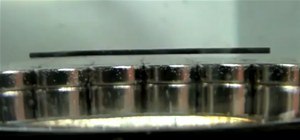This simple video tutorial explains how to use Airport Utility to configure your Airport Extreme so you can access your Apple computer remotely for file and screen sharing. It explains how to setup DHCP IP reservations and port forwarding using Manual Setup option of the Airpo ...more
Want to stop accidentally calling people with your BlackBerry device? Want to cure butt-dialing? There's a simple explanation. Best Buy has answers. The Best Buy Mobile team explains how simple it is to lock and to unlock your BlackBerry keyboard to prevent dialing calls from ...more
Watch this instructional magic card trick tutorial to learn how to perform the binary routine. This is an original series of user-created moves. There are 9 phases of the Binary Routine, 6 of which are false, and the other 3 are closers that involve a color card change at the ...more
Watch this printmaking tutorial video to learn how to do guerilla t-shirt silksscreening. You can print whatever you want on your shirts, but if you're a beginner, you should keep it to just two colors. Once you've watched this helpful how-to video, you'll be able to guerilla ...more
Tips ALOT OF PEOPLE DON'T KNOW HOW TO DO THE SIMPLE PROCESS SHOWN IN THIS VIDEO, I KNOW I DID NOT FOR THE LONGEST TIME, THEN I USED WHAT WINDOWS GAVE ME, AND CAME UP WITH THIS VIDEO, GREAT FOR BLOGS, ARTICLES AND ANY OTHER PROJECTS, THAT YOU NEED A SPECIFIC SCREEN CAPTURED S ...more
The small size of most indie game development teams is a strength, but also a weakness. It allows them to take risks and explore revolutionary ideas that a larger company could never justify to its shareholders, but also means they must navigate the game development labyrinth ...more
This video tutorial is in the Electronics category which will show you how to unfreeze an iPod Nano. Doing this is really simple and easy and doesn't take much time. This video is not meant for unfreezing iPod shuffle or iPod touch. If your iPod Nano freezes and stops respondi ...more
In this video, Alice demonstrates how to make a crest necklace using simple things. For making this necklace she collects some materials such as oblong shaped rock or polymer clay, some paints, a computer print of a cullen crest and so on. She uses the ordinary black paint to ...more
In this video tutorial Yanik Chauvin of Yanik's Photo School shares a discovery he made while using the software Lightroom. This quite simple technique of adding hints of color to black and white photos can make them striking. By adding a color screen on top of your photo, usi ...more
Hey all, I've introduced myself in the forum, but for newcomers, I'm former admin of Giveaway Tuesdays, and current moderator of Phone Snap! Yes, this is a cell phone photography-only World, but if many of you are avid phoneographers, odds are you shoot film, too. I just came ...more
Apple's iPhone is considered one of the best smartphones in the world. Many cell phone makers have tried to take down the juggernaut, with some Android-based devices coming close, but in order to become an actual iPhone killer, something revolutionary needs to happen in the mo ...more
Widgets are invading our computers and mobile phones, and the new HTC Hero Android-enabled device is no different. If you want to get the most out of your widgets, you're going to have to first learn how to add new ones to your home screen. Best Buy has answers. The Best Buy M ...more
TCP/IP Client / Server Application Hello! Today's blog post will be about coding a very rudimentary Client and Server application duo, which will communicate by using TCP Sockets. It is, as illustrated, in principle, just two cans and a string that ties them together. The se ...more
Wouldn't it be great to create a list of all of the songs on your Music Folder and then be able to print it? Wouldn't you love to have a list of files and folders burned on a CD? Check out this simple video tutorial that will walk you through the simple steps of creating a pr ...more
The folks at Spudnik Press show how to make a simple piece of art with a printing press. First, you paint your picture on a hard plastic surface, keeping in mind that in the print everything will be backwards. Second, you take a wet piece of paper and place it on top of your p ...more
MyShoppingGenie is an online shopping application that can help you find the best deals on products you search for. It works with major search engines such as Google, Bing, Yahoo! and AOL. It's totally free and simple to setup and use. Once installed, MyShoppingGenie will po ...more
Apple is famous for their easy to use consumer software such as Garage Band and iMovie. However, I've found their apps a little hard to use. Why? Because their suite of software, mainly the consumer apps I've mentioned, errs on the side of ease of use. Isn't that a contradict ...more
Infinity scarves are ridiculously easy to make at home. All you need is a long strip of thick fabric in a print you enjoy and some basis sewing utensils. Check out this video to learn how to sew an easy infinity scarf for winter. Products: Hand Needle 1 ½ yard of fabric
Always helpful to find out what your talent "must" wear before determining screen color. Can't tell you how many times I stress, ok we have decided blue, no blue and the client ends up picking blue wardrobe. Its the simple tips in life that keep you sane. This might seem so ...more
If your bags have seen too many highways and byways, treat them to a first-class upgrade with this idea from Rust-Oleum and ReadyMade: Give world-weary luggage a new lease on life with Rust-Oleum paint and hit the road, stat. Spray paint a stenciled image on your suitcase to u ...more
Onion soup don't get any better than this. So get your Barbecue Shoes on. Smoked sweet onions in beef stock, slow simmered on the grill, is simple perfection if you love your onions. You can make this onion soup recipe from the BBQ Pit Boys with this how to video. You can pri ...more
This morning, I received a message from a friend who was reading a hack log, and she had some questions about the commands used. This got me thinking, as Linux has a ton of commands and some can be archaic, yet useful. We are going to go over everything you need to know to rea ...more
In this video, we learn how to connect a computer to an HDTV using an HDMI cable. Start out by plugging your HDMI blue port in the back of your computer monitor. Also, plug in a yellow DVI to HDMI converted with a cable connected to this. You can buy these on Amazon or New Egg ...more
What if your PC crashed? What would you do? Everything would be gone, erased forever, and you'd be in a horrible and stressful situation, especially if all of you homework or work files were stored on your Windows PC. But why even enable yourself to be in that situation? In Wi ...more
In this video tutorial, viewers learn how to use and create portable document formats for free. This task is very fast, easy and simple to do. Users will need to download the CutePDF program provided in the video. Once downloaded and installed, the program will essentially cre ...more
In this video a user shares how to use an external monitor as the main display on the Mac. For instance a recently purchased flat screen TV can be used as the primary display. So if you want to use your external monitor as your primary display then all you have to do is follow ...more
Changing motorcycle oil prolongs the life of your bike and is a simple way to save money. This video tutorial demonstrates how to change the oil using a 2008 Kawasaki Ninja as an example, and shows how to replace the filter, screen and gasket. When working on your own motorbik ...more
In this video, it is demonstrated how to get rid of a "FEE" error message on a Nikon DSLR camera. The solution is fairly simple and quick to do. First you will want to turn your camera on to where you see the "FEE" error message on the LCD screen. Next, you will set the camera ...more
Classroomnext describes how to create a Google form with your own custom colors and designs to give it a personal touch. Once you are logged into the Google Docs main screen, click on the button that says "New" and choose the option "Form" from the dropdown menu. Once your new ...more
In this video, you will learn how to turn off and restart your iPod Touch or your iPhone. In order to do so, just follow these simple steps and instructions: To turn off the iPhone or iPod just hold the black button on the top of the phone. You will have to slide the button t ...more
How to disable Wi-Fi SSID broadcast on an Apple AirPort in seven simple steps. Open your AirPort Admin Utility application. Find your network's name and double-click it or press the Configure button on the bottom right of the screen. Enter your password and click OK. The Confi ...more
In this introductory how - to video for pre-algebra, the lesson is simple and clear. You will learn the four basic rules for multiplying positive and negative numbers. You will be able to see the rules on the video screen and you will see two examples written on the white boar ...more
This video shows you how you can easily make a simple but beautiful 6-pointed paper snowflake. The video starts with all the things you need to make this snowflake, like a A4 size paper, a scissors etc. The instructions are shown on the screen as the skilled hands show you how ...more
An Adobe Flash preloader screen is something anyone who has browsed a website is familiar with: It's that "Loading" bar that you encounter before a Flash-heavy site pops up. Sometimes all you see is a simple "Loading" bar, and other times it's much more interactive and interes ...more
WonderHowTo is a how-to website made up of niche communities called Worlds, with topics ranging from Minecraft to science experiments to Scrabble and everything in-between. Check in every Wednesday evening for a roundup of user-run activities and how-to projects from the most ...more
I love SCRABBLE, but sometimes it's hard to find an opponent who'll play a classic, tournament style game in person. Don't get me wrong—I play on the computer and iPhone all of the time, but it's just not the same as an in-person match. This leads me to stray every now and the ...more
Sony's new Internet TV combines the power of Google TV and television into a neat and accessible package. And setting up your new Google TV is a cinch. This video walks you through the quick setup process for getting your Google TV system going. The player in this video is mod ...more
It's easy to find yourself drowning in a pile of papers and nick-nacks if you're not armed with a good organization system. By taking the time to set up a system where everything is condensed and has a place you'll find it much easier to keep it that way. If that clutter-clog ...more
If you're between the ages of 20 and 40, then video arcades probably hold a special place in your heart. Whether you all but lived in one (me), wished you could, or detested those with a liking for them, there's no denying that arcades were a ubiquitous part of American cultur ...more
Many people must be asking, how do you enter a coupon code on Wizard101? This is a follow-up of the "Promo Code: 1000 Gold Coins" post. So here's how you do it: Go to Wizard101.com The first thing you'll have to do is go to the site. From here, you can access all your accoun ...more
Your iPhone may be great, but like any other mobile device, it might be wasting more battery power than it needs to. If you want to learn how to conserve your battery life, there's plenty of precautions you can perform. So what all can you do? Best Buy has answers. The Best Bu ...more
Invert the colors in your Windows screen by pressing Shift+Alt+Print Screen. This makes a great PC prank. Invert the screen colors in Windows. Click through to watch this video on tricklife.com
Internet4Dummies shows how to take a screen-shot of your desktop screen using your keyboard and a photo-editing software like Microsoft-Paint, in this walk-through video first you have to navigate or arrange your screen as desired to be captured in the snapshot. Then using the ...more
Taking a screen shot of a window in Mac OS X can be a fun thing to do. Many people do not know how to complete this task. Following a couple simple steps can have you on your way in no time. The first thing that you will want to do is get your computer up and running. Once you ...more
Bored with the same old stationary? You can create you own! It's just a few easy steps! *Using the on-screen menu on the printer, scroll to the second page and select "Print ruled papers". *Choose the "Notepad" letter size to print on 8.5 x 11 inch paper. *Now just choose the ...more
Maybe you've never seen a mobile phone before, or the touch screen on the Samsung Instinct is freaking you out. Whatever the reason that you're finding yourself unable to even make a simple call, this how-to video has got you covered. Watch this video cell phone tutorial and l ...more
Note: The article assumes that the reader has a fundamental understanding of at least one other programming language, and that this is intended serve as a quick reference for Perl's basic syntax & behavior in regards to Variables, Control Structures, & Functions. Learning to ...more
Learn simple Japanese phrases today in this video series with expert Yuu Asakura. Yuu gives you demonstrations for speaking and recognizing Japanese words in print. You will be able to ask questions conversationally, talk about your job, age, friends, and object around the roo ...more
Learn simple Japanese phrases today in this video series with expert Yuu Asakura. Yuu gives you demonstrations for speaking and recognizing Japanese words in print. You will be able to arrange subjects and verbs in sentences, say "Please," and get around in Japan. Part 1 of 14 ...more
We've seen screenprinted t-shirts, sweatshirts, maybe even a dress or tie... but what about tights? Predicted trend forecast for 2010, these hand printed tights are available in limited quantities from designer Les Queues de Sardines. You can buy now at (my favorite) Colette, ...more
Be your own billboard! Color your quadrant portrait just like Warhol. Screenprinting is a staple of DIY culture as are our videos producers Bre Pettis and Etsy.com's Matt Stinchcomb. But it's not just reserved for the t-shirt makers. Screenprinting became popular during Worl ...more
When you have some form of lock screen security enabled, Android makes sure that you don't have to fumble around to enter your pattern, PIN, or password before you can call 911 in an emergency. It does this by adding an "Emergency Call" button to the bottom of the screen—but a ...more
One good thing about having friends who are constantly on their phones and tablets is it's easy to figure out what to get them for Christmas. Everyone hates getting gifts that just sit around, so it's always nice to get something that improves an item you use on a daily basis. ...more
Got a dirty desktop computer or laptop screen? Mix together a solution of equal parts white vinegar and purified water and place solution in a spray bottle. Spray a clean cotton rag with the solution and gently wipe the screen for simple, streak-free cleaning. For a quick clea ...more
Is the Home button the main reason you haven't pulled the trigger on a new iPhone? Are you worried that you'll miss its functionality too much, or that simple things like accessing your home screen will be too hard? Well, don't worry about any of that, because Apple came up wi ...more
Most of us only see our screen savers in passing, as some sort of slide show or animation as we glance up at the screen or walk by the computer. Usually, anything is better than a boring blank screen—even the classic Pipes screensaver is better than nothing. Don't Miss: Set Y ...more
Why can't all electronic devices be waterproof like my watch? There are watches worth three times as much as my iPhone that I can wear into the hot tub without a worry in the world, but cleaning most of my electronics requires a lot of caution. If only I could toss my dusty l ...more
There are countless mods and apps for Android devices that give them an iOS-style look, but maybe it's about time we take some notes from Android, especially when it comes to the iOS 7 lock screen. The lock screen on your iPhone should have more options than what Apple allows ...more
A new feature in Android Nougat lets you add your own custom tiles to the Quick Settings panel. This menu, which can be accessed by swiping down from the top of any screen, lets you quickly adjust settings and toggle system features on and off. So now that it's been opened up ...more
One little known feature on Android devices is TalkBack, which provides you with spoken feedback and vibrations in order to help you navigate your device. Obviously, if you're not blind or visually impaired, this isn't a feature you're likely to use. Nonetheless, curiosity ge ...more