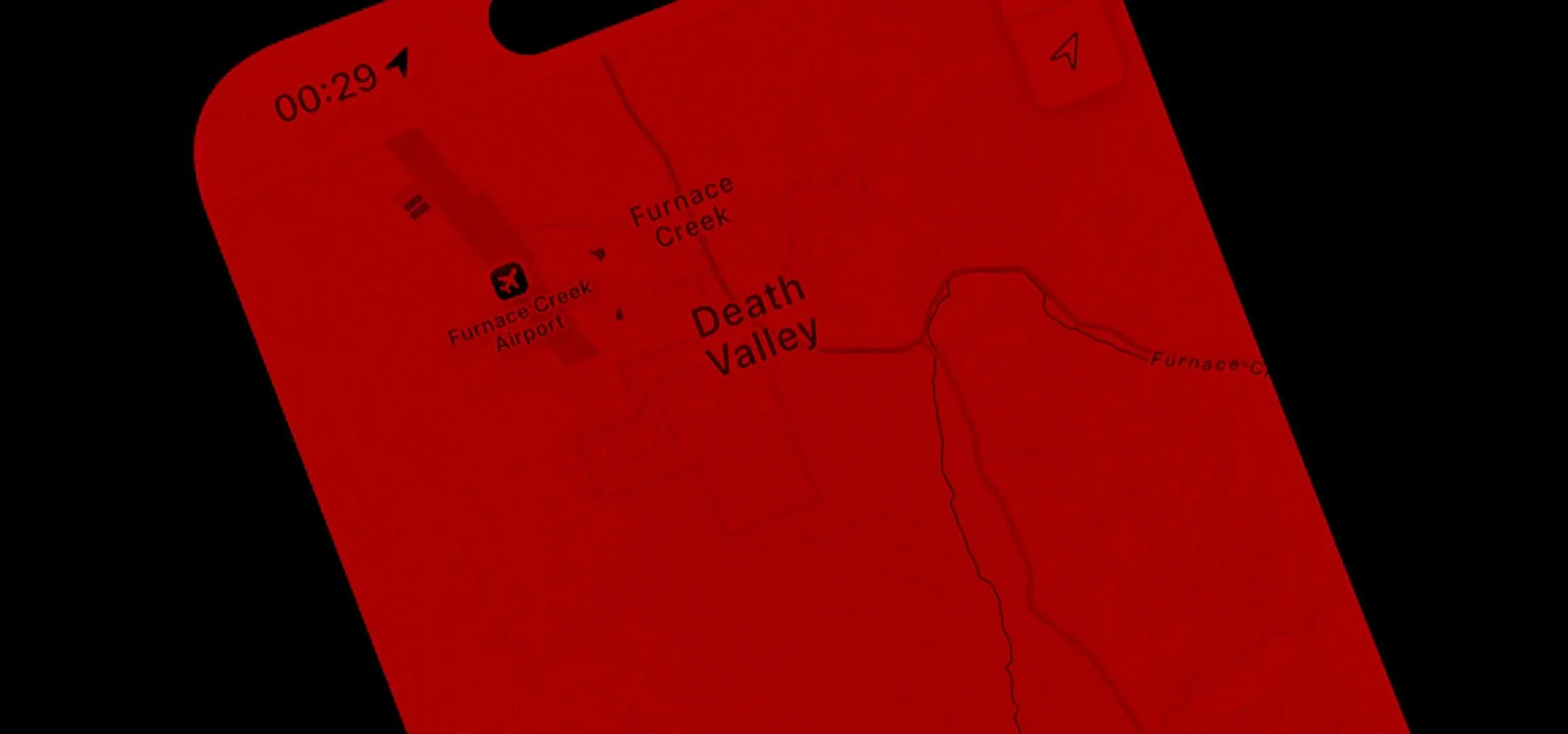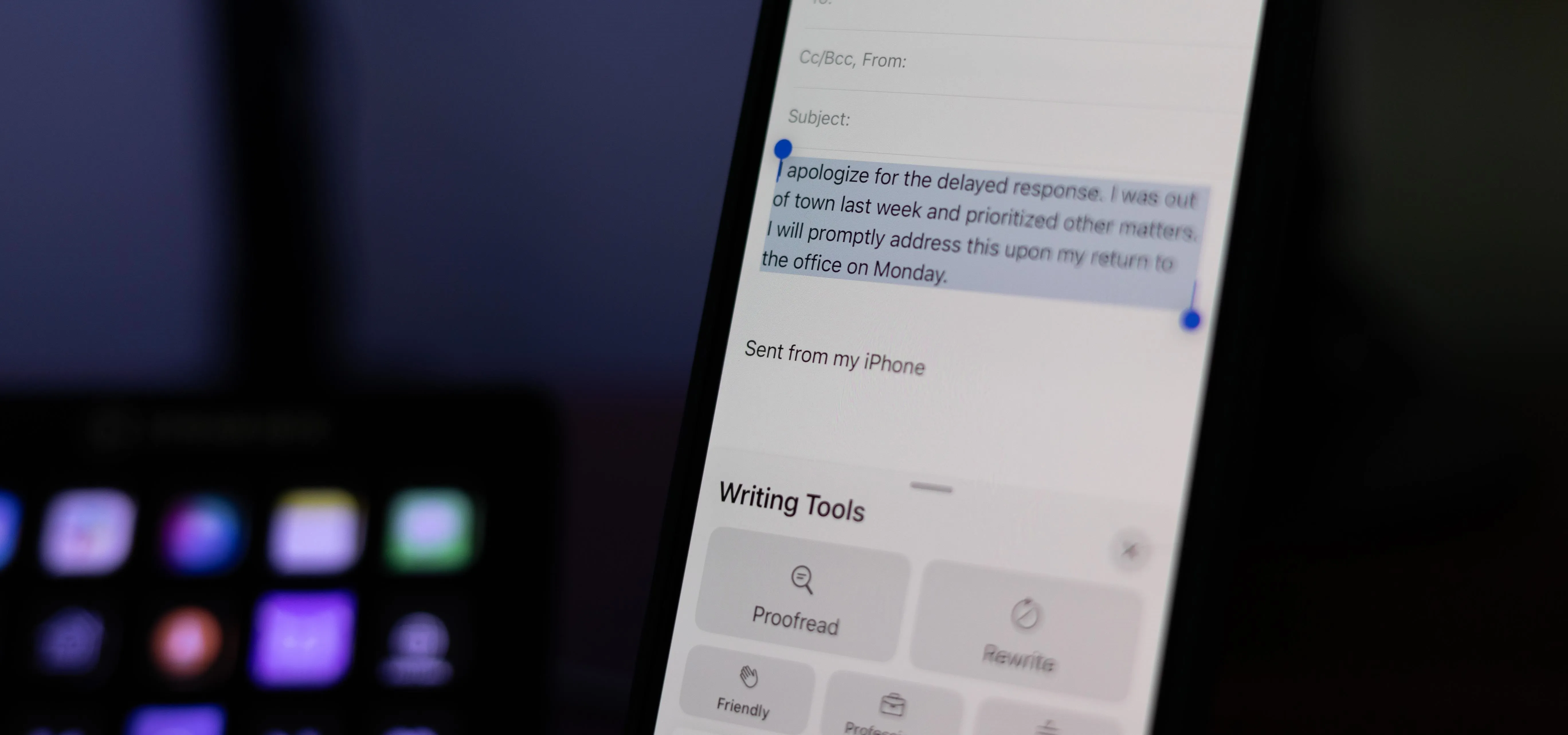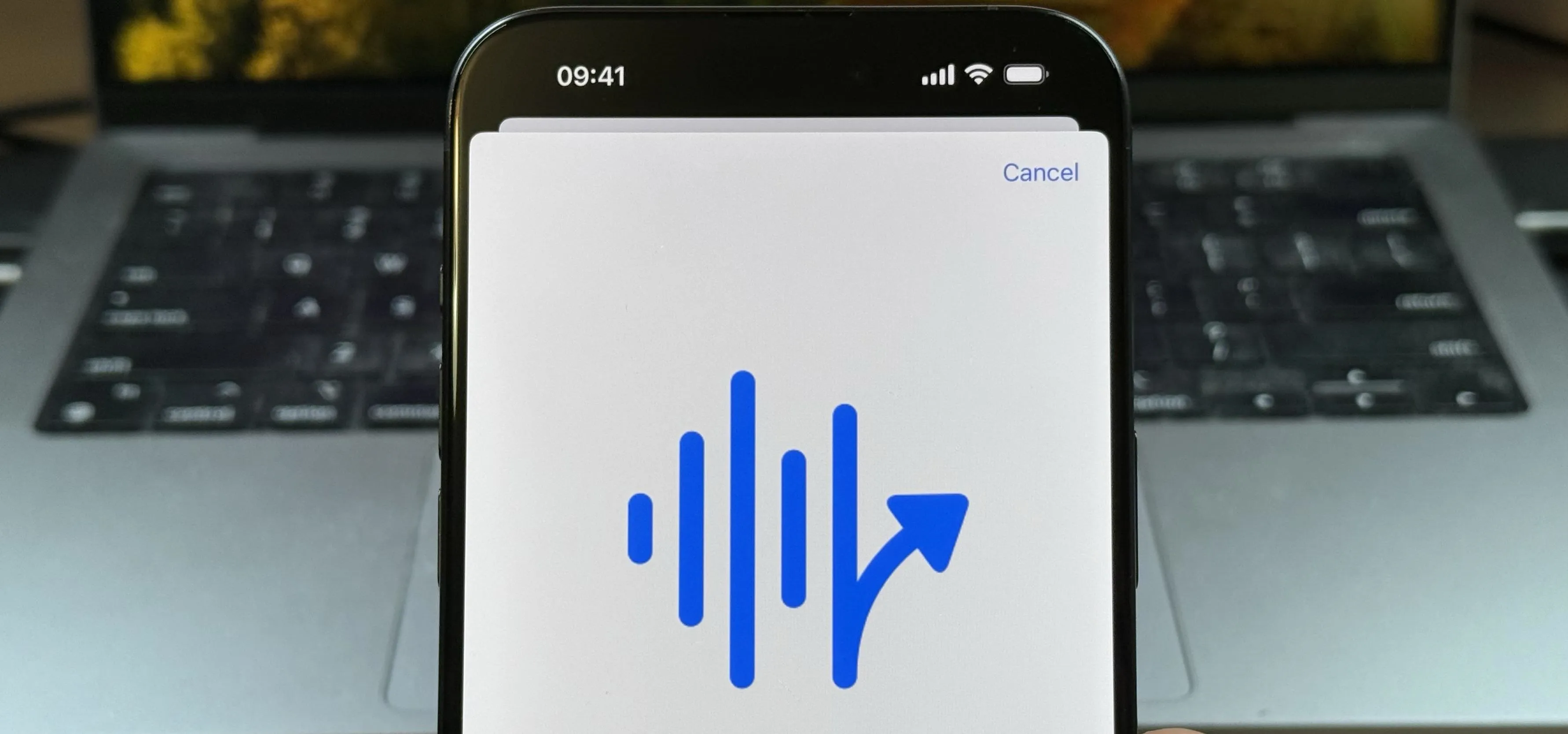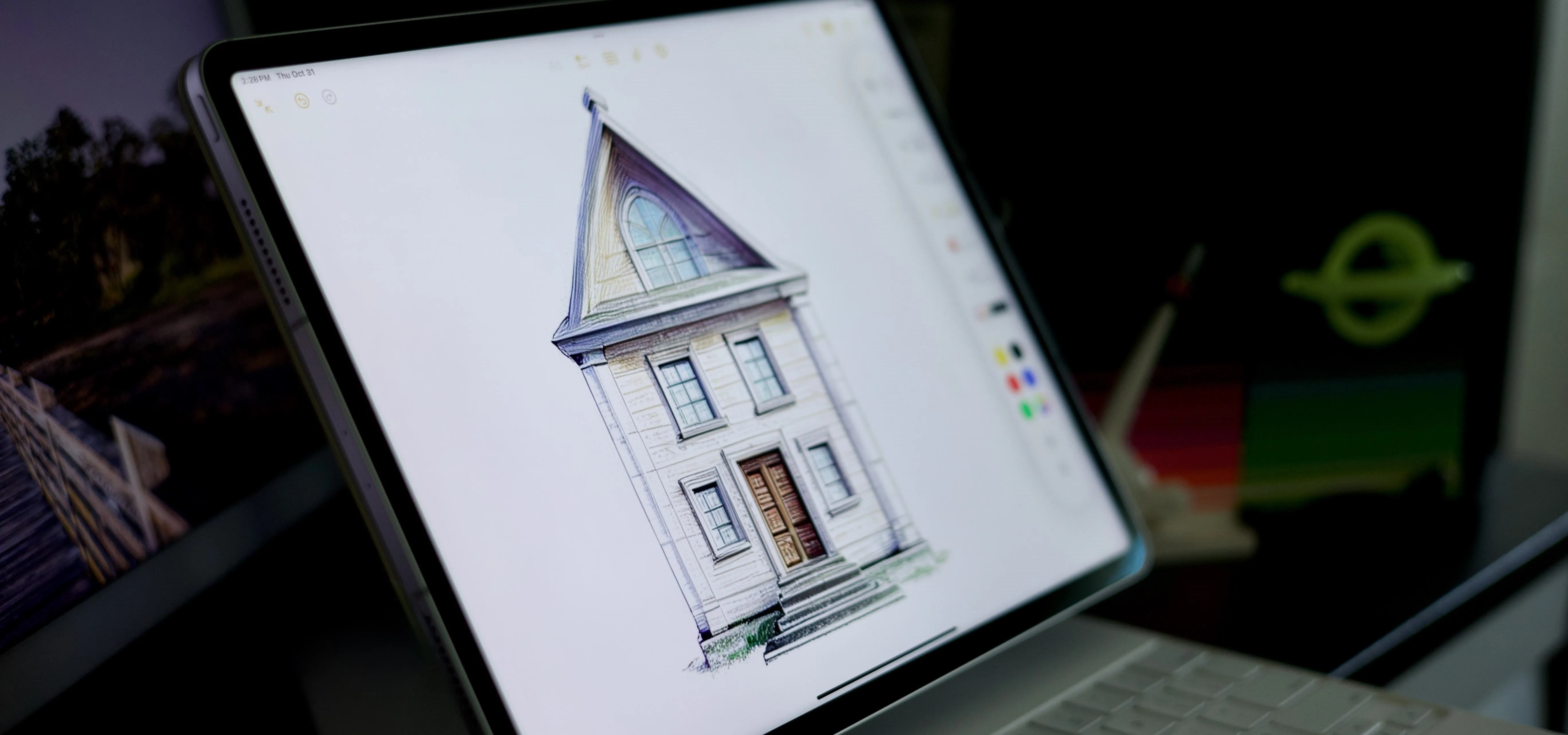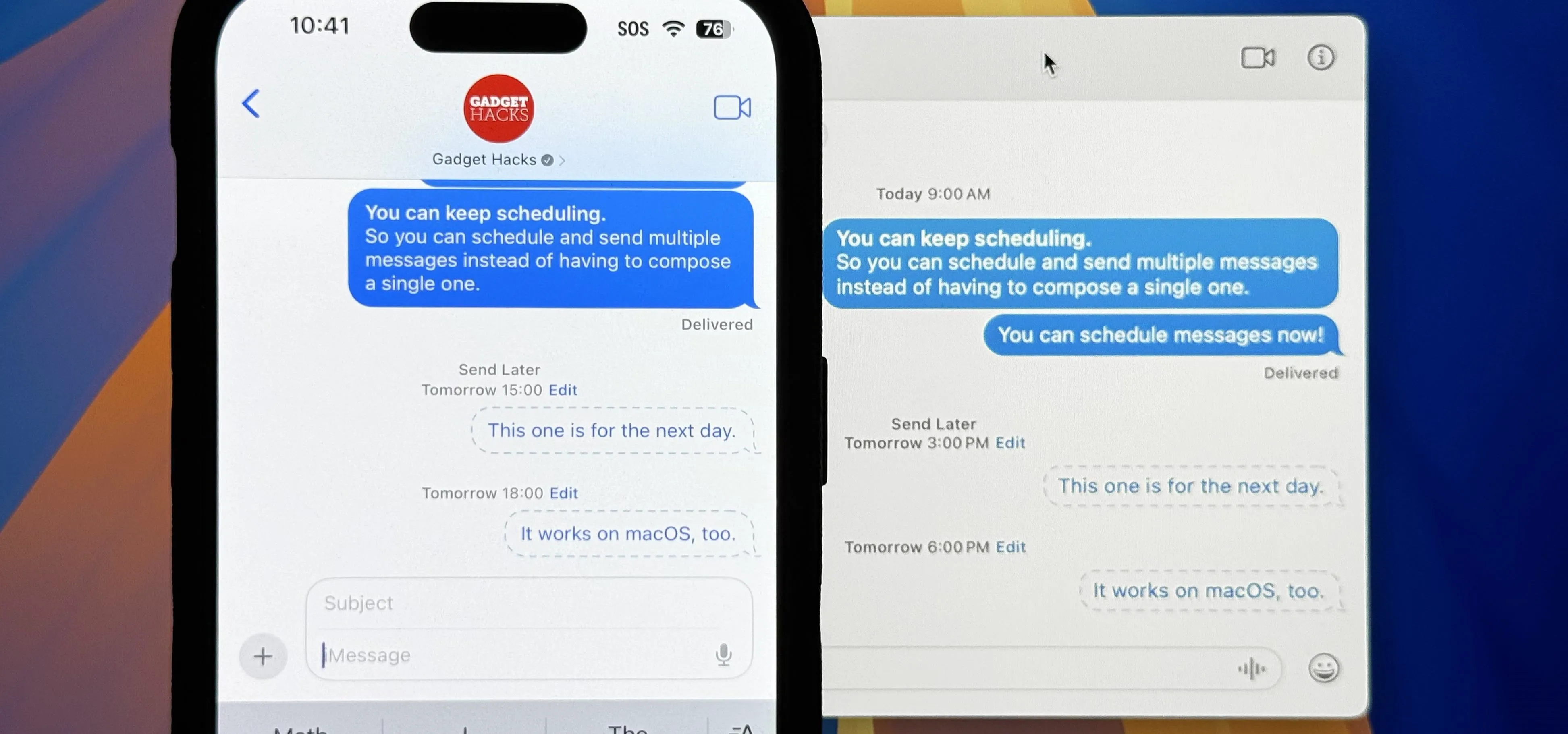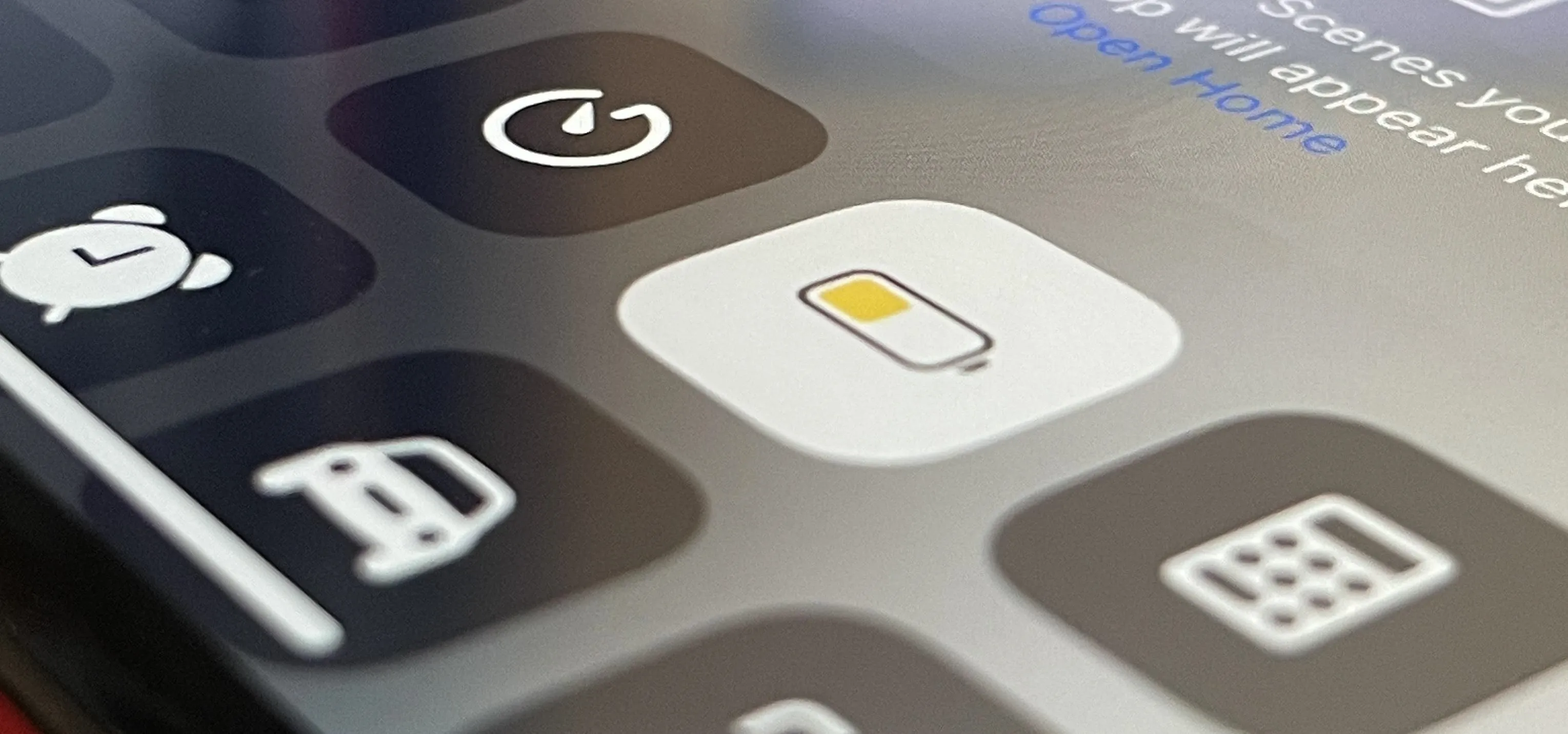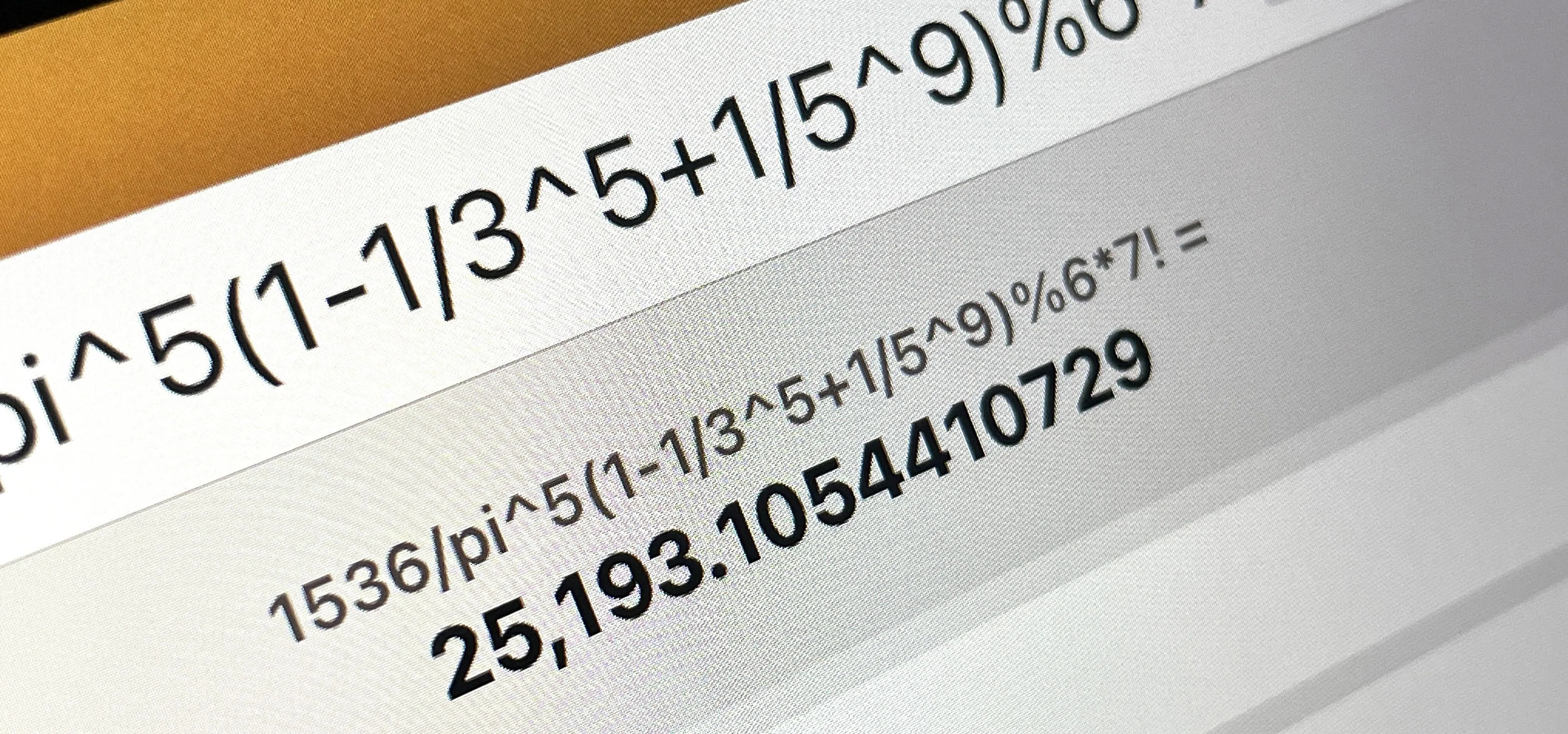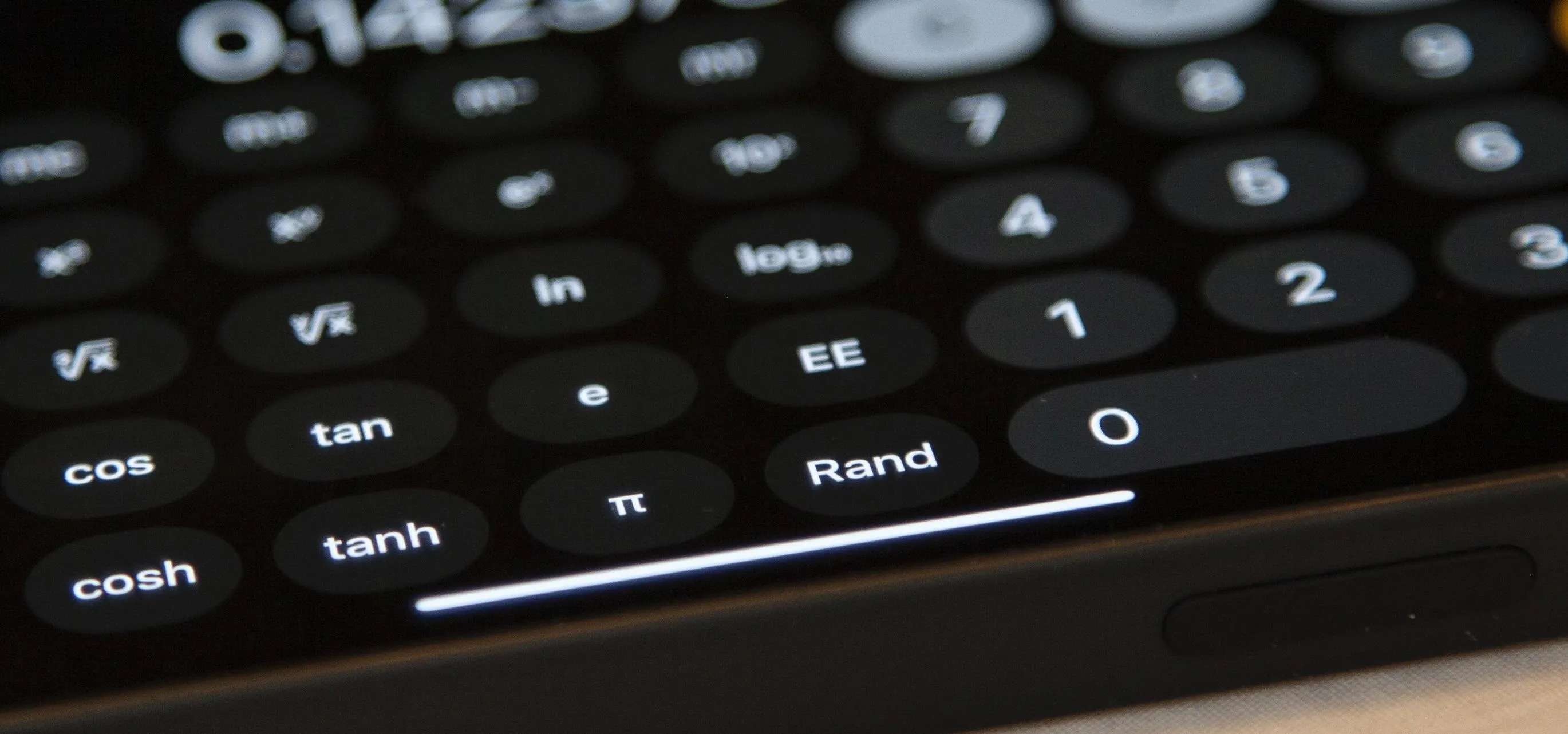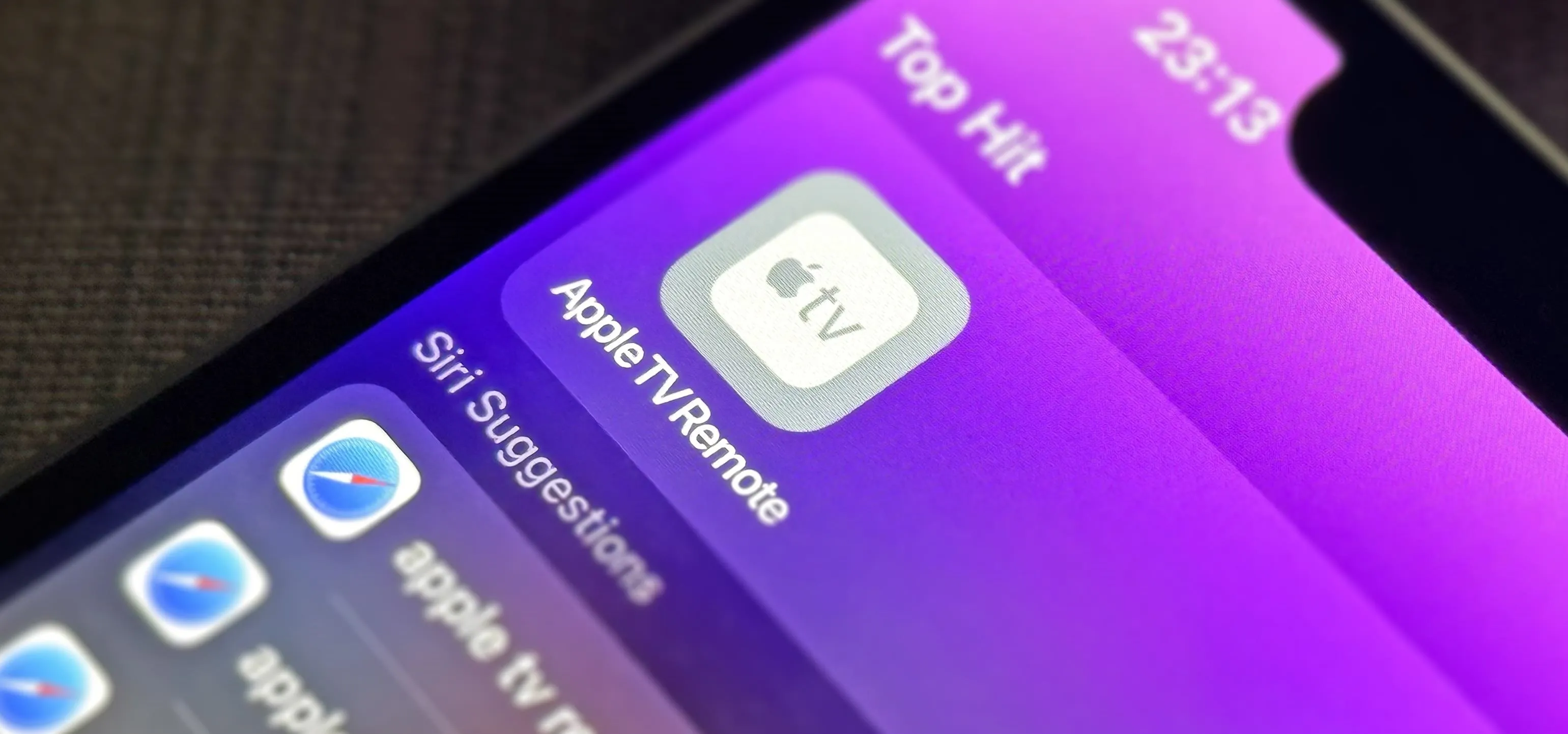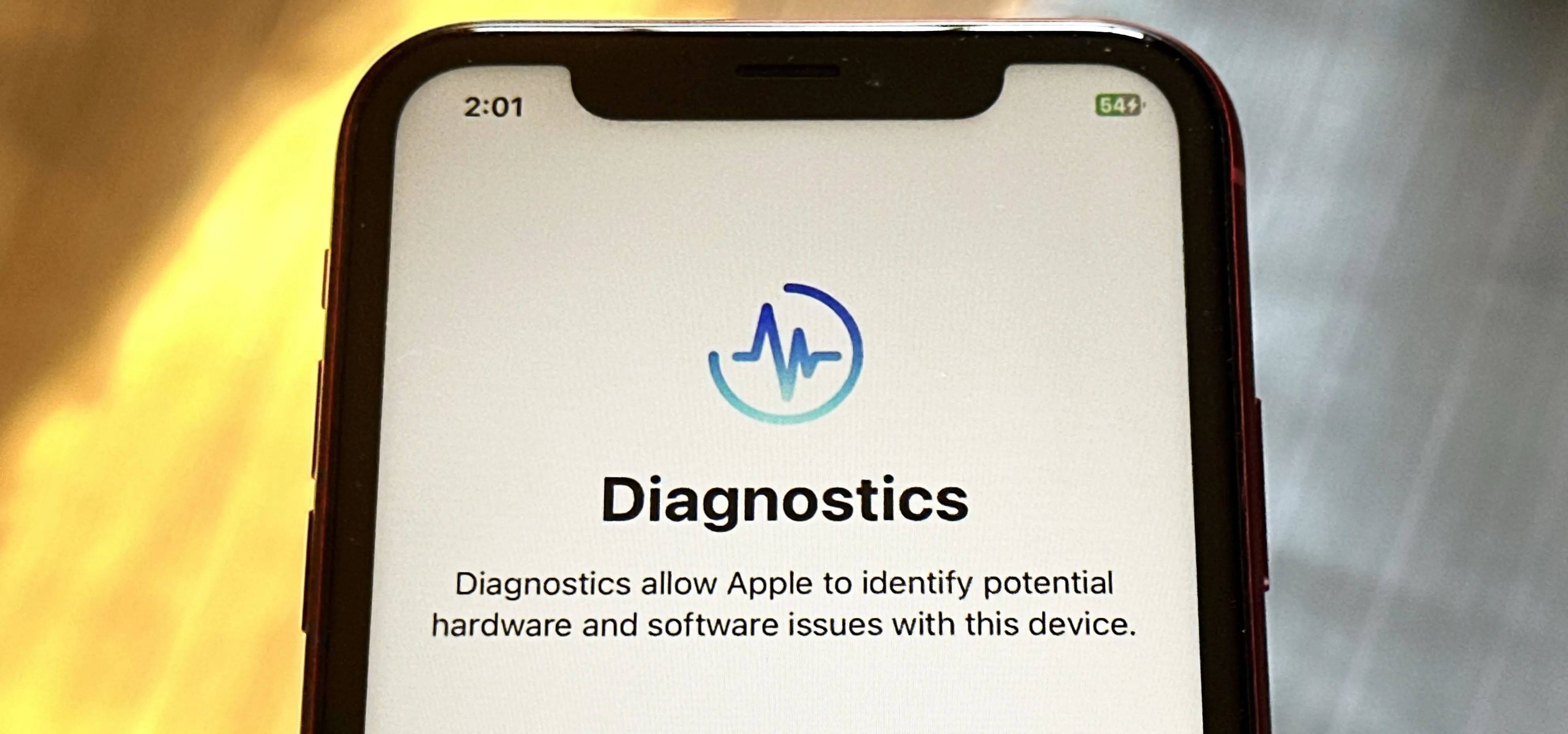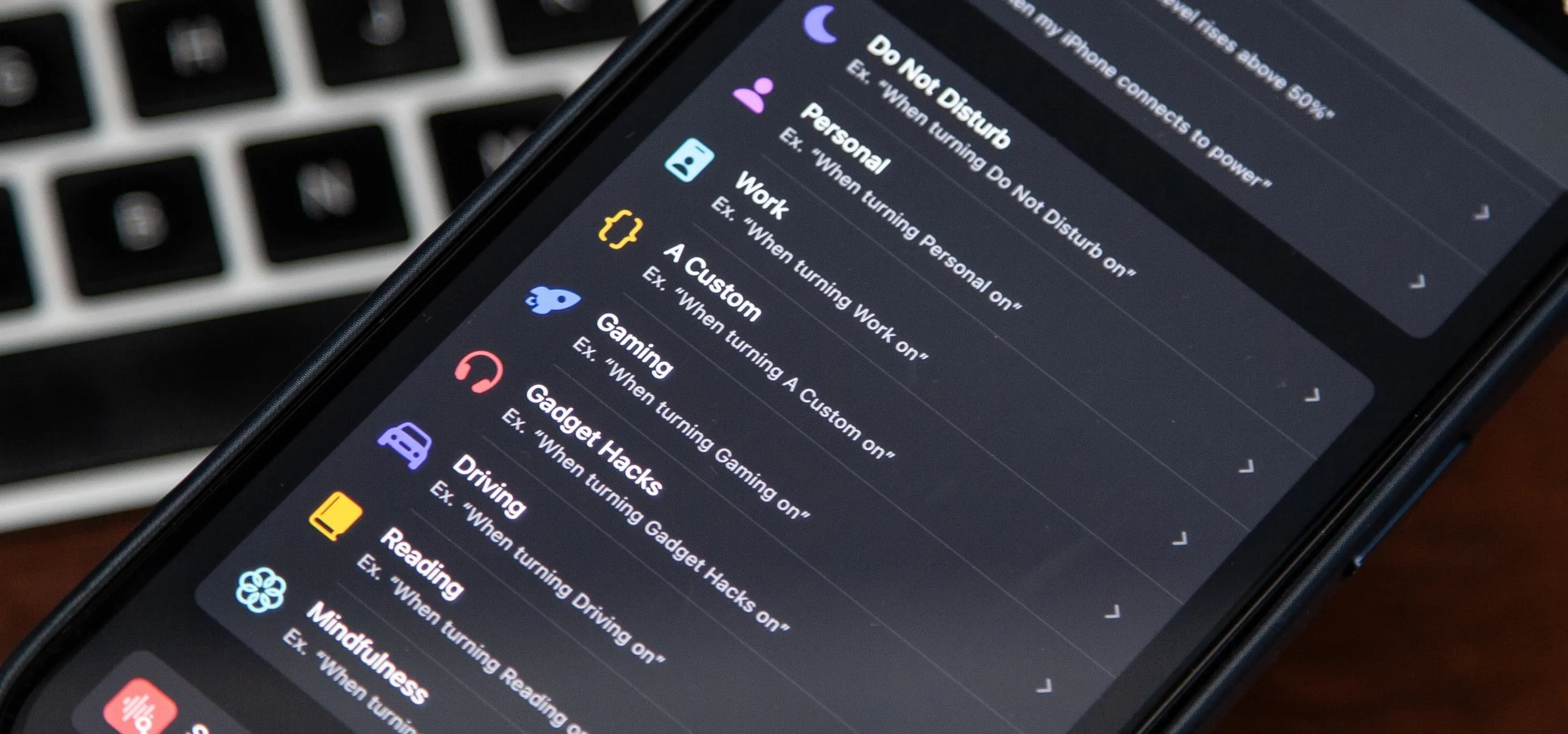Apple Intelligence: The Features We're Still Waiting For
Apple Intelligence has followed a predictable path so far, bringing plenty of AI features designed for everyday users. But even with new AI updates in every iOS release since iOS 18.1, iPadOS 18.1, and macOS Sequoia 15.1, there's still plenty of room for growth — especially in generative AI (gen AI) ...more